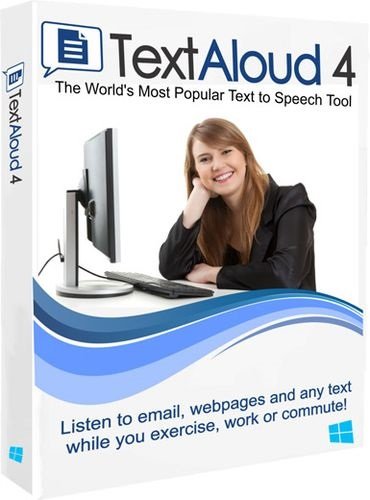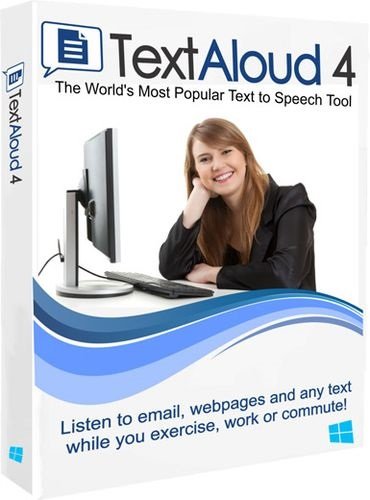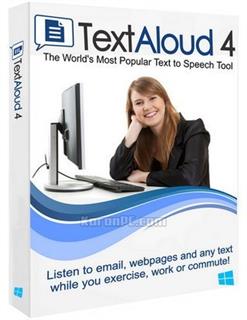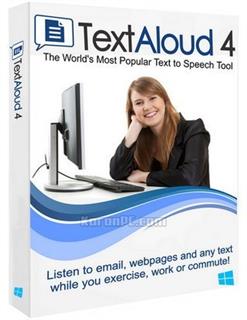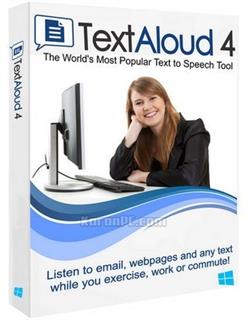NextUp TextAloud v4.0.56
NextUp TextAloud v4.0.56 | 22 MB | Language: English
Convert any text into voice and MP3 for PC or download to MP3 player. TextAloud is the leading text to speech program, available with exciting premium voices (including several languages) from ATT, Cepstral and NeoSpeech for the best in computer speech for your PC. TextAloud uses voice synthesis to convert text into spoken audio. TextAloud reads text from email, web pages, reports and more, aloud on your PC. TextAloud can also save your daily reading to MP3 or Windows Media files ready for playback on your iPod, PocketPC, or even on your TV with Tivos Home Media Option.
What you can do with TextAloud:
Sit back and relax while your PC reads to you
Save text to MP3 for portable audio players
Proofread your own writing
Listen to that report while you are on the treadmill
Find help for someone with a reading disability
Create messages for your answering machine
Reduce eye strain from too much reading
Listen to information while you work on something else
Take some reading along for your daily walk or run
Turn your iPod into a tax write-off
Listen to an eBook during your commute
Study English as a Second Language
Help a senior citizen or someone with low vision
Add some spice to your PowerPoint presentations
Find a great new tool to study for exams
Listen to text read in other languages
Amuse your kids by letting your PC read stories to them
Create audio files for computer games
Prepare for a big speech by hearing your words read aloud
Features at a glance:
Single-Article and Multi-Article Mode for listening to articles one at a time, or building a playlist to listen to later.
Load articles using the Clipboard, Document Import, Hot Keys and Drag and Drop.
Support for Word, PDF and HTML documents.
Support for multiple Text-To-Speech engines, including international voices.
Support for WAV, MP3 and WMA audio files.
Proofread tool for listening to documents as you proofread.
Plugin toolbar for Internet Explorer to listen to web pages.
Whats New Version 4.0.56
Fixed issue in MS Word extension - shading actions related to word highlighting appear in Undo list
Fixed issue with speaking rule to change voice for text in parentheses. Related to unpaired closing parentheses in text
Added menu entry to reset main toolbar defaults under View -> Main Toolbar Options
Homepage:
Größe: 22 MB
Sprache: English
Format: .rar / .exe
Plattform: Windows (32 Bit 64 Bit)
HOSTER:
K2s.cc (Keep2Share)
Rapidgator.net
Nitroflare.com
Uploadgig.com
DOWNLOAD