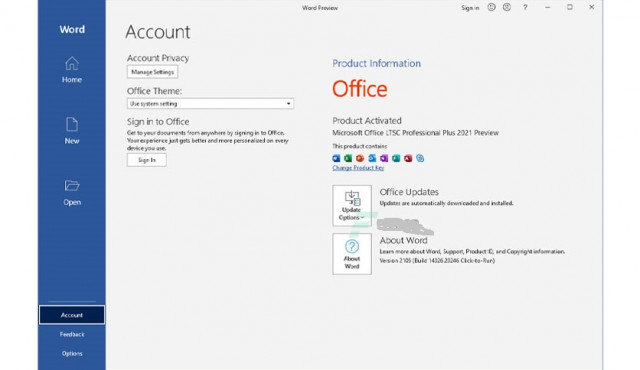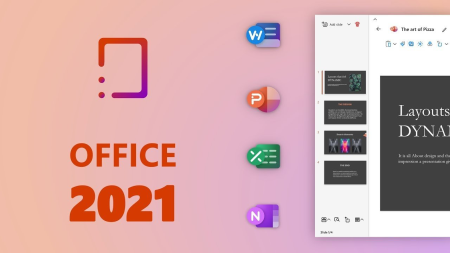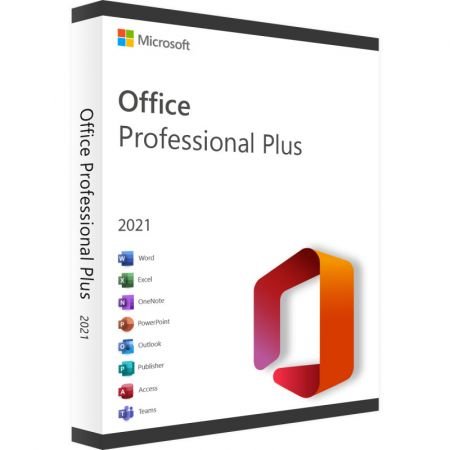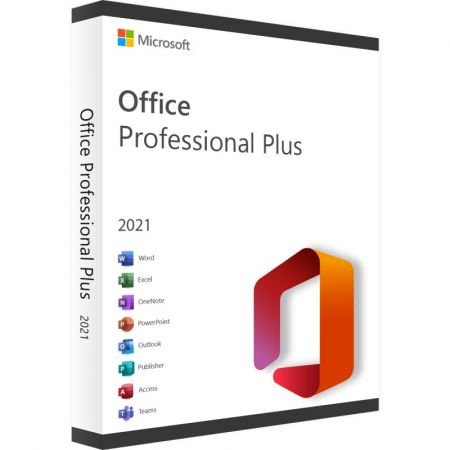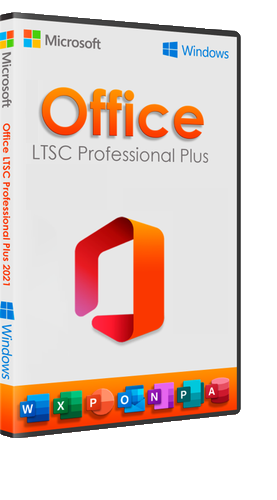alexz
MyBoerse.bz Pro Member
Microsoft Office LTSC Professional Plus 2021 Preview v2105 Build 14026.20270 (x64) Multilingual

Microsoft Office LTSC Professional Plus 2021 Preview v2105 Build 14026.20270 (x64) Multilingual
Microsoft hat offiziell die Verfügbarkeit der endgültigen Version seiner Office 2021-Version für Windows- und Mac-Benutzer bekannt gegeben. Nach der Veröffentlichung der Preview-Version im ersten Halbjahr dieses Jahres wurde das Produkt verfeinert und steht nun Anwendern zur Verfügung. Office 2021 enthält aktualisierte Versionen von Apps aus der Suite, Word, Excel, PowerPoint, Outlook, Access und Publisher.
Office 2021 enthält praktisch jede Änderung, die in den letzten 3 Jahren zur Programmsuite in Office 365 hinzugefügt wurde, obwohl einige Funktionen weiterhin exklusiv für Abonnenten sind. Neben den Hauptprogrammen Word, Excel, PowerPoint und Outlook, die sowohl für Windows als auch für macOS verfügbar sind, gibt es die Access- und Publisher-Versionen nur für Windows und sind wie gewohnt nur in Premiums enthalten. Visio und Project für Windows sind ebenfalls verfügbar, obwohl sie nicht Teil der laufenden Version von Office sind.
Enthaltenen Versionen:
Microsoft Office LTSC Professional Plus 2021 v2105 Build 14026.20270
Microsoft Access 2021
Microsoft Excel 2021
Microsoft Outlook 2021
Microsoft PowerPoint 2021
Microsoft Publisher 2021
Microsoft Word 2021
Skype for business 2021
Microsoft Visio Professional 2021
Microsoft Protect Professional 2021
Proofing Tools
Installation:
1. Entpacken
2. Activator entpacken und in den Ordner "Setup" kopieren
3. Auf der Main Window die Microsoft Office 2019-2021 auswählen.
5. In der unteren Box "ProPlus 2021 Volume" auswählen und welche Produkte von Office 2021 installiert werden sollen.
6. 32 oder 64-Bit markieren
7. Die Sprache auf der rechten Seite markieren.
8. Bei Update Channel die Option "Current(Retail/RTM)" auswählen.
9. Dann nur auf Install Office drücken und warten bis die Installation beendet ist.
10. Auf "Utilities and Settings" klicken und Office RETAIL => VL drücken.
11. Warten bis die Meldung "Completed" auftaucht.
12. Jetzt "Activate Office" klicken.
13. Fertig.
Sprache: Deutsch, Multi | Größe: 6.71 GB | Format: RAR, ISO | Plattform: Windows 10 (64Bit)
Hoster:
UploadGig.com | RapidGator.net | DDownload.com
DOWNLOAD Links: