
Mastering Netsuite Procure To Pay
Published 5/2024
MP4 | Video: h264, 1920x1080 | Audio: AAC, 44.1 KHz
Language: English
| Duration: 6h 12m
Streamlining Your Procurement Process
What you'll learn
In this Course, You will learn the complete cycle of Procure to Pay in Oracle NetSuite.
This course is designed for the Oracle NetSuite beginners as well as advanced learners, who wants to learn the procurement / purchase process from scratch.
After completing this course you will become master in three areas i.e Procurement Process in Oracle NetSuite, Accounting and Important reportings of the same
This course cover all the topics in details like Vendor Creation, Inventory item types, Purchase Order, Item Receipt / Goods Receipt, Vendor Bill and Vendor Pay
You will learn the accounting impact of all transactions such as Item Receipt, Bill and Vendor Payment.
You will learn all reports related to procure to pay module in Oracle NetSuite such Open purchase orders, pending bill, A/P aging and inventory stock report
Requirements
No prior requirements
Description
In this course, you will learn the following.Section 1: INTRODUCTION TO PROCURE TO PAY MODULELearn the procure to pay cycle in NetSuite.Section 2: CREATING A SINGLE COMPANY IN NETSUITE ERPLearn to create a single company in NetSuiteLearn to setup currency in NetSuiteLearn to setup financial year in NetSuiteLearn to setup multiple address in NetSuite. Such as Billing Address, Shipping Address and Return AddressLearn to add the company logo in NetSuiteLearn to identify the company account idLearn the difference between NetSuite Single Entity and NetSuite One World.Section 3: ENABLE FEATURESLearn to enable the required features for Procure to Pay Module in NetSuiteLearn to configure the Procure to Pay Module in NetSuiteSection 4: CHART OF ACCOUNTSUnderstand the Chart of Accounts in NetSuiteUnderstand the Default Chart of Accounts for Procure to Pay Module.Learn to understand the Accounting Impact of every transactions.Section 5 & 6 : INVENTORY ITEMS & UNIT OF MEASURELearn to create Inventory Items in NetSuiteUnderstand the difference between Inventory Items, Lot Numbered Items and Serialized Items in NetSuiteLearn to create the item class in NetSuiteLearn to create the multiple unit of measure i.e purchase unit, stock unit, sales unit and base units.Learn to create the inventory items, lot numbered items, Serialized items in NetSuiteLearn to understand the Lot Numbered (Batch Number), Product Expiry Date and Serial NumberLearn to understand the Costing Method. i.e Average Costing, Lot Numbered Costing, Specific Costing, FIFO and LIFOLearn to enter the Lead time for the items.Learn to enter the Stock Account, Sales Account, Cost of Goods Sold Account.Learn to check the item's product expiry date in NetSuite.Learn to enter the item weight in NetSuiteLearn to configure the tax schedule in NetSuite.Learn to add the multiple vendor price in NetSuiteLearn to add the multi currency item price in NetSuite.Learn to enter the item barcode in NetSuite.Learn to print the item label in NetSuite.Learn to configure the Demand & Supply planning parameters in NetSuite.Learn to create the lot numbered items. such as food items.Learn to create the lot numbered items. such as Non-Food items.Learn to create the serialized items. such as Smart Watch & Smart PhoneLearn to create the Inventory Items. such as Non-Food Items such as stationery items and disposables.Section 7: PROCURE TO PAY MODULEVendor creation in NetSuiteLearn to create a vendor in NetSuiteLearn to add the vendor's CRM details in NetSuite.Learn to add the vendor's address, Web address, email address and telephone number.Learn to add the vendor Tax IDLearn to add the vendor currency, vendor payment terms and vendor inco-terms.Learn to add the item price.Track the vendor's financial information. i.e outstanding amount or Aging report.Track the vendor's related transactions.Learn to attach the vendors important documents in NetSuite File Cabinet.Give online access to vendor's to check the financial information.Vendor's item price book in NetSuite.Purchase Order in NetSuiteLearn to create a purchase order in NetSuite.Learn to create a purchase order in Multi currencyLearn to add different item types in Purchase OrderLearn to add the vendor's specific price to the items.Learn to select the "bill to" and "ship to" address in purchase order.Accounting impact of purchase order.Identify key reports related to purchase module.Key reports such as open purchase order, current inventory items, purchase order register, purchase by vendors, purchase by items.Item Receipts in NetSuiteLearn to create the item receipts from purchase order in NetSuite.Receive full or partial item Qty.Learn to enter the batch number, product expiry date for the lot numbered items. i.e food items.Learn to enter the serial number for the serialized items. i.e smart phone / smart watch / equipmentsUnderstand the auto-generated numbered for lot numbered items.Accounting impact of item receipt.Identify the key reports related to item receipts.Key reports such as current inventory items, Item valuation, Pending Bill, Inventory Register.Vendor Bills in NetSuite.Learn to create the vendor bill from purchase order in NetSuite.Learn to create the full / partial vendor bill from purchase order in NetSuite.Enter the vendor's bills number in NetSuite.Learn to verify the vendor payment terms, vendor item price, vendor bill qty and total amount.Enter the posting date in vendor bill.Lear to understand the Match to Bill Concept in NetSuite.Accounting impact of vendor billsIdentify the key reports related to vendor bills.Key reports such open bill, vendor's aging report, vendor's aging register, purchase order register, purchase order history.Payments in NetSuite.Make the payment against the vendor bill.Learn to verity the due date in vendor billPay the full or partial payment to the supplier invoice.Pay the supplier bill in multi-currencyLearn to hold the vendor payment.Multiple method to pay the vendor bill in NetSuitePay single the vendor.Pay to the multiple vendor in one time.Accounting impact of Bill Payment.Identify the key reports in NetSuite.Key reports such as vendor's payment history, open bills for payment and aging report with due date.This course is a complete reference for Oracle NetSuite Procure-To-Pay cycle with real time examples. Procure to pay is a significant workflow in any business, it involves more process thats why i intended to make a separate course on it. once you mastered this cycle, you can learn other process easily.This is a 100% practical course so that you can directly dive into the concept and i designed the lectures of this course with two part. first one is explanation part (with screenshot) and another is Video Demo part.Before diving into procure to pay process ,some important features must be enabled in NetSuite, I explained this in chapter two and then i explained the important accounts and how to edit them in chapter three (i.e) chart of accounts.This course explains all concepts of Procure-To-Pay process such as vendor creation, purchase order, item receipts ,vendor bills and payment in an in depth approach.This course not only teaches you the process but also the accounting impacts of transactions as well so that you can be a master in NetSuite and understand the concept better.This course covers the reporting aspect so that you can take reports in different angles as reporting is crucial part of any business.In short, you will learn A to Z about Procure-To-Pay process in Oracle NetSuite.
Overview
Section 1: Oracle NetSuite Procure to Pay Introduction
Lecture 1 Introduction
Section 2: Creating a Single Company in NetSuite ERP
Lecture 2 Creating a Single Company in NetSuite ERP
Section 3: Enable Features
Lecture 3 Enable Features
Section 4: Introduction to Inventory Items & Units of Measure
Lecture 4 Introduction to Inventory Items & Units of Measure
Section 5: Vendors [ Suppliers ]
Lecture 5 Vendors [ Suppliers ]
Section 6: Item Types
Lecture 6 Introduction to Inventory Items and Unit of Measure [ UOM ]
Lecture 7 Lot Numbered Inventory Items - 01
Lecture 8 Lot Numbered Inventory Items - 02
Lecture 9 Lot Numbered Inventory Items - 03
Lecture 10 Inventory Items
Lecture 11 Serialized Inventory Item - 01
Lecture 12 Serialized Inventory Item - 02
Section 7: Procure to Pay [ Purchase Process]
Lecture 13 Purchase Order
Lecture 14 Item Receipt
Lecture 15 Vendor Bill [ Supplier Invoice ]
Lecture 16 Vendor Payment [ Supplier Payment ]
Beginners,ERP Functional Consultant
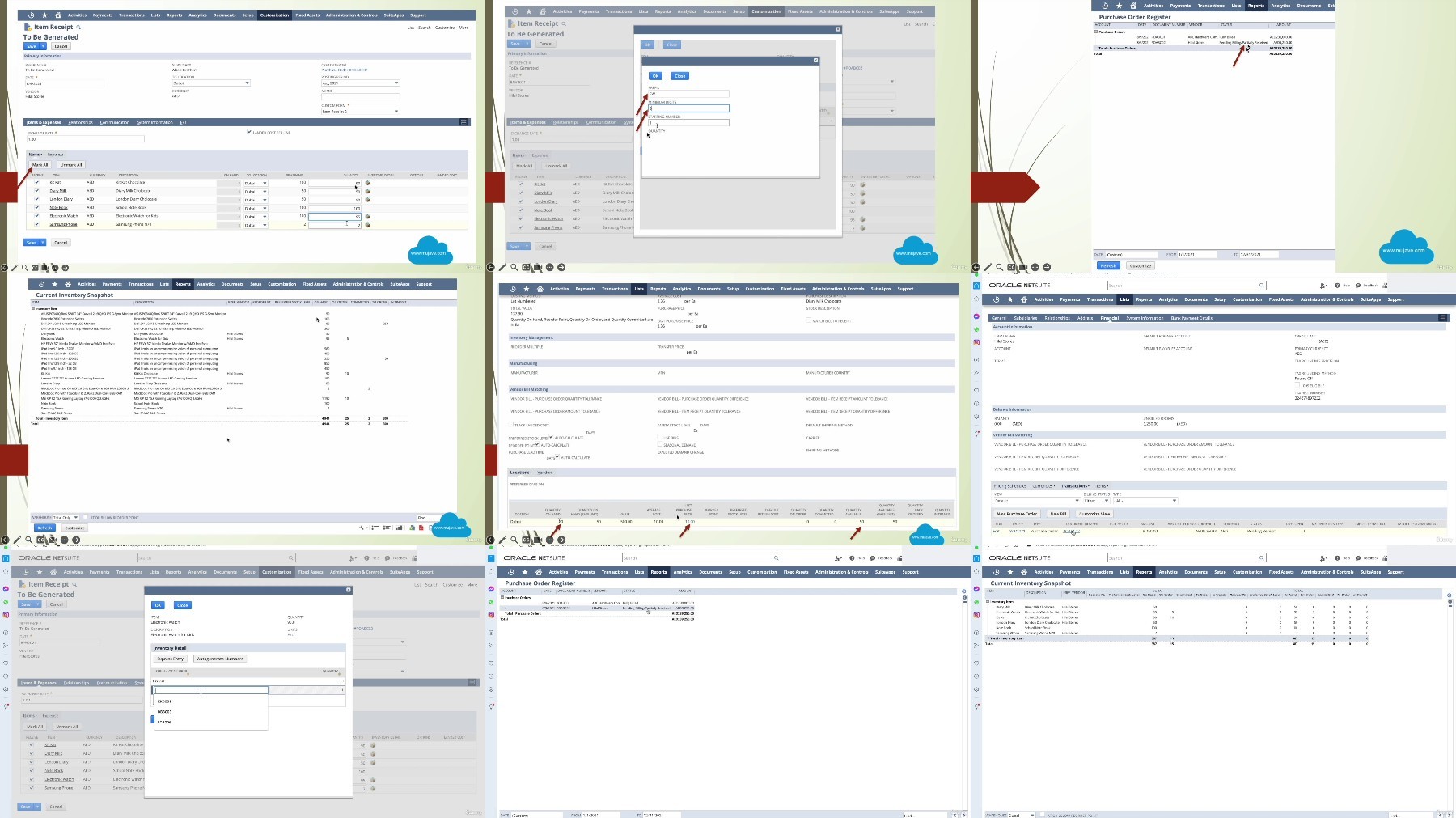

Free search engine download: Mastering NetSuite Procure to Pay






