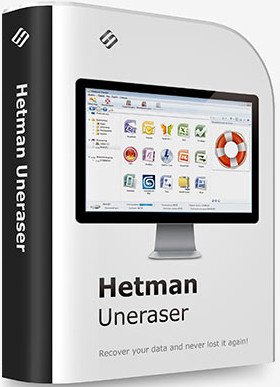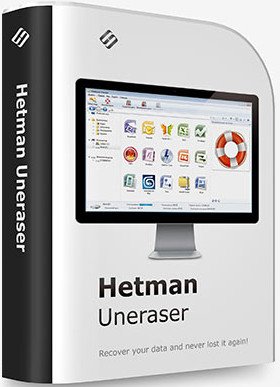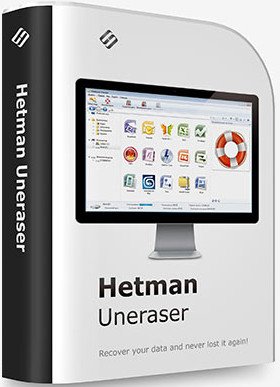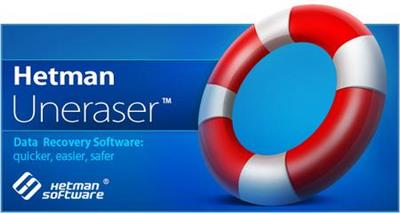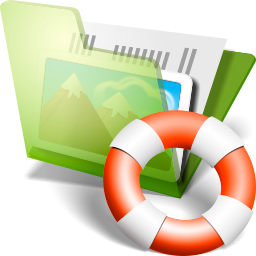Hetman Uneraser 6.6 Multilingual
We made Hetman Uneraser as comfortable to use as at all possible. The interface is designed in the familiar “My Computer” fashion, allowing you to browse through deleted data just as you would browse files and folders in Windows Explorer. Recovering deleted files and folders is just as easy: simply pick a file to undelete and click the “Recover” button. It’s just that easy.
Key Features in Hetman Uneraser
Quick Start
Start using Hetman Uneraser immediately after watching the video. This narrated tutorial will help you learn using the tool and make you familiar with all the features in a few short minutes. And bear in mind that all files that you can successfully preview in the demo version can be fully recovered after you purchase the unlock key!
Undeleting Files: The Easy Way
Hetman Uneraser safely recovers files and folders deleted from all popular types of storage media. Supporting both FAT and NTFS file systems, the tool supports desktop and laptop hard drives, solid-state media, external storage devices as well as certain models of digital point-and-shoots and audio/video players.
Recoverable File Formats
Hetman Uneraser can successfully recover files of all formats with no exceptions. However, for certain data it can go one extra step, offering an even better chance of recovering essential information such as Office documents, PDF files, pictures and videos including RAW files and Photoshop designs, email messages, archives and backups, and many other types of data you would rather not lose. For these formats, Hetman Uneraser can do a context-aware analysis of the entire disk surface, looking for deleted files by their unique signatures. Such files can be recovered even if there is no record about them left in the file system.
Recoverable Devices
- Hetman Uneraser recovers files and folders from hard disks of all makes and models. FAT and NTFS file systems are supported on all desktop, laptop and external hard drives.
- Recover information from all types of memory cards including SD/SDHC/SDHC, micro SD, Compact Flash, Memory Stick and so on. It can also recover files from USB-connected smartphones, audio players, GPS navigation systems and some point-and-shoot cameras.
- Hetman Uneraser all types of USB drives regardless of the model or manufacturer. We support pen drives of every type from legacy USB 1.1 to the latest USB 3.0 variety.
Easy to Learn and to Use
We made Hetman Uneraser safe and easy to use. The fully guided, step-by-step wizard will help you through the entire recovery process. In fact, you can start using the tool by simply selecting the disk with deleted files on it and clicking the “Next” button. The tool will then perform the analysis blazing fast, presenting you with a view of the missing data - exactly the way you would see it in Windows Explorer if only those files were not deleted.
Pre-Recovery Preview
The preview is an essential feature of all Hetman recovery tools. Pre-recovery preview allows peeking inside deleted files before you decide whether it’s worth recovering. The preview supports hundreds of file formats including all popular document and image formats, a bunch of video formats, compressed archives, backups, emails, text and HTML data. You can even preview information about executable files or use the built-in HEX editor for low-level access. Finally, for every recoverable file you can see its exact physical location on the disk.
The Engine
Hetman Uneraser may look simple, but it features a highly sophisticated data recovery engine under the hood. In fact, it shares the recovery engine with the much more expensive, professional tool Hetman Partition Recovery. There are two approaches to the recovery: Quick and Comprehensive. In Quick mode, Hetman Uneraser will scan the data in the FAT or NTFS file system, returning the list of recently deleted files in a few brief moments. This mode is blazing fast, really, but it can miss certain data, especially if a file was deleted a long time ago. In addition, the Quick mode won’t be much use if you formatted the disk (or flash drive, or memory card) as the file system will be empty after formatting.
Data Safety
Safety was a major goal when Hetman Uneraser was designed. The tool uses strict read-only access to storage media being analyzed. This approach ensures it won’t damage anything it’s up to recover. Make sure you don’t write anything onto the disk being recovered yourself. For example, make sure that you download, save and install Hetman Uneraser onto a disk or partition different from that you’re about to recover. The ultimate safety can be achieved by using virtual disk images. This technique allows capturing a bit-precise image of the volume you’re about to recover in a single sweep, effectively minimizing the number of disk access operations and reducing the chance of accidental failure of a damaged device. The disk image can then be used to recover the files.
Saving the Files
In order to ensure the safety of your data, you’ll want to use a different disk or drive letter to save files being recovered. Sounds simple, but only if you have enough disk space available. If you don’t, Hetman Uneraser offers a convenient wizard allowing you to choose whether you’ll be saving the files onto a hard drive, burning a bunch of CD’s or uploading them to a remote server.
System Requirements and Compatibility
Hetman Uneraser works with all versions and revisions of FAT and NTFS, including VFAT, FAT 12 / 16 / 32 as well as NTFS 3, 4, 5. It can correctly recover information from compressed and encrypted volumes as well as all crypto containers (as long as you know the original password). Hetman Uneraser is compatible with all 32-bit and 64-bit versions of Windows including Windows XP, 2003 and 2008 Server, Vista, Windows 7, Windows 8 and Windows 10. The tool requires you to have Administrative privileges on the system you’re about to recover.
Language: Deutsch, Multi
File Size: 43 MB
Format: RAR, EXE
Platform: Windows 7, 8/8.1, 10, 11 (32/64Bit)
Hoster:
RapidGator
ddownload
DOWNLOAD