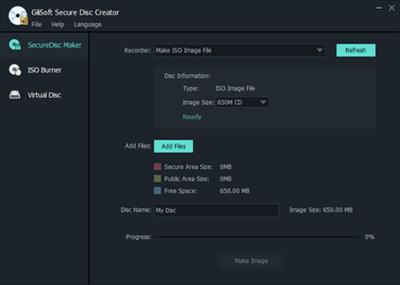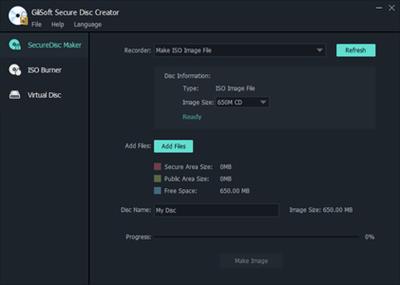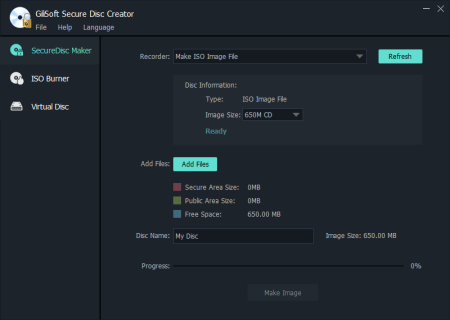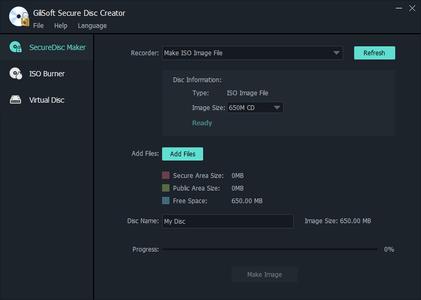Murtadoc
MyBoerse.bz Pro Member
GiliSoft Secure Disc Creator 8.0 + Portable
Requirements:Windows 2000/2003/XP/Vista/7/8/10 (32 bits & 64 bits)
Overview:
With GiliSoft Secure Disc Creator, your can burn password-protected and encrypted discs. It supports most of the burning software, if you have a recorder and you want to burn an portable encrypted disc, use this software. Give GiliSoft Secure Disc Creator a try to see what it's really capable of!

Here are some key features of "GiliSoft Secure Disc Creator":
Password Protection:
· GiliSoft Secure Disc Creator is a powerful tool to burn password protected cd dvd.
Complete Security of your Data:
· Whatever information, files, folders and documents you put in your cd dvd drive, GiliSoft Secure Disc Creator keeps them completely secured.
Peace of Mind:
· Total peace of mind from security leaks and privacy breaches. Never again fear of what's happening to your disc while it is lost.
Portable:
· To view the content of encrypted disc made by GiliSoft Secure Disc Creator ,you doesn't not need install this software.
Reliable and Safe:
· GiliSoft Secure Disc Creator protects data using several layers of patent pending protection methods. The core technology is based on sector-level encryption.
Make ISO Image File:
· GiliSoft Secure Disc Creator can make ISO format image file of CD or DVD.
Burning ISO Image File:
· GiliSoft Secure Disc Creator can burning ISO image file onto CD or DVD.
Virtual Disc:
· GiliSoft Secure Disc Creator can make a virtual cd drive ,it supports ISO image file.
User Friendly Interface:
· GiliSoft Secure Disc Creator is easy to install, run and use. It doesn't complicate it's users with technical jargon common in other encryption programs.
Ease of Use:
· A very easy to use program with user-friendly interface.
More Info:
Download Instructions:
7 Mb / 9 Mb
rar/zip archive
Language: English
Installation instructions
Requirements:Windows 2000/2003/XP/Vista/7/8/10 (32 bits & 64 bits)
Overview:
With GiliSoft Secure Disc Creator, your can burn password-protected and encrypted discs. It supports most of the burning software, if you have a recorder and you want to burn an portable encrypted disc, use this software. Give GiliSoft Secure Disc Creator a try to see what it's really capable of!

Here are some key features of "GiliSoft Secure Disc Creator":
Password Protection:
· GiliSoft Secure Disc Creator is a powerful tool to burn password protected cd dvd.
Complete Security of your Data:
· Whatever information, files, folders and documents you put in your cd dvd drive, GiliSoft Secure Disc Creator keeps them completely secured.
Peace of Mind:
· Total peace of mind from security leaks and privacy breaches. Never again fear of what's happening to your disc while it is lost.
Portable:
· To view the content of encrypted disc made by GiliSoft Secure Disc Creator ,you doesn't not need install this software.
Reliable and Safe:
· GiliSoft Secure Disc Creator protects data using several layers of patent pending protection methods. The core technology is based on sector-level encryption.
Make ISO Image File:
· GiliSoft Secure Disc Creator can make ISO format image file of CD or DVD.
Burning ISO Image File:
· GiliSoft Secure Disc Creator can burning ISO image file onto CD or DVD.
Virtual Disc:
· GiliSoft Secure Disc Creator can make a virtual cd drive ,it supports ISO image file.
User Friendly Interface:
· GiliSoft Secure Disc Creator is easy to install, run and use. It doesn't complicate it's users with technical jargon common in other encryption programs.
Ease of Use:
· A very easy to use program with user-friendly interface.
More Info:
Download Instructions:
7 Mb / 9 Mb
rar/zip archive
Language: English
Installation instructions