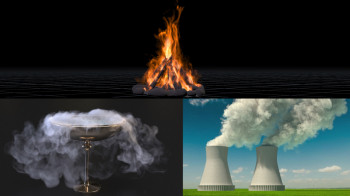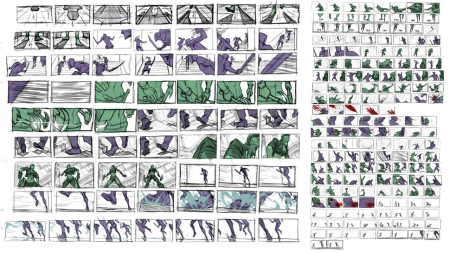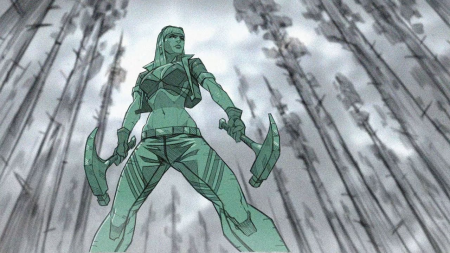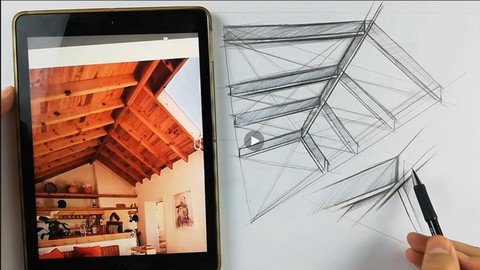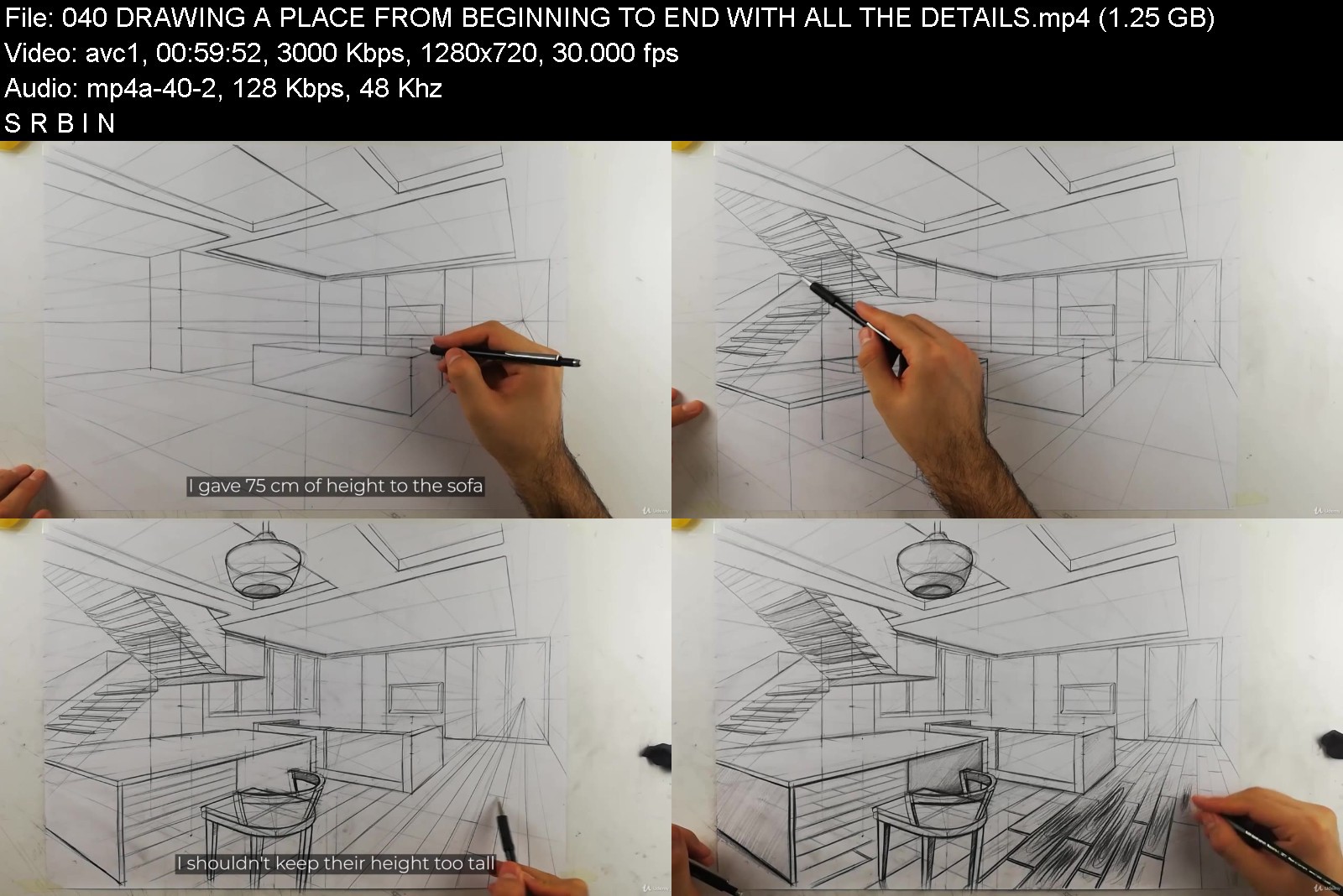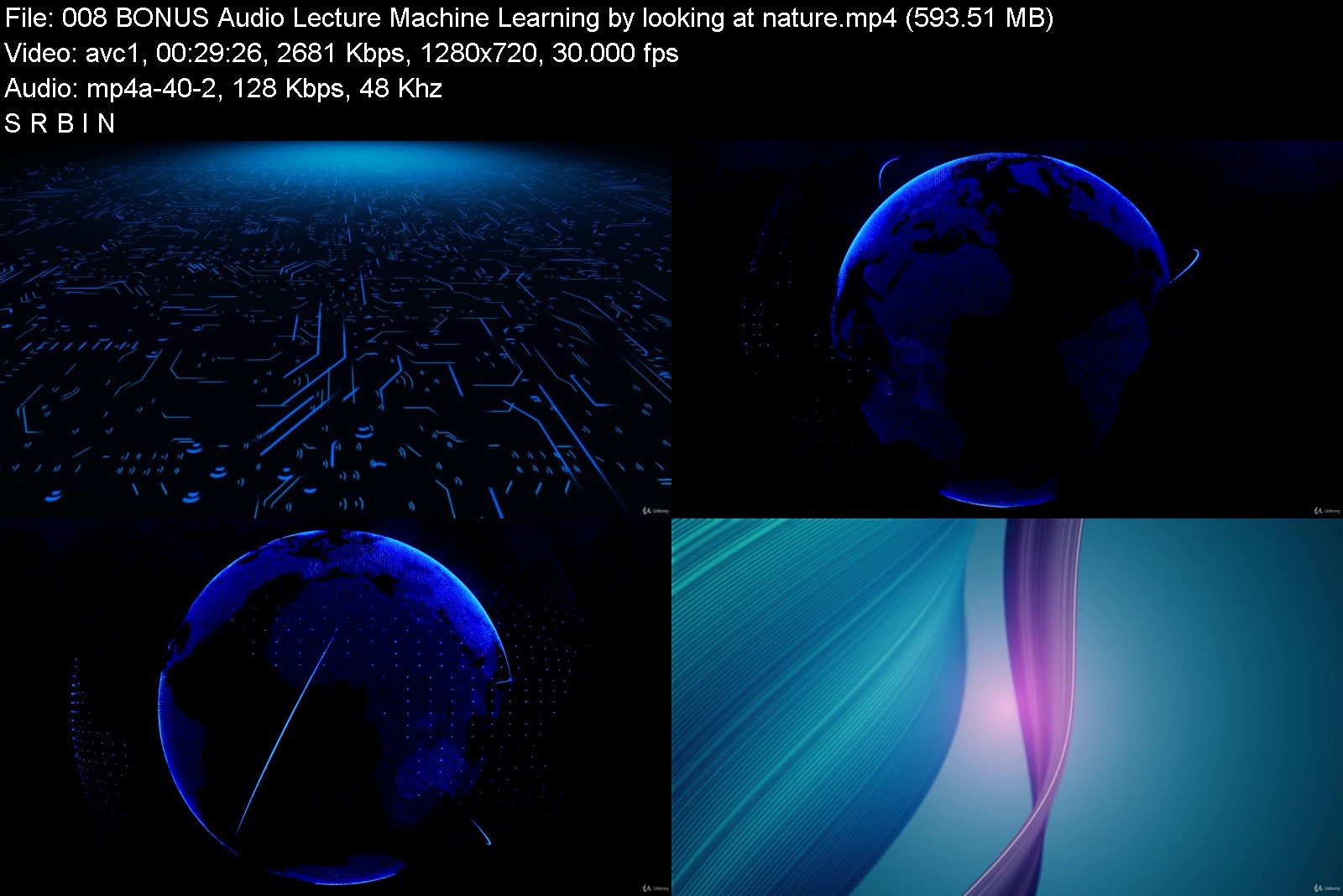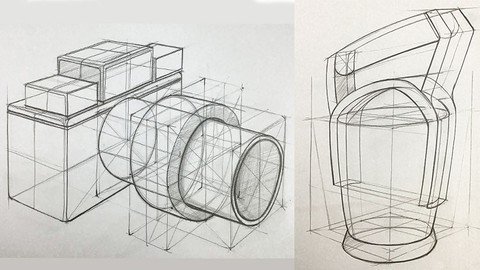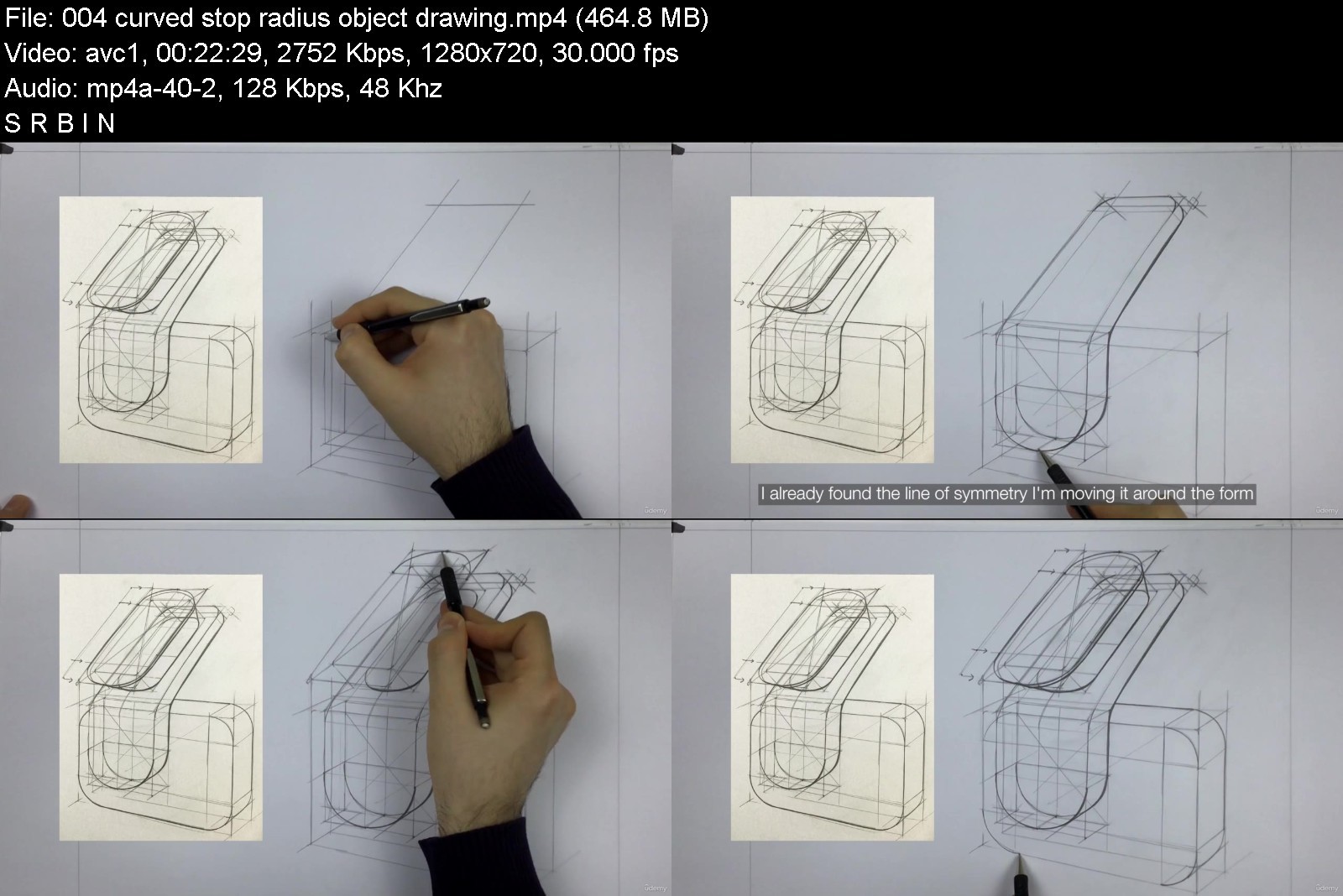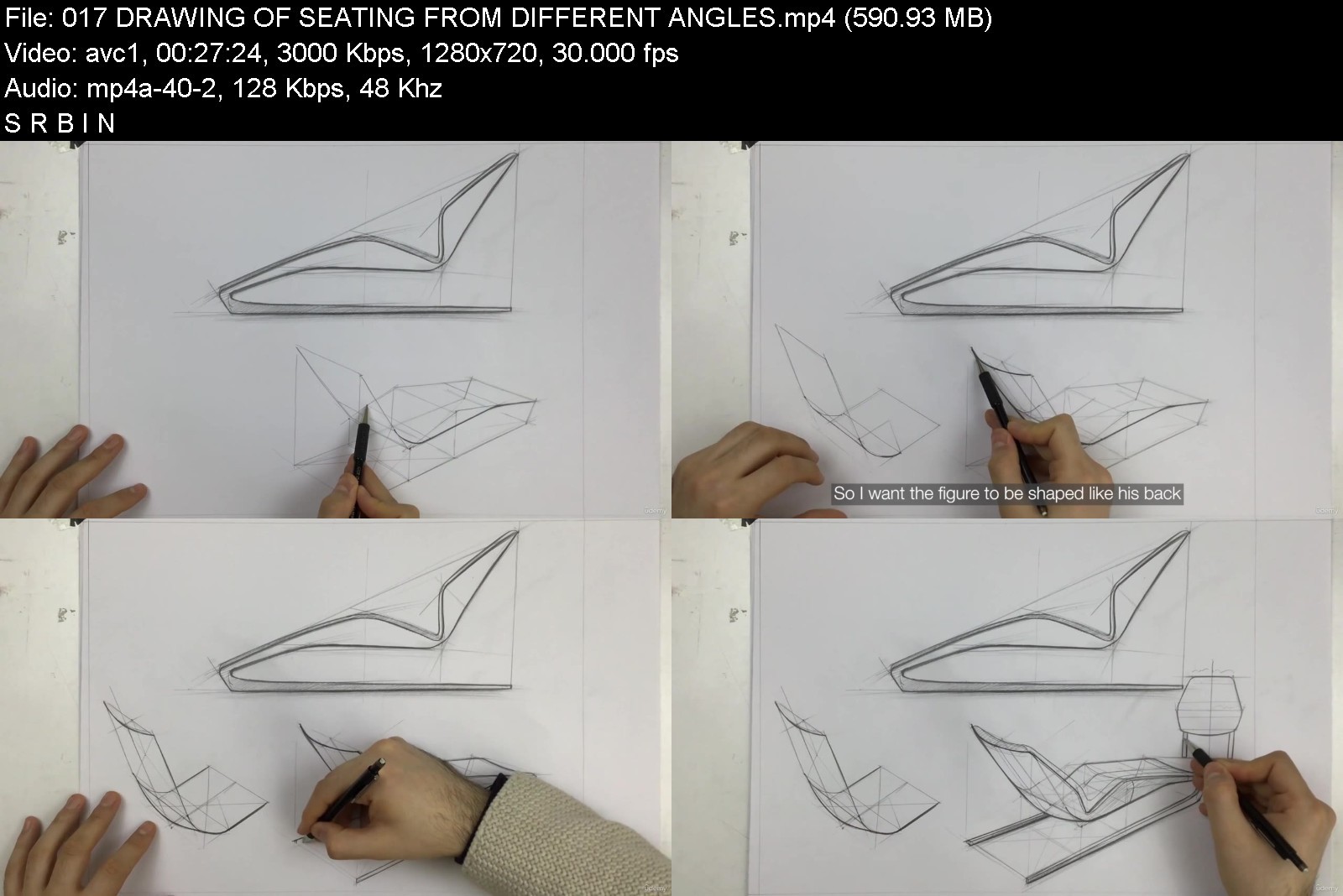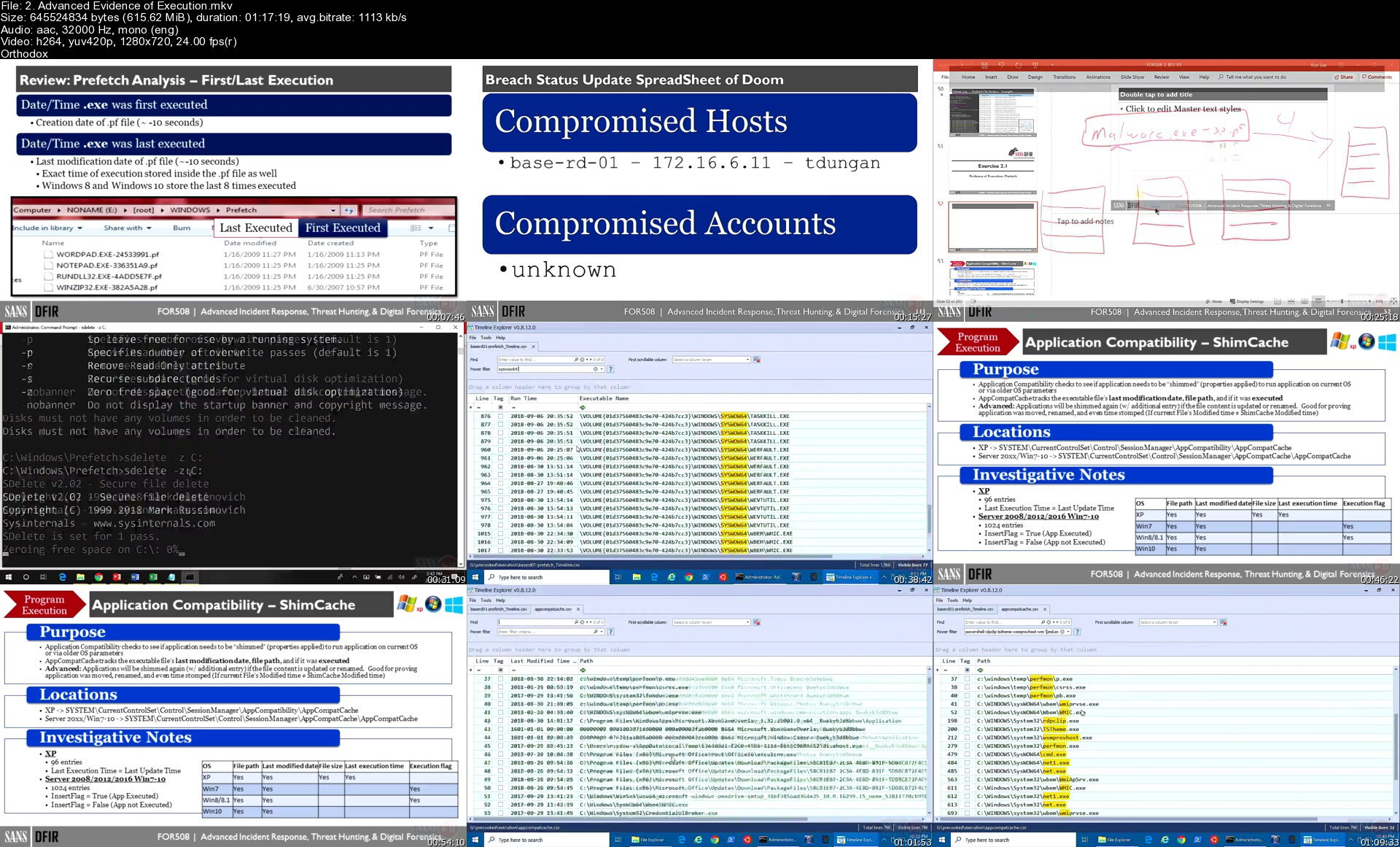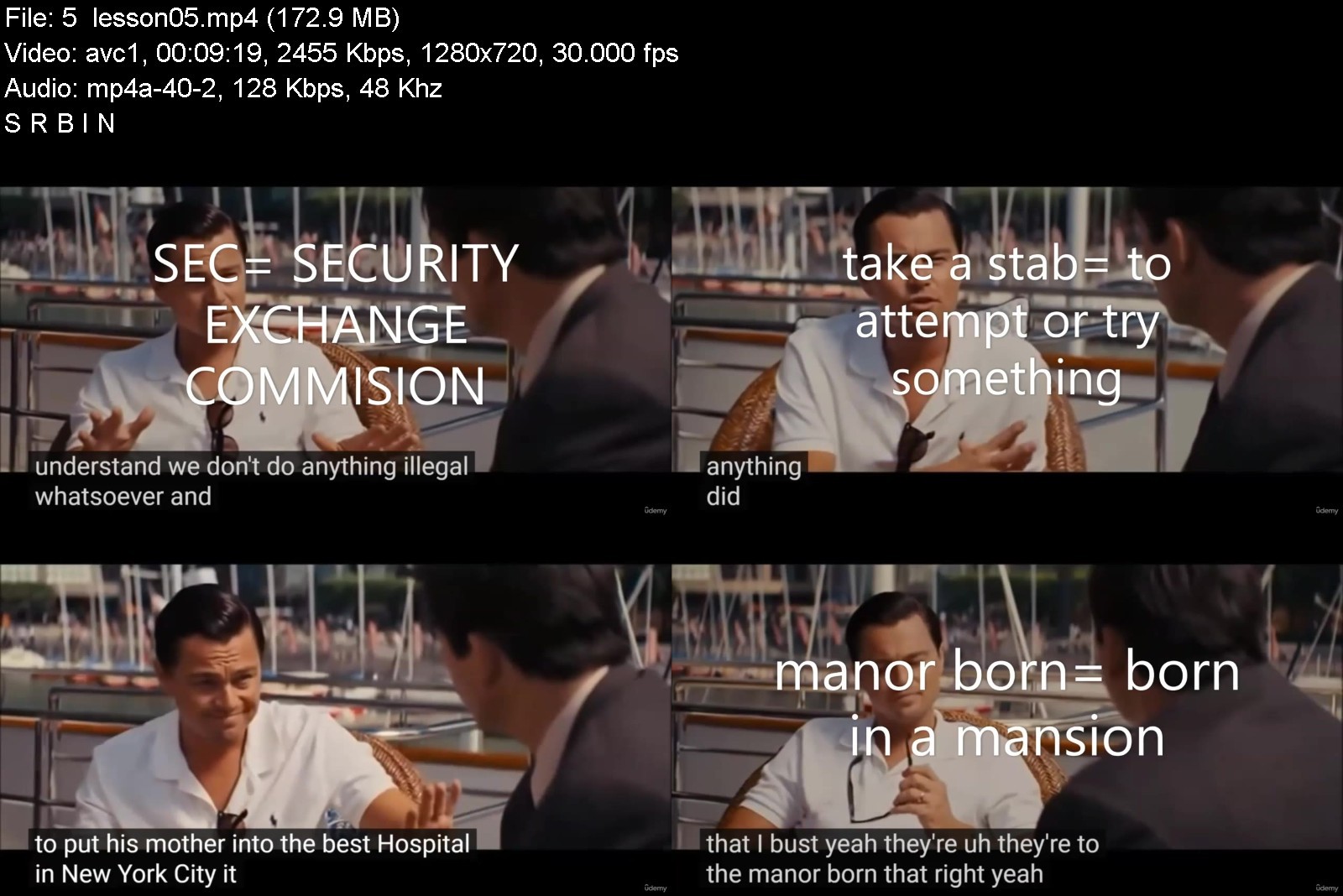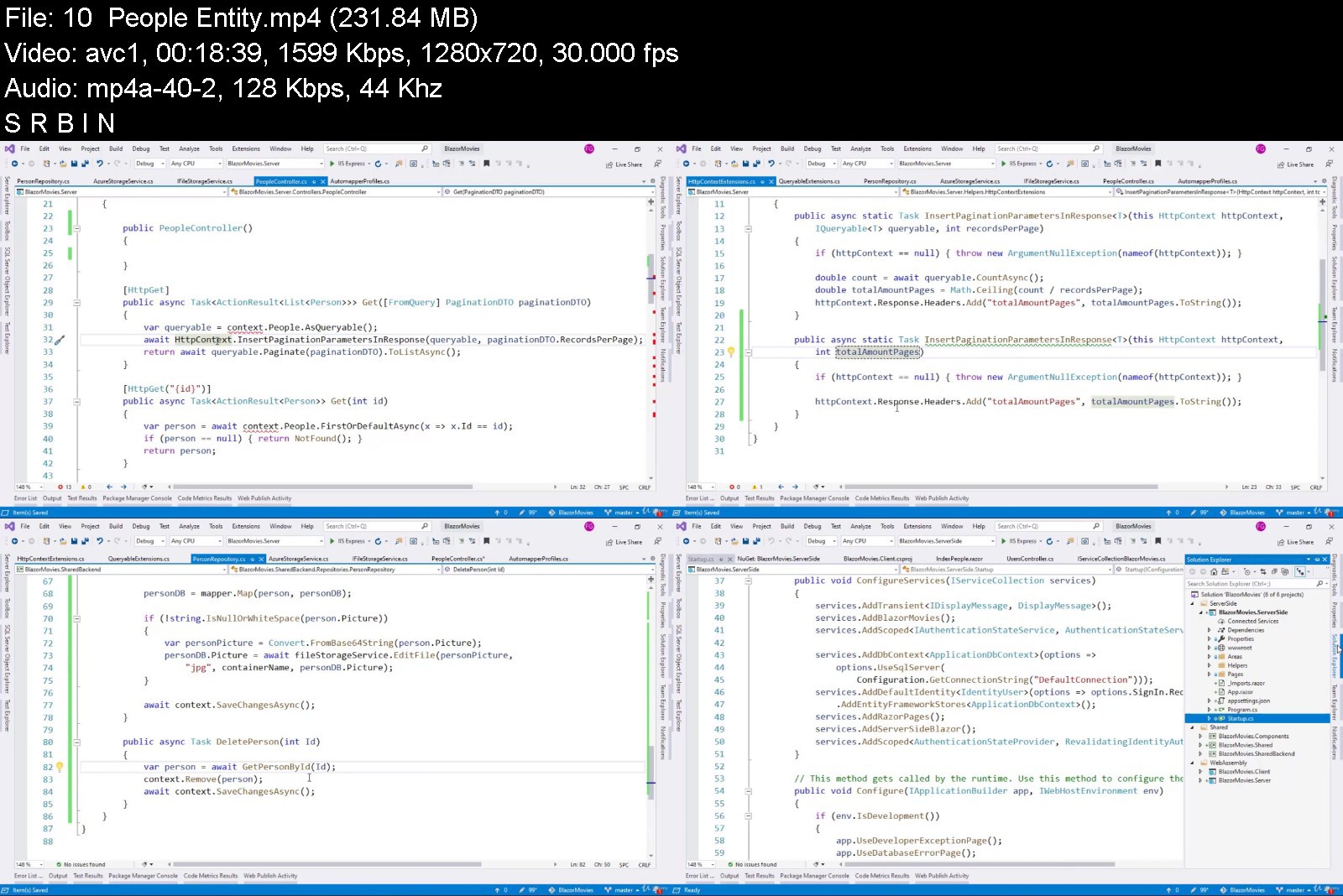Architectural Design Course - Space Drawing with Perspective
Architectural Design Course - Space Drawing with Perspective
MP4 | Video: h264, 1280x720 | Audio: AAC, 44.1 KHz
Language: English | Size: 7.93 GB | Duration: 6h 16m
space and architectural drawing, interior design, background drawing, pencil drawing, three-dimensional design,
What you'll learn
Perspective techniques and how they are used in space drawings
Light shade and academic toning criteria
Maintaining close and far relationship with the help of line perspective
To draw the products in the space proportionally
Drawing interiors and exteriors
thinking in three dimensions
Requirements
pencil
paper
desire to learn drawing
Description
Hello there..
(The first course in a series of two tutorials.)
When we examine our surroundings, we see many different places. When we look at these areas, we see the proportions, layouts and items arranged according to many criteria. In this training, how the places that we see around us and have a certain order are drawn,We will see the drafting process while designing a space from scratch, which techniques we should use to capture the same image while drawing. In addition, the process of how we should proceed in the draft and sketch phase, which takes a very important part of the design process.
We will watch throughout. In this training;
- perspective techniques,
- how to draw places, backgrounds, scenes and professional environments,
- starting from scratch with spaces in simple form, to very detailed spaces
the drawing technique of the environment,
- how to analyze and easily draw interior and exterior spaces that seem very difficult,
- such as game scenes, illustrations, animation and background artwork for game design
many techniques and perspective rules,
- how depth is given in a space,
- What is taken into consideration and how it is transferred to paper in matters such as close and distant relationships,
- how to go from general to detail in a drawing,
- how the detail parts of the space should be resolved,
- you will have learned how to start and continue drawing while drawing places and scenes.
- In imaginary composition drawings, you will be able to change the position of the horizon line on the paper as you wish.
- We will be able to adjust the ratio of the ceiling height and the objects we draw into the space in a measured manner.
- You will have experience in transferring environments with depth and close-up spaces onto paper.
- Besides the standard two-point perspectives, we will also see three-point perspective angles.
- How do we capture the proportions of very long and voluminous objects while fitting them onto paper? What is the ratio of the lighting hanging from above with the objects on the floor? We will find answers to questions such as
- We will be able to establish the close and distant relationship with the line perspective.
- After we feel the toning and space effect, we will establish a correct relationship with the line values and catch the distance differences towards the eye. Architects, interior architects, those who want to improve themselves in terms of space drawing, students who are preparing for aptitude exams can attend this training. At the end of this training, space drawing
You will have experience in the field and you will reach the level where you can easily draw any place.
Who this course is for
Anyone who wants to improve in space drawing by using perspective techniques correctly
Download from RapidGator
Download from NitroFlare