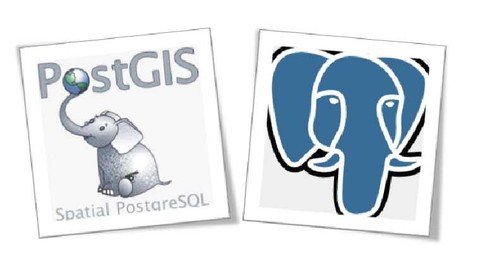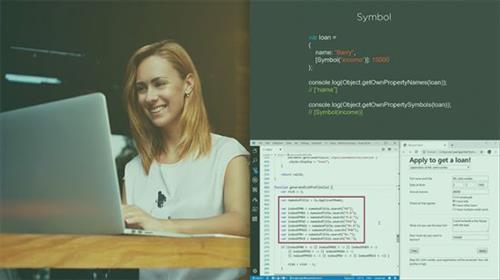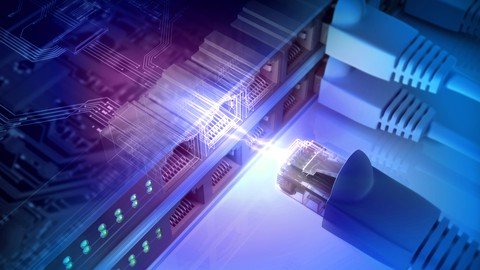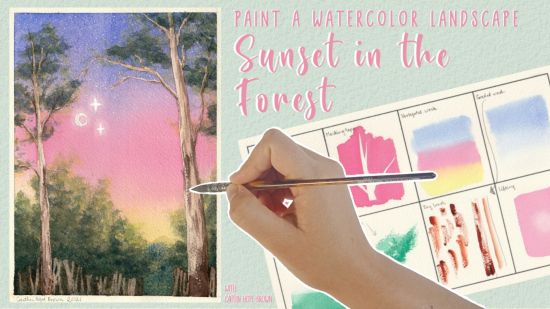Online Course REVOLUTION - Create an Online Course
MP4 | Video: h264, 1280x720 | Audio: AAC, 44.1 KHz
Language: English | Size: 7.77 GB | Duration: 12h 1m
Teach Online! Turn your expertise, knowledge, experience, or passion into an ONLINE COURSE! Filming, editing, curriculum
What you'll learn
Develop a high-quality online course using proven, simple tools and techniques
Make a different to thousands of people around the world
Create passive income, side income, additional revenue or teach online full time
EQUIPMENT: Start with what you already have, plus easy-to-use free software, and then upgrade over time
RECORDING: Produce quality video, including audio, lighting, videography, and backgrounds
CONFIDENCE: Speak with confidence and feel comfortable being on camera
CURRICULUM DEVELOPMENT: Develop and organize your knowledge into valuable content for your course
TEST YOUR TOPIC or course idea to make sure it's viable and profitable
EDITING: Know how to use free and paid editing software such as Audacity, Izotope RX3, MovieMaker,PowerPoint, Sony Vega, screen casting and using a green screen
PUBLISHING: Be familiar with the educational platforms and marketplaces and reach millions of students who are already interested in online courses
BUILD YOUR OWN: Build your own website using done-for-you templates that are easy to use (even if you're not a techie)
COPYWRITING: Write epic titles and subtitles that sell and effective course outcomes and descriptions for your course landing page
PROMOTIONAL VIDEO: Create compelling promotional videos using proven a framework
PRICING: Evaluate your market to know exactly what to set your price at
MARKETING: Market your online course using YouTube, Facebook, Interviews, Webinars and Sales Funnels
Requirements
Knowledge, wisdom, experience or a skill that you wish to teach others.
You do NOT need have an email list/audience to sell your course to-we'll show you how to start from scratch.
You do NOT need to know how to teach, how to do marketing, how to edit videos, or even how to use a camera. We'll cover EVERYTHING.
Description
+++++++++++++++++++++++++++++++++++++++++++++++
We are top Udemy instructors in the personal development category. Our courses have been taken by over 700,000+ happy students from 200 countries.
We have a thriving community in the course and we are actively involved and answer questions within 24h.
+++++++++++++++++++++++++++++++++++++++++++++++
Do you want to find out how you can make money teaching what you know and love ONLINE?
This course will teach you how to turn your expertise, knowledge, experience, or passion into an ONLINE COURSE.
<<<Due to the global Coronavirus quarantine, many coaches, speakers, retreat leaders, corporate trainers and workshop facilitators are finding themselves unable to work with their clients and reach their audience. As you will find out in this course, we (instructors Joeel & Natalie) were in this exact situation almost 6 years ago when we faced a year-long semi-quarantine due to Joeel's chronic illness. During this time, we converted our coaching programs, workshops, and speeches into online courses and completely transformed our lives! THIS IS YOUR CHANCE to create online courses so you can reach those you serve and create passive income that supports you NO MATTER WHAT.>>>
Why create online courses?
Reach more people in less time (in some cases NO time)
Record it once, sell it over and over again
Teaching online has the LOWEST START-UP COSTS of any online business
No previous experience speaking or teaching required
No email list or established audience is required (although if you do, there's a
different strategy)
No high-tech skills required
You can create passive income, side income, additional revenue streams or become a full time online instructor.
Leave a legacy and add value to the world by sharing your passion and wisdom
Why do YOU want to create an online course?
TEACH MY PASSION: Monetize your passion or expertise by getting paid to teach what you know and love online! Help others learn what you know, achieve what you've accomplished, or thrive through what you've overcome.
FREE MY TIME: Stop trading your time for money (or at least not all of it!) by turning your coaching, consulting, training, or educational program into an automated or leveraged online course.
LEAVE A LEGACY: Package your wisdom and share it with the masses for generations to come! Ensure your years of experience and knowledge continue reach those you wish to serve, even after you're gone.
TRAIN MY CLIENTS/STAFF: Streamline your training process (and reduce cost) by converting new or existing programs into automated, self-paced courses available anywhere, any time.
EXPAND MY IMPACT/REACH: Add value to your clients, customers, or intended audience by sharing educational content through low-cost, accessible, automated online courses.
Here's what we'll be covering in this course
EQUIPMENT: Start with what you already have (such as a computer and a cell phone) or inexpensive equipment, plus easy-to-use free software, and then upgrade over time.
RECORDING: Learn everything you need to know to produce quality video, including audio, lighting, videography, and backgrounds.
CONFIDENCE: Speak with confidence and feel comfortable being on camera.
AUDIENCE: Learn how to get sales even if you don't have an audience to begin with!
CONTENT: Develop the curriculum for your course, including defining your market, deciding what to teach, creating your outline, designing your content, and creating video-length segments.
TEST YOUR TOPICS: Learn how to test your course idea to make sure it's viable and profitable.
EDITING: Beginner and advanced video editing tips and demonstrations-showing how simple the process really is, including how to edit video and audio using free and paid software such as Audacity, Izotope, MovieMaker, PowerPoint, Sony Vega, as well as screen casting and using a green screen.
PUBLISHING: Learn about different educational platforms and marketplaces where you can reach millions of students who are already interested in online courses.
BUILD YOUR OWN: Build your own website using done-for-you templates that are easy to use (even if you're not a techie).
COPYWRITING: Write epic titles and subtitles that sell and effective course outcomes and descriptions for your course landing page.
PROMOTIONAL VIDEO: Follow a proven framework to create compelling promotional videos.
PRICING: Evaluate your market to know exactly what to set your price at.
MARKETING: Tips and tools for marketing your online courses, including YouTube, Facebook, Interviews, Webinars and Sales Funnels.
WHAT THIS COURSE IS NOT
This course is not about "getting rich quick" or "do nothing, get paid". Creating profitable online courses is time consuming and takes specific skills, tools, and equipment. This course is designed teach you everything you need to know in order to "do-it-yourself" and develop a high-quality course that provides valuable content AND makes you money.
So, are you ready to transform your life, create true freedom, and create passive income? If so enroll now, we look forward to seeing you in the course!
Guarantee: We know you will love this course. However, we offer a no-questions-asked 30-day money-back guarantee if the course does not meet your needs for any reason.
WHO ARE WE?
We are Joeel & Natalie Rivera. Creating online courses transformed our business at a time when we needed it. After returning from our honeymoon, I became ill and spent almost a year on bedrest. During this time we were unable to continue conducting our in-person workshops, speeches and coach training programs. However, what felt like a curse turned out to be a blessing because in 2015 we decided we wouldn't let our circumstances hold us back and we converted all of our programs into online courses.
Today, we have served almost 300,000+ students from over 195 countries. We're happy and healthy and our business is thriving. We live at the beach, create our own schedules, travel when we want to, and love what we do!
And, now we want to teach YOU everything we've learned about creating online courses, so that you can get paid to teach what you know and love while helping people from around the world.
Copyright

Transformation Services, Inc. | All Rights Reserved
Who this course is for
You want to become an ONLINE TEACHER/educator/instructor but you're not sure how to get started
You want to GET PAID TO TEACH something you know and love but don't know how
You're an ENTREPRENEUR, side-hustler, or want to become self-employed and you're looking for a new way to MAKE MONEY ONLINE or generate passive income
You're a life COACH, consultant, TRAINER, speaker, or teacher who recognizes you could REACH MORE PEOPLE if you weren't restricted to being there IN PERSON
You have KNOWLEDGE, expertise or experience in a particular field or hobby that others would benefit from learning
Screenshots