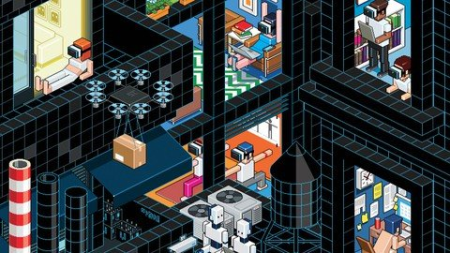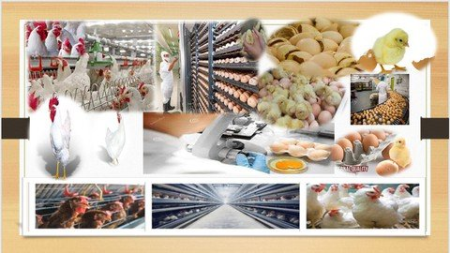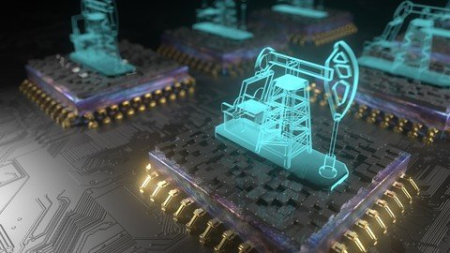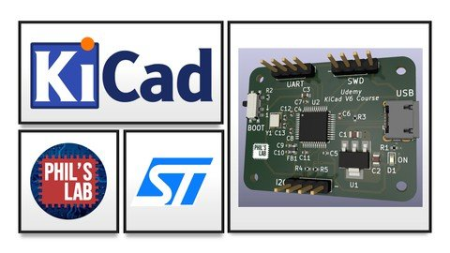Mega Course - VMware vSphere 7.0 Boot Camp - Part 2
Genre: eLearning | MP4 | Video: h264, 1280x720 | Audio: AAC, 44.1 KHz
Language: English | Size: 5.18 GB | Duration: 10h 39m
Templates & Clones, Content Libraries, Hot Plug vHardware, Permissions, Shared Storage, VMFS, Alarms, Resource Pools
What you'll learn
Learn how to effectively deploy VMs with VM Templates and Clones
Use Hot Plug Virtual Hardware to update and upgrade VMs with No Down Time
Use Content Libraries to organize and distribute your media images, scripts and other files
Use ESXi 7 and vCenter 7 Permissions to limit access and rights to your vSphere environment
Learn how to connect ESXi 7 to shared storage block mode Fibre and iSCSI storage
Provide direct VM to SAN volume access with Raw Device Maps
How to create VMware File Systems (VMFS), how to extend them and how to use Native Multipathing
Use vCenter Alarms to monitor and alert you to critial VM and infrastructure issues
Delegate compute resources individually to VMs or in bulk via Resource Pools
Requirements
You have a basic understanding of computer hardware including CPUs, Memory, Networking and Storage
You have a good understanding of Operating Systems including how to install and configure them
You have a working understanding of networks, TCP/IP and storage
Your vSphere experience is similar to what you would know if you attended our vSphere 7.0 Boot Camp Part-1 course
Description
This Course Is An Affordable Alternative to Official VMware vSphere 7.0 Training
Do you need to ramp up on VMware vSphere 7.0 quickly and efficiently? Do you need thorough, detailed and in-depth training that covers both the theoretical and practical sides of vSphere 7.0? If so, you've probably looked at official VMware vSphere training - only to be put off by the price...
Q: What do you do if you need in depth VMware vSphere 7.0 training, but can't afford the $4,000+ cost of an official VMware VMware vSphere Install, Configure, Manage[v7.0] class or the $6,000+ cost of an official VMware vSphere Fast Track[v7.0] training class?
A: Sign up for this course instead!
This course (the second in a 3-part series) was originally developed as a 5-day intensive VMware vSphere 7.0 boot camp class. It provides a complete introduction to VMware vSphere™ 7.0 including ESXi™ 7 and vCenter™ 7. This course has been fully updated to reflect the changes introduced in vSphere 7.0 Update 1.
What Do You Get?
This course includes over 54 presentations spanning 19 sections, totalling 11+ hours of recorded lectures and hands-on lab demo videos. Every lecture video and every hands-on lab demo video is fully downloadable, so you can continue to learn while you travel.
You Don't Need Prior vSphere Experience
This class picks up where our VMware vSphere 7.0 Boot Camp - Part 1 course leaves off. With recorded lectures and full hands-on lab demo videos, you will gain the knowledge and the hands-on skills you need to become effective vSphere 7.0 administrator.
Is This Course Right For Me?
Good question! The easiest way to tell for sure is to check out the Free Preview Lectures and hands-on Lab Demo videos we offer. With 2+hrs of free content available (you don't even have to sign up), you can take your time and be certain that this course is right for you before you buy.
Worried you might change your mind? No problem! Udemy offers a 30-day money back guarantee on each course sale so you can always change your mind later.
You Will Learn How To Build An Entire vSphere 7 System From Scratch
In this course I provide both lecture (Power Point) and hands-on lab demo video coverage of the following topics
VM Templates & Clones - learn how to efficiently and rapidly deploy new VMs using Templates, Clones and Guest OS Customization
Hot Plug vHardware - learn how to use Hot Plug hardware to add CPUs, memory, NICs, vDisks, etc into running VMs with no downtime
Content Libraries - learn how to use organize and safely distribute VM Templates, install media, scripts and more to your VM admins
Permissions - learn how to work with Roles so that you can enable access and control what users / groups can see and do on vSphere
Shared Storage - learn how to connect to and configure shared storage like Fibre and iSCSI SANs
Raw Device Maps - learn the benefits and use cases of providing direct VM-to-SAN-Volume access for performance, MS clusters, etc.
VMFS - learn how to create and manage VMFS volumes including 2 ways to grow them, the 3 multipath policies, their benefits and use cases
Alarms - learn how to configure, enable and customize vCenter Alarms to monitor critical components for health, state, performance and more
Resource Pools - learn how to predictably delegate host compute resources individually to VM or in bulk to VMs in a Resource Pool
You Get Both Lecture and Lab Demo Videos
This course includes both detailed lecture presentations and fully explained hands-on lab demos. Our lectures introduce you to, and motivate each topic including what it is, what it does, why you need it, how it works, what to watch out for, best practices, design tips, sizing limits and much more. After each lecture section you'll see a detailed hands-on lab demonstration that takes you through exactly how to perform the tasks we introduced in the lectures including how to install, configure, administer, etc. each vSphere component.
Total class time is roughly 60% lecture and 40% lab demos.
Note that while we provide step-by-step hands-on lab demo video presentations, access to live hands-on labs is not included in this course.
Learn How To Deliver Technical And Business Value
This class is unique in its approach; which is to identify and eliminate common IT pain points using vSphere 7.0. Students learn how to deliver real business value; not just the technical or mechanical aspects of the software.
Get The vSphere 7.0 Skills You Need to Get Ahead
By the end of the class, attendees will have learned the skills, and best practices needed to become an effective vSphere 7.0 administrator. With the information provided in this class and follow on classes, attendees will be able to design, implement, deploy, configure, monitor, manage and troubleshoot a vSphere 7.0 installation.
Who this course is for
You have basic vSphere administration skills and want to add VMware vSphere 7.0 skills to your skilset
Anyone who has worked with older versions of vSphere and want to see how things work in vSphere 7.0
People who are strong with some aspects of vSphere and who want the full picture on how to work with vSphere 7.0
VMware VCA / VCP / VCAP certification candidates who want to improve their knowledge / skills with objective, 3rd party training
Hyper-V, Xenserver or other virtualization administrators who want to learn how to work with vSphere 7.0
You would like to attend official VMware vSphere 7 training but can't afford the $4,000+ cost
Screenshots