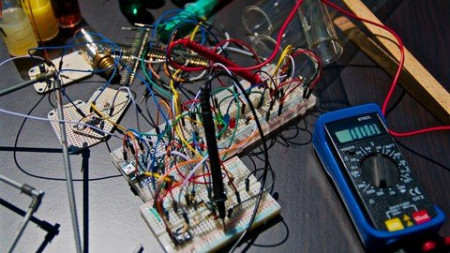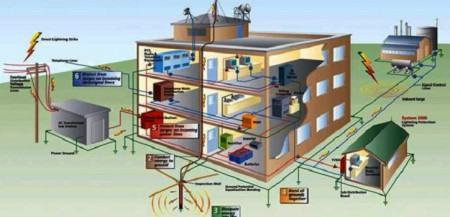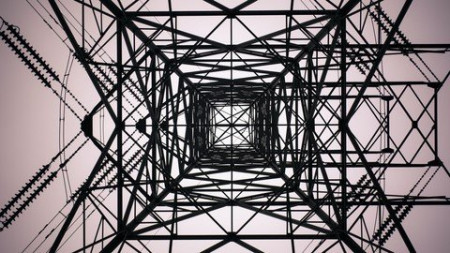Job Interview preparation Hacks to Land Your Dream Job
MP4 | Video: h264, 1280x720 | Audio: AAC, 44.1 KHz, 2 Ch
Genre: eLearning | Language: English + srt | Duration: 32 lectures (1h 9m) | Size: 1.44 GB
Tips on how to best prepare for your job interview
What you'll learn
Preparation Hacks for job Interview
How to give the perfect first impression
Identify the type of Interview structure
How to answer questions in a structured and clear way
How to face the interview with the right mindset
What to do before the interview to best prepare for it
How to figure out what to wear in the job interview
Requirements
English knowledge
Description
By joining this course, you'll learn the essential AND the transformational job interview skills that maximise your chances of landing your dream job. In short, you'll bulletproof your job interview skills. You'll be learning tried and tested techniques from an expert with over 20 years' experience interviewing thousands of people at all levels, from graduates to senior leaders around the world. These techniques have worked for many successful people and they'll make the difference for you too, whatever job you're seeking.
The course covers the core skills and the neuroscience behind success. You'll learn how to prepare for the toughest interviews, direct your research, manage your nerves, build rapport with your interviewer and deal with the toughest questions they can throw at you. A job interview can really change the direction of your life. Make sure you're in the driving seat.
Want to know what can make the difference? Understanding what goes on in your brain and in the interviewer's brain during the interview. This gives you the power to adapt and perform in a way that will set you up as the best candidate for the job.
You'll also learn the different types of job interviews and how to face them so you have the highest chances of being their preferred candidate.
We're so confident in what this course can achieve that we've also included a bonus module on when and how to negotiate your salary. We know you'll land that dream job and we offer a 30 day money-back guarantee so you have nothing to lose.
Don't hesitate, join the hundreds of students that have already secured the
Who this course is for
People who are looking for a job
People that want to change jobs
People that want to find their dream job
Job interview candidates
Job interview preparation
Homepage