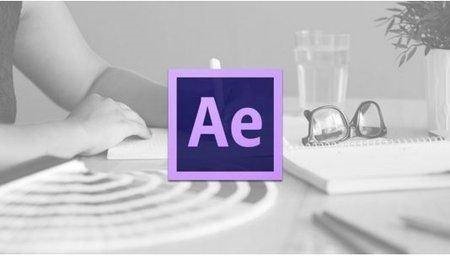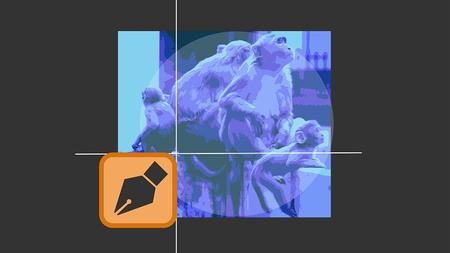Adobe XD Master Soft UI Design and Auto-Animate
Instructors: Soli Art
2 sections • 16 lectures • 2h 6m total length
Video: MP4 1280x720 44 KHz | English + Sub
Updated 1/2022 | Size: 727 MB
Designing Smart Home Mobile Application with Washing Machine Prototyping Animation
What you'll learn
How to Create Soft UI or Neumorphism Dark Mode and Light Mode
All different types of soft ui
Add Color to Soft Ui shadows and inner shadows
Creative way of Designing an Application
Creative Sign in fingerprint design and prototyping animation
Create Component
Adding Sound Effects
Creating Countdown Timer Animation
Design and Animating A Washing machine
Lots of tips and tricks to design and Animate faster in Adobe XD
Description
In this course You will learn how to create the different soft Ui for light mode Application with all kind of shadows , tips and tricks for best soft ui design for dark mode and also animationg the washing maching with sound effects
What You will learn Step by Steps
How to Create Soft UI or Neumorphism in Adobe XD
All different types of soft ui
Add Color to Soft Ui shadows and inner shadows
Creative way of Designing an Application
Creative Sign in fingerprint design and prototyping animation
Create Component
Component Animation
Adding Sound Effects
Creating Countdown Timer Animation
Design and Animating A Washing machine
Lots of tips and tricks to design and Animate faster in Adobe XD
Can you believe that with the help of just these small shapes we are going to create the entire application just by using the these 2 squares we start by designing the sign in page, then will learn the best way of animating your design .
Then we design the home page and start animating the icons, u will learn how to create componets for better animation , how to add sound effects and a lot of cool tricks, finally we start designing our washing machine page, createing water and bubbles for belivable animation, adding timer, final prototyping, and adding the sign in and sign up bottons.
even if you are a total beginner you can still follow along because I start from the basic to make sure you really understand the design and process I have also provided a project for you guys. so make sure finish your project and send it back to me for more feedback .
by the way if you have no idea where to start or what is the path to become a professional user experience designer watch my 13 hours User Experience interface design case study for beginners. Alright I Am so excited to show you this beautiful smart home application design and prototyping animations, alright lets get started.
If you are a beginner Do not worry I will start from Scratch so everyone can follow the steps.
Who this course is for
For Mobile Application Design and Animation lovers
For People who wants to learn how to be creative in Desig
To create a good Mobile App Design Portfolio
Screenshots