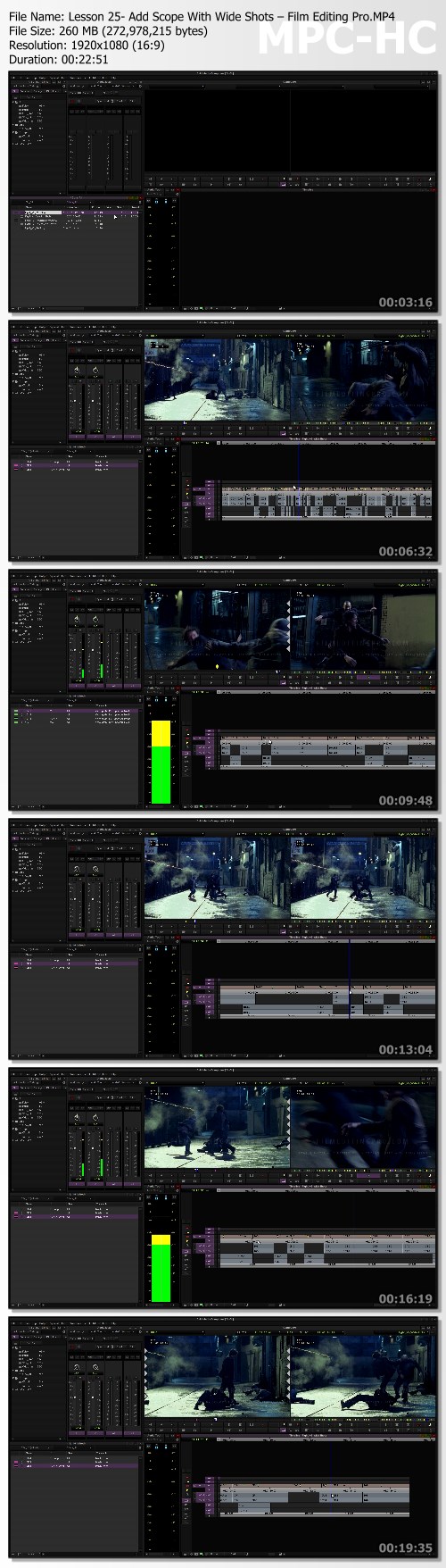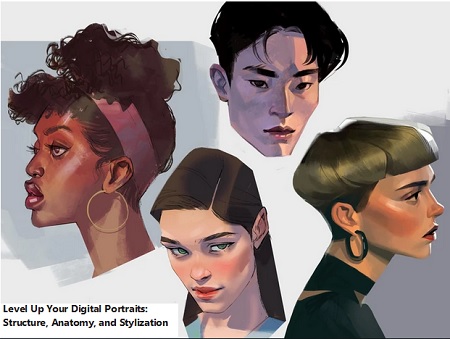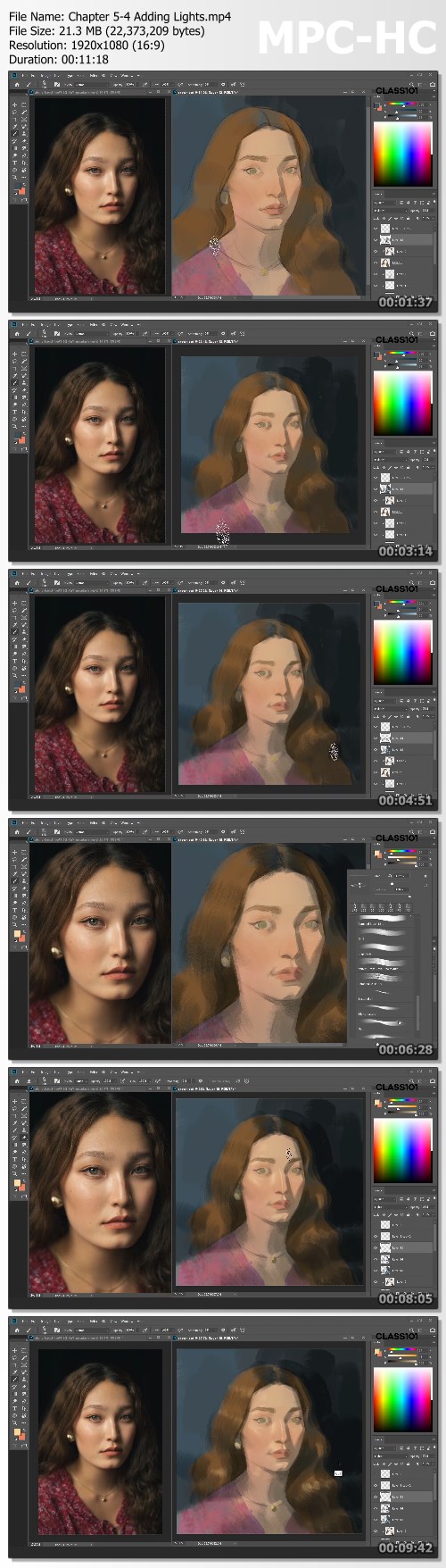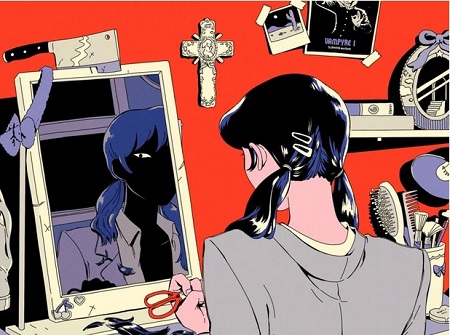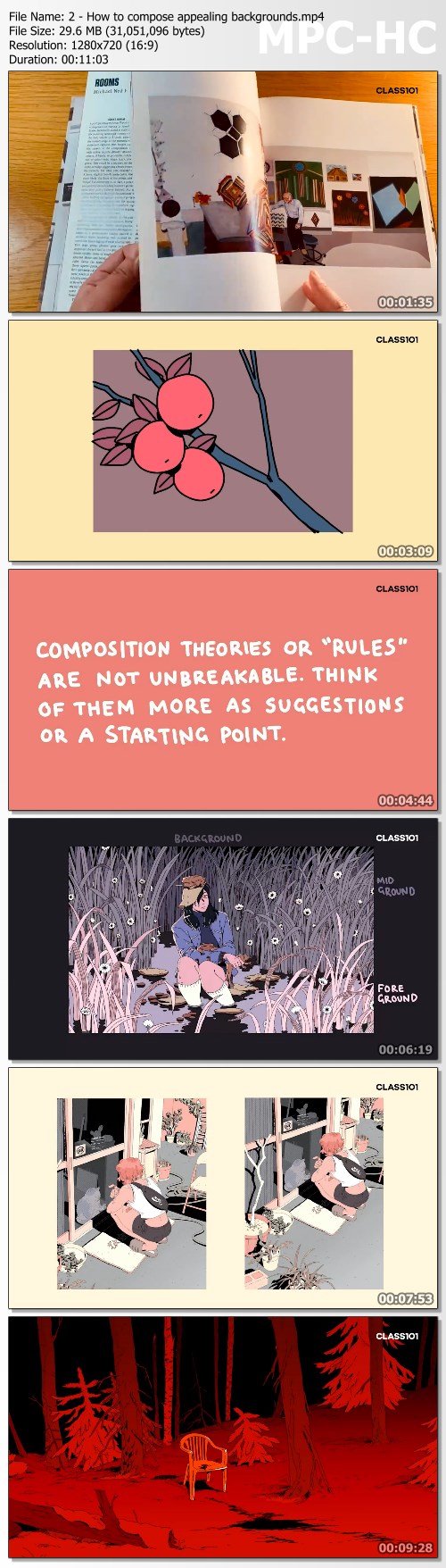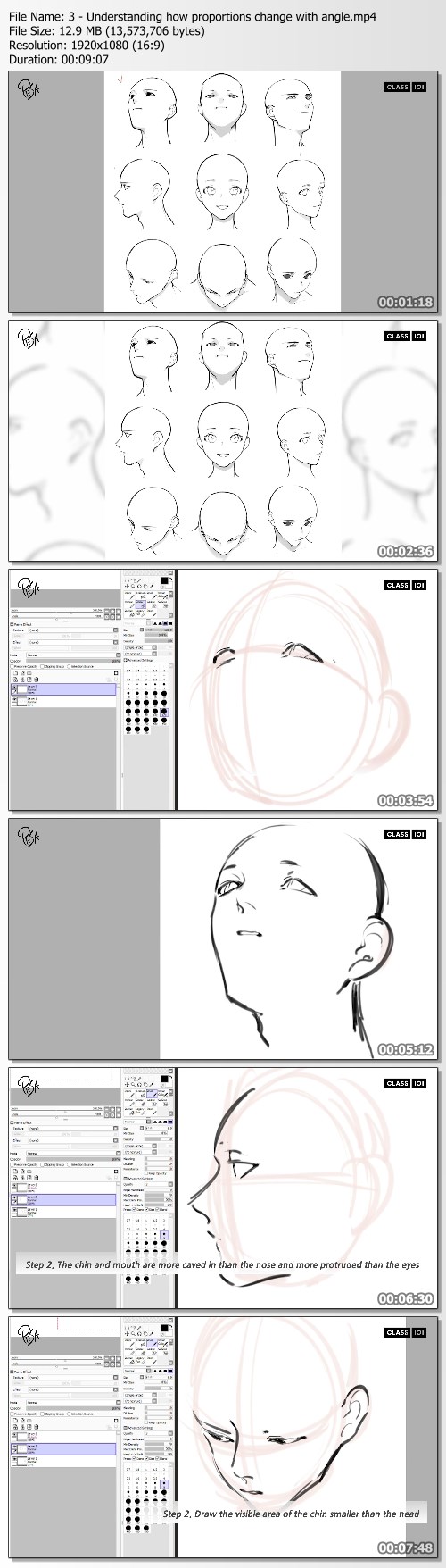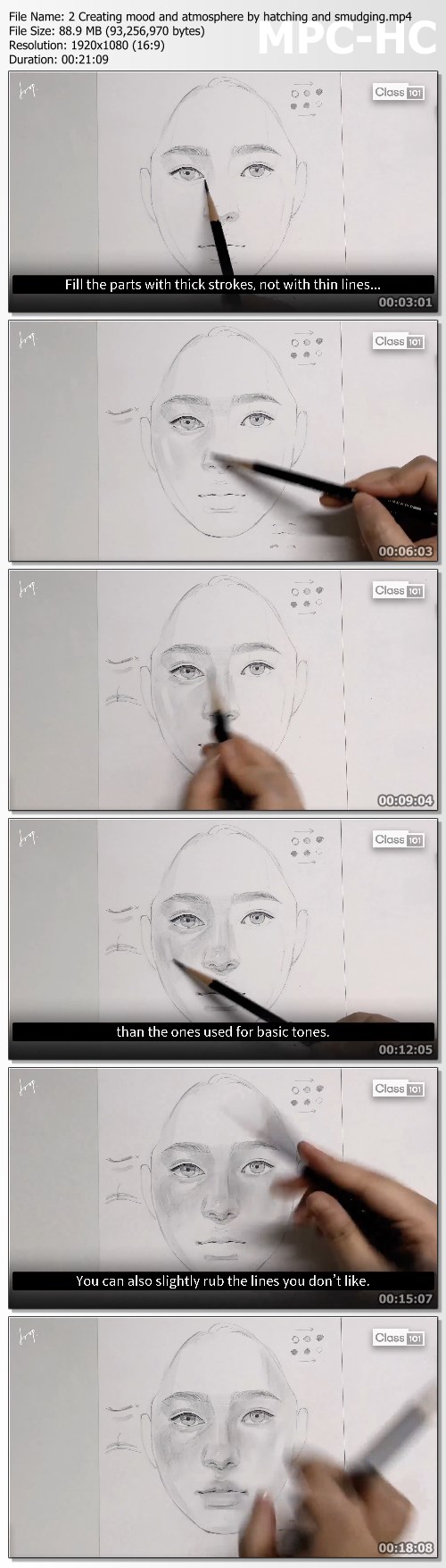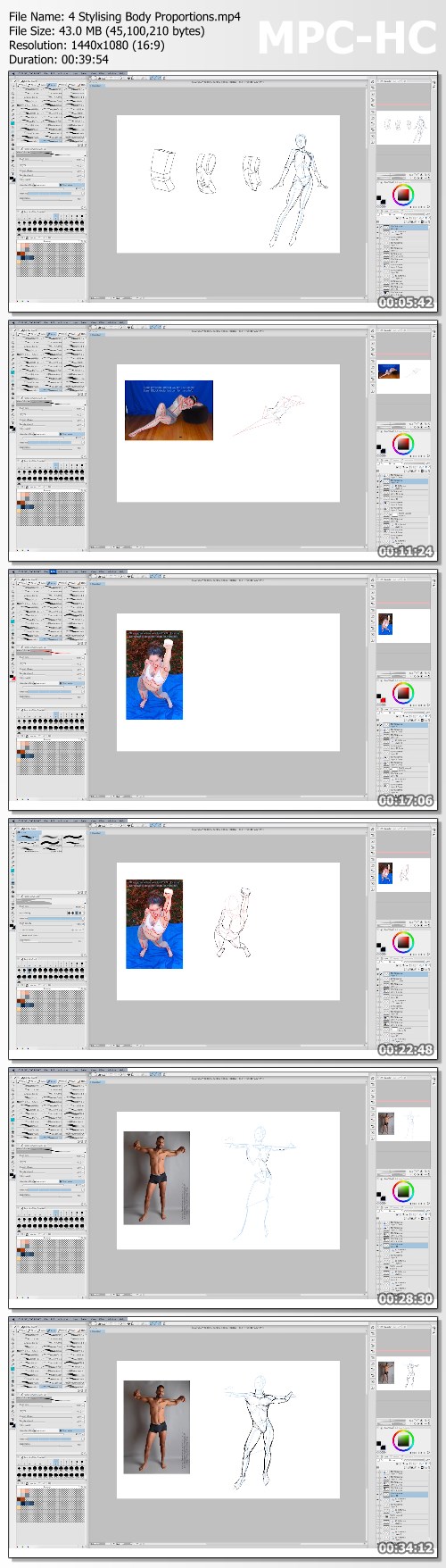Class101 - The Ultimate Portrait Drawing Course - Beginner to Advanced
Class101 The Ultimate Portrait Drawing Course - Beginner to Advanced by Doop | 1.6 GB
1. Learn at your own pace in this 20-week online course.
2. Artistic guidance & feedback from the artist herself
3. Engaged & supportive community of peers to exchange feedback.
4. English subtitles (Original audio in Korean)
5. Enroll now to start learning right away!
The Ultimate Portrait Drawing Course - Beginner to Advanced By Doop :
01. The Basics: The Pencil and Drawing Lines
1)About Pencils: Characteristics of HB/3B/6B pencils
2)How to create lines with a pencil: Pressure, Thickness, and Length
3)Assembling lines to create the perfect portrait
02. The Basics: Depth, Lines, and Texture
1)Learn about the secrets of contrast with richness and depth: the ratio of brightness
2)Express depth by overlapping lines: Hatching
3)Express depth using the blur effect: Smudging
4)TIP: Setting mood and tone (TIP: Why tone smudges and becomes cloudy)
03. The Basics: The Shape of the Face
1)Let's learn about the basic structure of the face and tips for positioning the facial features
2)Three important things when creating a portrait: Ratio, Symmetry, and Margins
3)TIP: Drawing each side of the face
04. The Basics: For Natural eyes, nose and mouth
1)Learn about the foundation when sketching the eyes, nose, and mouth
2)Learn about the various details in the eyes: The pupils, iris and the eyelids
3)Creating a naturalistic nose and lips
4)Drawing realistic eyelashes and eyebrows
5)BONUS: Drawing the eyes, nose, and mouth like Doop
05. The Basics: Tones, Textures, and Shading
1)Learn how shading and interplay of light and negative space expresses depth and spatiality
2)Creating mood and atmosphere by hatching and smudging
3)TIP: The easiest and most effective way to make your portrait look professional
06. The Next Step: Light, Shade and Tone
1)Let's learn how to depict powerful emotions on the face
2)Let's learn how to contrast white, black, and grey
3)Let's learn how light and shadow subtly change the atmosphere of the portrait
07. The Next Step: Hair
1)How to flawlessly sketch hair
2)Drawing hair while maintaining texture: Going from dark to medium to bright
3)TIP: Drawing natural, lovely, and sleek hair
08. The Finishing Touch: Creating Your Masterpiece
1)TIP: Choosing a good photo to draw
2)Let's learn how to determine basic shapes and contrast from your photo
3)BONUS: Full Demo drawing based on the curriculum
Screenshots
Link Download
Extract files with WinRar 5 or Latest !