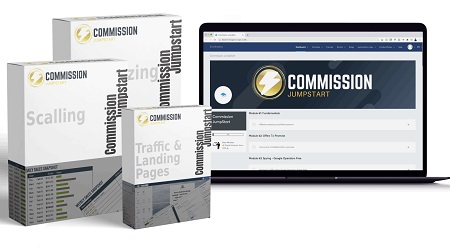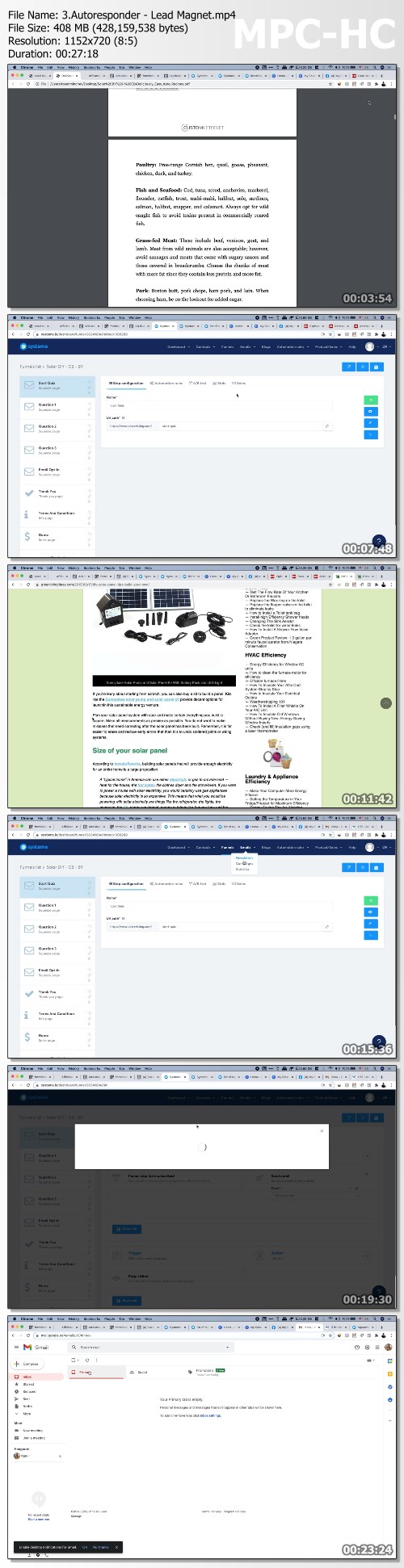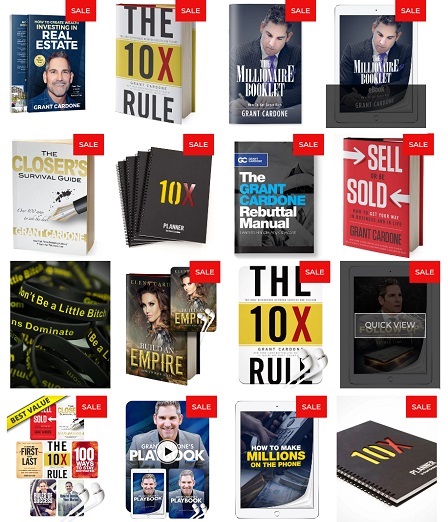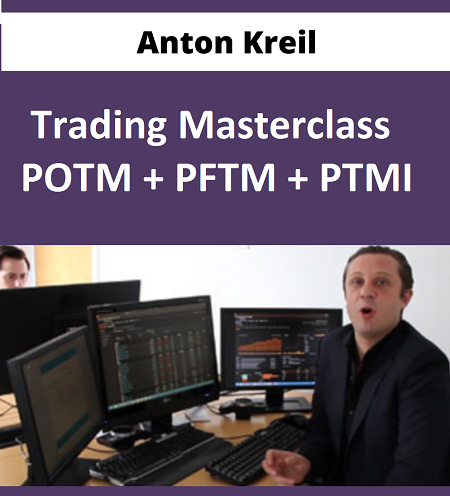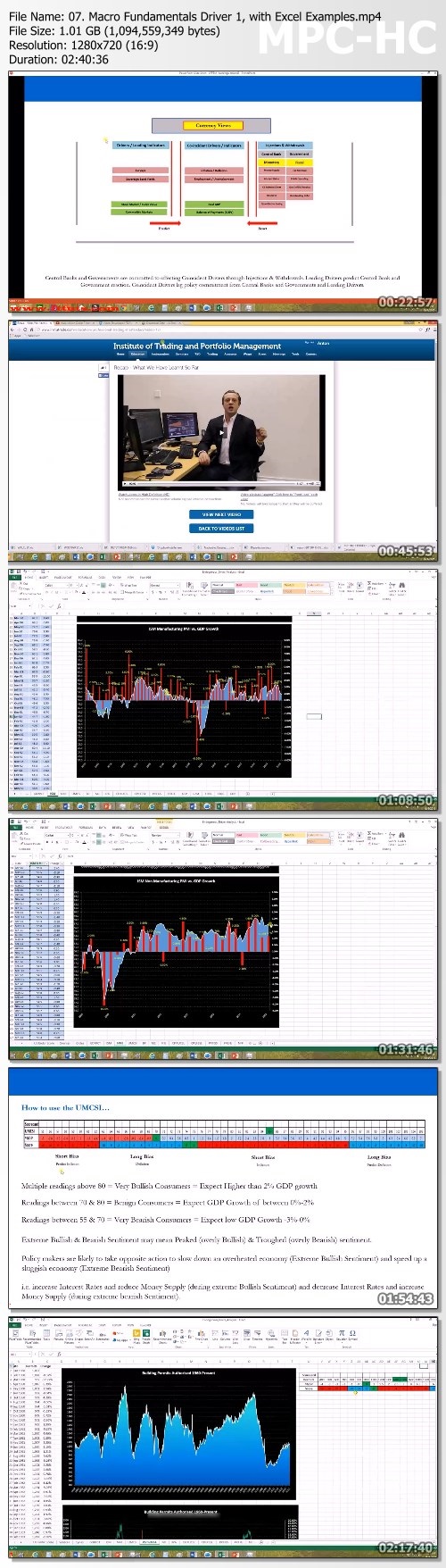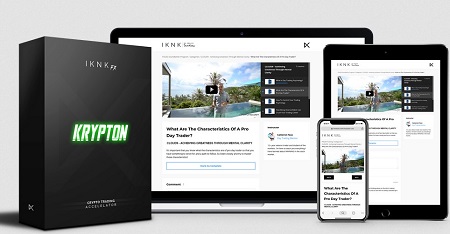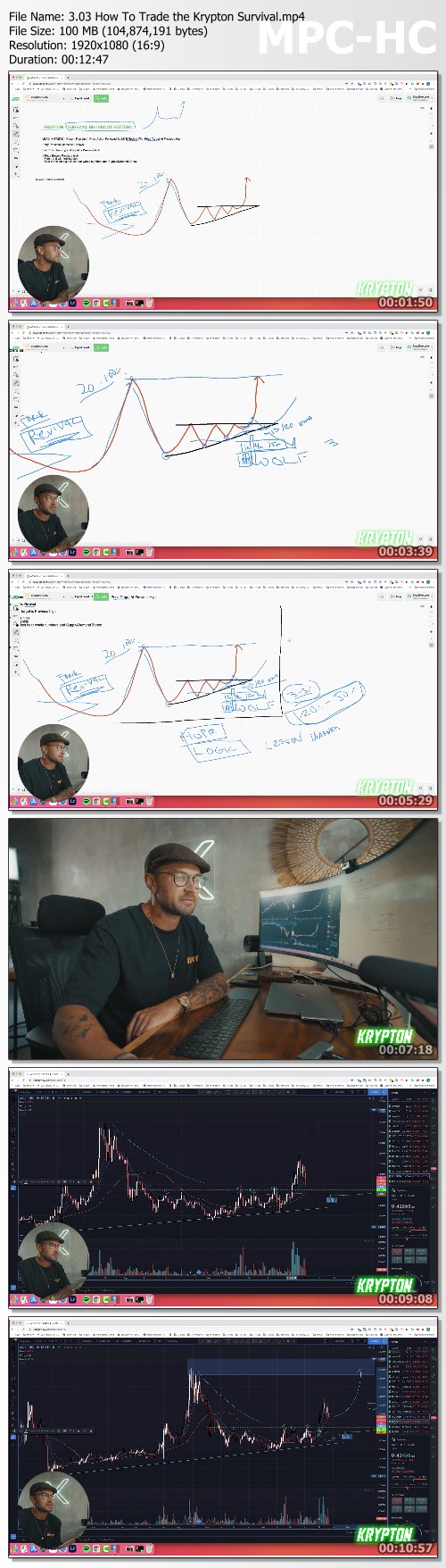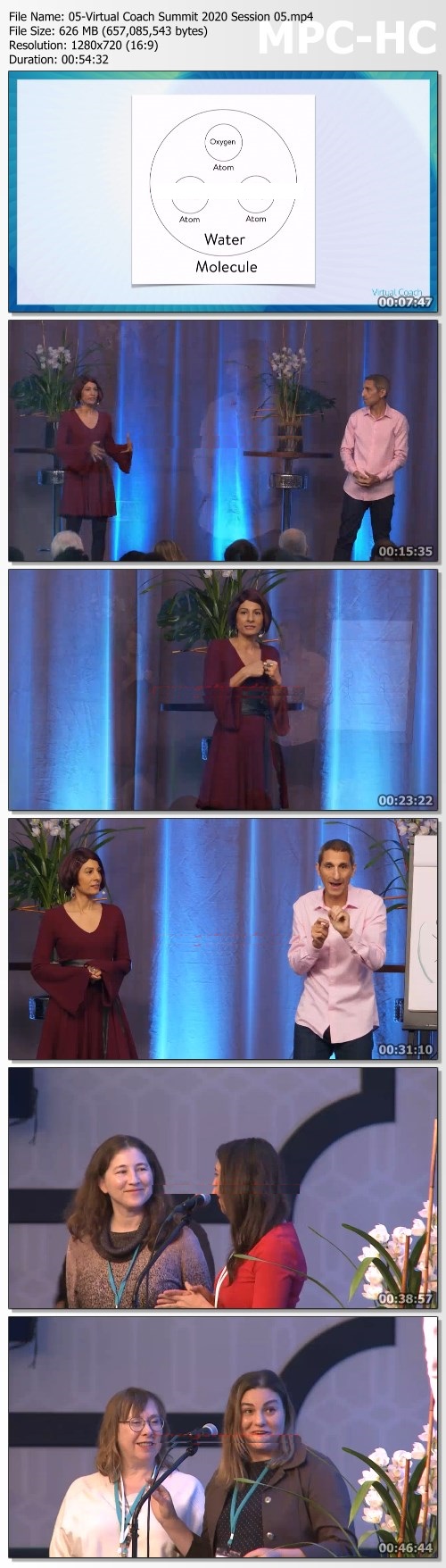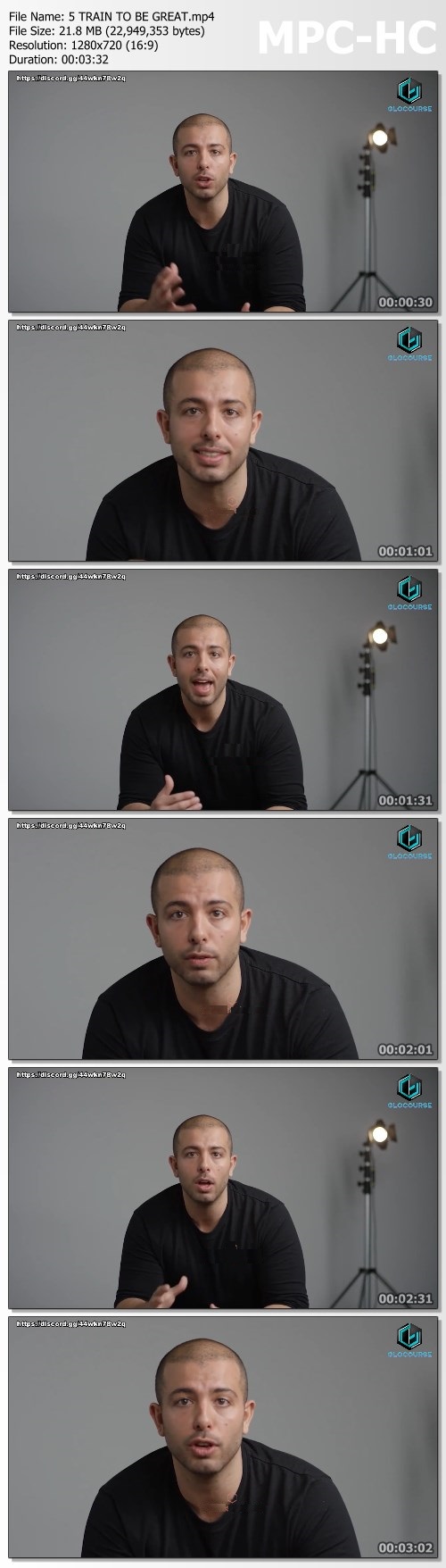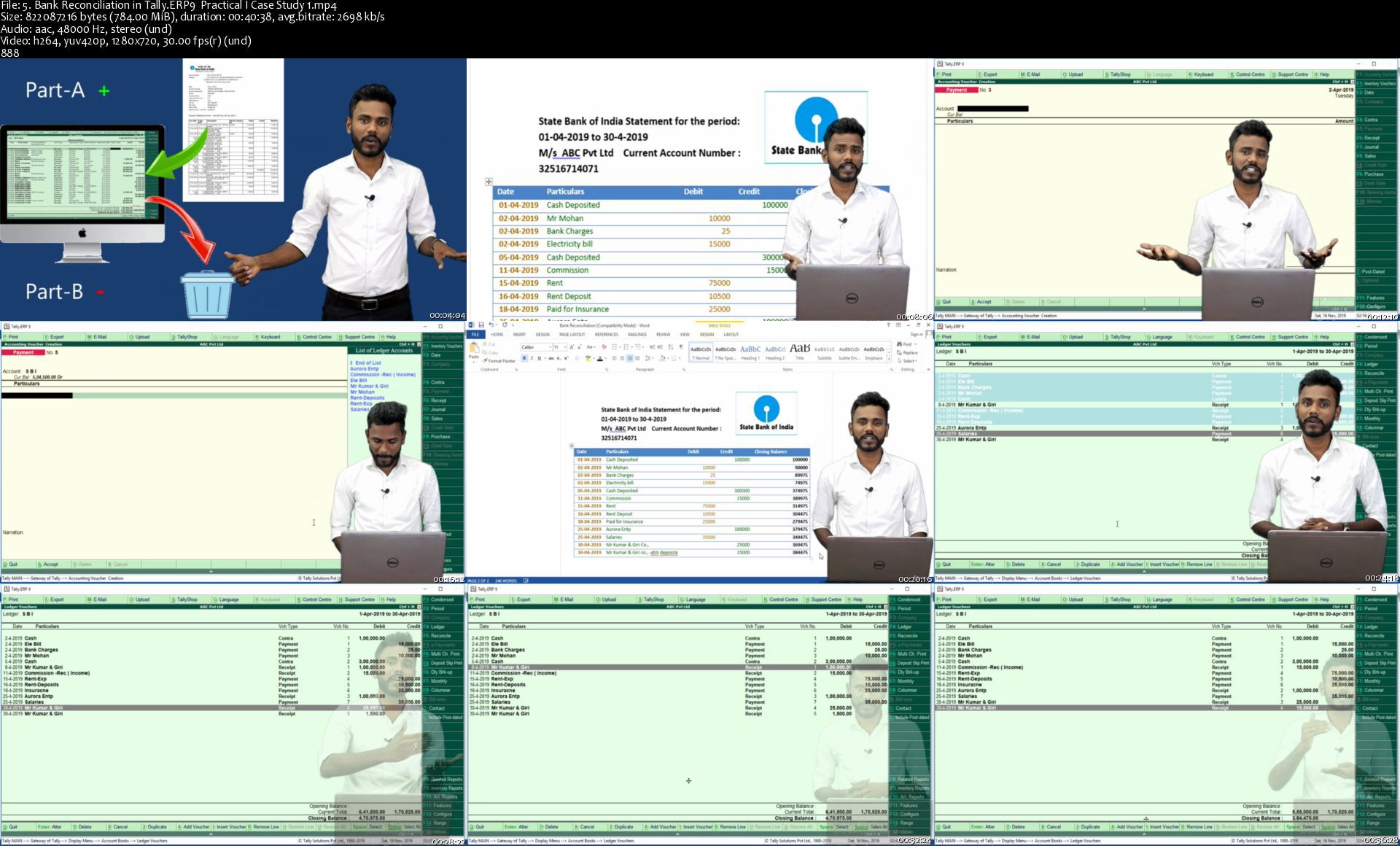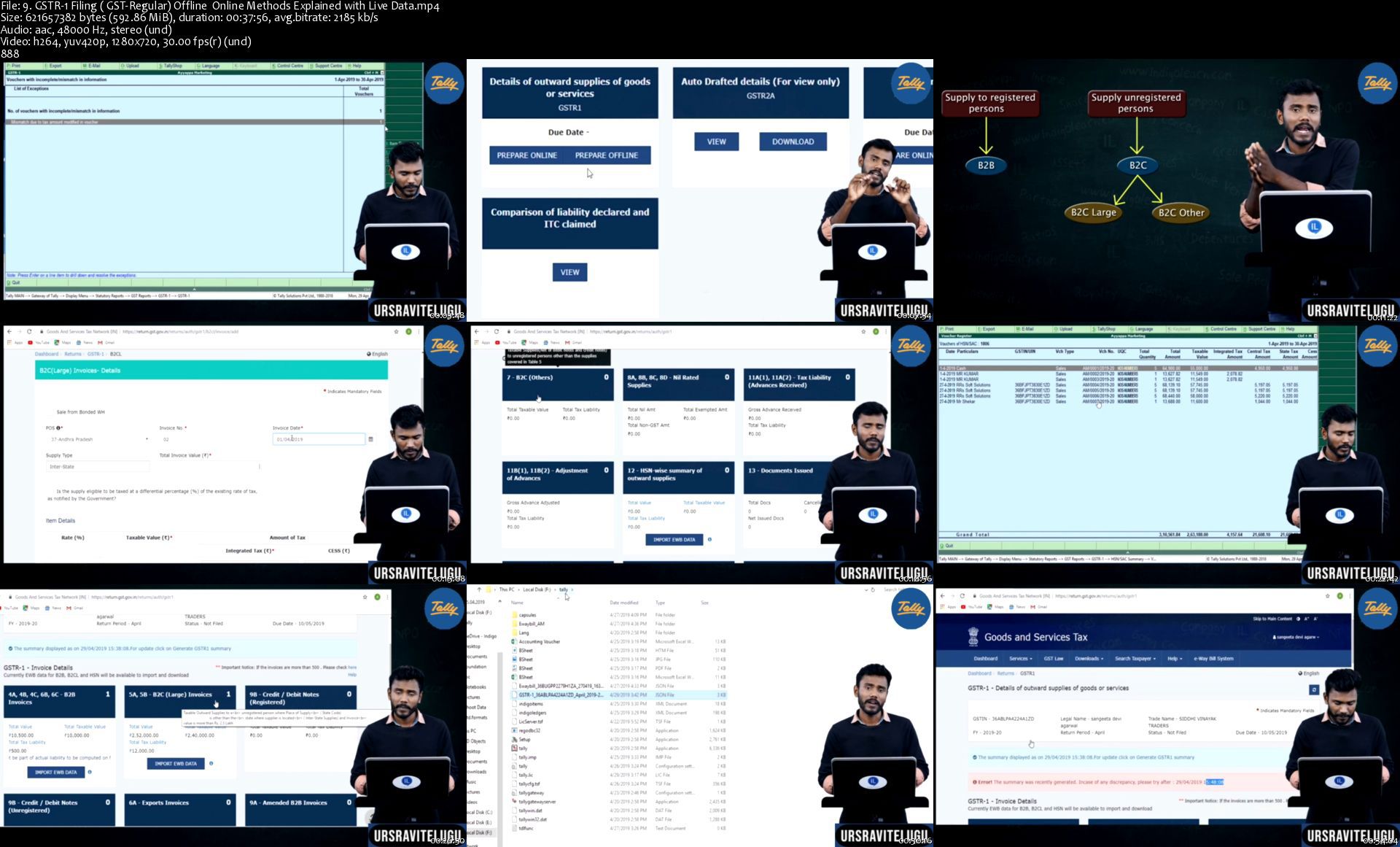Tally.ERP9+TallyPrime+GST+IncomeTax+TDS+MS Excel (ComboPack)
Tally.ERP9+TallyPrime+GST+IncomeTax+TDS+MS Excel (ComboPack)
MP4 | Video: h264, 1280x720 | Audio: AAC, 48000 Hz
Language: English | Size: 25.7 GB | Duration: 34h 32m
What you'll learn
TallyERP9 and TallyPrime
GST & GST Portal Concepts
MS Excel Beginner to Advanced
What is Commerce I Introduction I Accounting Systems I Accounting I
Double Entry Accounting Systems I Elements I Steps I Structure Explained
Tally - Introduction, History, Advantages
Costing of Tally
TallyERP9 - Download , Install , Activation
Golden Rules of Accounts
Tally ERP9 with GST - Course Material
Company-Creation, Alteration, Deletion & Securing
Understanding Tally Pre-defined Vouchers
Tally Data Processing Structure
Understanding Tally with Basic Illustrations
Recording & Maintaining Installments in Tally ERP9 I Bill-wise Accounts
Recording & Maintaining Supply against Advances - Advances Management
Tracking OverDue Supply - Credit Sales
Multi-Currency Accounting in Tally ERP9 & Adjustment Entries for Forex GainLoss
Cheque Book Configuration in Tally ERP9
Banking - Transaction Types
Post Dated Cheques Management in Tally ERP9 I PDC's
Bank Reconciliation Introduction
Bank Reconciliation in Tally ERP9 Practical I Case Study 1
Bank Reconciliation In in Tally ERP9 I Case Study 2
GST Revenue Sharing Ratios between Center & State Govt's
GST Classifications
Enabling GST Features in Tally ERP9
Recording GST Transactions SMART RECORDING METHOD
Recording GST Transactions TRADITIONAL METHOD
Recording GST Transactions - CaseStudy 2
GST Tax Invoice Configuration - Voucher Numbering
Recording GST Transaction with Auto-Billing
GST Tax Invoice, Bank Details-Cus Seal &Signature, Jurisdiction -Printing Confin
Rate Inclusive of GST I Enabling Item Description in Tally ERP9
Recording GST Transactions - Services
Recording GST Transactions - Assets I with Input Tax Credit I without ITC
Recording GST Transactions - Expenses with & without Input Tax Credit
Recording GST Transactions - Sales with Additional Expenditure
Genarate E-Way Bills Creation, Alter & Cancellation Online Offline methods
GST- Recording RCM in Tally ERP9
GST Overview Introduction
Key Points about GST Council
Introduction to GST Returns
GSTR - 3B Filing
GSTR-1 Filing ( GST-Regular) Offline Online Methods Explained with Live Data
GST Registration - Live (Case Study 1)
GST Registration - Filing Clarifications
GST Registration - Tracking Submitted Applications
Viewing Submitted Applications - GST Registration
GST Registration - Core Filed Amendments
GST Registration - Non-Core Filed Amendments
GST Application for Refund
GST Registration -CANCELLATION
GST Tax Practitioner Registration
Opting Withdrawal of Composition Levy in GST Portal
What is TDS ( Tax deduction at source ) - How to calculate TDS - Introduction
How to Configure TDS in Tally ERP9 & Recordinng TDS Entries in Tally
Recording TDS Transaction in Tally ERP9
Purchase Returns & Sales Returns in Tally ERP9
Delivery Notes & Receipt Notes in Tally ERP9
Sales Orders Quotations in Tally ERP9
Tally ERP9 Discounts I Trade Discounts & Cash Discounts
PriceList's in Tally ERP9 I Party Level & Product Level
Auto-Interest Calculation on Overdue Installments
Basic of Manufacturing
Standard Manufacturing Practicals in Tally ERP9
Cost Centres in Tally ERP9 (Departments Handling)
Branch-Wise Accounts-Using Cost Centers & Godowns in Tally ERP9
Multi User Creation in Tally ERP9
Security , Password for Users in Tally ERP9
Tally Internal Data Verification & Tally Audit
Recording - Year End Adjustments in Tally ERP9
Capital Adjustments I Drawings Adjustments & Closing I Profit Sharing I Split
Payroll - in Tally ERP9 Introduction to Steps
Payroll-Complete Setup Monthly Process & Stop Computation - Overall Coverage
Budgets in Tally ERP9
Calculator Usage in Tally ERP9
Tally Data Backup & Restore
Alternate Units of Measurement in Tally ERP9
GSTR1 GSTR3B New Due Dates Late fee Updates (Feb-Mar-Apr-May) 2020
Batches Management (with Date of Manufacturing & Expiry )
Data Searching in Tally ERP9
DayBook Features in Tally ERP9
POS in Tally ERP9
Splitting in Tally ERP9
Part Numbers in Tally ERP9
Standard Rate Setup in Tally ERP9
Zero Valued Transactions
Export to Excel, JPEG, PDF, HTML
DATA Export & Import in Tally ERP9
Live Mailings from Tally ERP9
Tax Audit Due Date Extention
Reply to Students Request Refund Applied I Deducted on GSTN INot Credited2 bank
Reply to Students Request Know Your PAN Status
Budget 2020 I Highlights I Income Tax Slabs I New & Old I Benefits
37th GST Council meeting I 2 major decisions I Relaxtion of Filing GSTR-9 &+more
Highlights of 38th GST Council Meeting
Microsoft Excel - Beginner to Advanced A Master Pro Course An Introduction to Microsoft Excel
How to Open MS Excel, What is Menus, Tools, Sheets, Columns, Rows & Cells
MS Excel - Copy Cells, Move Cells
Learn How to Create Tabs, Groups and add Toll to it in MS Excel
MS Excel - Home Tab - Group Clipboard Features Functions Explained
MS Excel - Home Tab - Font Group Explained - Font Size, Font Face Style, Bold
Home Tab - Alignment Group Explained - Merge, Wrap Text, Alignments & more
MS Excel - Characteristics of Cell
Speak Cells - on Enter, by Rows, By Columns, Stop Speaking Cells I Microsoft
MS Excel - Fill Series - with formatting, without formatting & more
Fill Series - Advance Fill - Numbers, Months, Days, Custom List Edit & Add,
Fill Series - Flash Fill
Excel - Editing Data I over writing I Go to I find & replace I undo & redo
MS Excel - Text to Columns
MS Excel - Comments - add, edit, delete & Show all
MS Excel - How to Hide and Unhide Rows, Columns, Sheets
Freeze Panes - Top Row, Columns & Multiple Rows & Columns
MS Excel - Filters - Learn How to Use Filter to analyse Big Data
MS Excel - Split Sheet Window
MS Excel - How to Insert & Delete Cells, Rows, Columns
MS Excel - Working with Sheets
MS Excel - Format Multiple Sheets at a time I Sheet Formatting
MS Excel - View Sheets Side by Side from One Excel File
MS Excel - Workbook Protection - Learn how to setup a Password to open Excel
MS Excel - Sheet & Cells Protection
MS Excel - Conditional Formatting - Highlight Cells Via Number, Text & more
Concatenate - Join Multiple Text Strings into ONE
MS Excel - Trim Functions - Remove unnecessary Elements from strings
MS Excel - Print Formulas Left, Right, Middle
MS Excel - Date Related Formulas
MS Excel - Hyper Links - Cell to Sheet, Website, Existing File, Create New
MS Excel - Page Header & Footer I Add Page Numbers, Logo, Report Name, Date
MS Excel - Print, Page Setup, Margins, Size, Excel to PDF
MS Excel - Create & Remove Drop Down List
Introduction to Data Validation - Time limitation
Data Validation - Restrict Cells, Input & Error Message, Drop Down List...
Data Validation - Part2 - Circle Invalid data, Error, Stop, Warning, Inform-
Data Validation - Dependent - Multiple Drop Down Lists
MS Excel - Bar Code I Install Bar code font I Generate Bar Codes
MS Excel - Import Data from Websites - Live Data
MS Excel - Import Data from Text Document - with Auto Refresh
MS Excel - Import - Text, Word, PPT, JPEG, Video, PDF & More Objects
MS Excel - Charts - Pie Charts - Create & Customize I Chart Elements
MS Excel - Charts - Columnar, Bar, Line Charts
Logical Functions - Logical Test I Boolean Expression I TRUE or FALSE I
Logical Test - IF Function
Logical Functions - Nested IF - Learn How to work with Nested if Formula
Logical Functions - AND function
Logical Function - Not & IFERROR
MS - Excel Commonly Used Formulas I Sum I Subtraction I Avg I Percentage I Mu
Statistical Formulas - Sum, Sumif, Sumifs, Count, Countif, Countifs, Avg, Av
MS Excel - 3D Sum I Calculate Multiple Sheet Data at a time
MS Excel - Consolidate ( 3d Sum extension)
Show Formula, Trace Dependents, Trace Precedents, Evaluate Formula, Formula
Formulas - sumproduct, mround, floor, ceiling
Index Formula - Find a Position of the Value, and Call cells references
Match Formula - Find Position of the Value
MS Excel - Age Calculator in Multiple Ways - Exclusive formula
StudentMark Sheet Calculation - Sum, Average, Rank, Grade, Pass-Fail, Status
V Lookup - Introduction
V Lookup - Formula, Functionality, Rules, Approximate & Exact Match & more
H Lookup - Formula, Functionality, Rules, Approximate & Exact Match & more
X Lookup - Introduction
Download, Add & use X Lookup New Formula in MS Excel
X Lookup New Formula in MS Excel
Pivot Table Introduction & Basics of Pivot Table
Create a Pivot Chart from Table & Pivot Table
Pivot Table - Use slicers to filter data
Pivot Table, Charts, Progress Dashboard
MS Excel Calculate EMI I Prepare Loan Statement I Principal I Interest
Working with Tables
Create & Maintain Registers - Using GroupSheets, Drop Down Lists, Date Valid
Share a workbook with Co Authors, Employees or with Anyone
Commission Calculation in MS Excel
Attendance Sheet Preparation in MS Excel
Salary Calculation with CA, DA, Commission, Advance, PF, ESI
Excel to SMS
Macros
VBA
Requirements
a desire to learn new skills
Description
Commerce Basics
Accounting Fundamentals
Tally.ERP9 All Levels
TallyPrime Full Course
GST Concepts & GST Portal concepts
Income Tax Slabs
ITR1 Filing
ITR4 Filing
TDS Introduction
TDS Slabs
TDS Forms
TDS Returns
TDS Filing
Excel - Basics to Pro All Levels
Course Highlights
Faculty : A Person who trains the trainers
Tally Authorised Institute Facutly
well known as TallyGuru & Office Expert
GSTN Recognized Tax Practitioner
All topics covered Course(Like-nothing left in tally)
Classes on Licensed Version Tally
Case-Studies Explained
Quiz for Each Individual Chapter
100% Satisfactory results/Reviews
Reference Questions/Soft copy Material available
after these course Student can handle All Book of Accounts & GST
All GST Classes Based on Real-Time Data
Assignments
Quizzes
Practices Tests
Commerce Basics
Accounting Fundamentals
Tally.ERP9 All Levels
TallyPrime Full Course
GST Concepts & GST Portal concepts
Income Tax Slabs
ITR1 Filing
ITR4 Filing
TDS Introduction
TDS Slabs
TDS Forms
TDS Returns
TDS Filing
Excel - Basics to Pro All Levels
Course Highlights
Faculty : A Person who trains the trainers
Tally Authorised Institute Facutly
well known as TallyGuru & Office Expert
GSTN Recognized Tax Practitioner
All topics covered Course(Like-nothing left in tally)
Classes on Licensed Version Tally
Case-Studies Explained
Quiz for Each Individual Chapter
100% Satisfactory results/Reviews
Reference Questions/Soft copy Material available
after these course Student can handle All Book of Accounts & GST
All GST Classes Based on Real-Time Data
Assignments
Quizzes
Practices Tests
Course Highlights
Faculty : A Person who trains the trainers
Tally Authorised Institute Facutly
well known as TallyGuru & Office Expert
GSTN Recognized Tax Practitioner
All topics covered Course(Like-nothing left in tally)
Classes on Licensed Version Tally
Case-Studies Explained
Quiz for Each Individual Chapter
100% Satisfactory results/Reviews
Reference Questions/Soft copy Material available
after these course Student can handle All Book of Accounts & GST
All GST Classes Based on Real-Time Data
Assignments
Quizzes
Practices Tests
Who this course is for:
Course designed for all categories
Homepage