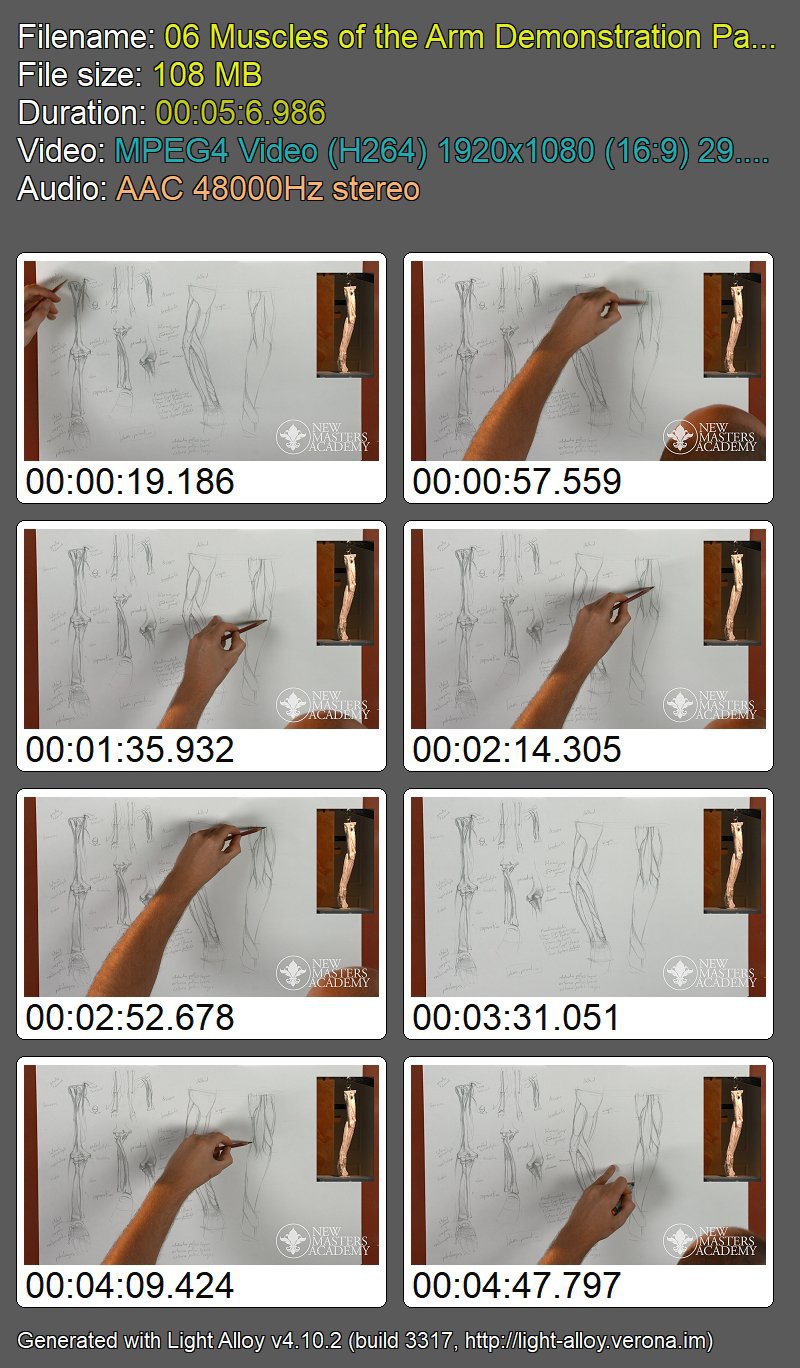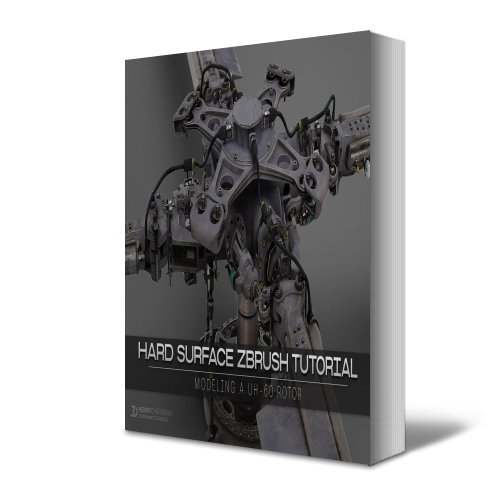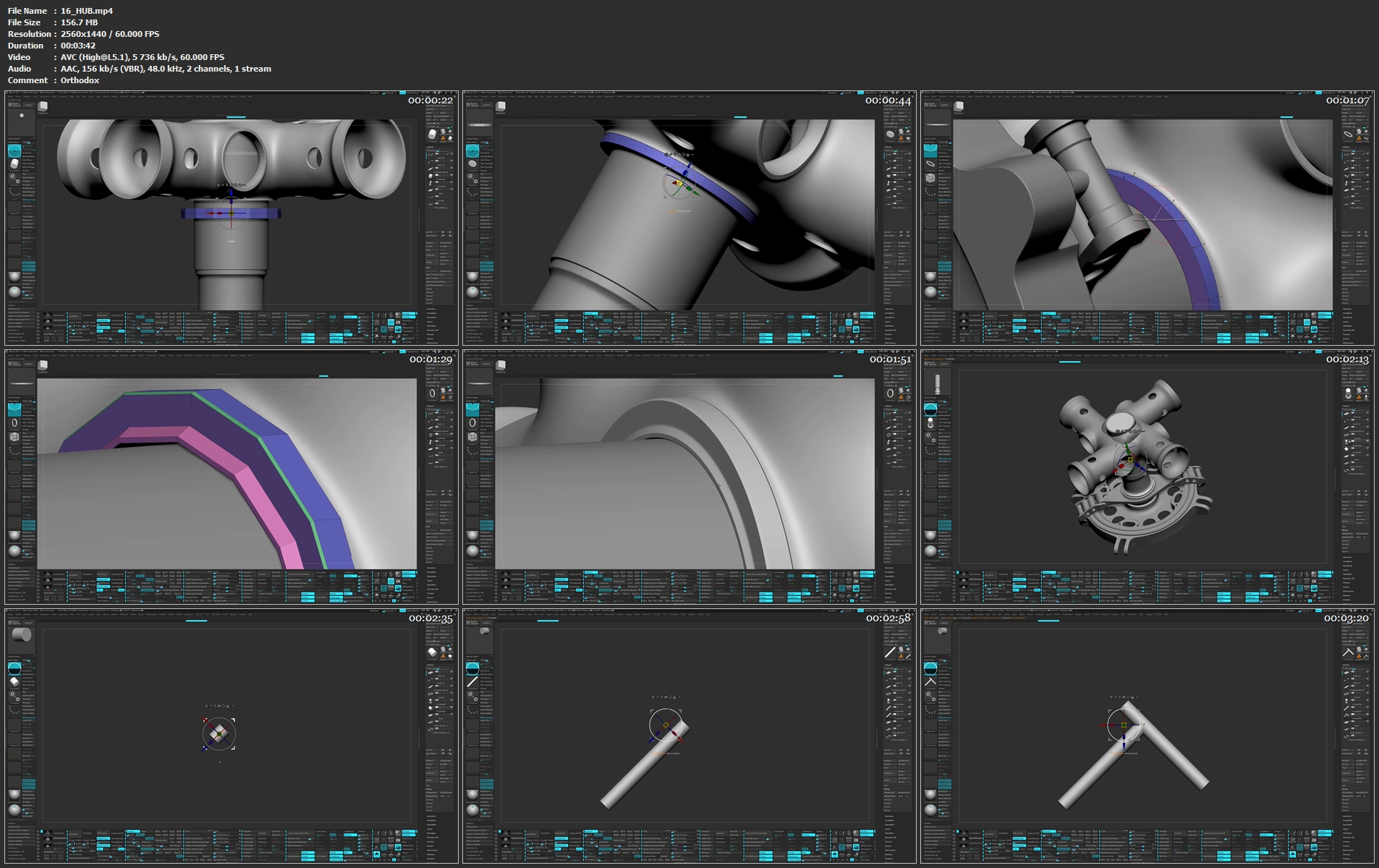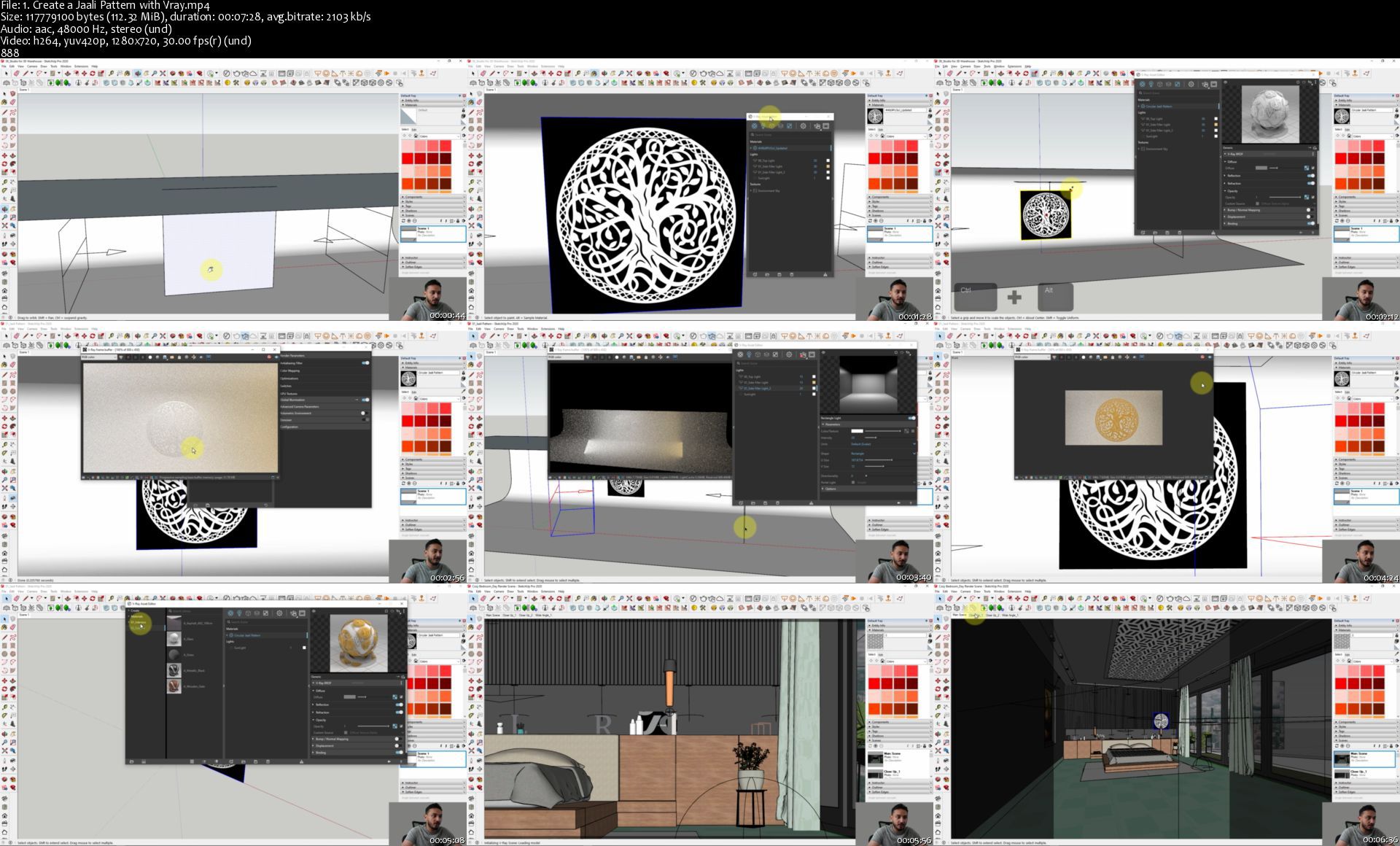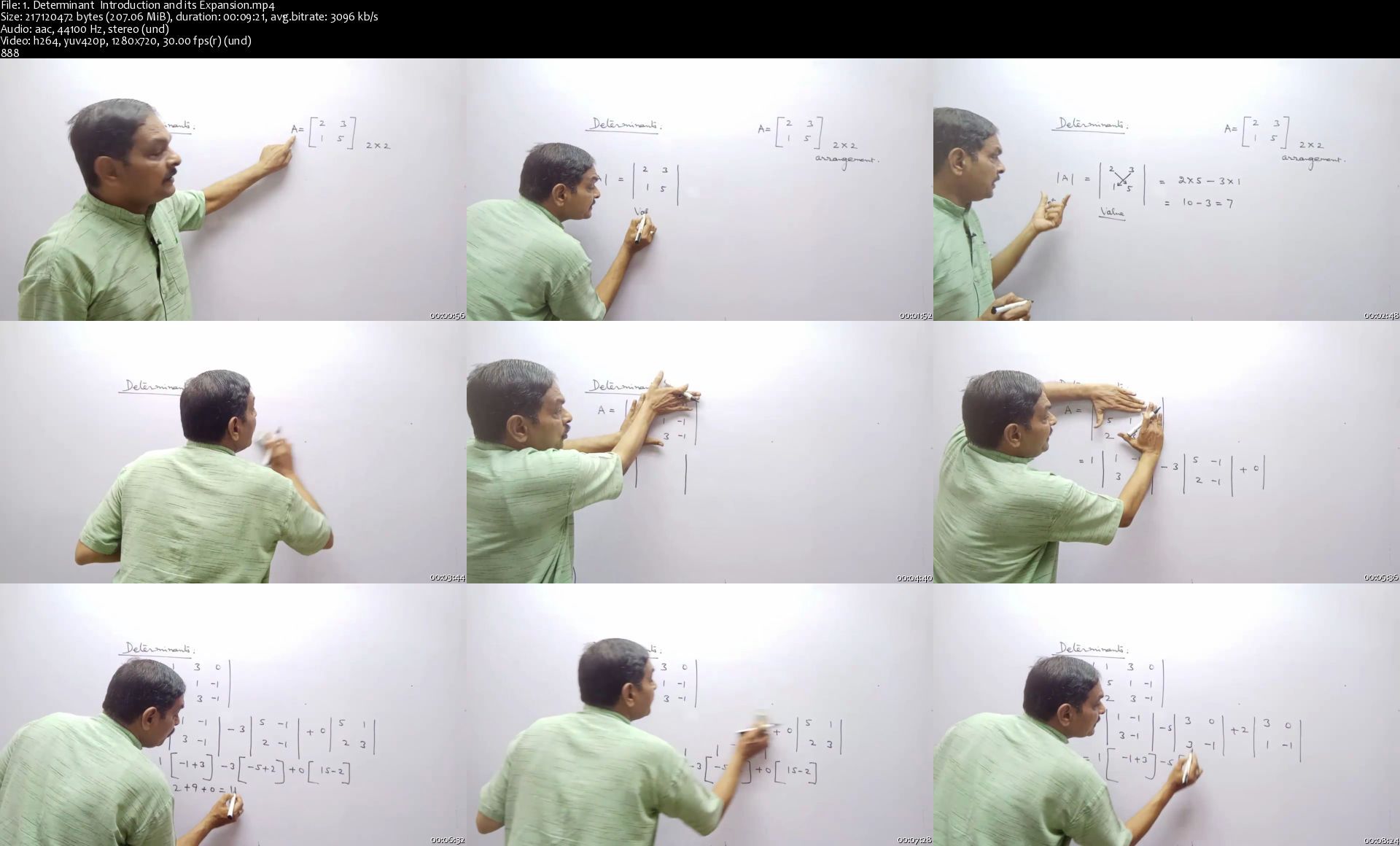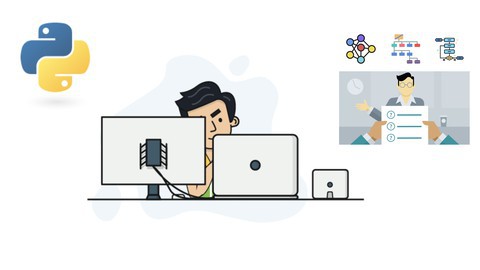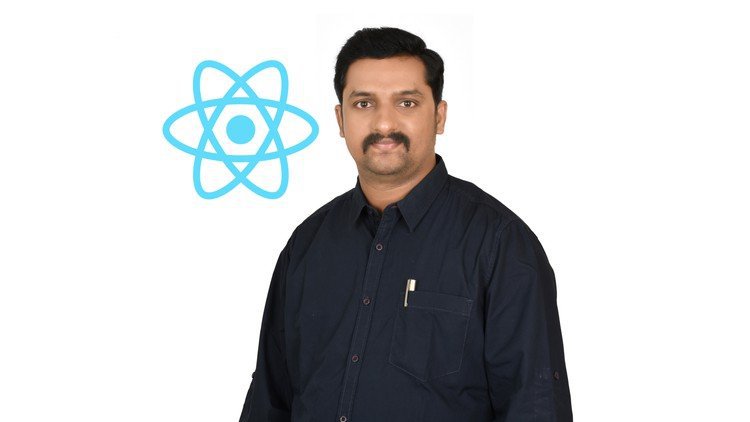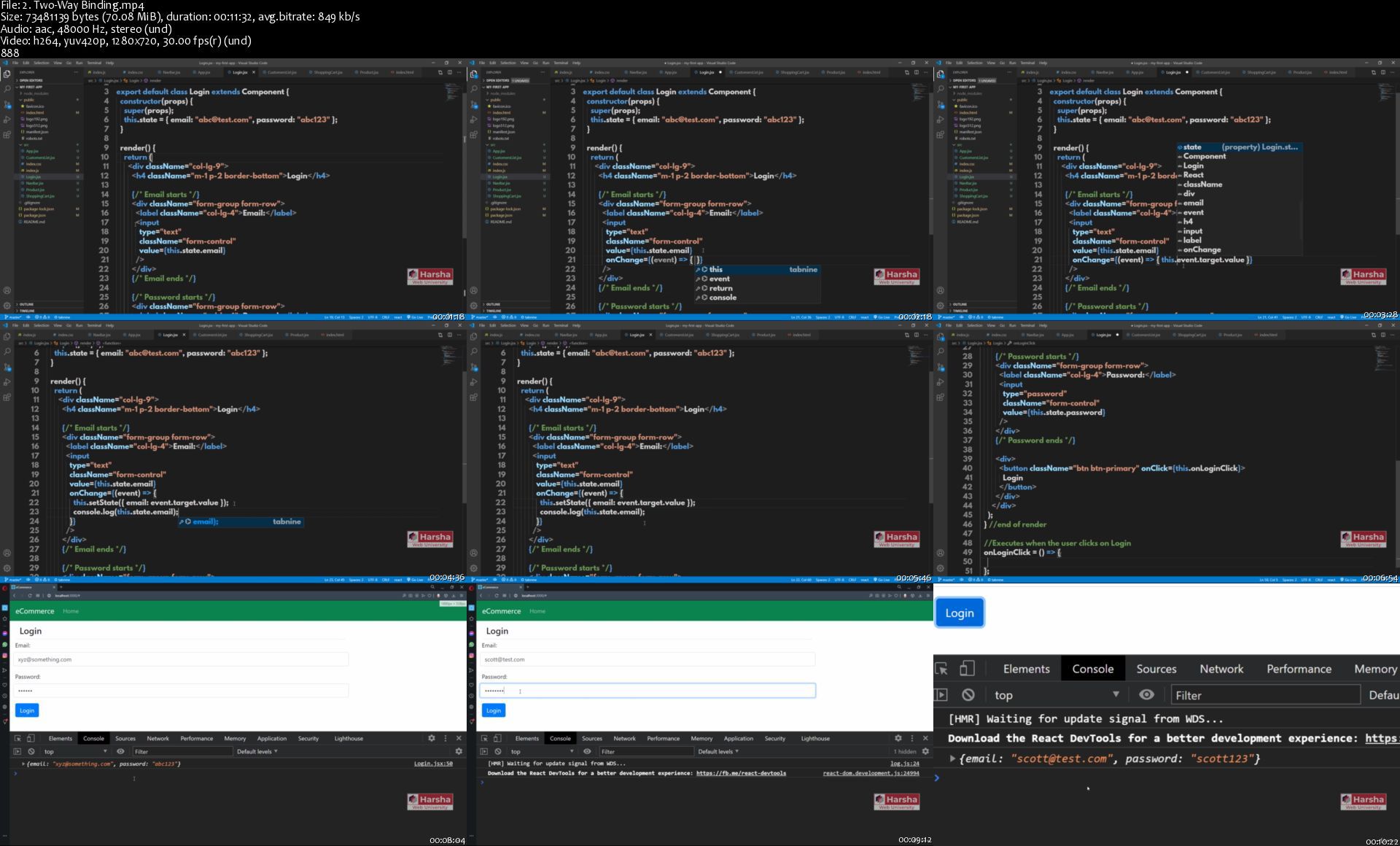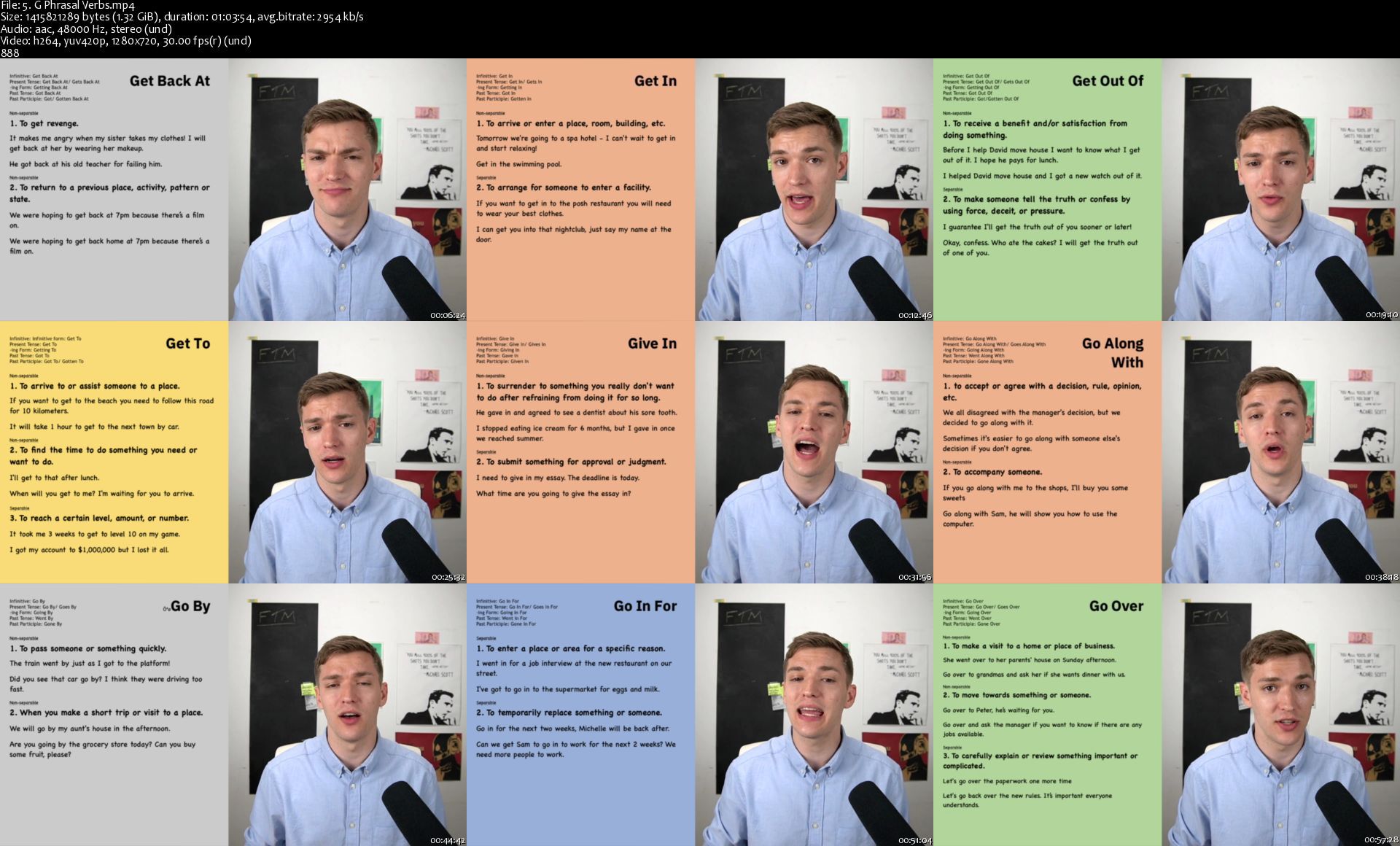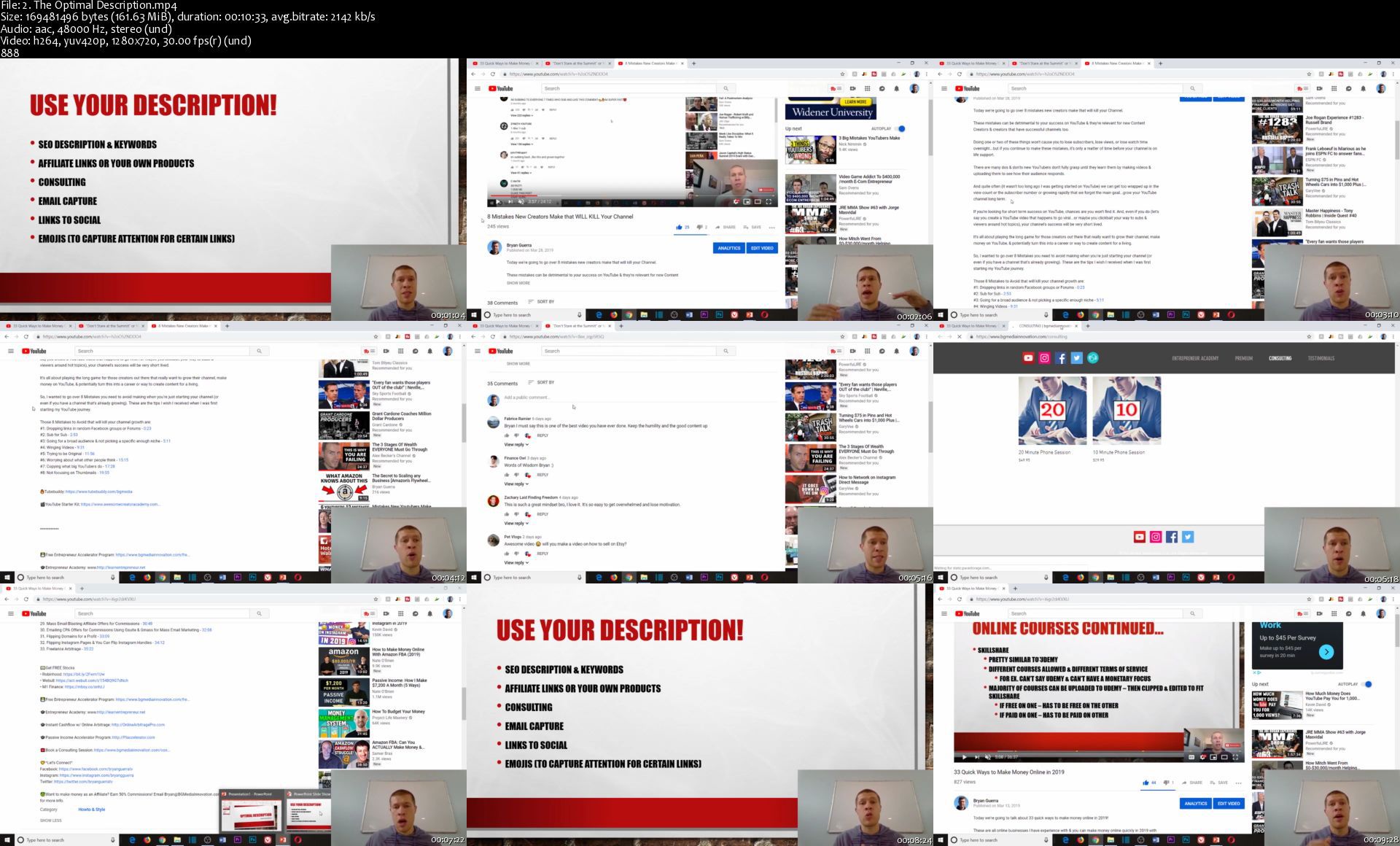Complete Russian Academic Drawing Approach, Level 4
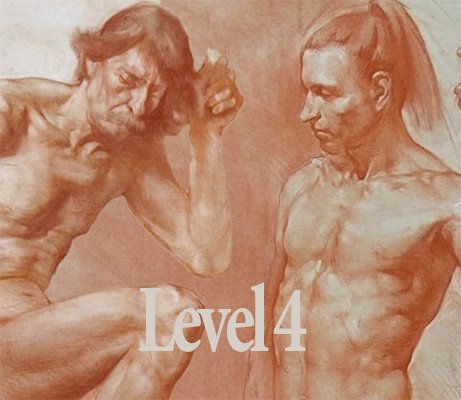
Complete Russian Academic Drawing Approach, Level 4
Iliya Mirochnik | Duration: 36h 30m | Video: H264 1920x1080 | Audio: AAC 48 kHz 2ch | 58,1 GB | Language: English + .vtt
Join Ukrainian-born artist Iliya Mirochnik as he passes on a 250-year-old academic method preserved at the Repin Academy in Saint Petersburg, Russia and seldom taught outside of the Academy and never before on camera. This course represents our most comprehensive drawing program, with many lectures, examples, and step-by-step assignments to teach you this constructive and observational hybrid approach.
Level 4
28. How to Draw the Pelvis & Ribcage With Iliya Mirochnik
In this lesson, we're going to begin with two components of the torso: The pelvis and ribcage.
29. How to Draw the Muscles of the Torso With Iliya Mirochnik
Now that we've studied the skeletal pelvis and ribcage, it's time to see how they come together with the musculature of the torso. In this lesson, we will identify and draw the superficial and deep muscles of the front and rear torso.
30. How to Draw the Anatomy of the Leg With Iliya Mirochnik
In this lesson, we will identify and draw the skeleton and muscles of the leg.
31. How to Draw the Anatomy of the Arm With Iliya Mirochnik
In this lesson, we will identify and draw the skeleton and muscles of the arm.
32. Short-Pose Figure Drawings in the Russian Style With Iliya Mirochnik
It's time to address a vital element of preparation for the final project: quick-pose drawings. Iliya works with his model to draw 13 short poses from various angles. First, he works with simplified construction, then contour, line, and direct tone. Drawing shorter poses from your live model or from reference will train your mind and hand, giving you the strongest possible understanding of your subject.
33. Medium Long-Pose Figure Drawing in the Russian Style With Iliya Mirochnik
The next step in preparation for the long-pose figure drawing project is to draw a medium long-pose. Iliya considers this to be any pose that's worked on for 2-4 hours-- enough time to introduce some anatomical elements and to bring the drawing to relative completion. This slow build toward your long pose figure project is vital to the success of your drawing.
34. Long-Pose Figure Drawing on Stretched Paper With Iliya Mirochnik
This project is the culmination of everything you've learned in Parts 1-3, as well as the shorter pose projects you completed in Part 4. Approach it with a confident and newfound understanding of anatomy, a keen eye for form, and mark-making proficiency.
35. The Large Format Multi-Figure Composition With Iliya Mirochnik
You've arrived at a pivotal moment in your curriculum. This project is the culmination of everything you've learned in the previous portions of this course. Approach it with a confident and newfound understanding of anatomy, a keen eye for form, and mark-making proficiency. Join Iliya in this execution of a long multi-figure composition from life. With the addition of another figure, elements of composition, and narrative come into play.
Homepage
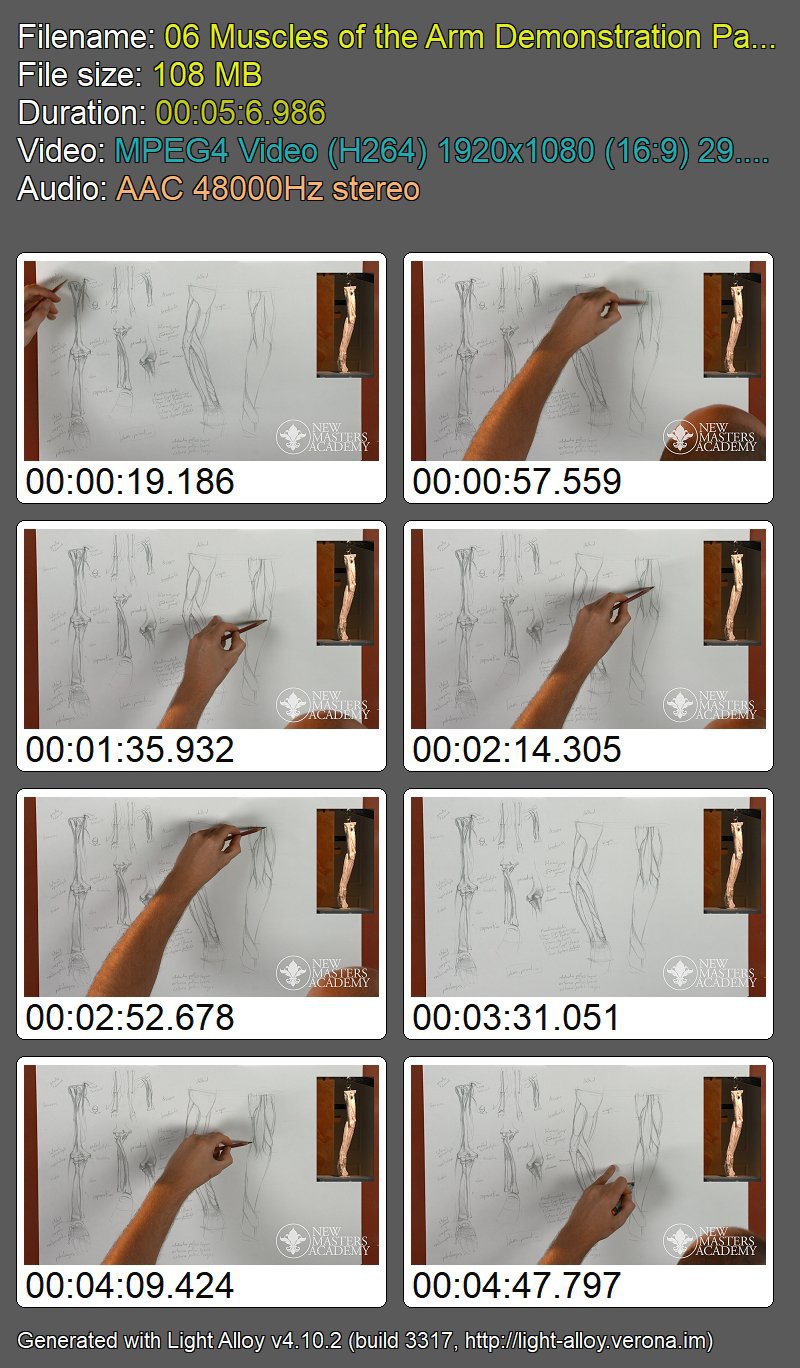
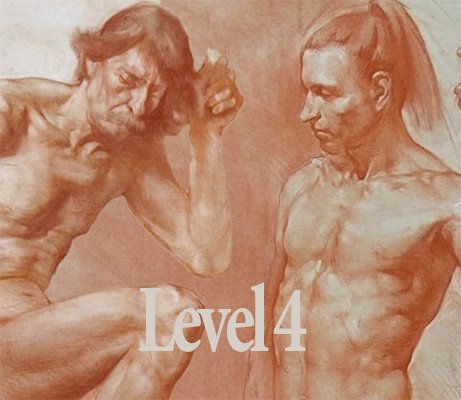
Complete Russian Academic Drawing Approach, Level 4
Iliya Mirochnik | Duration: 36h 30m | Video: H264 1920x1080 | Audio: AAC 48 kHz 2ch | 58,1 GB | Language: English + .vtt
Join Ukrainian-born artist Iliya Mirochnik as he passes on a 250-year-old academic method preserved at the Repin Academy in Saint Petersburg, Russia and seldom taught outside of the Academy and never before on camera. This course represents our most comprehensive drawing program, with many lectures, examples, and step-by-step assignments to teach you this constructive and observational hybrid approach.
Level 4
28. How to Draw the Pelvis & Ribcage With Iliya Mirochnik
In this lesson, we're going to begin with two components of the torso: The pelvis and ribcage.
29. How to Draw the Muscles of the Torso With Iliya Mirochnik
Now that we've studied the skeletal pelvis and ribcage, it's time to see how they come together with the musculature of the torso. In this lesson, we will identify and draw the superficial and deep muscles of the front and rear torso.
30. How to Draw the Anatomy of the Leg With Iliya Mirochnik
In this lesson, we will identify and draw the skeleton and muscles of the leg.
31. How to Draw the Anatomy of the Arm With Iliya Mirochnik
In this lesson, we will identify and draw the skeleton and muscles of the arm.
32. Short-Pose Figure Drawings in the Russian Style With Iliya Mirochnik
It's time to address a vital element of preparation for the final project: quick-pose drawings. Iliya works with his model to draw 13 short poses from various angles. First, he works with simplified construction, then contour, line, and direct tone. Drawing shorter poses from your live model or from reference will train your mind and hand, giving you the strongest possible understanding of your subject.
33. Medium Long-Pose Figure Drawing in the Russian Style With Iliya Mirochnik
The next step in preparation for the long-pose figure drawing project is to draw a medium long-pose. Iliya considers this to be any pose that's worked on for 2-4 hours-- enough time to introduce some anatomical elements and to bring the drawing to relative completion. This slow build toward your long pose figure project is vital to the success of your drawing.
34. Long-Pose Figure Drawing on Stretched Paper With Iliya Mirochnik
This project is the culmination of everything you've learned in Parts 1-3, as well as the shorter pose projects you completed in Part 4. Approach it with a confident and newfound understanding of anatomy, a keen eye for form, and mark-making proficiency.
35. The Large Format Multi-Figure Composition With Iliya Mirochnik
You've arrived at a pivotal moment in your curriculum. This project is the culmination of everything you've learned in the previous portions of this course. Approach it with a confident and newfound understanding of anatomy, a keen eye for form, and mark-making proficiency. Join Iliya in this execution of a long multi-figure composition from life. With the addition of another figure, elements of composition, and narrative come into play.
Homepage