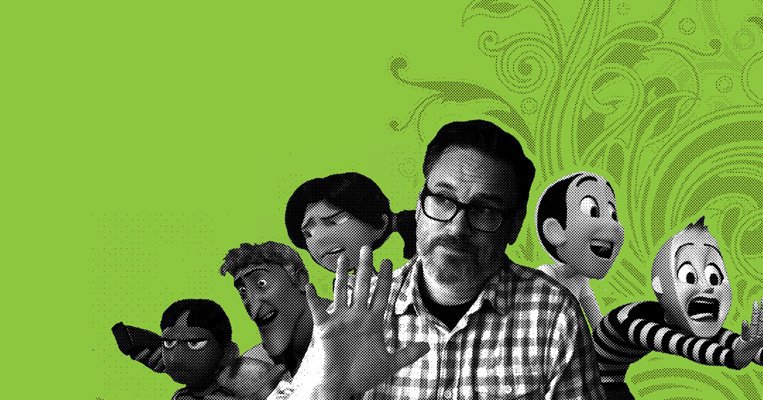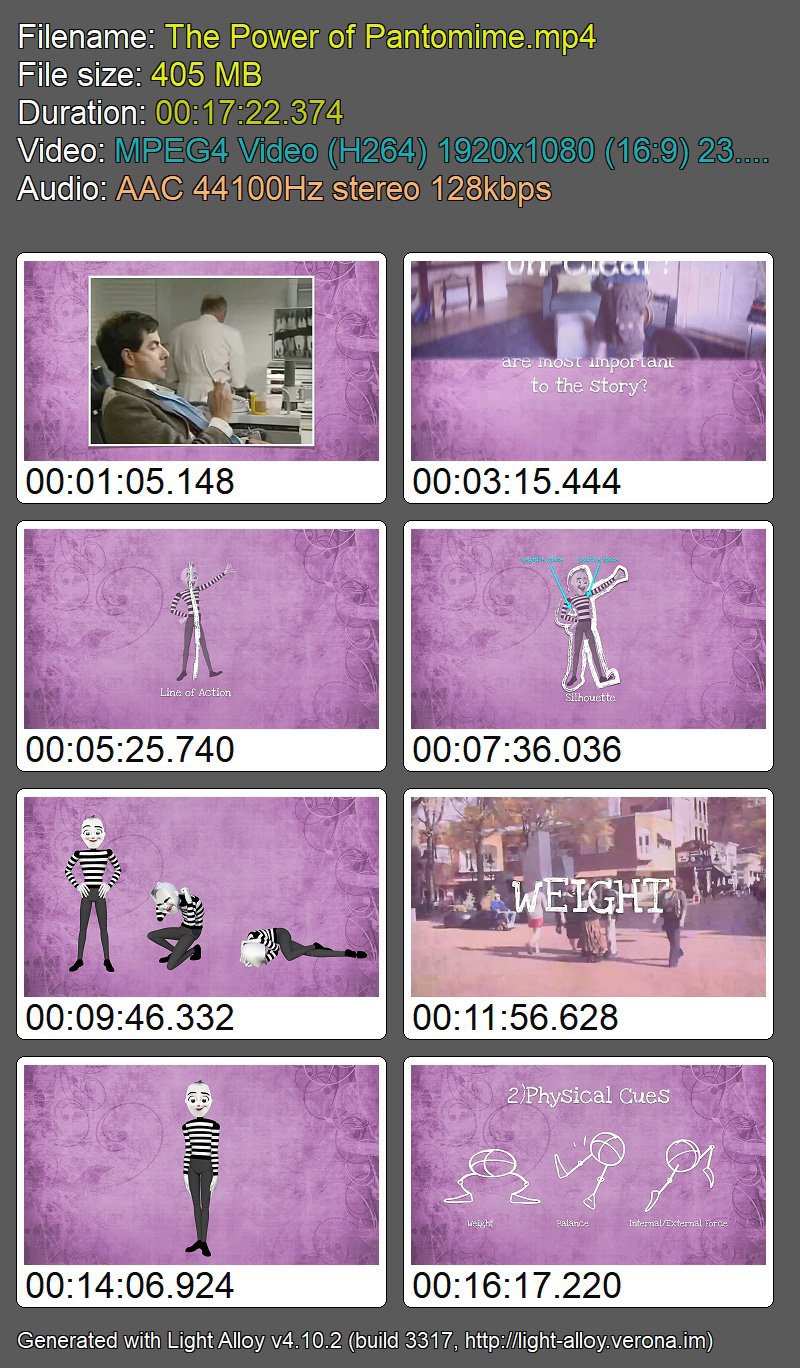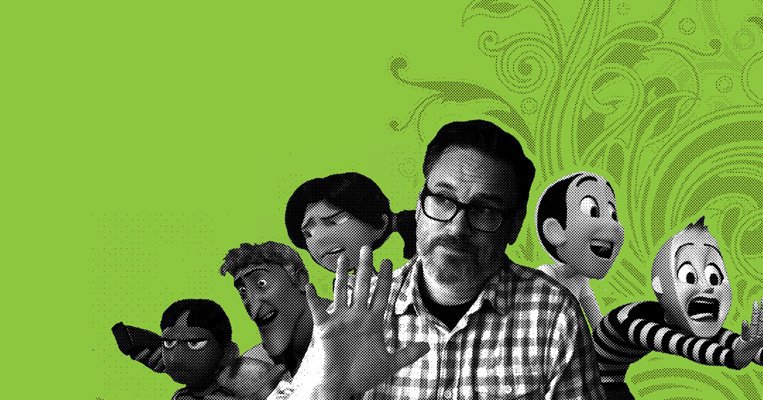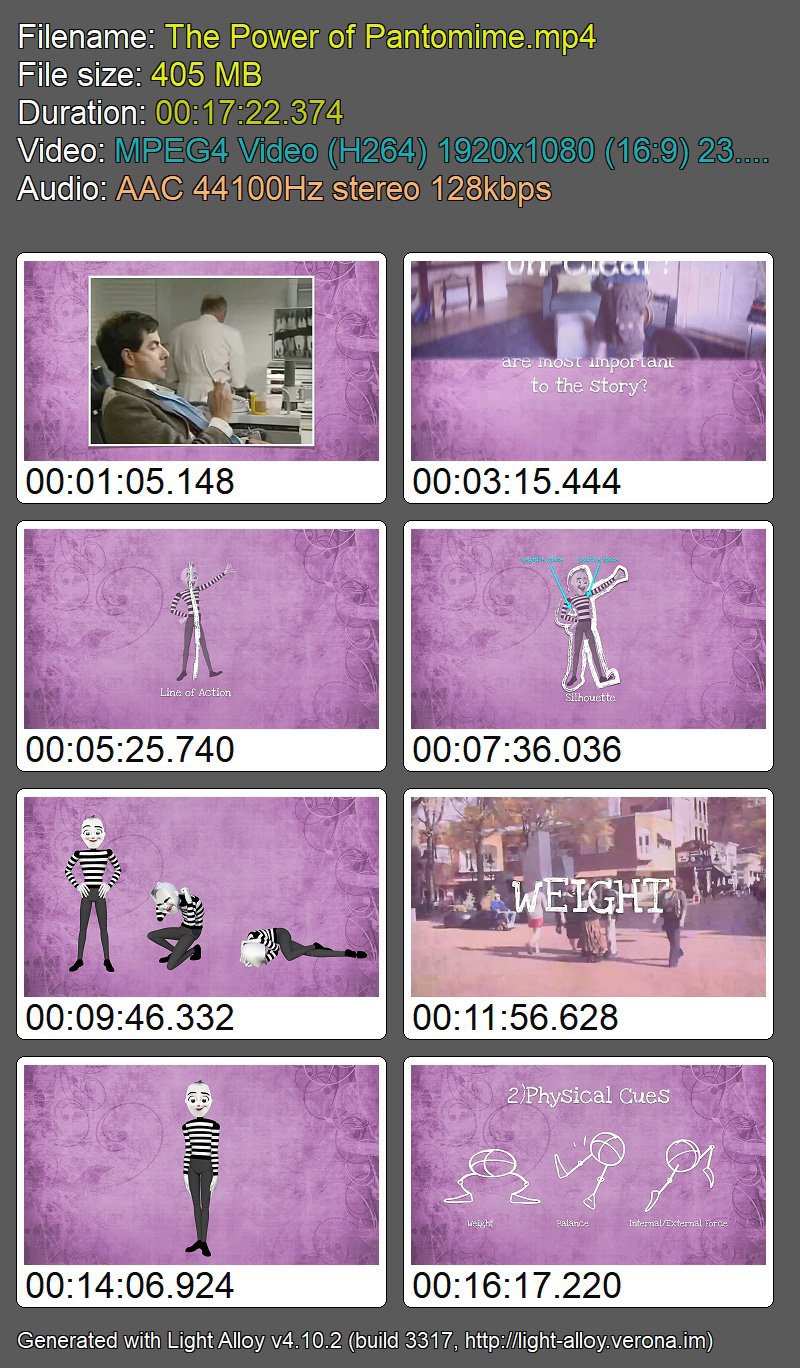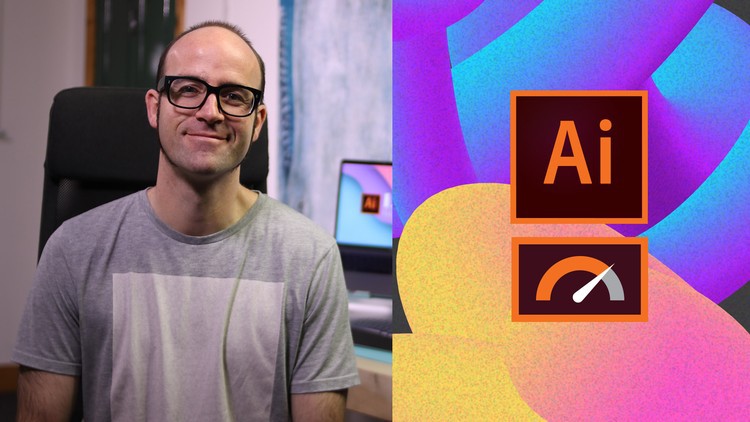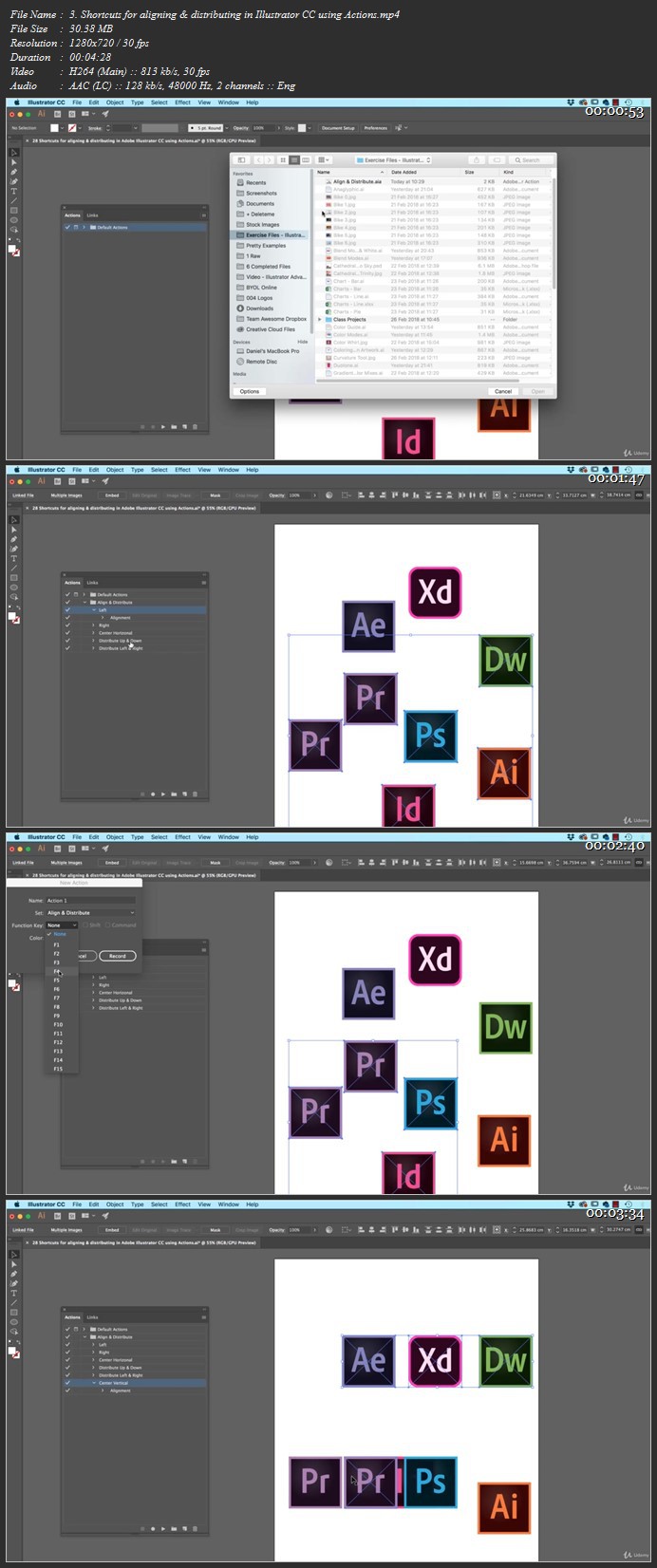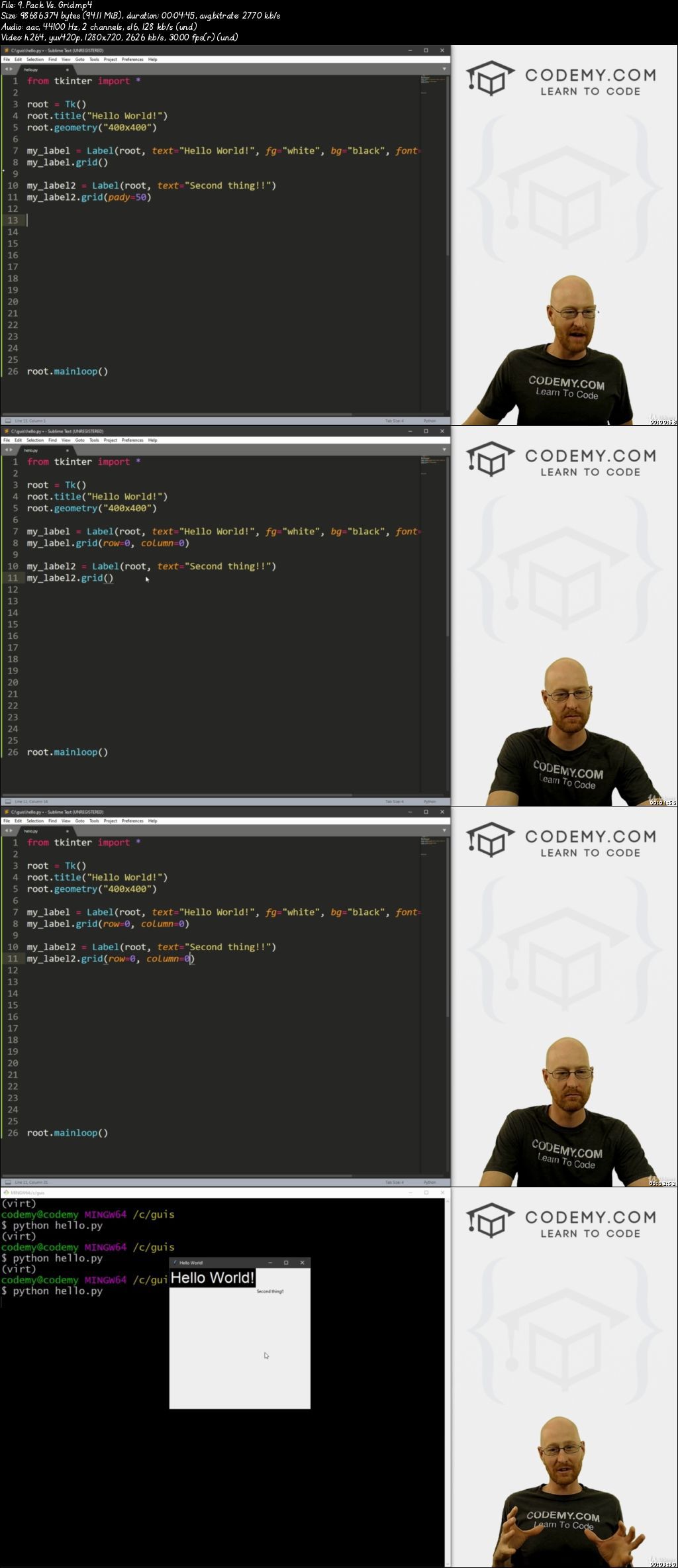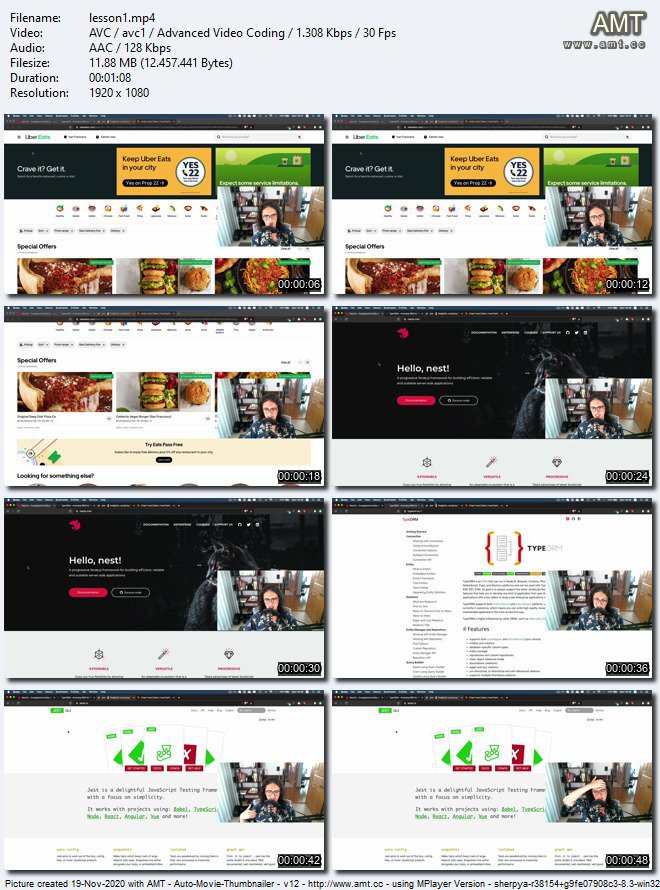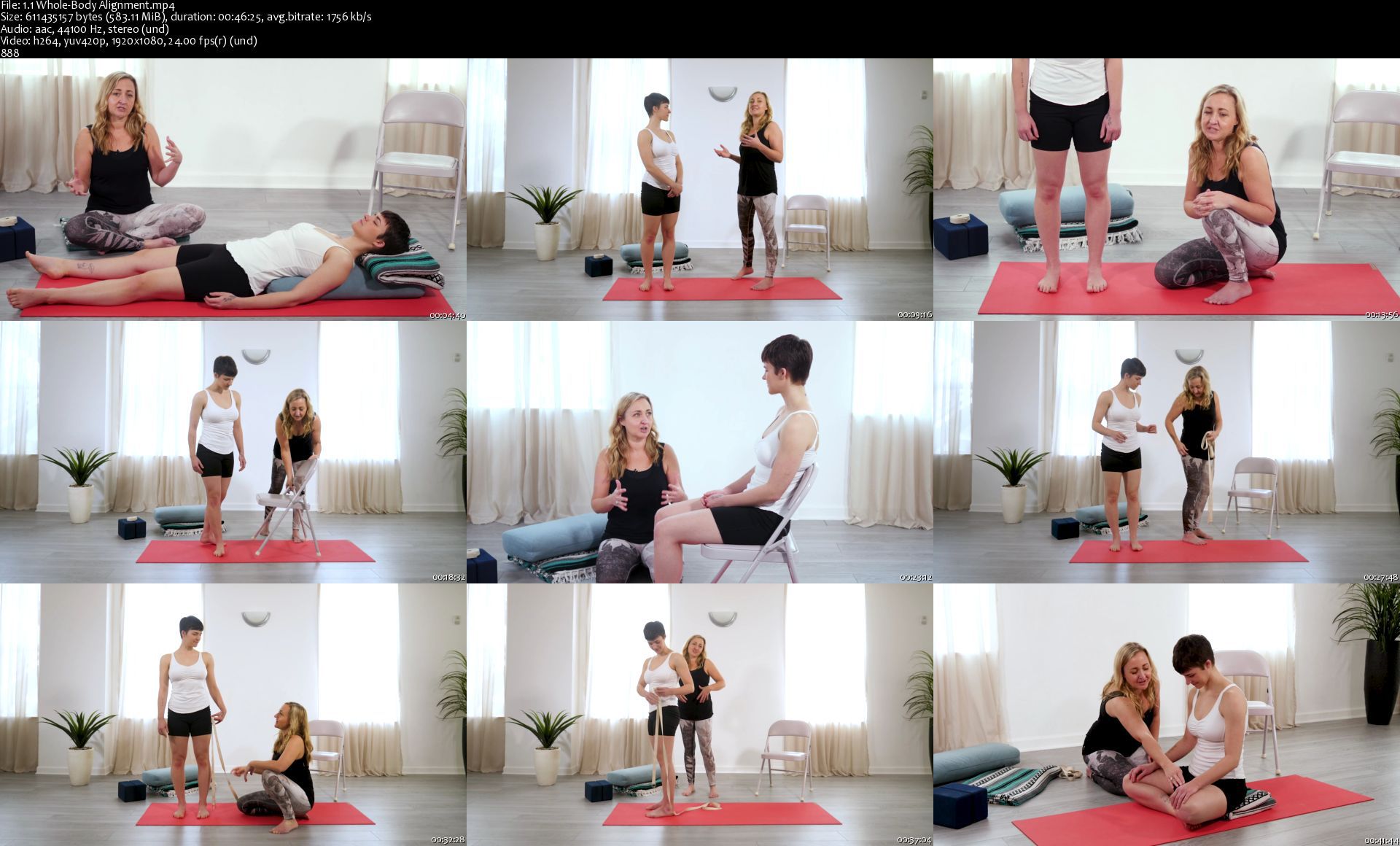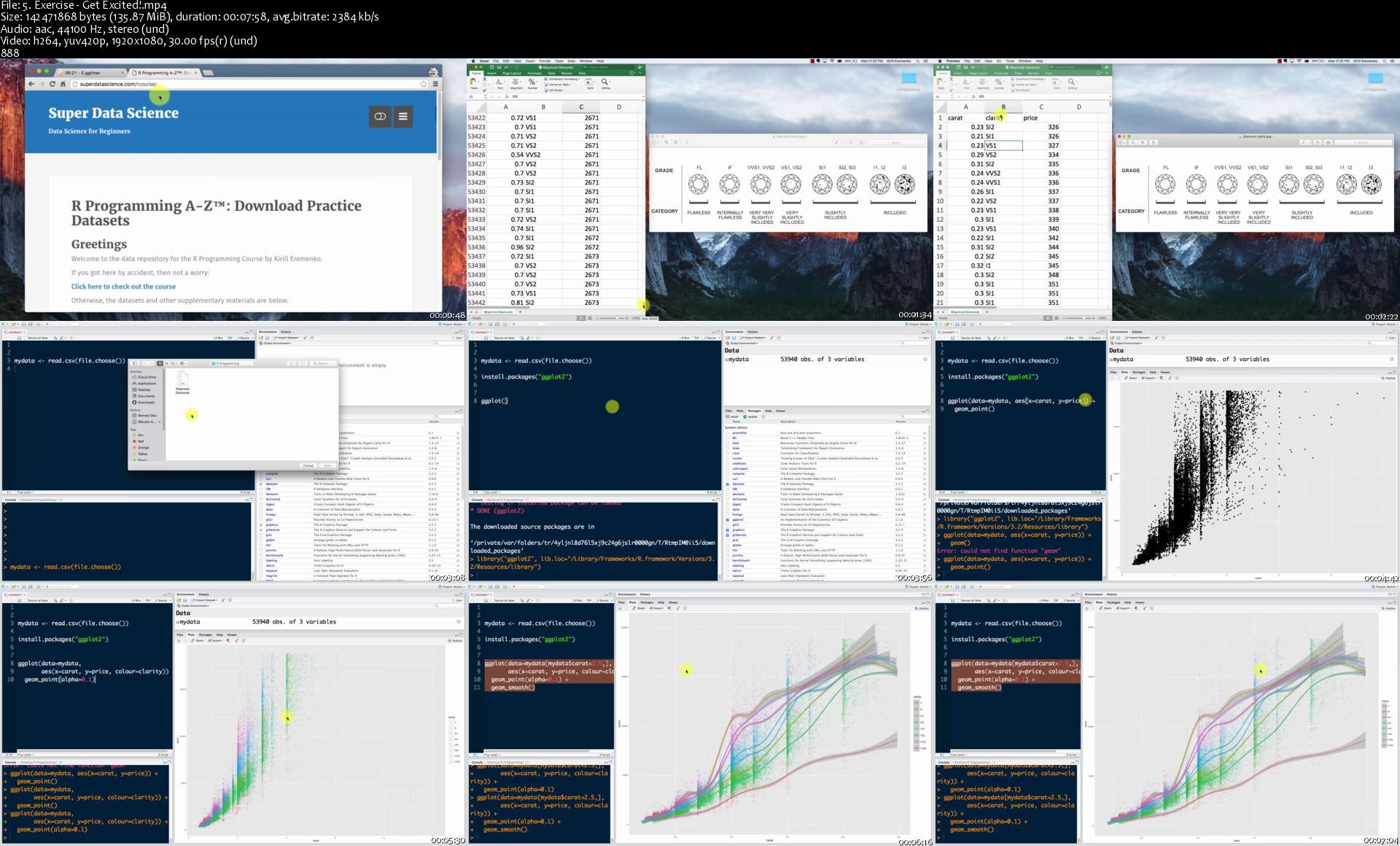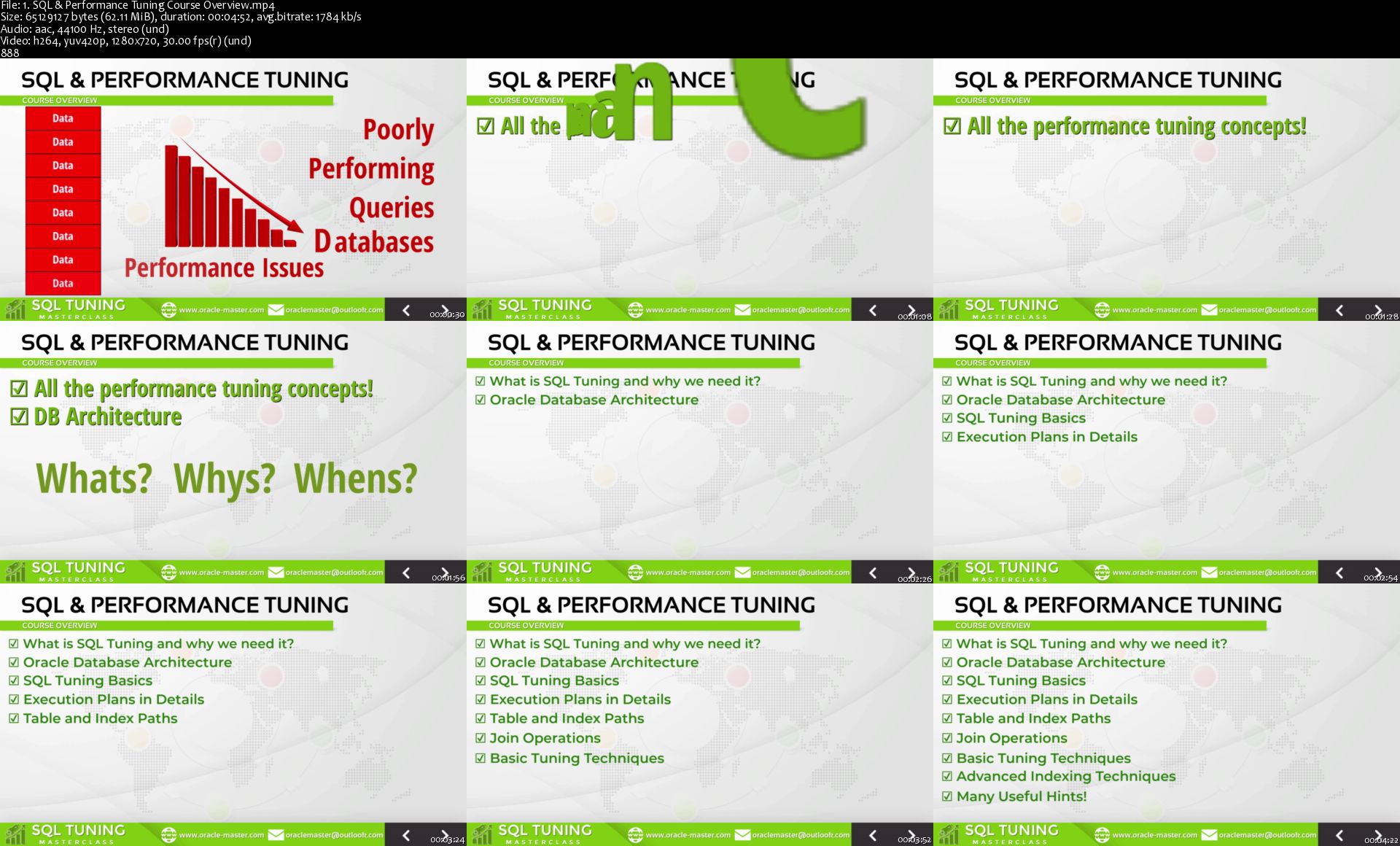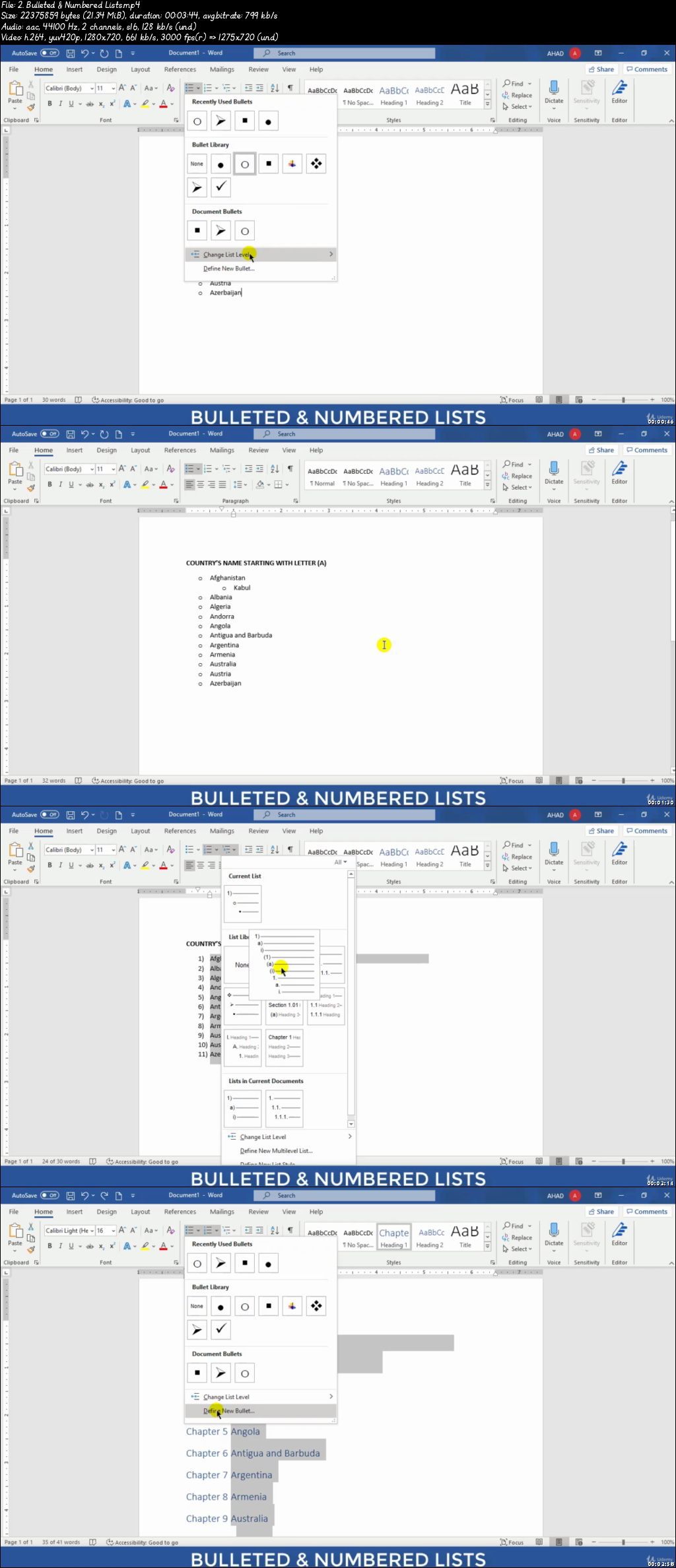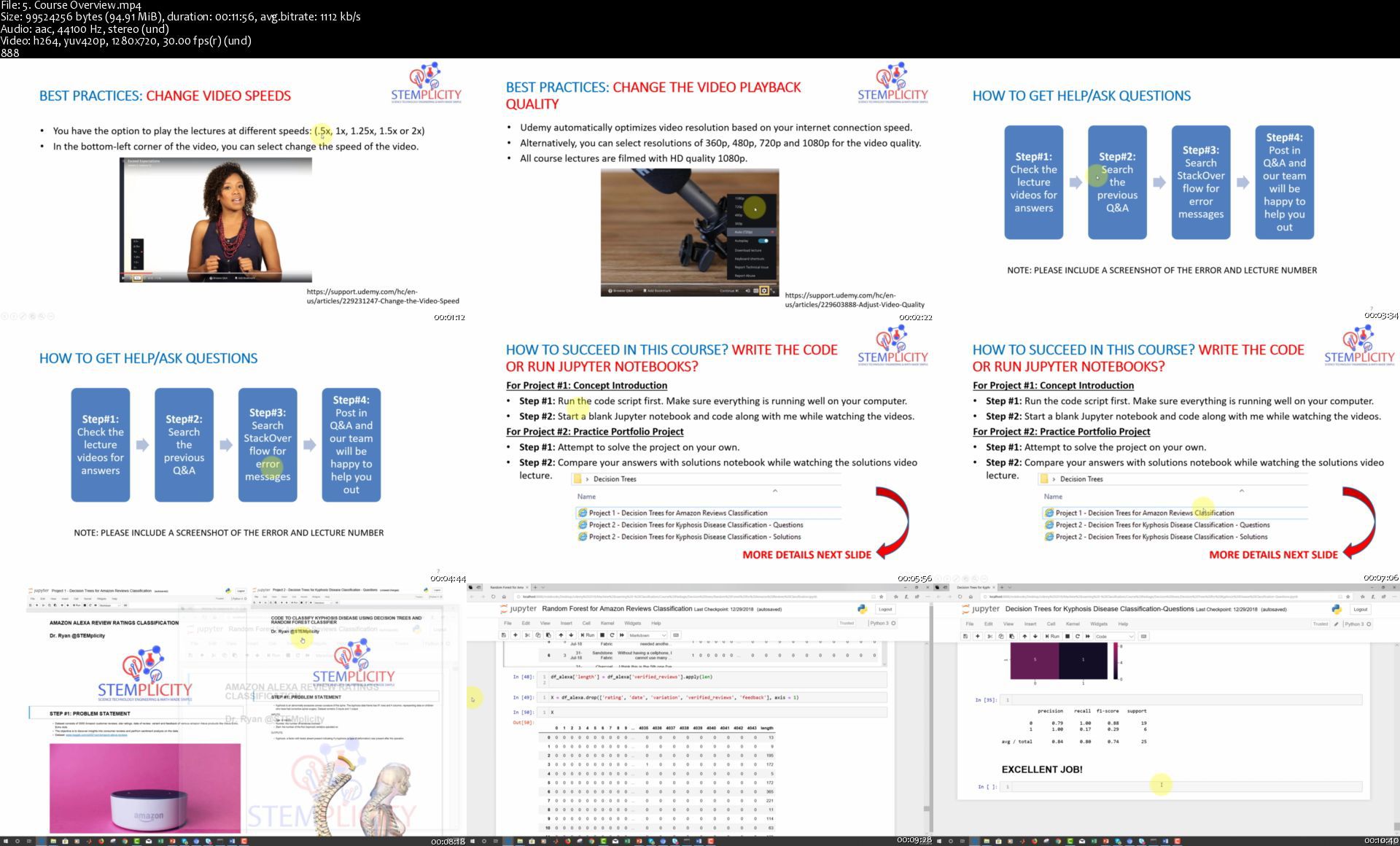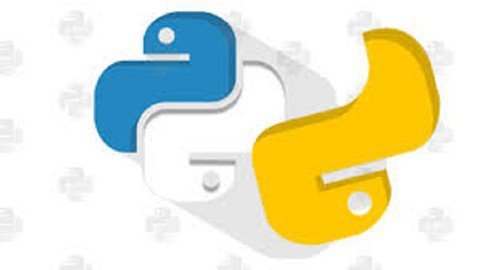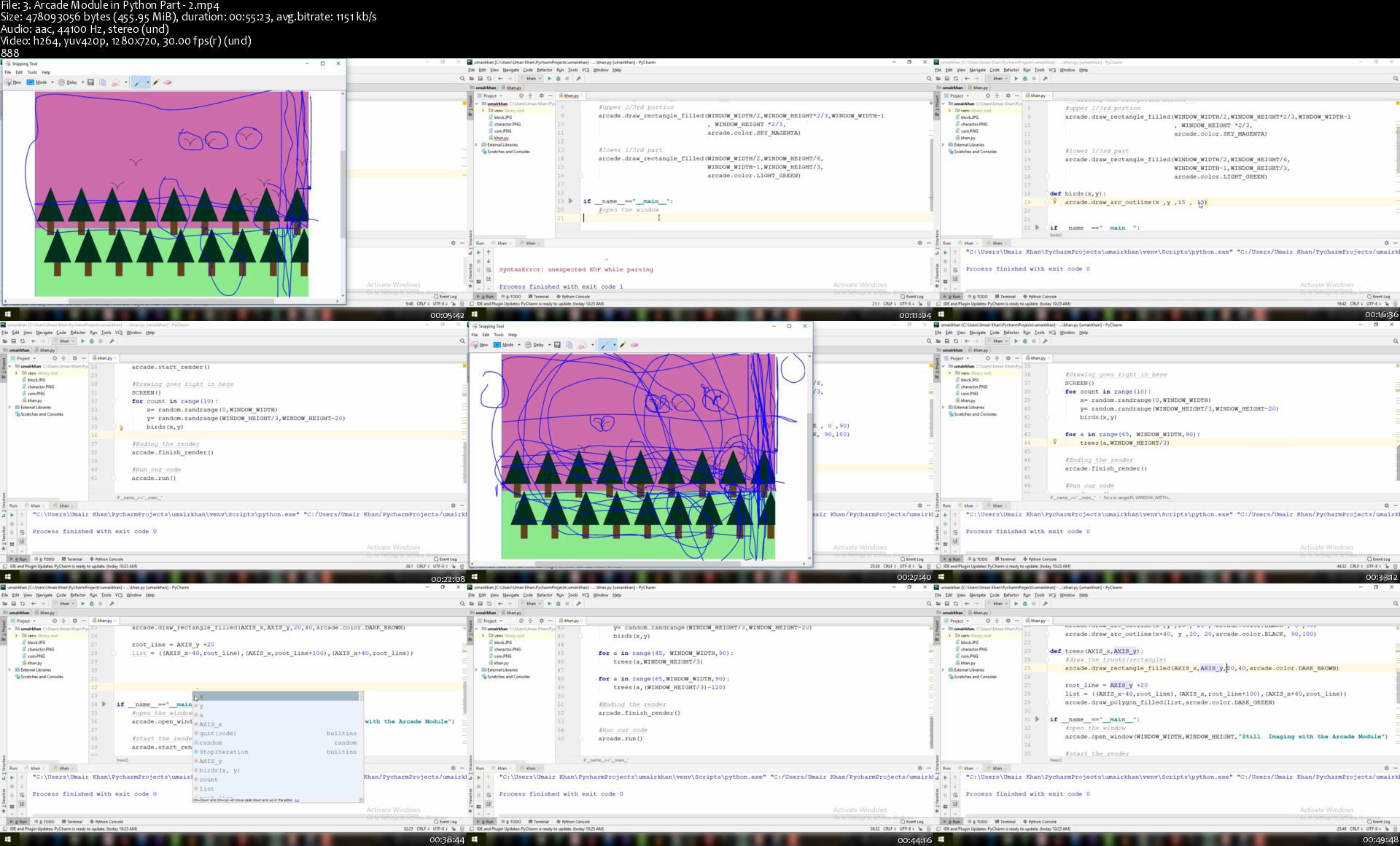Microsoft Office 365 | Ultimate Bootcamp 2020
Microsoft Office 365 | Ultimate Bootcamp 2020
Video: .mp4 (1280x720, 30 fps(r)) | Audio: aac, 44100 Hz, 2ch | Size: 5.07 GB
Genre: eLearning Video | Duration: 119 lectures (10 hour, 21 mins) | Language: English
Word, Excel, Access, PowerPoint, Publisher & Teams
What you'll learn
Learn the essential and advanced Microsoft Office Skills in Excel, Word, PowerPoint, Publisher, Teams and Access
Learn the essentials of using formulas and functions in Excel
Learn practical methods to sort and filter your data in Excel
Learn how to use and how to customize the Quick Access Toolbar.
Learn to use autofill and flashfill so you are more productive in Microsoft Excel.
Learn data entry, cell formatting, working with multiple worksheets and the "Ribbon" interface.
Learn how to rename, insert, move, and reference an Excel worksheet.
Learn how to insert shapes, graphics and pictures to your PowerPoint
Learn how to add charts, graphs and tables to your PowerPoint presentation information in a non-text format
Learn practical tips to present your PowerPoint presentation to your audience
Learn how to customize PowerPoint for greater productivity by customizing the Microsoft Office Ribbon
Learn Word tools including using columns, indents, footers, borders and watermarks.
Learn how to create a mail merge in Microsoft Word
Learn to protect your Word document from changes
Learn how to make your Word documents look amazing by inserting and editing tables
Learn sorting information and running queries in Access
Learn how to into import data from Excel in Access
Learn forms, queries, use validations, how to create and print reports in Access
Learn how to create a linked table in Access
Learn how to create event card in Publisher
Learn how to edit different event cards in Publisher
Learn how to create or join team in Teams
Learn how to add, remove members in Teams
Requirements
Basic Computer Knowledge
Microsoft Office 365 or 2019 must be installed on your computer
Description
**This course includes 10 hours of on-demand video lectures, practice exercises and LIFETIME access**
Learn Excel, PowerPoint, Access, Word, Teams, and Publisher 365 in one course
The Microsoft Office suite is used by millions worldwide. Unlocking its full potential could see you drastically improve your productivity.
This course is designed to help you accomplish office tasks easily and with greater efficiency, Microsoft Office is the choice of many office professionals. If you're working in an office, you'll likely need to use the Microsoft Office suite and it's likely you're working for it, rather than having it work for you. Turn that around today and finally learn all the deep, dark secrets of Microsoft Office.
Microsoft Word 365
How to get started with Word 365
Word 365 basics including navigation, editing and saving
Character formatting in Word including Format Painter and AutoCorrect
How to properly work with bullets and numbering in Microsoft Word
All about formatting paragraphs and managing lists
Working with Tables in Word including formatting, converting data and formulas
Page appearance including page-breaks, watermarks and styles
All about Sectioning a document
Inserting graphics, pictures, shapes, icons and 3d models (new for 2019)
How to work with envelopes and labels
All about mail-merge and operating Word at scale
How to create an Index or Contents page
Reviewing and Printing in Word and Page Setup
Protecting a Word document and basic macros in Word
Microsoft Excel 365
Creating workbooks
Entering text, numbers and working with dates
Navigating workbooks
Page setup and print options
Working with rows, columns, and cells
Cut, Copy and Paste
Introduction to Functions and Formulas
Formatting in Excel, including formatting cells and numbers
Creating charts and graphs
Sorting and Filtering
Introduction to PivotTables
Logical and lookup formulas - the basics
Advanced charting and graphing in Excel
How to use detailed formatting tools
Lookup and advanced lookup functions
Statistical functions
Connecting to other workbooks and datasets outside of Excel e.g. MS Access and the web.
Mastery of PivotTables and Pivot Charts
Advanced charts such as Surface, Radar, Bubble and Stock Charts
Microsoft Access 365
All about importing data and the datasheet view
How tables work in Access and how to create relationships between them
Creating forms and sub-forms that feed data into your tables
How to run queries in Access
Setting up validations and calculations using expressions in Access
Printing from Access
To start to use macros and Modal Dialog
The basics of the Access web app
Exporting and reporting in Access
About Primary Keys and Indexes in Access
About customizing and filtering on the Datasheet View
How to link to other databases
All about Macros in Access
More advanced techniques around creating forms in Access
Advanced queries
Generating reports
Microsoft PowerPoint 365
How to navigate around PowerPoint
Presentation dos and don'ts
Text and bullet edition options
How to use graphics, images, objects and shapes
Using SmartArt
Working with Charts and Graphs
How to utilize Master Slides and just how much time this could save you
How to add audio and video to a presentation
All about transitions & animations between slides
Setting your slideshow options
Presentation preparation and delivery
The backstage area of PowerPoint including printing a presentation
Microsoft Publisher 365
How to create and use event template
Customizing template
Text and bullet edition options
How to use graphics, images, objects and shapes
Adding color schemes
Microsoft Teams
How to create your first team and manage members and channels
All about posting and receiving public and private messages
How to do user announcements, tags, and message extensions
How to schedule an audio or video call
How to use the audio and video calling options including recording calls
How to use the meeting notes function
All about using built-in apps
How to adjust admin and user settings
Who this course is for:
Anyone new to Microsoft Office or upgrading from a previous version
Anyone looking to improve their productivity by mastering MS Office