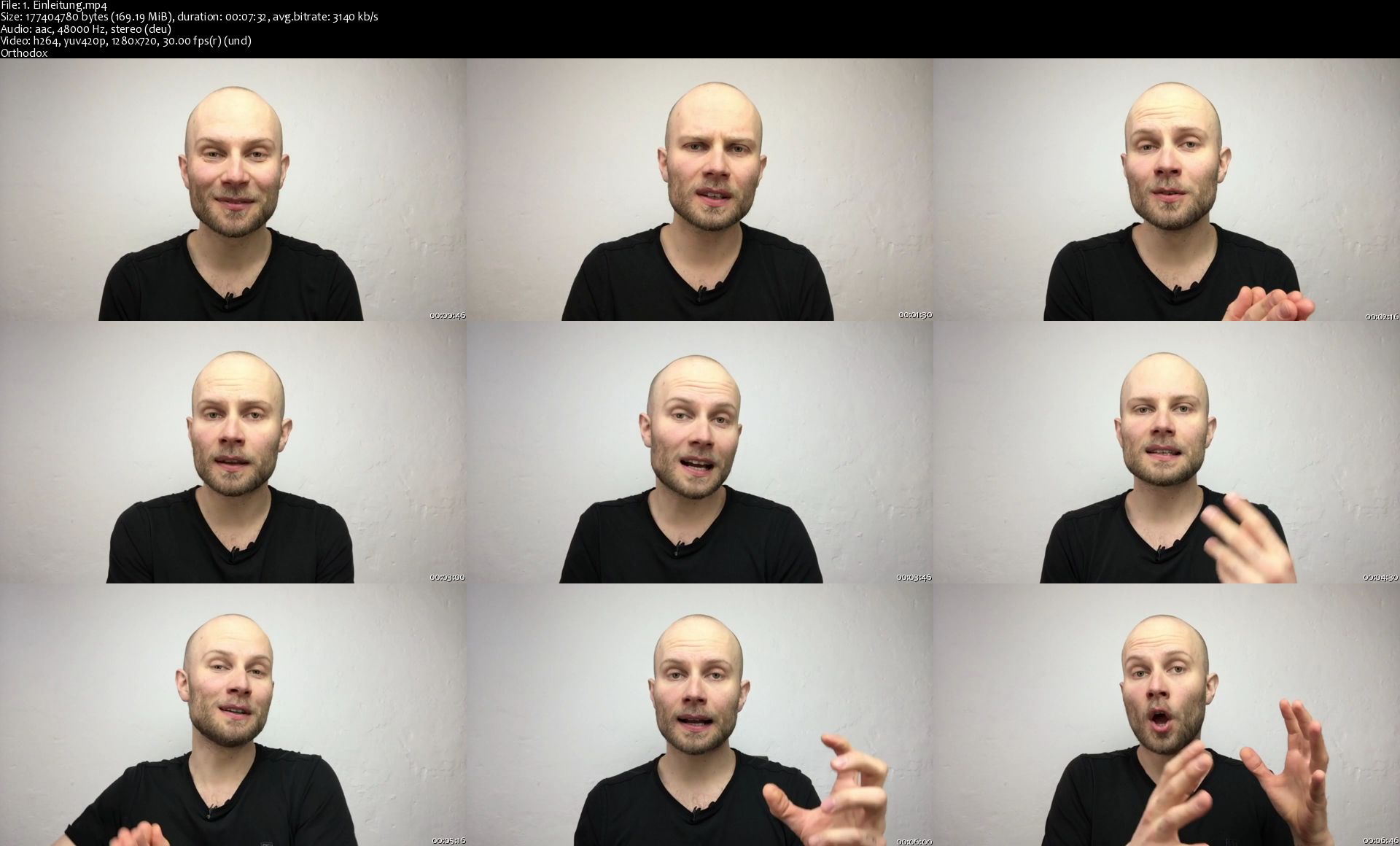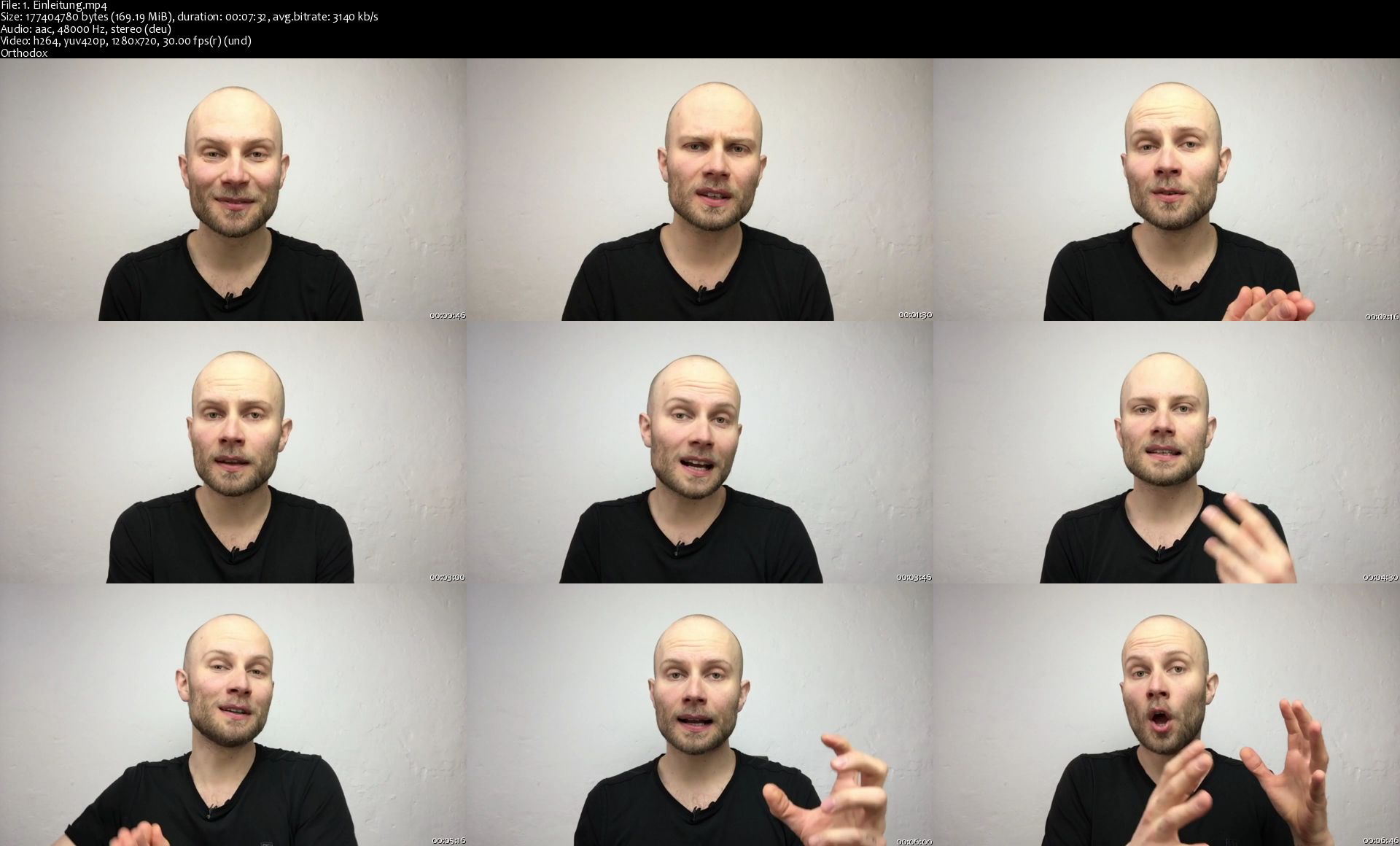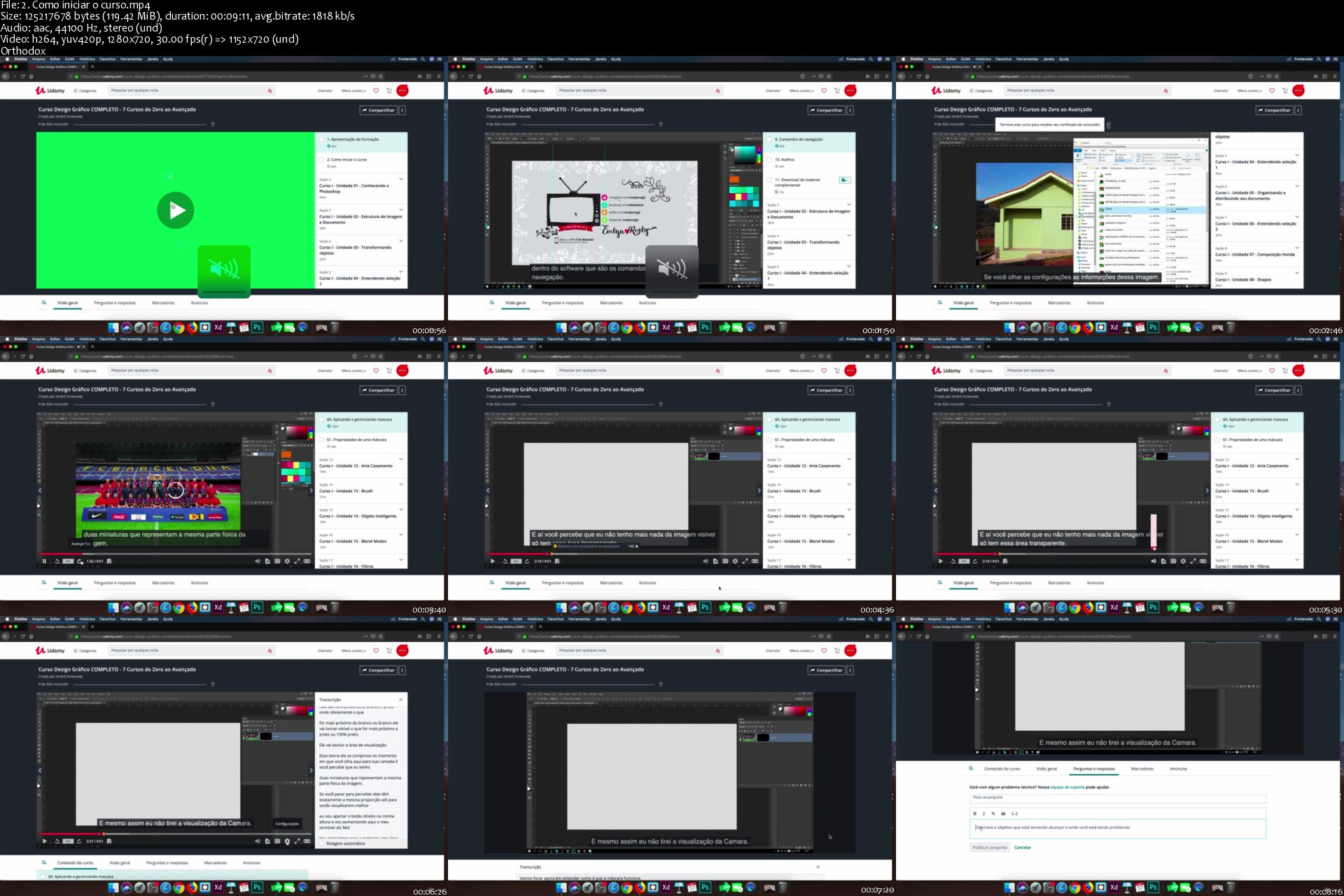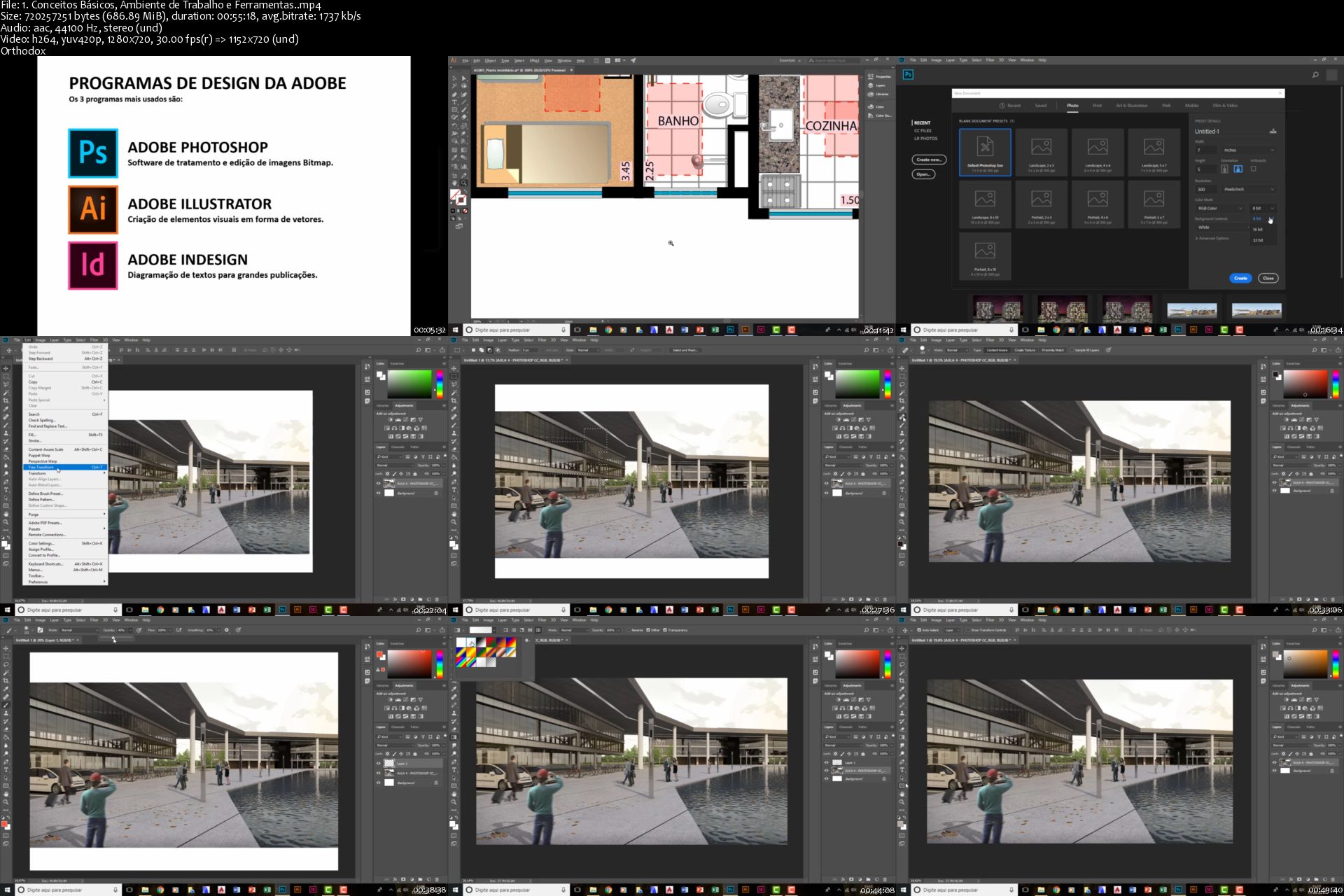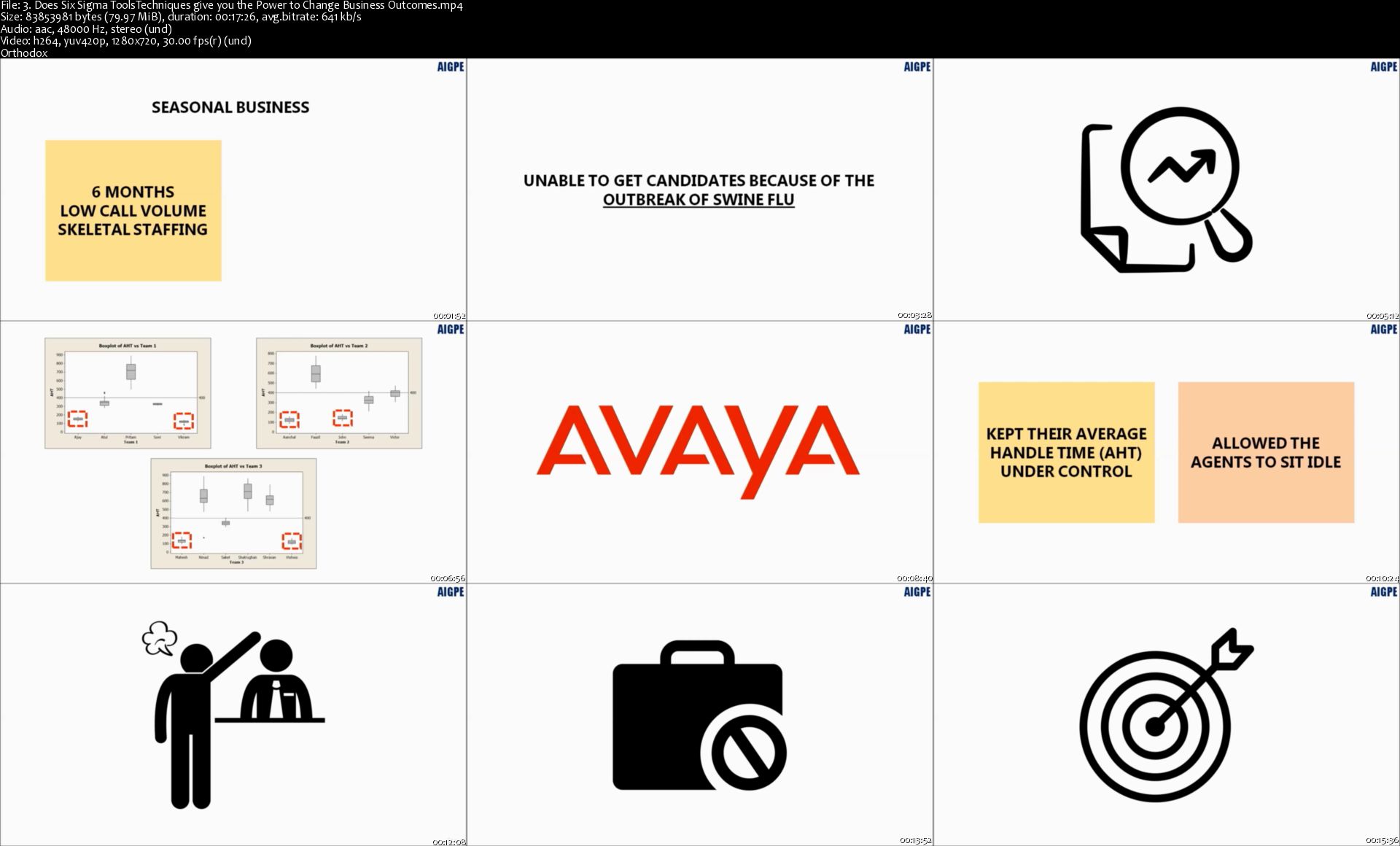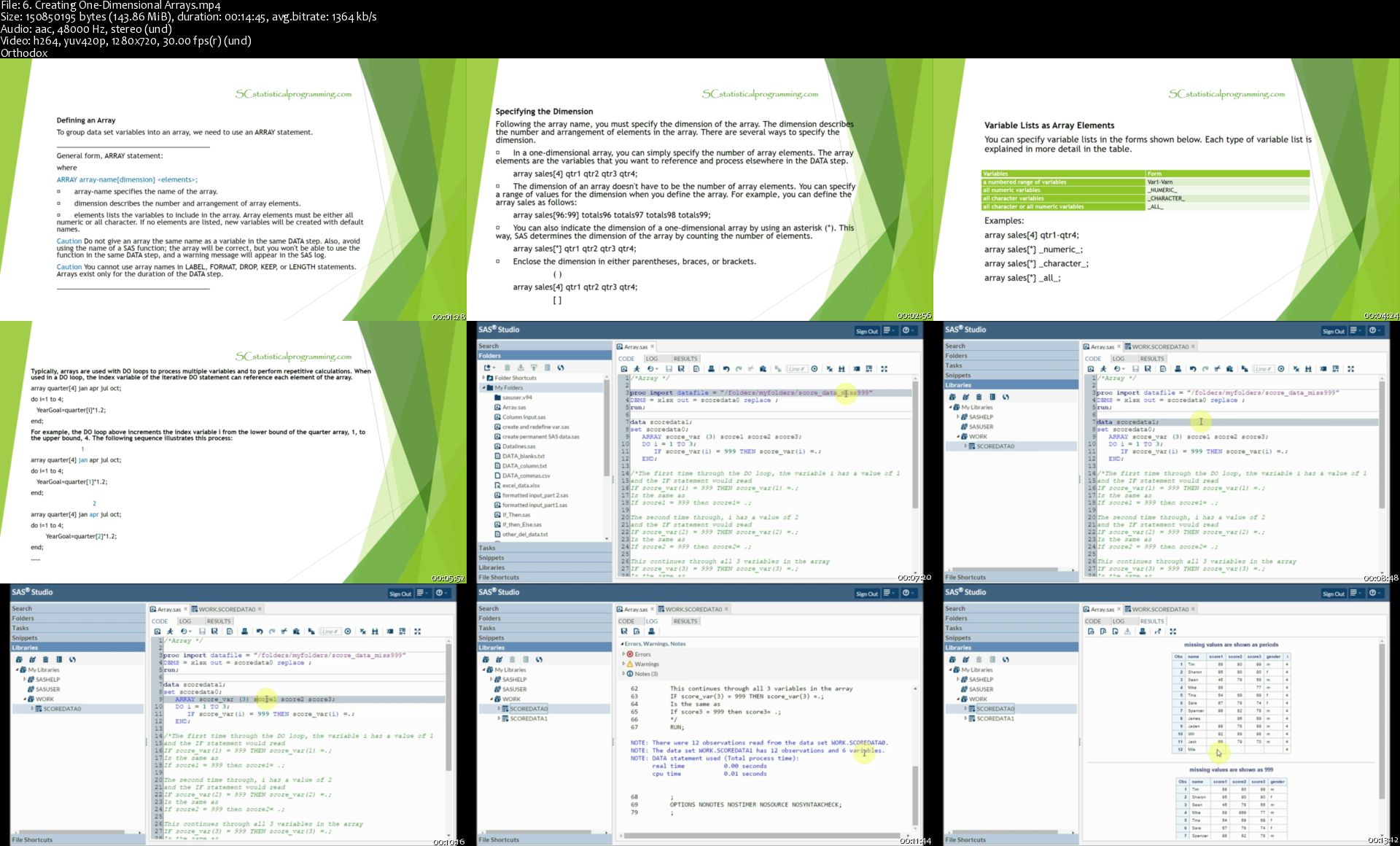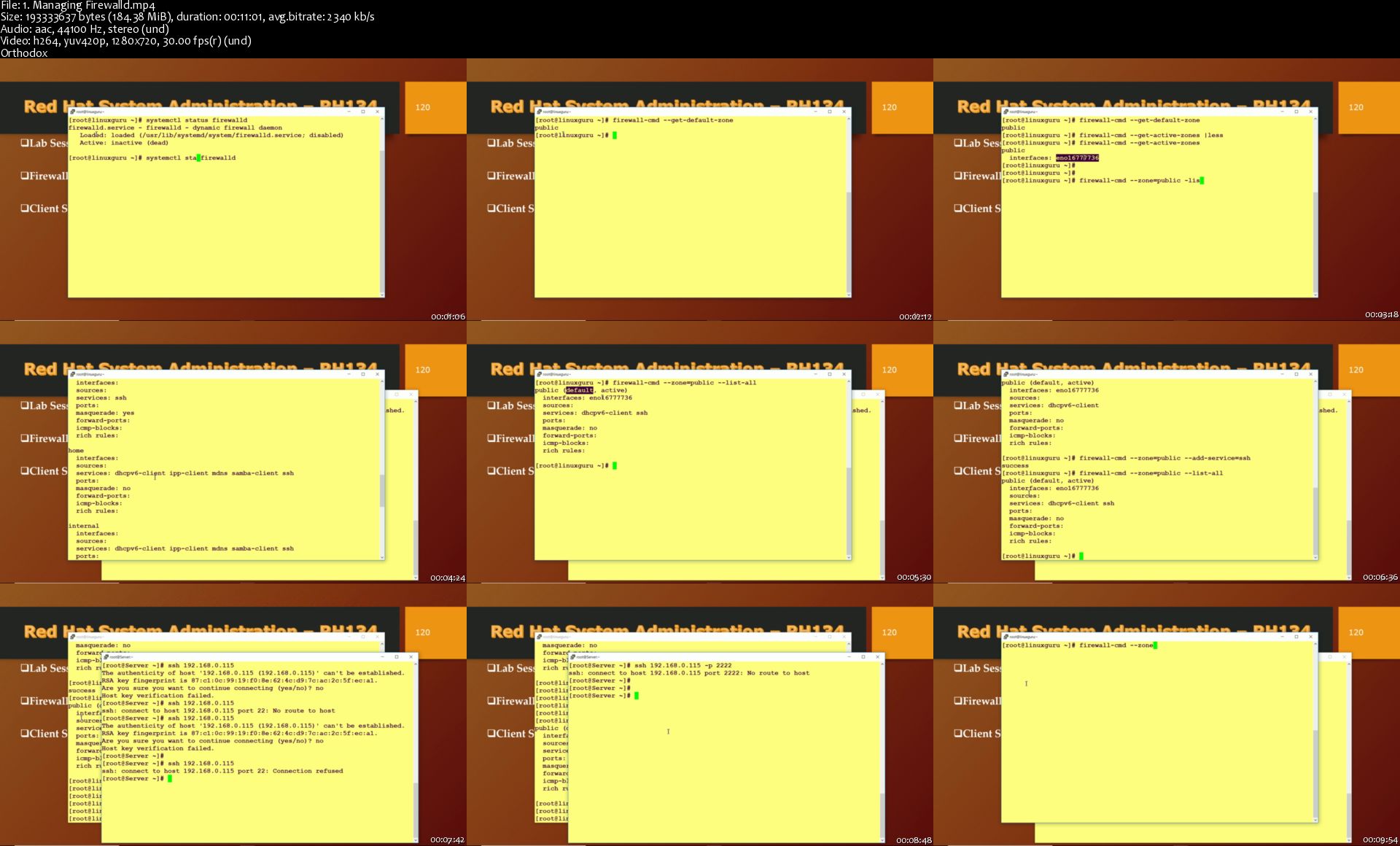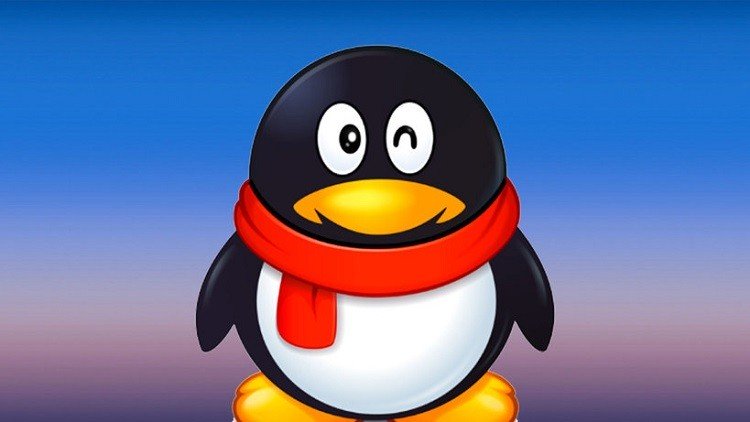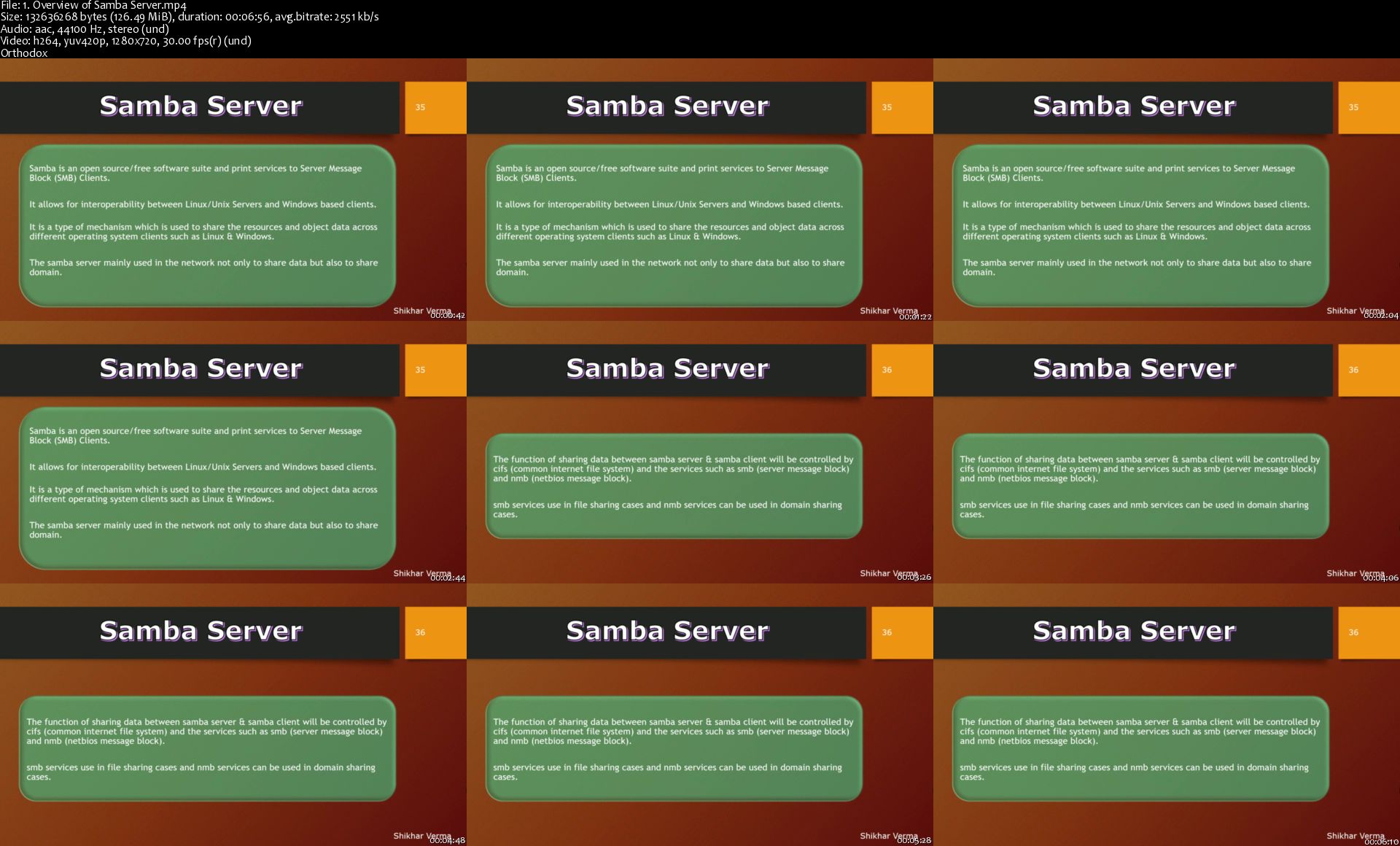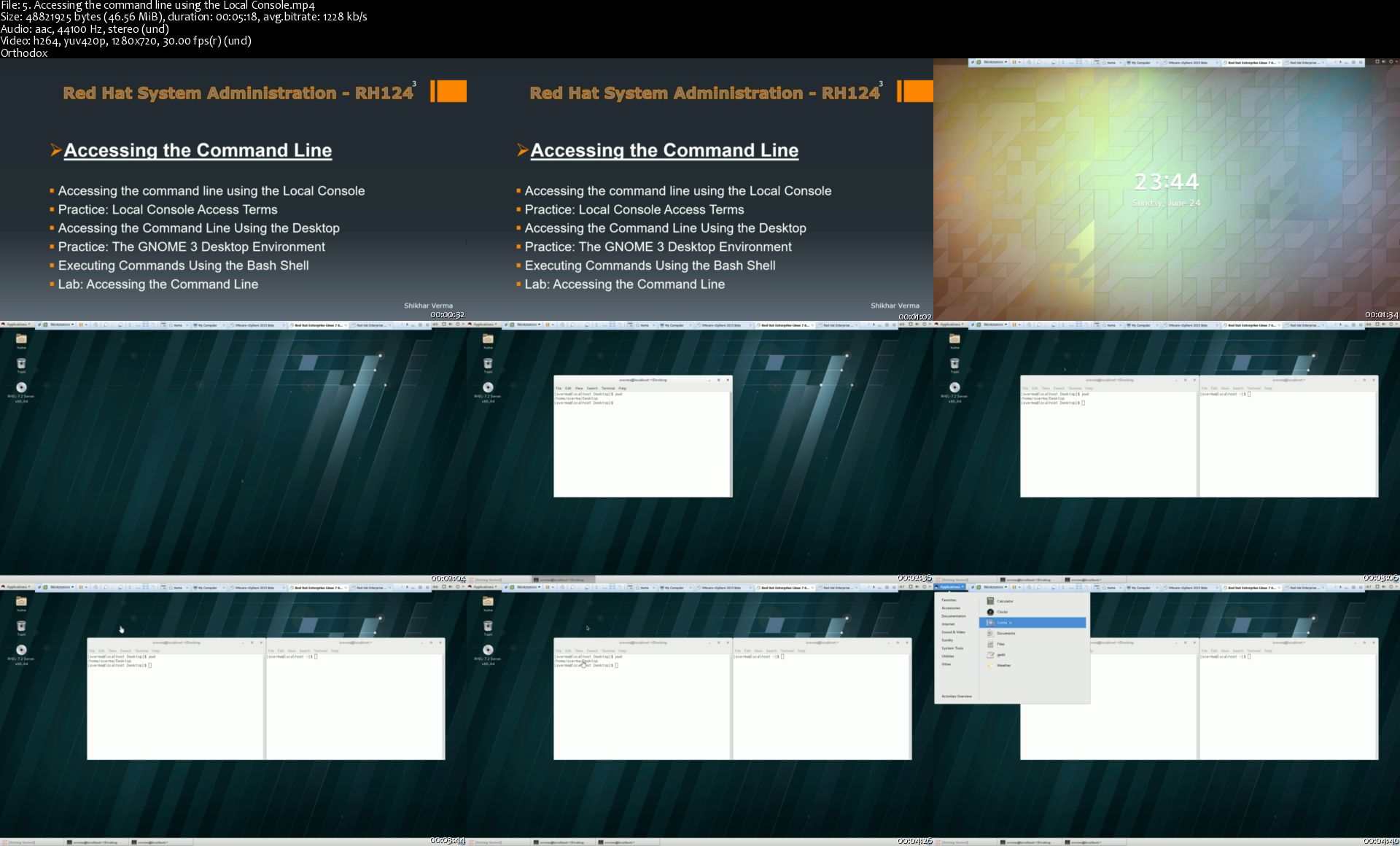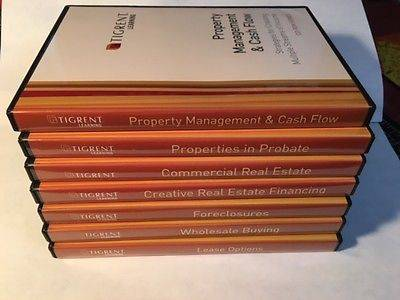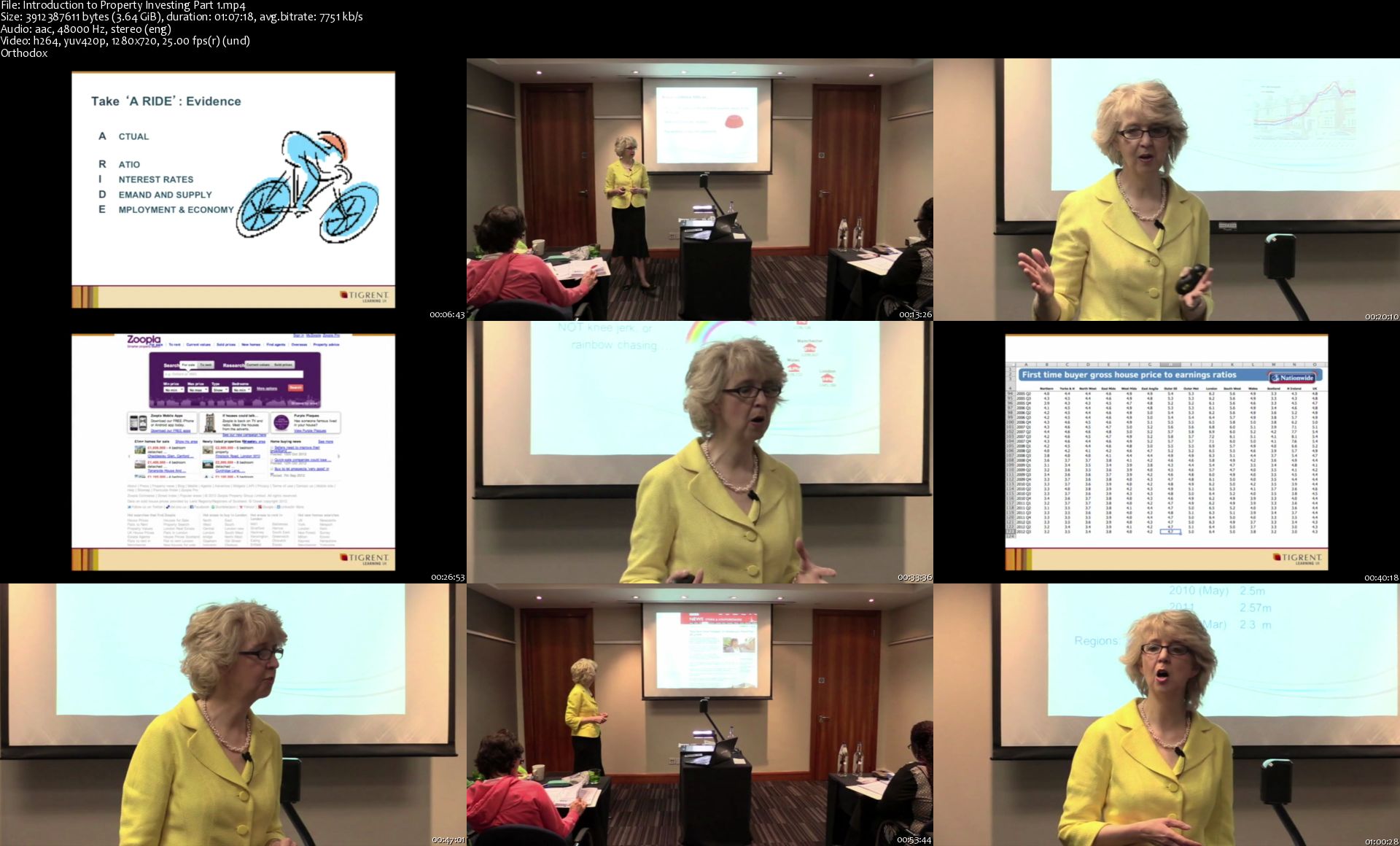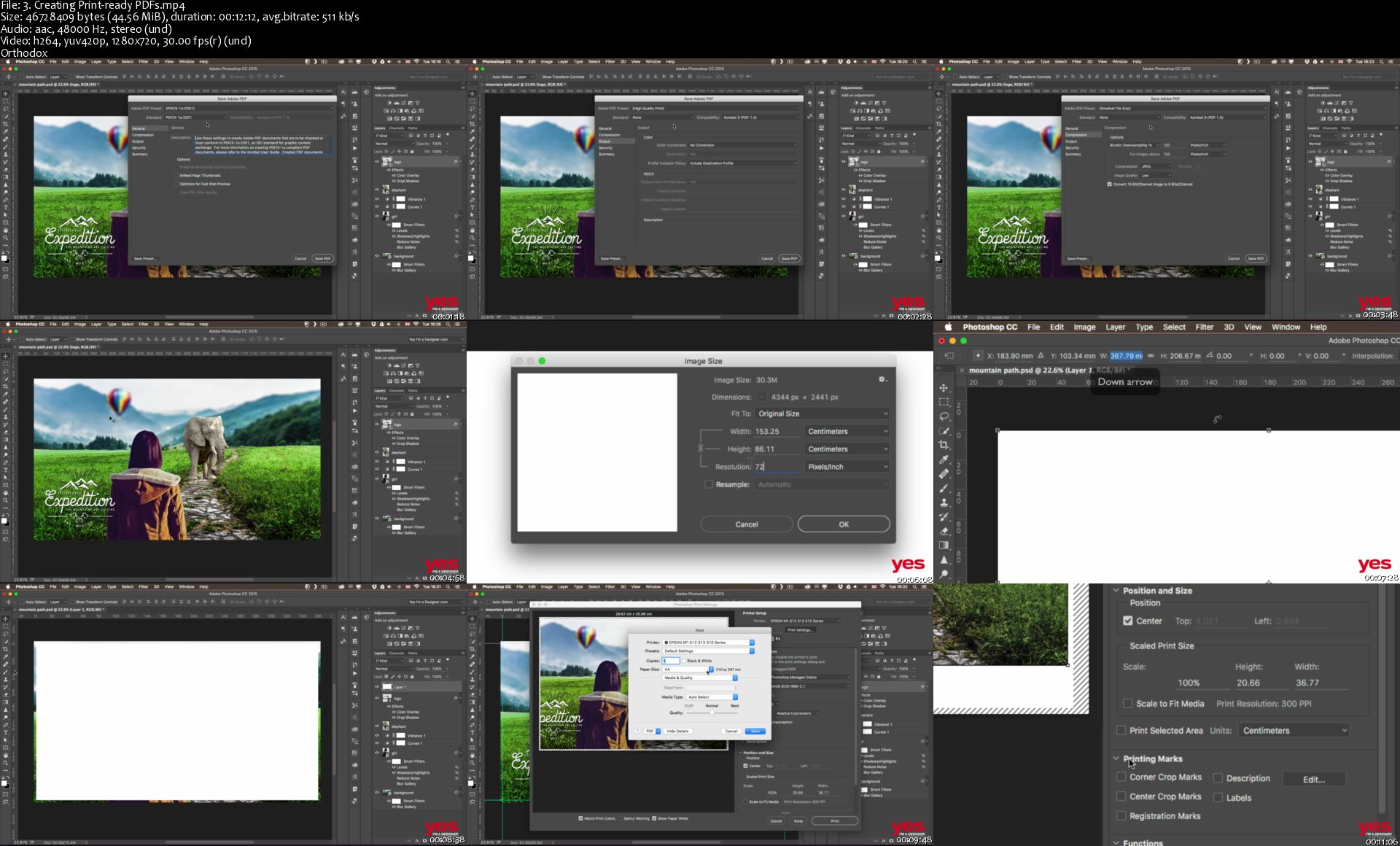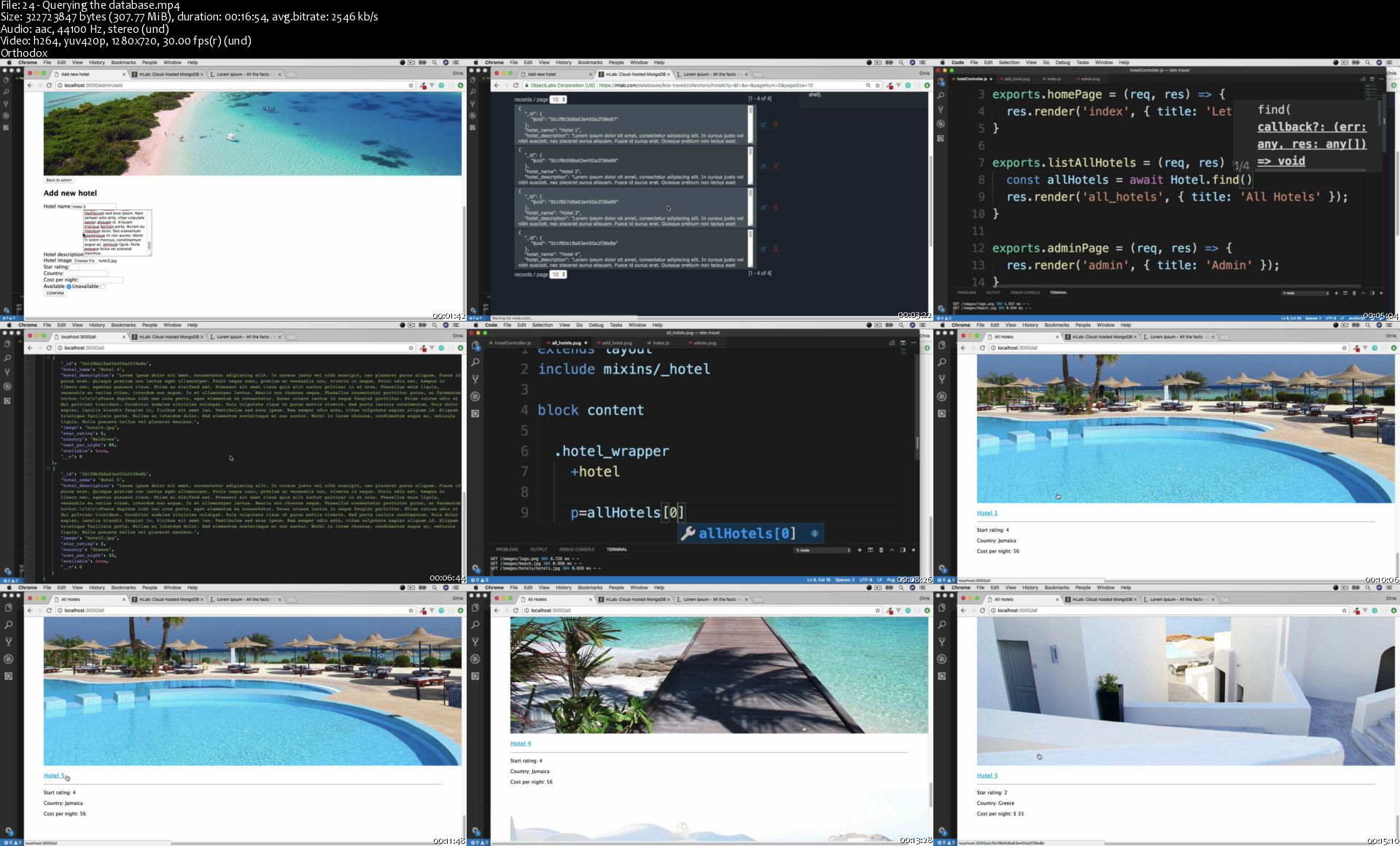Six Sigma Green Belt Masterclass (includes a GB Case Study)
Six Sigma Green Belt Masterclass (includes a GB Case Study)
Genre: eLearning | MP4 | Video: h264, 1280x720 | Audio: aac, 44100 Hz
Language: English | VTT | Size: 6.26 GB | Duration: 16.5 hours
What you'll learn
Make Your Resume Lucrative: Become a Certified Six Sigma Green Belt
Get Noticed by Top Management: Solve Complex Statistical Problems on Minitab
Gain the Trust of Your Peers: Get Hands-on Expertise on 100+ Lean and Six Sigma Tools and Techniques
Get Fast-paced Career Growth: Talk the Cost-Savings Language of Your Management
Get a Pay Hike: Become Visible at All Levels in Your Organization
Get Your Dream Job, Stand Out of the Competition & Impress Your Interviewer: Thoroughly Absorb the Content of this Course
Master the art of creating Lean Six Sigma Green Belt Project Storyboard
Answer tough interview questions like a PRO
Get access to 16+ hours of training, 470+ lectures and 300+ downloadable supplements
Requirements
You should have completed Yellow Belt Certification
Description
Want to earn your Six Sigma Green Belt Certification? If so, you've come to the right place!
This Lean Six Sigma Green Belt Training and Certification Course provides you a practical perspective of learning Six Sigma tools. This is one of the Best Six Sigma Certification programs available online that not only helps you understand Six Sigma principles, Six Sigma tools, Six Sigma examples but also helps you do a realistic Lean Six Sigma Green Belt case study in a step-by-step manner. The structure of this Six Sigma Certification program allows you to understand how to easily apply your knowledge and skills in your work environment. This in-turn helps you get the desired visibility in your organization resulting in career growth and a positive impact on your salary. This Lean Six Sigma Green Belt program provides you the proficiency in 100+ Lean and Six Sigma tools and techniques. This course is a package of Six Sigma, Lean as well as Minitab expertise. This Six Sigma Certification course not only adds the Lean Six Sigma Green Belt qualification to your skill set but also provides you an opportunity to enhance your resume helping you stand out in this competitive world.
By choosing this Lean Six Sigma Green Belt training and certification program, you are enrolling the most in-depth, beginner to advanced level Lean Six Sigma Green Belt Certification with expertise on Minitab.
Learning Six Sigma Green Belt can help impact your career positively. The ability to add Six Sigma Green Belt Certification to your resume proves your commitment to improving your business intelligence and analytical skills, as well as improving the business process where you work. Accepted globally, the principles of Six Sigma find applications in countless manufacturing as well as service oriented organizations across a wide range of industries worldwide.
What would you get after taking this course: Six Sigma Green Belt Masterclass?
You become a Certified Lean Six Sigma Green Belt
Master 100+ Lean Six Sigma Green Belt tools and techniques
Intensify Minitab Skills to analyze any business situation
Become a pro at answering tough interviewer questions
Understand a number of real-life anecdotes from industry experts
Receive trainer assistance using the Q&A Discussion board
Add the Lean Six Sigma Green Belt credential to your resume
Solve any business problem using Lean Six Sigma Green Belt principles, tools and techniques
Become a problem solver for your business
Learn root-cause analysis techniques
Learn Graphical as well as Statistical techniques using Minitab
Learn how to create a Lean Six Sigma Green Belt project storyboard
Get access to 16+ hours and 300+ downloadable resources
This Lean Six Sigma Green Belt training and certification program is suitable for individuals from:
Transaction Processing
Back-office
Business Process Outsourcing (BPO)
Knowledge Process Outsourcing (KPO)
Call Center Operations
Voice Operations
Or any repeatable nature of business in the Service Industry
This Lean Six Sigma Green Belt training and certification course is not for anyone outside of the given scope.
This Lean Six Sigma Green Belt Certification course is comprehensive yet simple designed to help you learn Six Sigma tools and techniques using practical real life examples and lots of activities. As a bonus, in this Six Sigma Green Belt training program you will also learn to create complex statistical analysis such as Hypothesis Testing on Minitab, a widely used statistical software.
This Lean Six Sigma Green Belt Certification course assumes that you have no prior process improvement background. However, it does assume that you have completed your Six Sigma Yellow Belt Certification and have basic level of statistical knowledge. With over 16 hours of on-demand video, over 470 lectures, over 300 supplemental resources and over 50 activities, these comprehensive tutorials cover everything you'll ever need to become a Certified Lean Six Sigma Green Belt.
Whether you want to:
Become an in-demand Certified Six Sigma Green Belt professional for potential service industry organizations
Go freelance and work from home, setting your own schedule and rates
Sharpen your process improvement skills to reach the advanced level
Simply bring your own ideas to life with your first Six Sigma Green Belt case study
.this complete Six Sigma Green Belt course is exactly what you need, and more. (You'll even get a certificate of completion to add to your arsenal).
What makes this course a bestseller?
Like you, thousands of others were frustrated and fed up with fragmented online know-it-all tutorials which assumed you can understand the complex Six Sigma manufacturing jargons and left you without having you practice what you have learnt.
Like you, they were tired of low-quality lessons, poorly explained topics and all-round confusing info presented in a wrong way. That's why so many find success in this Six Sigma Green Belt Masterclass. It's designed with simplicity and seamless progression in mind through its high-definition, comprehensive tutorials.
You will get the best in class support from the instructor for any questions you have related to the course.
The course is very well structured:
The course duration is 16+ hours
You become an expert in 100+ Six Sigma tools and techniques
These are covered in Introduction plus 5 DMAIC phases and 15 steps
These Introduction plus 5 phases and 15 steps are explained in over 78 sections
Each section is dedicated to a specific Six Sigma concept
These concepts are taught in more than 470 lectures
Each lecture covers bite sized information; easy to grasp and apply
Each lecture consist of a video screencast
Each section is well-rounded with:
A section objective discussed at the beginning
Then the concept discussed at length
Then examples are discussed to review concepts from a practical perspective
This is followed either by an activity or a quiz
Real Life Anecdotes and Proficiency Hacks are added for you to be proficient in using this methodology
Each section ends with an apt summary
Numerical activities are supplemented with live process data
There are a ton of Minitab exercises with raw data provided for each exercise
Each activity or home-work has a subsequent video lecture discussing the activity solution for self-evaluation
There are several downloadable ready-to-use Six Sigma templates
There are over 200 supplemental downloadable resources which are comprehensive and pertinently cover everything you'll need to become a Certified Six Sigma Green Belt
Using the Q&A discussion board, you receive trainer assistance on course related questions
There is a high focus on Real Life Anecdotes and Proficiency hacks to prepare you well to succeed in any Six Sigma related role
Market is never short of jobs in the field of Quality, Six Sigma and Process Excellence functions. There are ample jobs. They only need skilled individuals. They are ready to hire individuals with hands-on knowledge and those who outshine the interview process.
****A little more detail on Six Sigma Certification and its Benefits***
What is the Six Sigma Certification?
Six Sigma is a strategically designed set of tools and techniques that help improve business processes within an organization. The primary goal of Six Sigma certification is to validate individuals (like you) who posses the skills to identify variation, defects or errors in a business process and mitigate or eliminate them.
The Six Sigma Certification comes in various skill levels: Yellow Belt, Green Belt, Black Belt, and Master Black Belt. These certifications can be obtained through an accreditation body like the American Society for Quality (ASQ), International Association for Six Sigma Certification (IASSC) or a Third-Party Independent Certification Authority that is globally recognized in over 151 countries like Advanced Innovation Group Pro Excellence (AIGPE).
These certifications also help you become a specialist in process improvement and will enhance your career's standard and credibility.
What is Six Sigma Green Belt Certification?
Six Sigma Green Belt is a certification course wherein you will receive hands-on understanding on 100+ tools and techniques. These methods are essential to participate in DMAIC improvement projects. DMAIC stands for Define, Measure, Analyse, Improve and Control. These are the 5 Phases of a Six Sigma Improvement project. This is the only course that teaches these 5 Phases in 15 structured steps helping you understand the entire methodology in thorough detail. By taking up this certification course professionals (like you) can identify the problems and implement solutions to eradicate them.
What are the Benefits of Six Sigma?
Six Sigma helps your organization reduce variation and eliminate errors
An organization has several business processes. Each business process has its own, unique set of procedures followed by individuals working in that business. Acquiring Six Sigma certification enables YOU to become crucial to your organization's ability to identify and eliminate variation and repeatable process errors.
With a Six Sigma certification, you can help to transform and enable your organization to increase revenue by identifying and eliminating errors that would otherwise have brought poor customer satisfaction and losses to the business. Certified Six Sigma professionals can help reduce variation, errors, customer complaints, cycle time, cost, schedule delays and spending/revenue leakages.
For example: Between 1986 and 2001, Motorola saved 16 billion dollars using the Six Sigma methodology and General Electric (GE) saved 4.4 billion dollars between 1996 and 1999.
Improve your business and sustain the gains
Once you attain the Six Sigma certification, you'll be able to prove you have the knowledge to identify gaps in an organization's business process and you will be able to measure, analyze and improve those gaps. You will also have the ability to conduct complete review of the current process and gain a very clear understanding of their impact on the output.
You'll also develop the ability to achieve exceptional improvements in your business and sustain them by monitoring processes closely to ensure there is little or no deviation from the mean and taking corrective measures to improve your implemented actions.
Six Sigma is applicable across industries
What is the value of Six Sigma certification? As an industry independent methodology, Six Sigma techniques are applied in aerospace, electronics, telecom, banking and finance, IT, HR, marketing, and many more industries.
Getting a Six Sigma certification can lead to better job opportunities and improved salary - even though its not easy to attain. One of the reasons Six Sigma professionals get so much respect is that the practical applications of Six Sigma tools and techniques require creative and out-of-the-box thinking - and executives and hiring managers at major companies are well aware.
With a Six Sigma certification, you will be able to position yourself as a change agent within the organization, spearheading quality improvement throughout your team or organization, showcasing your leadership skillset. When you get certified in Six Sigma, you become knowledgeable in dozens of different methods to streamline business processes, improve employee acceptance, reduce costs, and increase revenue - all of which lead to better bottom line, no matter the industry.
As a professional, you need to adapt yourself to the changing demands of your industry. No matter what industry you are a part of, you need to learn to adapt your knowledge to different situations.
Ensure Compliance
With the stringent quality standards of Six Sigma, manufacturing and service errors are reduced to less than mediocre figures. This has meant that a number of vendors, procurers, and oversight organizations apply Six Sigma standards when evaluating products or accounts. As a certified Six Sigma professional, you will be able to help your organization comply with international standards, as well as maintain profitable contracts.
Improve Your Managerial and Leadership Ability
Six Sigma training also prepares you for leadership roles, with the techniques and knowhow to cut costs, increase revenue, and ways to improve the efficiency of the business process. Those who achieve Six Sigma Green Belt are not only educated on the methodologies of Six Sigma, they are also prepared to become a change agent within their organization, leading efforts to improve processes and the quality of products and services delivered to customers.
Once you complete your Six Sigma course and obtain your certification, you will have a clear understanding of measuring and quantifying financial benefits from executing any Six Sigma project. Because financial management and risk assessment are highly desirable skills for middle and top-level management, certified Six Sigma professionals stand a very good chance of rising to senior managerial positions.
Mind-blowing Salary
According to a survey carried out by a well known Salary Analyzing website, the salary for Six Sigma certified individuals routinely break into the $100,000+ pay bracket, and are among the highest-paid professionals globally.
Gain Hands-On Experience In Quality Management
Unlike a few other certifications, the Six Sigma certification process includes hands-on work on industry projects and experience with implementation of theoretical principles to real-life scenarios. As a certified Six Sigma professional, you will gain valuable experience even before you enter the workforce.
Ready to get started on the path to Six Sigma Green Belt? AIGPE's Lean Six Sigma Green Belt program is taught by a Certified Six Sigma Master Black Belt with more than fifteen years of industry experience in implementing Quality Management and will help you become a successful Lean Six Sigma Practitioner.
This course is backed by Udemy's 30-Day Money Back Guarantee. If you are not satisfied for any reason, you will get the money back. In addition to that you will keep all the downloadable reference documents of the course as a thank you for trying out our course!!
So why wait? Enroll today and become a Certified Six Sigma Green Belt!
Who this course is for:
Anyone from Transaction Processing, Business Process Outsourcing (BPO), Back-Office, Knowledge Process Outsourcing (KPO), Voice and Non-Voice Service Industry, Customer Service Industry, etc can take this course
This course may not be for those who are from non-service industries
Homepage