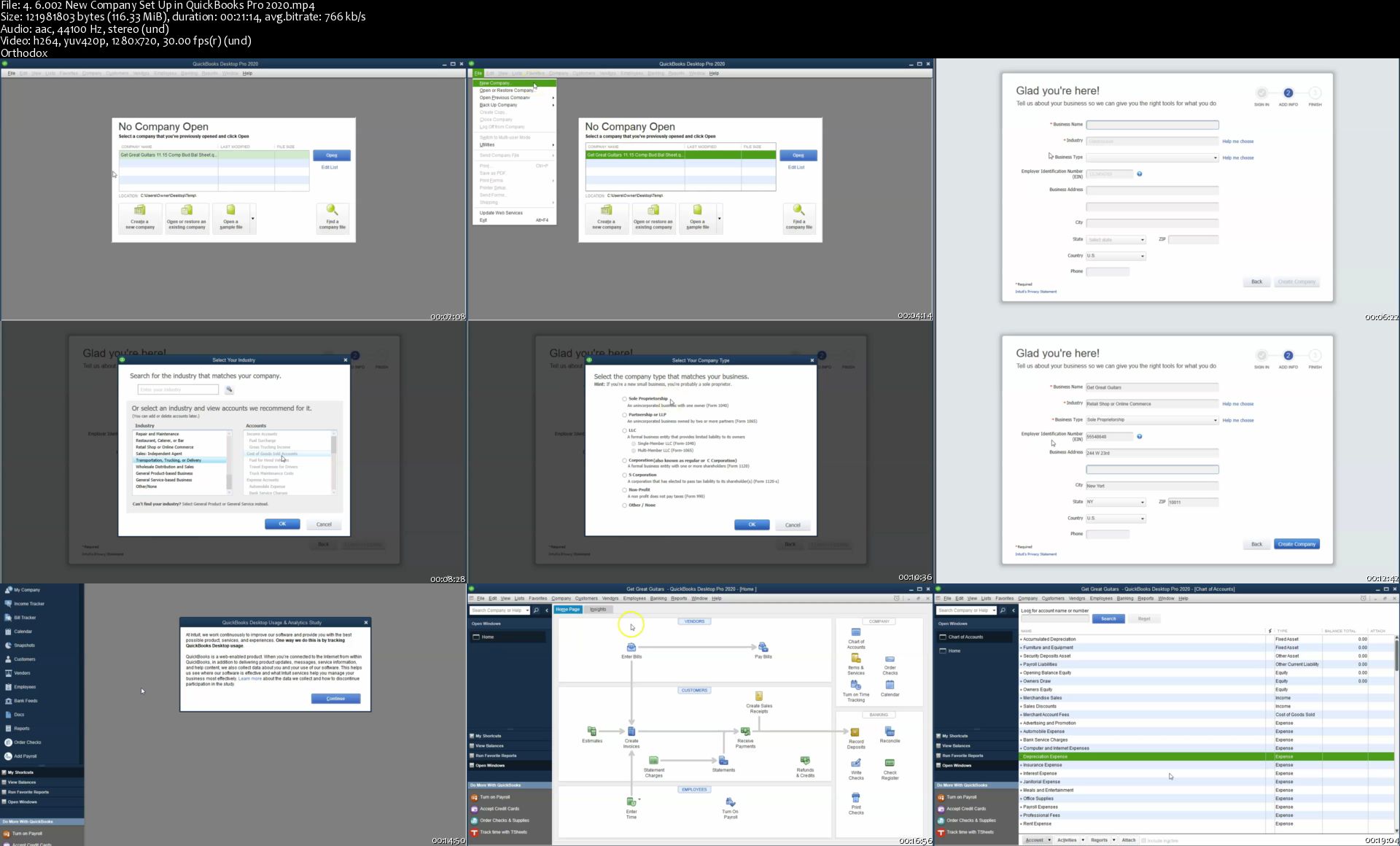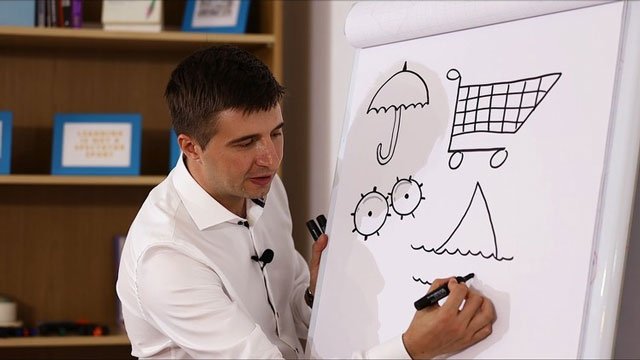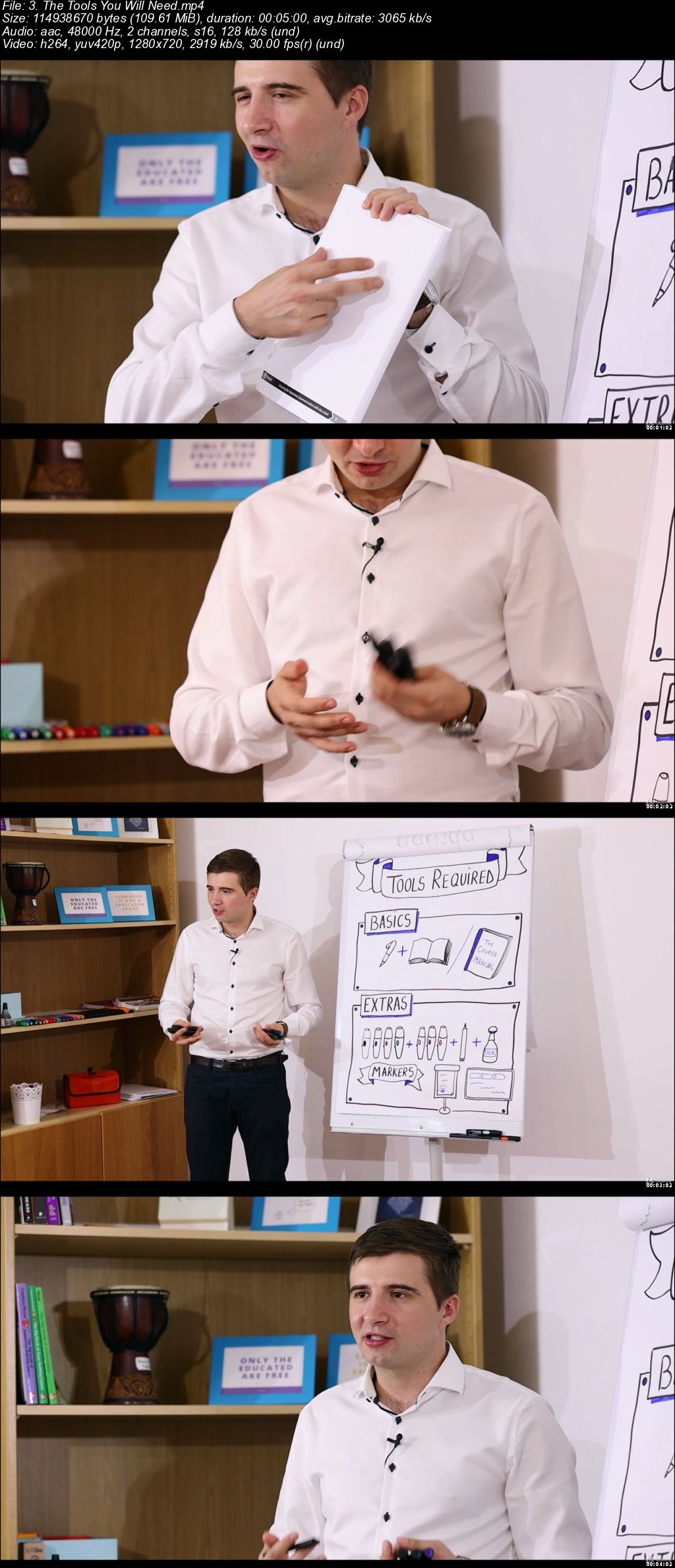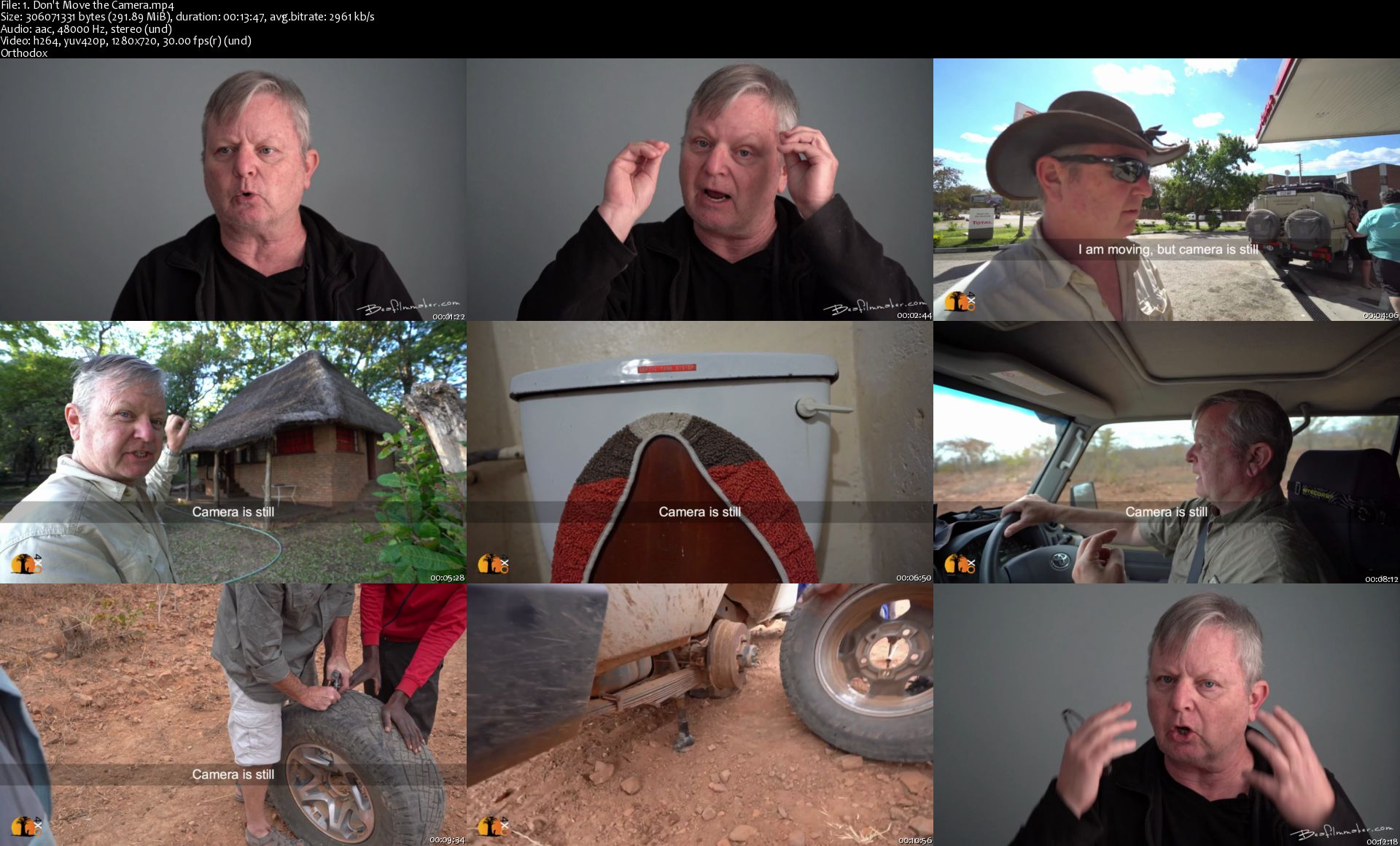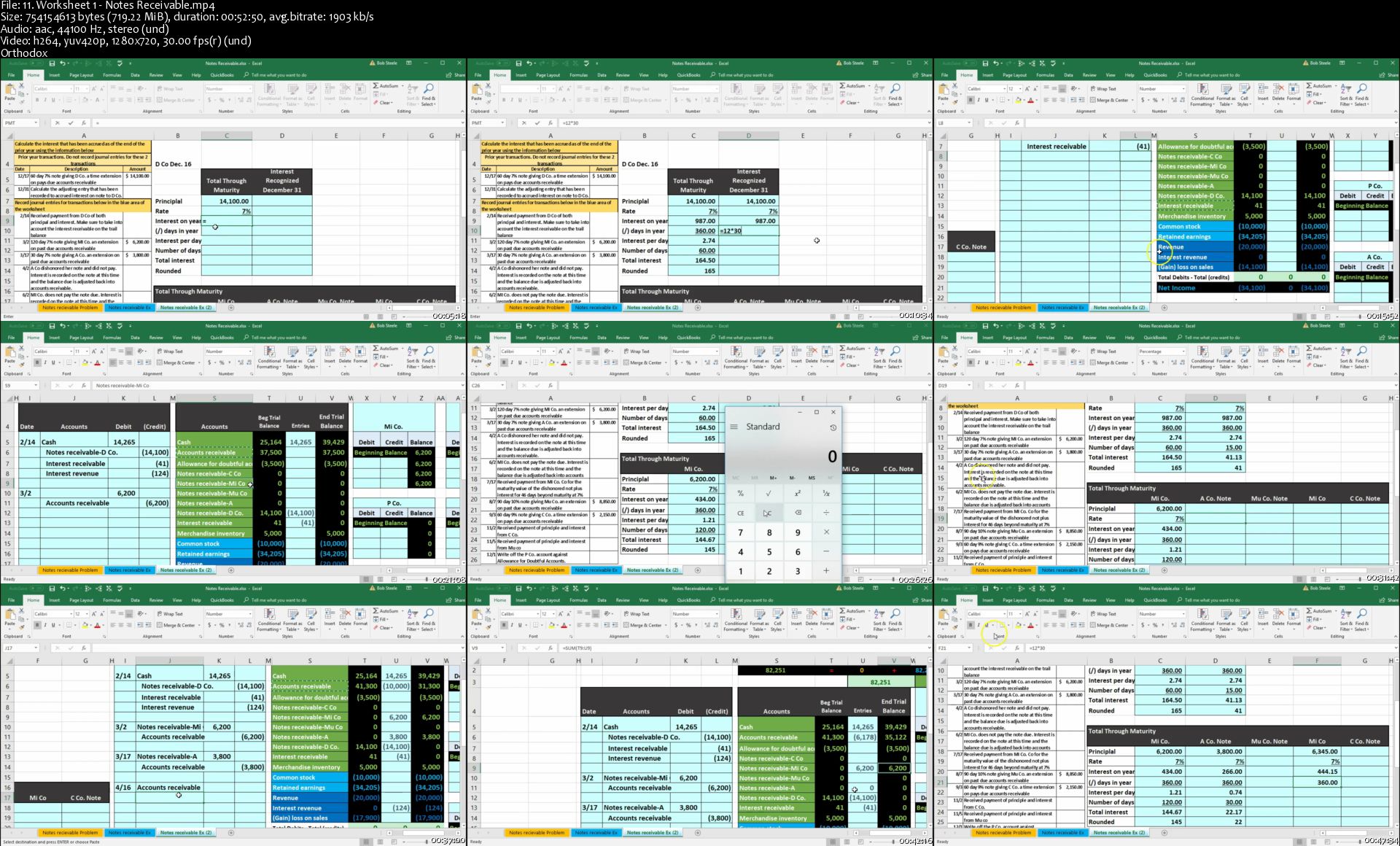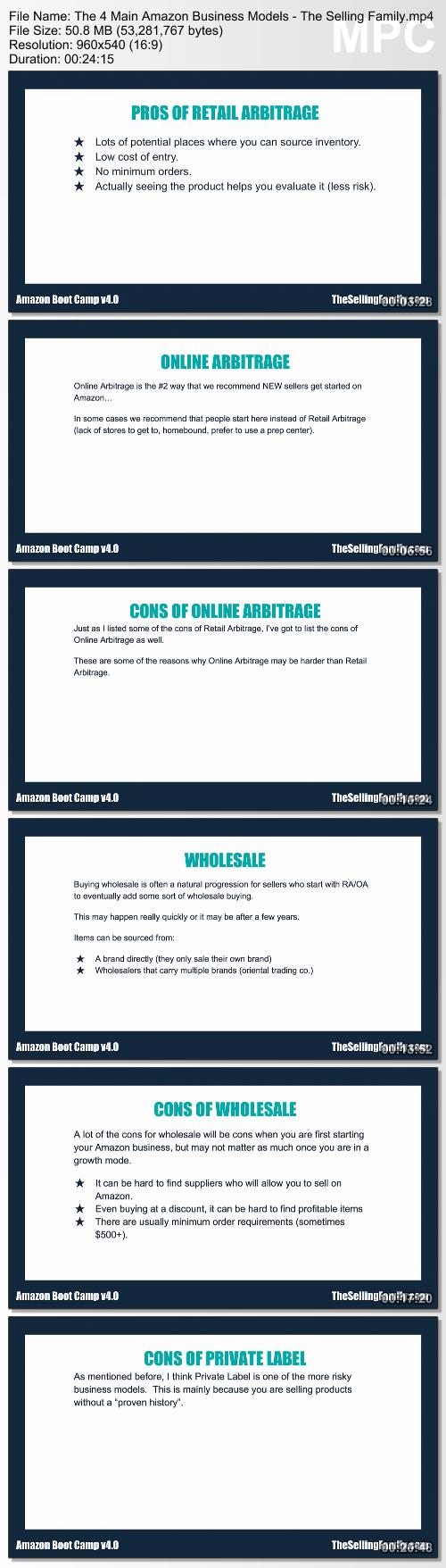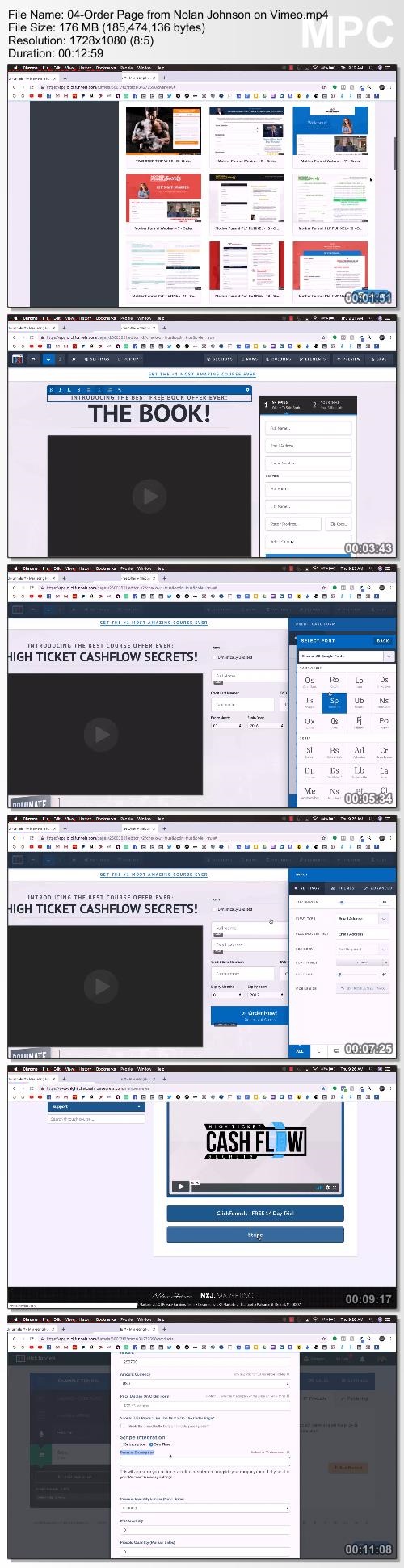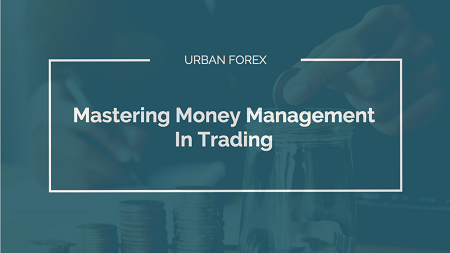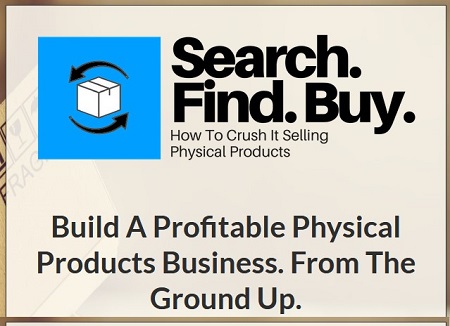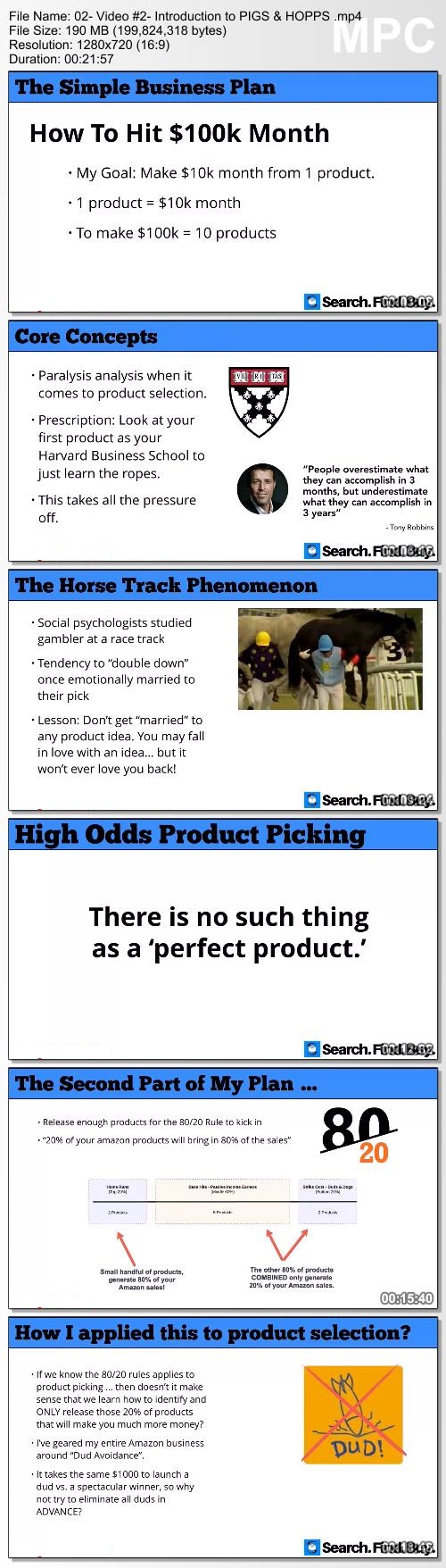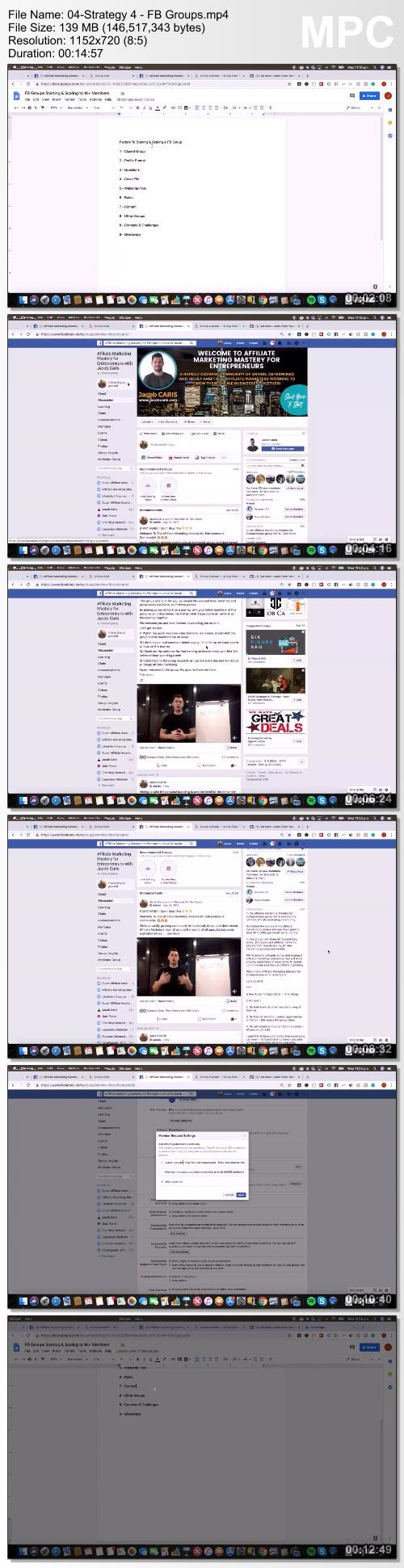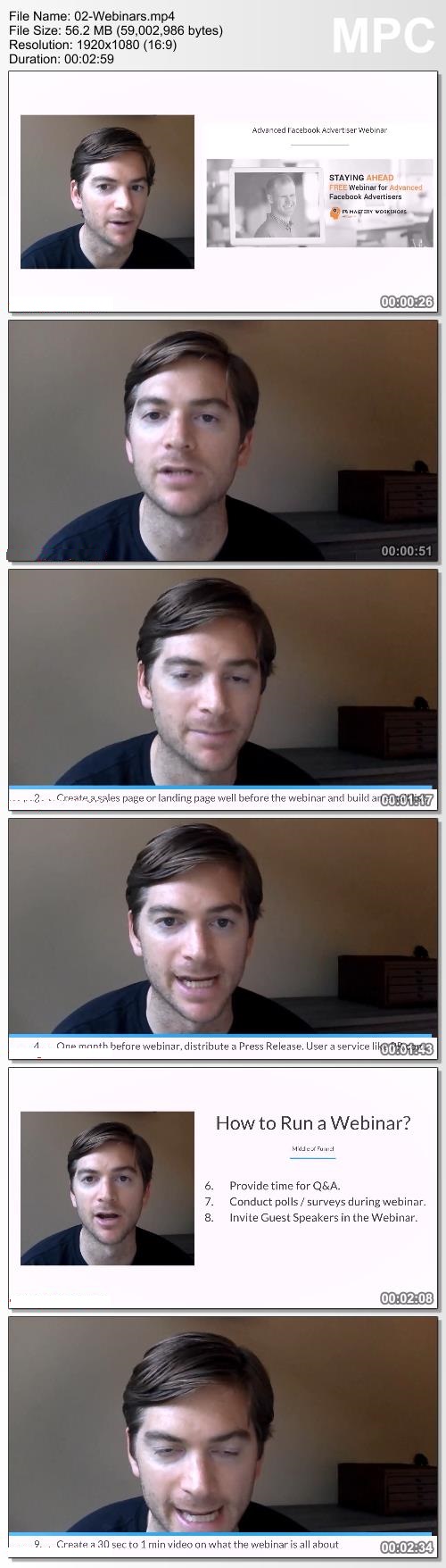QuickBooks Pro Desktop 2020, 2019, & 2018 Start to Finish (updated 10/2019)
QuickBooks Pro Desktop 2020, 2019, & 2018 Start to Finish (updated 10/2019)
Genre: eLearning | MP4 | Video: h264, 1280x720 | Audio: aac, 44100 Hz
Language: English | VTT | Size: 31.2 GB | Duration: 89 hours
What you'll learn
How to enter data related for a full accounting cycle in to QuickBooks Desktop
Basics to advanced topics - Comprehensive course is a great tool for beginners, advanced users or to use as a reference tool to fall back on
Learn how to navigate through QuickBooks
Understand accounting cycles related to revenue, purchases, and payroll
Learn by working an example problem setting up a new company and entering two month of data input
Be able to backup files and restore backup data files. Backup data files will be provided that can also be used to jump forward in the example problem or to rework components of it
Learn data input relate to invoices, bills, checks, deposits, purchase orders. . .
Understand much more then data input as a CPA demonstrates how QuickBooks uses the data to construct reports
Generate reports, read reports, format reports, and export reports to Excel
Learn to enter bank reconciliation by using practice bank statements, a format of learning not often provided but very useful
Create budgets in QuickBooks
Understand how bank feeds are set up and how the work
Learn both accounting terminology and Quickbooks terminology so we can communicate with QuickBooks users and accountants who do not use QuickBooks
Enter period end adjusting entries into QuickBooks
Requirements
QuickBooks Pro Software would be best although we can review the content without the software
Description
This comprehensive course will provide an understanding of QuickBooks Pro 2020, 2019 & 2018 in a format understandable by beginners & will continue to advanced topics. This course will go far beyond simple data entry, explaining how the software works in a clear step by step format.
The course is currently being updated for QuickBooks 2020. Current students will have access to the updates as they are created.
Accounting students and professionals will find much value in the course as we take theory concepts and apply them to the practical processes of using accounting software.
If you are a student at an accredited academic institution, you may be eligible for a free trial version of QuickBooks from Intuit, which is a great tool allowing you to maximize the use of this course.
To locate this option, try an internet search for "QuickBooks Free for Students." Remember that we are looking for results from Intuit, the owner of QuickBooks.
Comprehensive, current video content
Although this course provides much more than just video lectures, it does include almost 30 hours of video content per QuickBooks release covered. In other words, there will be 25 to 30 hours related to QuickBooks Pro 2020, around 25 to 30 hours related to QuickBooks Pro 2018, and about 25 to 30 hours related to QuickBooks Pro 2018.
We also include:
PDF Printable Instructions - Printable documents allow us to have a hard copy reference we can always refer to. A PDF copy can be downloaded and used while not connected to the internet. The ability to work offline a huge benefit for the QuickBooks Pro 2018 software and PDF files help take advantage of this benefit.
Back-up files and data - back up files allow us to jump forward in the class content and still be able to follow along with the same set of date. Back-up files also allow us to rework a problem with the same data set. The ability to restore back-up files provides the capability to continue with a problem using the same set of data as the example even if we had made an error or two in the prior problem. Back-up files are another big advantage QuickBooks Pro 2018 has over other accounting software, including QuickBooks online. This course will utilize this advantage.
Who will we be learning from?
You will be learning from somebody who has technical experience in accounting concepts and in accounting software like QuickBooks, as well as experience teaching and putting together curriculum.
You will be learning from somebody who is a:
CPA - Certified Public Accountant
CGMA - Chartered Global Management Accountant
Master of Science in Taxation
CPS - Certifies Post-Secondary Instructor
Curriculum Development Export
As a practicing CPA the instructor has worked with many technical accounting issues and helped work through them and discuss them with client of all levels.
As a CPS and professor, the instructor has taught many accounting classes and worked with many students in the fields of accounting, business, and business applications.
The instructor also has a lot of experience designing courses and learning how students learn best and how to help students achieve their objectives. Experience designing technical courses has also help in being able to design a course in a logical fashion and deal with problems related to technical topics and the use of software like QuickBooks Pro.
How will we be Taught?
We will learn by doing, by providing a presentation, and providing the tools to work through the processes presented. Learning QuickBooks is something best learned by doing, by applying skills to the QuickBooks application.
In addition to video instructions we will provide PDF files that can be downloaded and printed. The PDF files allow us a supplemental resource and can be used offline. The PDF files provide us with a hard copy reference to refer back to and something we can use to help explain concepts to others.
We will also provide backup files which give us much more flexibility to move around the course and correct mistakes as we learn. If we are new to QuickBooks we recommend working through the material from start to finish but if we have experience or are interested in a particular topic we can jump forward, using the backup file to restore the data to a point closer to the area we are working on.
If we make an error and our data is not matching up we can restore the backup file and rework the problem or restore the following data file to a later lecture and keep moving forward with our data matching the examples shown.
A partial list of topics covered is below. The number series may change, however.
Getting Started & QuickBooks Pro overview
1.10 Restore Backup File QuickBooks 2018
Business Transactions Involving Cash
1.15 Home Page Vendors Section
1.20 Home Page - Customer Section
1.28 Home Page Employee Section
1.30 Reports
1.35 Forms
1.37 Lists
1.40 Help Options
1.45 Print & Export
1.50 Backup file
Balance Sheet and Balance Sheet Options
2.10 Balance Sheet
2.15 Balance Sheet Display Options
2.20 Remove Date Time From Reports
2.25 Balance Sheet Fonts & Numbers
2.30 Balance Sheet Header & Footer
2.35 Comparative Balance Sheet
2.40 Summary Balance Sheet
2.45 Memorize Reports Group
2.50 Memorize Report
Profit & Loss / Income Statement
3.10 Profit and Loss
3.15 Income Statement Custom
3.20 Comparative Profit & Loss
3.25 Vertical Analysis Profit & Loss
3.30 Percent of Expense Profit & Loss
Other Reports & Graphs
4.10 Sales Graph
4.15 Income & Expense Graph
4.20 Sales by Customer Report
4.25 Sales by Item Report
4.30 Accounts Receivable Aging Report
4.35 Accounts Payable Aging Report
4.40 Accounts Payable Graph
4.50 Accounts Receivable Graph
4.55 Custom Comparative Profit & Loss
4.60 Export Balance Sheet to Excel
New Features QuickBooks 2018
10 Multi Monitor Support PowerPoint
20 Cash Accrual Toggle PowerPoint
30 Past due stamp invoice PowerPoint
40 Search Chart of Accounts PowerPoint
Start a New Company File
6.05 Set up new company & Preferences
6.10 Set up Item
6.15 Customers Set up
6.20 Set up Vendors and beginning balance
6.25 Set up new accounts & Opening Balance
6.30 Adjust New Accounts
6.35 Payroll Set up
6.40 New Employees
6.45 Transaction List
Enter Data for the first month of operations
7.05 Record Deposits from Owner and Loan
7.10 Record Transaction in Register Invest & Purchase Furniture
7.17 Purchase Order
7.20 Create Invoice
7.25 Receive Payment PowerPoint - Copy
7.30 Record Cash Sale PowerPoint - Copy
7.35 Record Deposit PowerPoint - Copy
7.40 Write check for inventory purchase order
7.45 Invoice Preordered Inventory PowerPoint - Copy
7.50 Receive Payment Make Deposit PowerPoint - Copy
7.55 Write Check for expenses PowerPoint - Copy
7.60 Pay Bill PowerPoint - Copy
7.65 Set up custom Jobs PowerPoint - Copy
7.70 Payroll PowerPoint - Copy
7.75 Job Sales Receipt For job PowerPoint - Copy
7.80 Review Reports & Export to Excel
Enter Data for the second month of operation
8.5 Loan Payments
8.10 Deposit Short Term Investment Payment
8.15 Purchase order New Item Payment
8.20 Receive inventory with bill
8.25 Sales Receipt & Deposit
8.30 Advanced Payment from Customer
8.35 Apply Credit to Invoice
8.40 Record Sale on Account
8.45 Advance Customer Payment
8.50 Bills Track and Pay
8.55 Customer Payment on Account
8.60 Pay sales tax
8.65 Pay Payroll Taxes tax
8.70 Enter Bills & Pay Bills
8.75 Enter Service Item & Invoice
8.77 Purchase music equipment with debt
8.80 Enter Payroll
8.85 Payroll
8.90 Rental Income
8.95 Comparative financial Statements
Bank Reconciliations
9.10 Bank Rec Jan
9.15 Bank Rec Feb
Adjusting Entries and Reversing Entries
10.10 Short term loan
10.15 Short term portion
10.20 Accrued Interest
10.25 Invoice Adjusting Entry
10.30 Reversing Entry Accrued Interest
10.35 Reversing Entry Accounts Receivable
10.40 Prepaid Insurance Adjusting Entry
10.45 Depreciation Adjusting Entry
10.50 Unearned Revenue
10.55 Reverse Unearned Revenue
10.60 Journal & Financial Statements
Budgeting
11.10 Budgeted Profit and Loss
11.15 Budgeted Balance Sheet
Please Join Use for QuickBooks Pro 2018 Course. It will be Great
 Who this course is for:
Who this course is for:
Business Owners
Accounting Professionals
Accounting Students
Anybody who wants to learn accounting software
Homepage