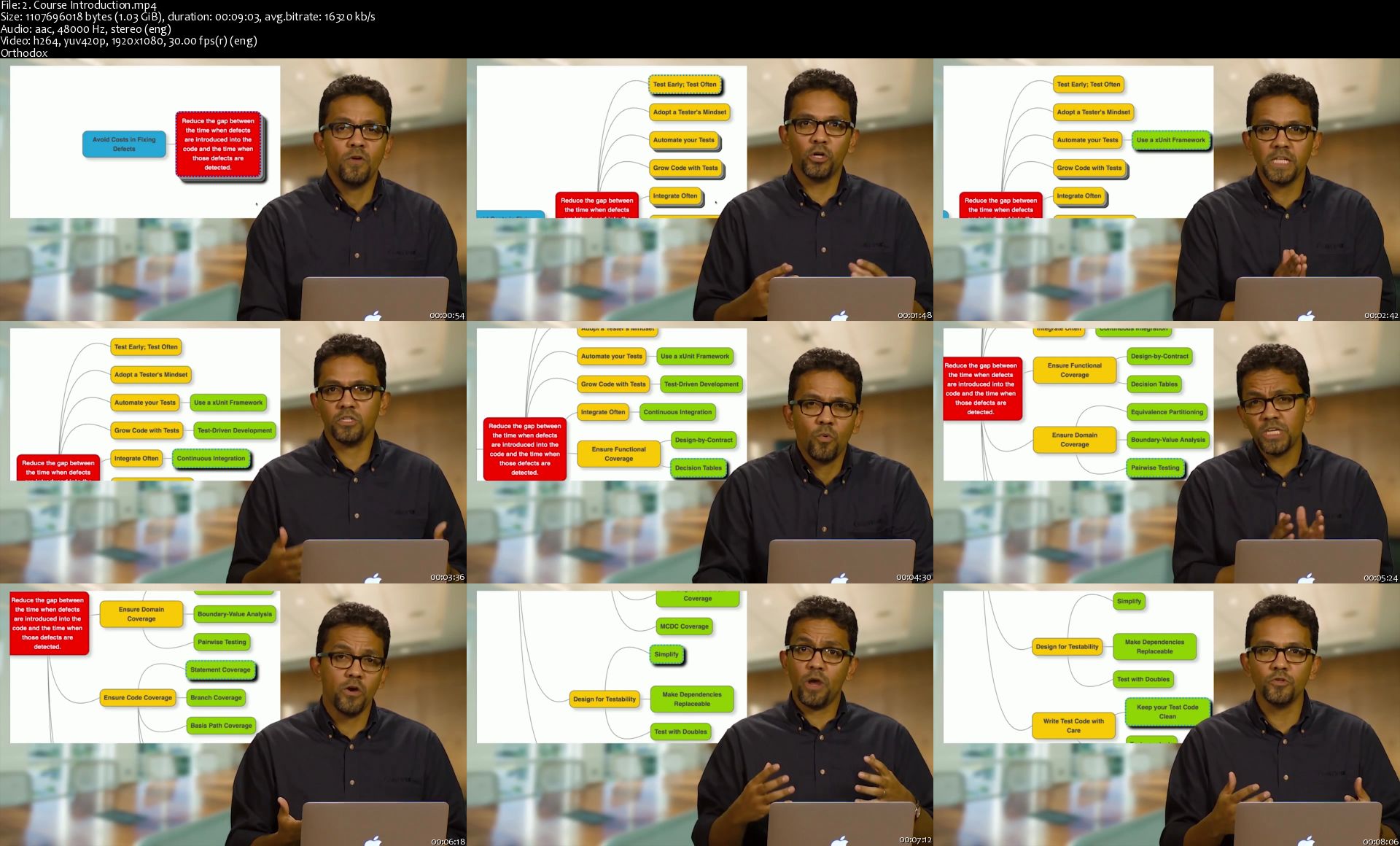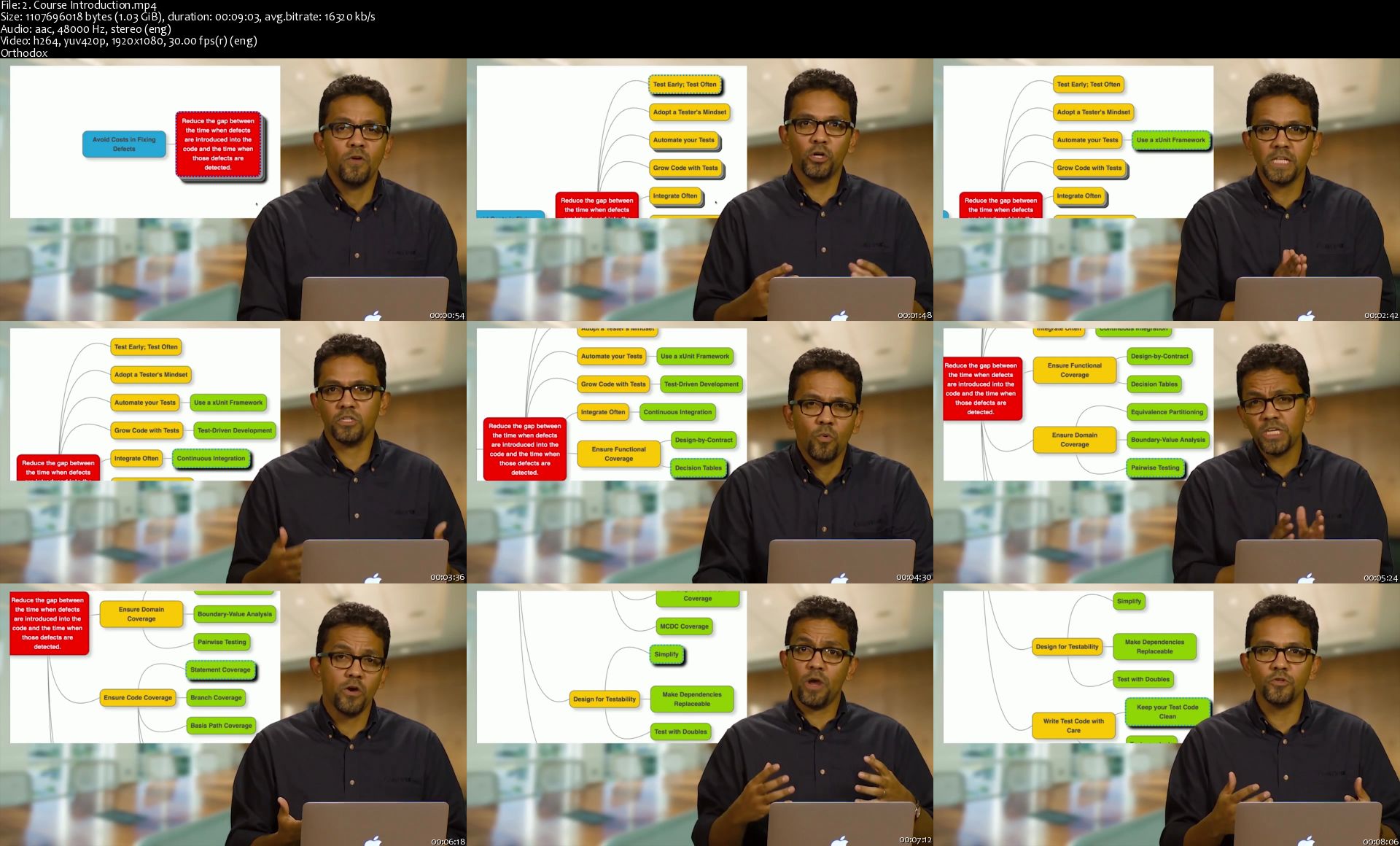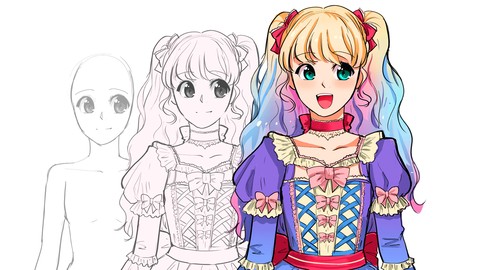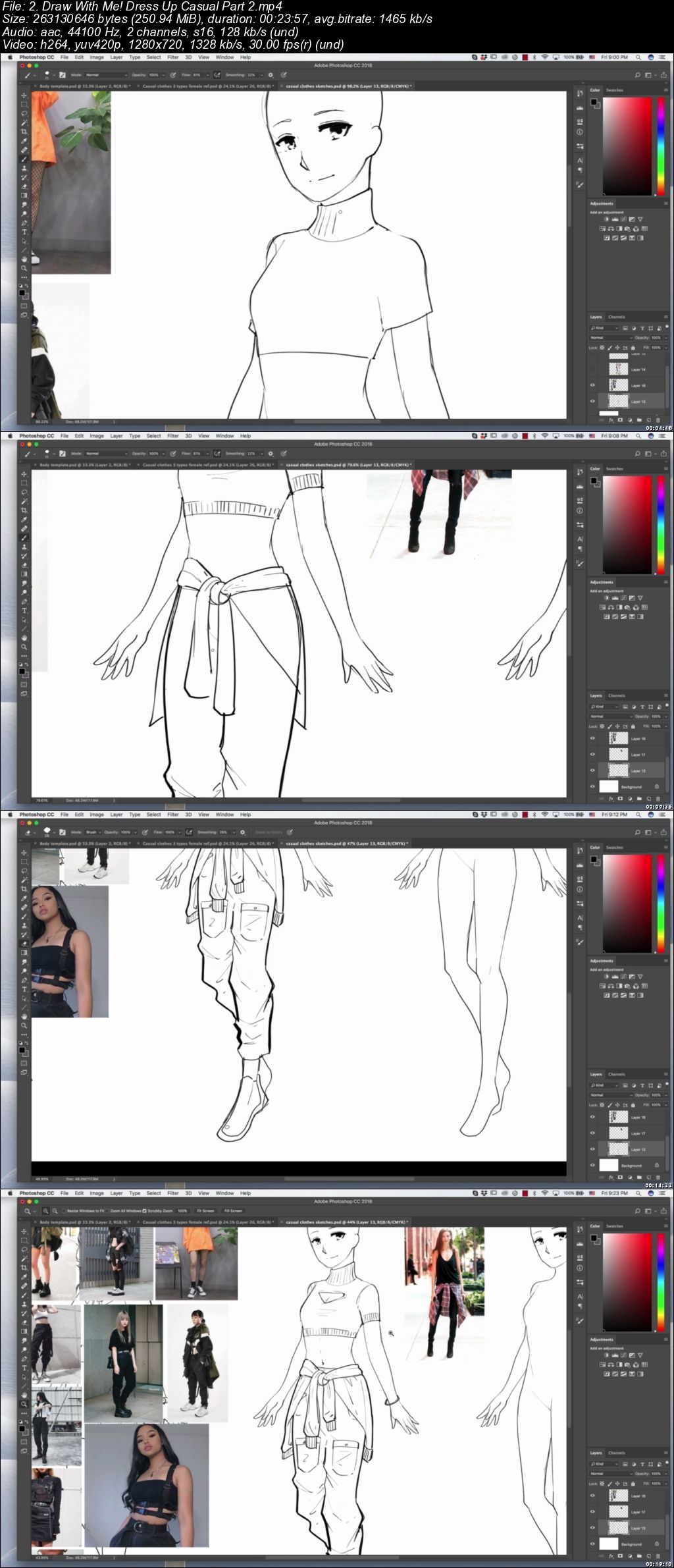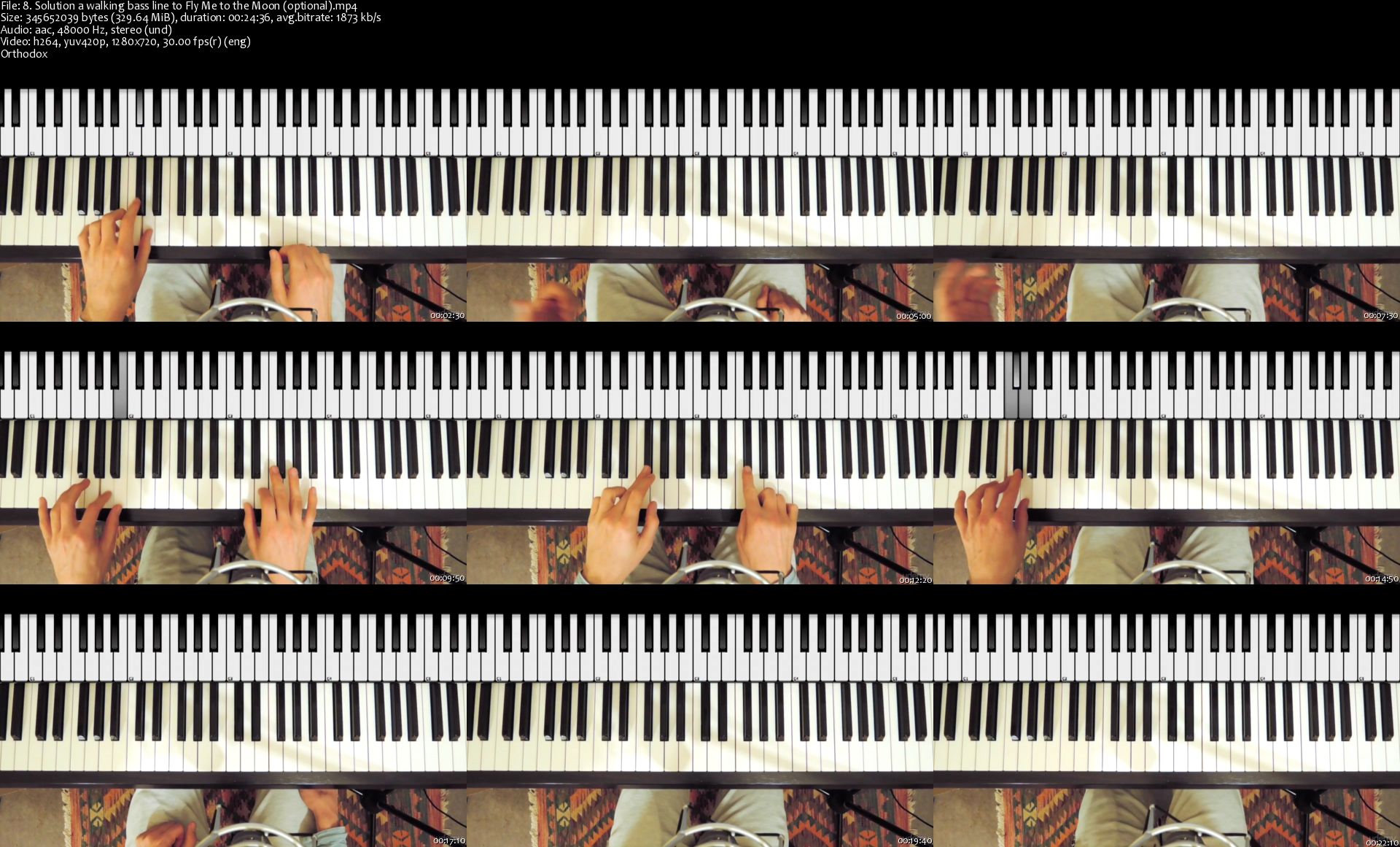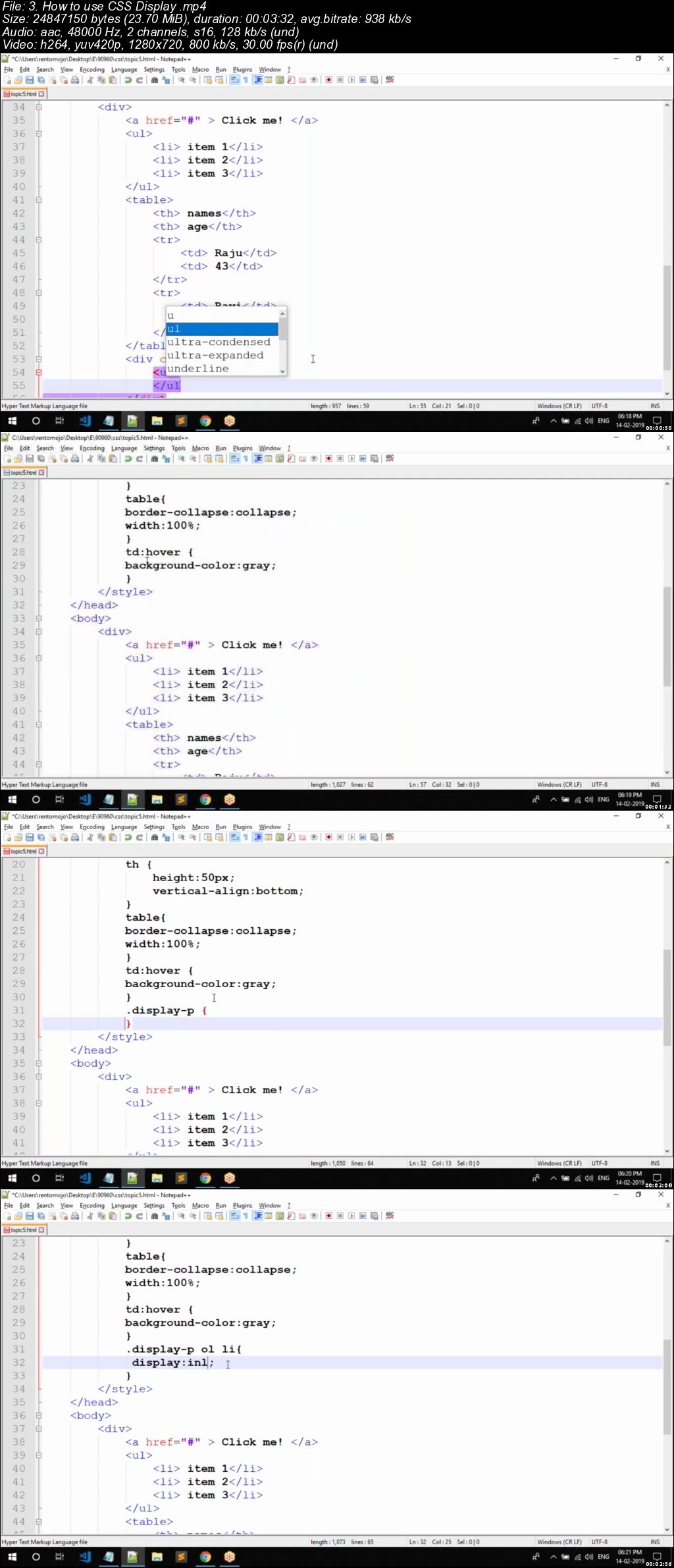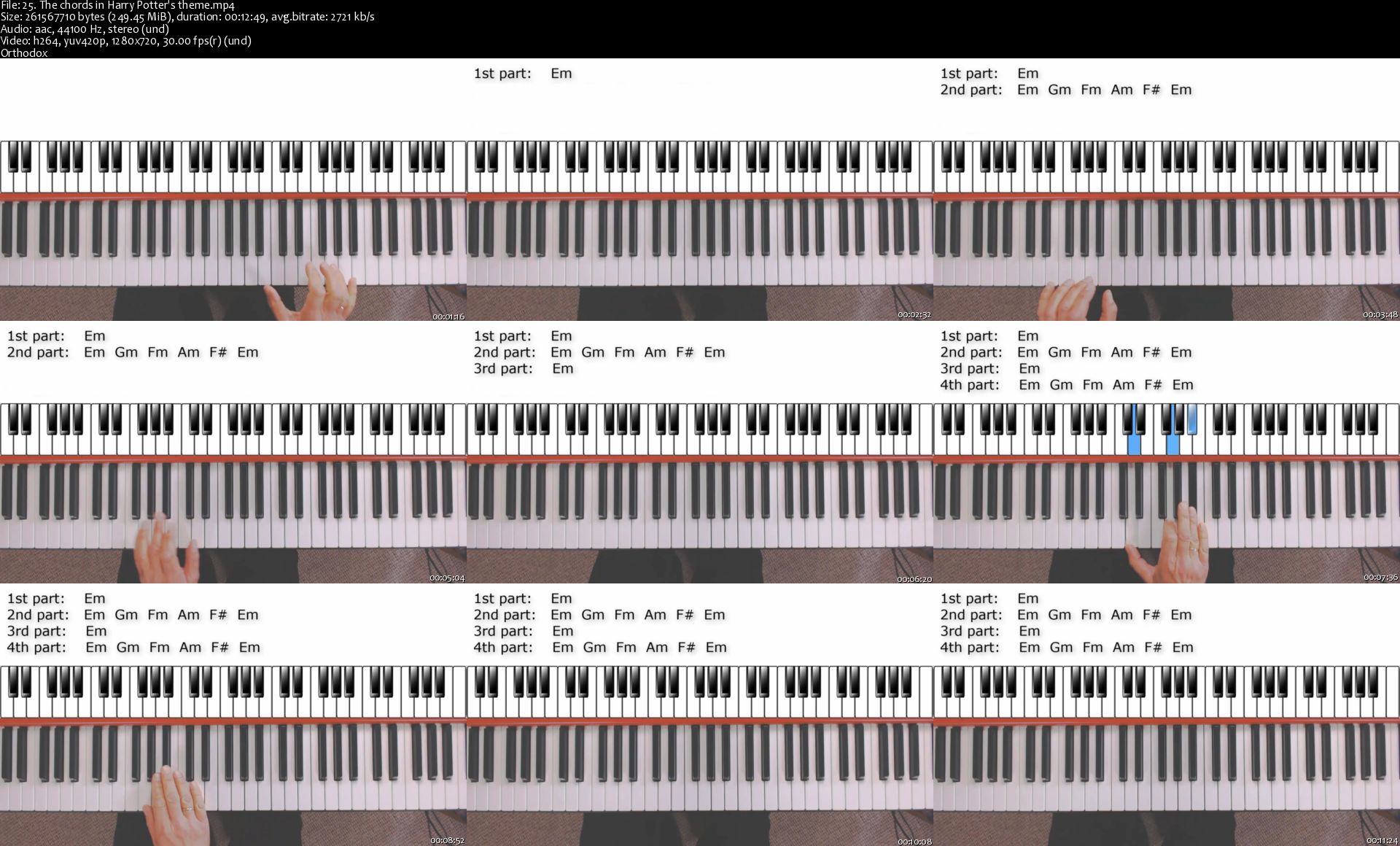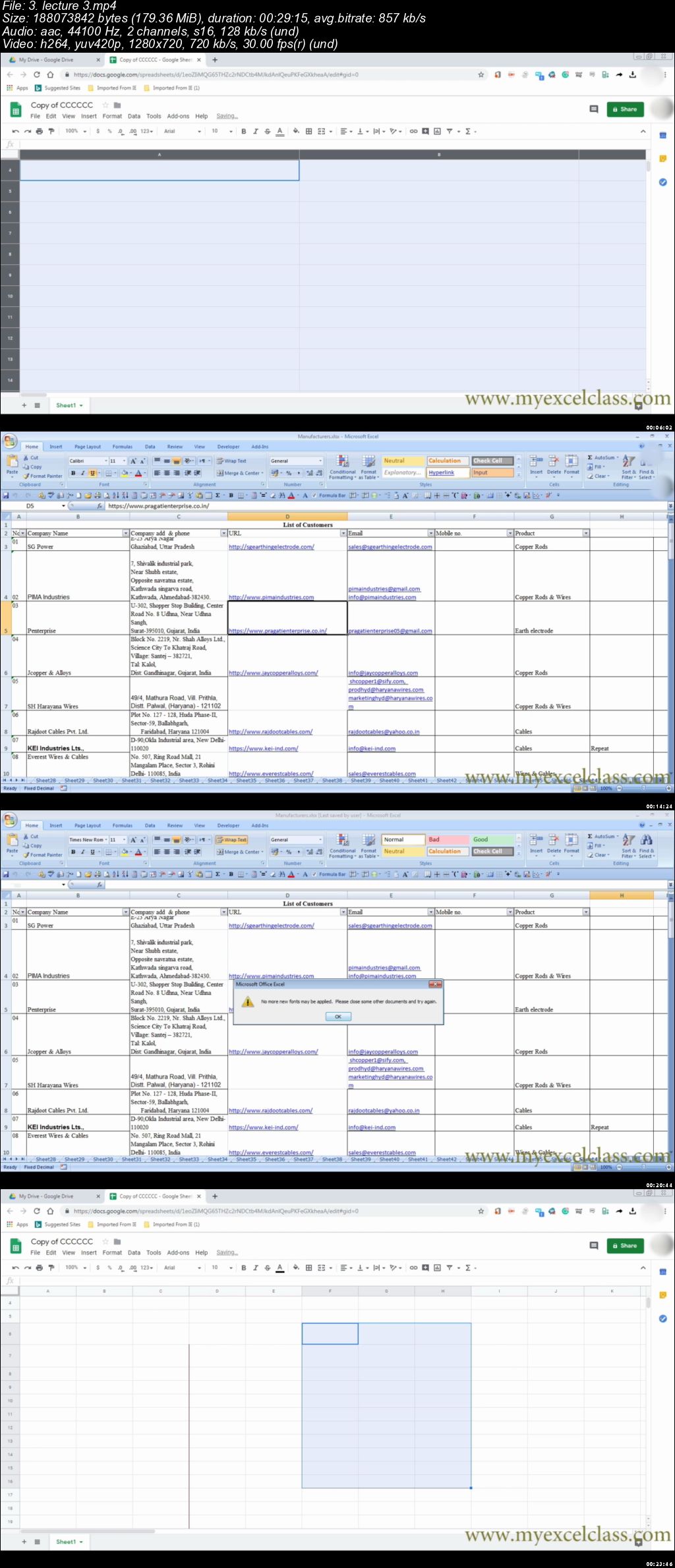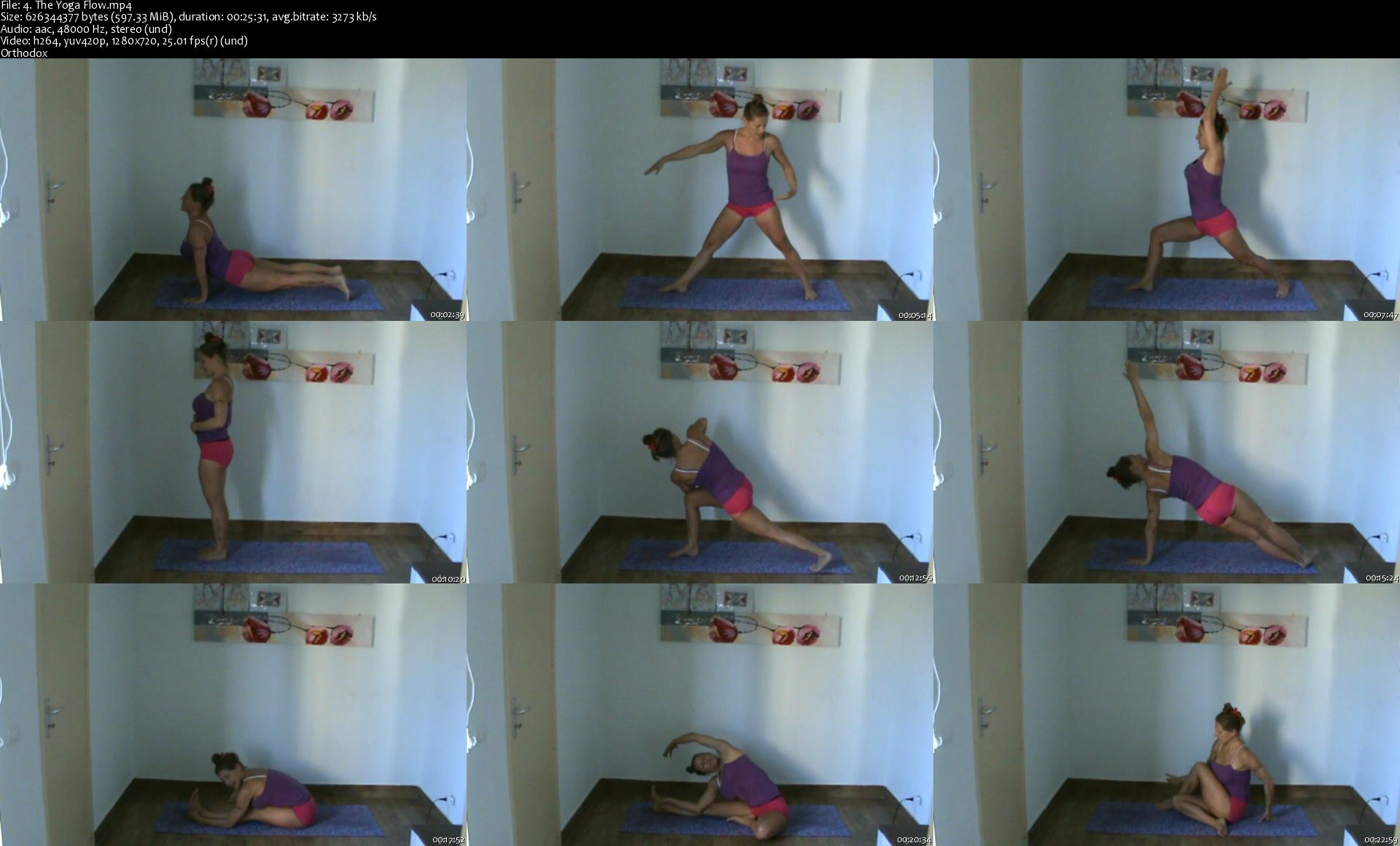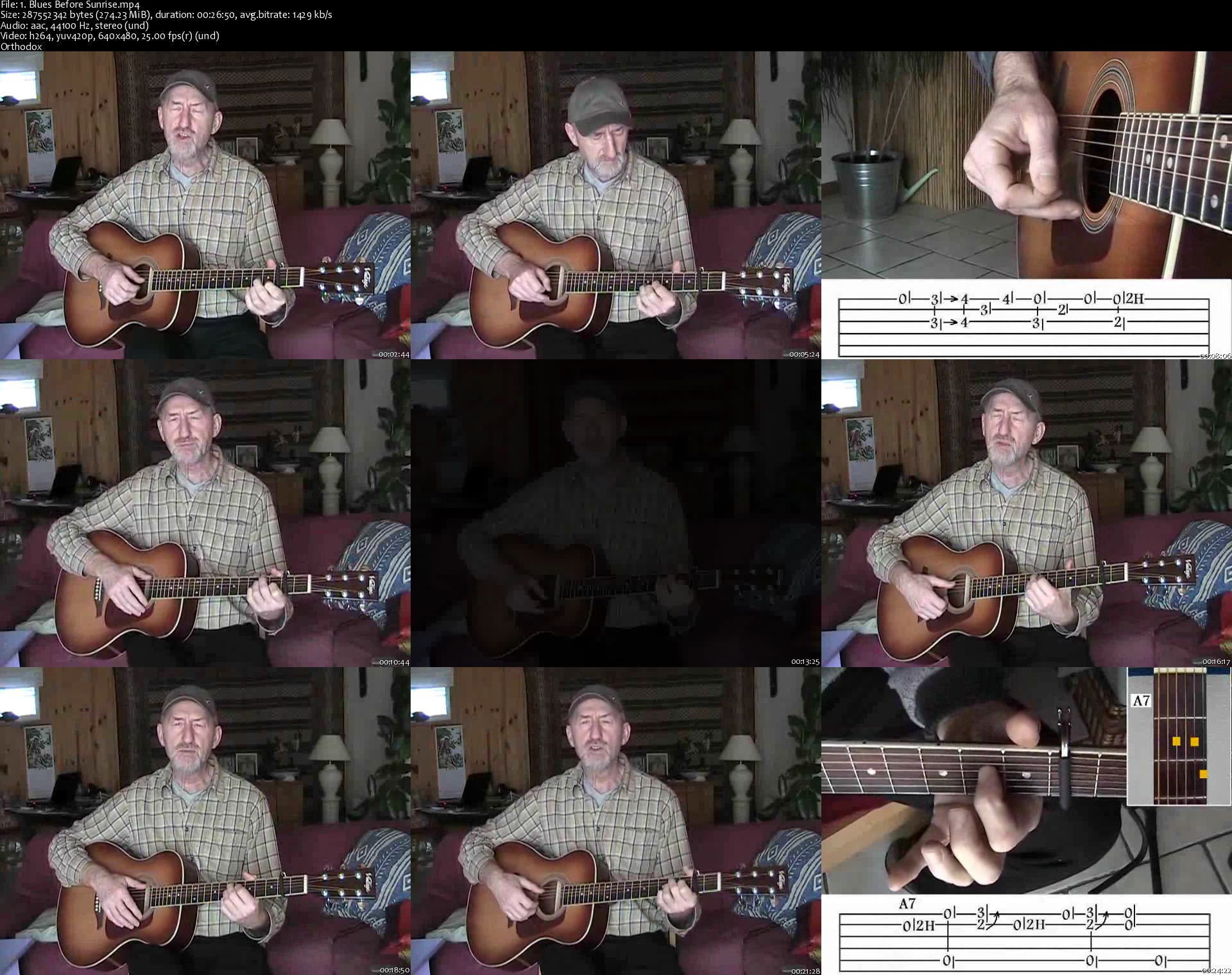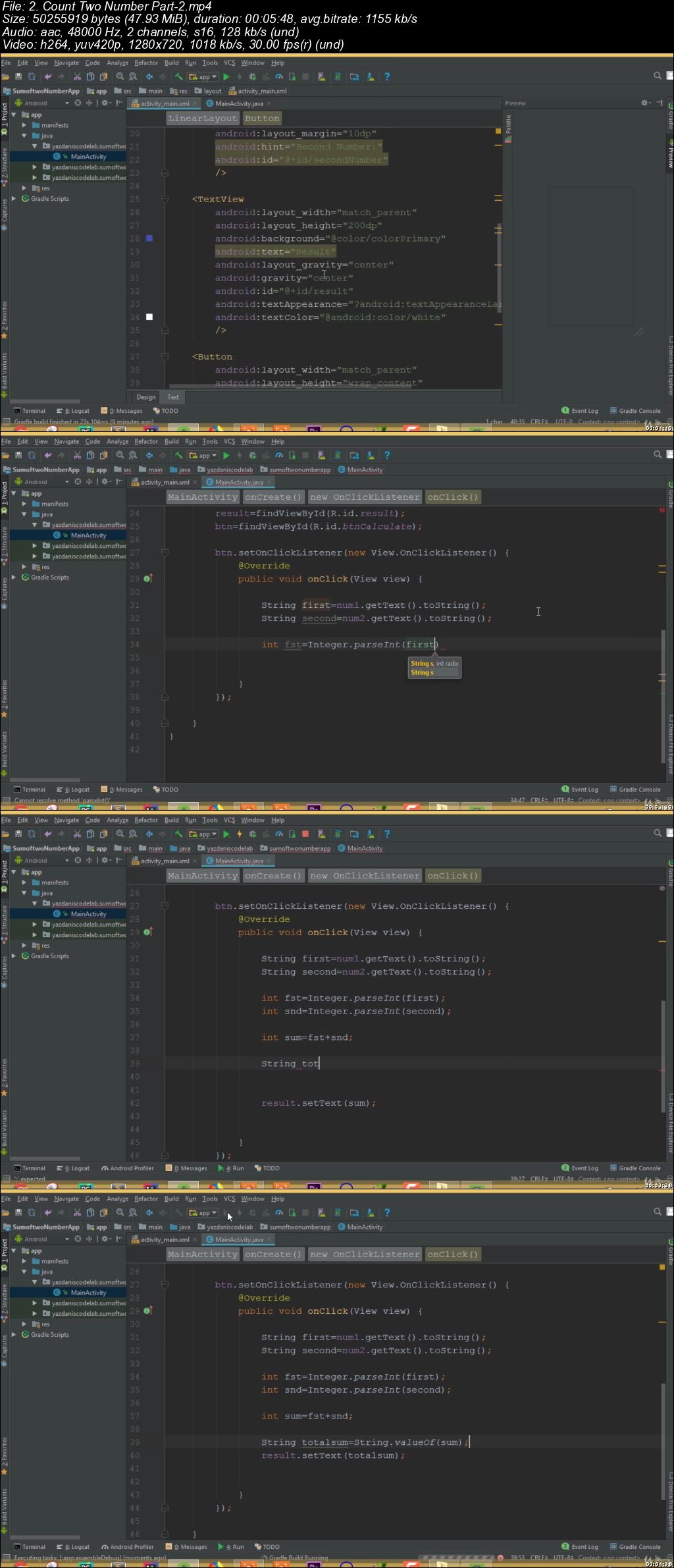Learn piano or keyboard from scratch - Complete piano course
Learn piano or keyboard from scratch - Complete piano course
Genre: eLearning | MP4 | Video: h264, 1280x720 | Audio: aac, 48000 Hz
Language: English | VTT | Size: 6.55 GB | Duration: 15.5 hours
What you'll learn
Complete beginners will be taken to an intermediate (or even higher) level of piano playing with a thorough understanding of music theory.
You will learn all the chords on the piano that will allow you to play all the songs you want.
You will learn to read music, so that you can play from lead sheets, chord sheets and sheet music.
You will start to improvise using the pentatonic and blues scales.
Requirements
A piano or electronic keyboard
A metronome (downloadable for free on smartphones)
No need of any knowledge of music nor skills at the piano.
Description
THE PIANO COURSE THAT HELPED 1000S OF PEOPLE TO FINALLY PLAY SONGS ON THE PIANO, TO READ MUSIC AND TO IMPROVISE
The way the course is created, with lots of songs and easy explanations of every detail, means that you will advance rapidly every day.
VERY QUICKLY, YOU WILL BE ABLE TO PLAY YOUR FIRST SONGS ON THE PIANO
At a very early stage, you will already apply what you've learned and start playing songs. First playing the melody with your right hand, later also adding your left hand.
And what makes it a real pleasure to practice, is that you play a song together with a band that accompanies you while you are playing on the piano.
This is what others say about the course:
***
This is exactly the course I was looking for. I love piano music since I was a kid, however I never had the opportunity to learn. I am a total beginner, I love the way the teacher explains and shows the most important and key things in order to move forward in any lesson. My dream is closer. Thank you so much!(Daniel Madrid Sanchez)
***
WOW! This is an amazing course. Thank you very much. Highly recommended.(Stefano Buiaroni)
***
I really liked the way the course was created, with lots of songs, advices, quizzes. It was a challenge, but with perseverance and with a lot of exercises the results appeared. I think the most pleasant moments were when I played the songs from the course, but by far I think it was when I managed to control both hands independently. It was like a revelation. Now I have the needed tools: scales, chords, improvisation techniques, the rest depends on me, a lot of exercises. (Csizmadia Miklos)
***
LEARN THE PIANO IN A FUN WAY, NOT BY ONLY ENDLESSLY RUNNING UP & DOWN THE SCALES
In order to play the piano or keyboard well, you have to practice scales. But only endlessly going up & down the scales is not very fun, that's why in this course you practice the scales in songs that contain just the notes of that particular scale.
And of course, the band will accompany you in all the songs.
This makes practicing the scales a pleasure!
TRY THIS COURSE WITHOUT ANY RISK.
If you're still not sure, why not just give it a try? It's without any risk: if for whatever reason this is not the course for you, you can get a full refund within 30 days after purchase.
So there's no need to wait any longer: just hit that 'enroll' button and get access to almost 14 hours of video, interactive music theory exercises and plenty of resources (play-along files in different tempos, PDF files with sheet music for every song, all the scales with finger positions, .).
It only takes you one click to have access to ALL of this.
COURSE CHARACTERISTICS.
You will apply the theory and skills learned during the lectures in songs that you will play together with a band (play-along mp3 files and MIDI files included). In this way, practicing the notes in the scales becomes a pleasure!
Lots of practice files (mp3 and MIDI) in all 12 keys and in several tempos included
All scales, chords and more included in handy downloadable pdf files for later reference (with finger positions for left and right hand)
Clear explanations by an experienced teacher (more than 25 years of teaching experience)
Apart from the introduction section (8 lectures), the course consists of 4 main sections, each with a lot of lectures that will help you to advance in a steady way. The 4 main sections are:
Scales (90 lectures)
Chords (41 lectures)
Reading music (11 lectures)
Improvisation (21 lectures)
SOME OF THE TOPICS COVERED IN THIS COURSE
Major scales in all 12 keys
Minor scales in all 12 keys
Transposing songs in other keys
Lots of songs to practice the notes of the scales
Circle of fifths
Intervals
Major triads
Minor triads
Dominant 7th chords
Minor 7th chords
Diminished chords
Lots of songs to practice the chords
Treble clef
Bass clef
Time signature
Key signature
Practice songs
Pentatonic scale (major and minor)
Blues scale
The 12 bar blues
Improvising with the pentatonic and blues scales
Licks and riffs
Adding rhythm in the left hand accompaniment
Adding colors (9th, #9th, 13th) in the left hand accompaniment
Extend the blues scale with extra notes
Who this course is for:
This course is for anyone who wants to start to play the piano: to play songs, read from lead sheets, chord sheets and sheet music, start to improvise and obtain a good understanding of music (theory).
Homepage