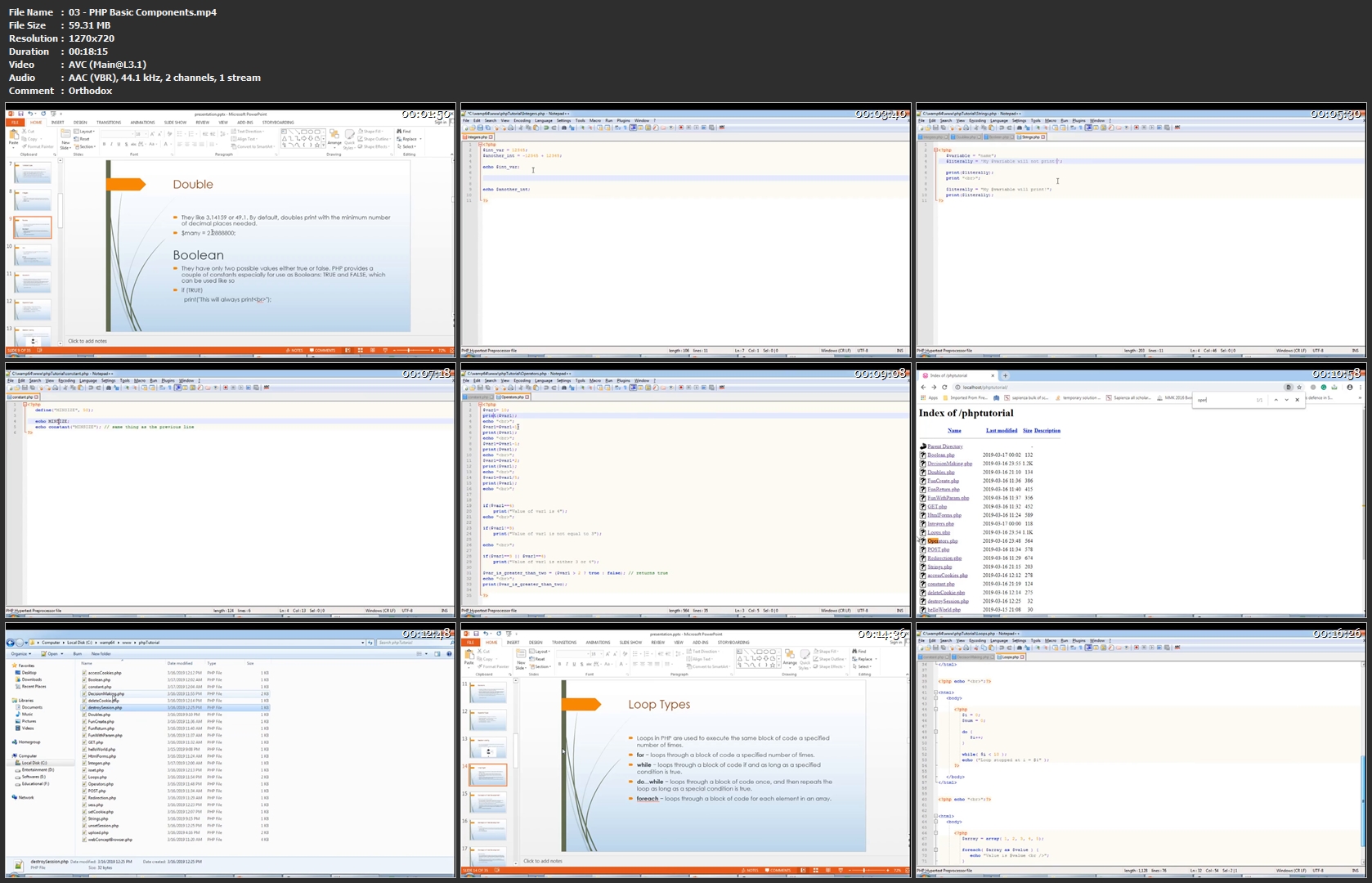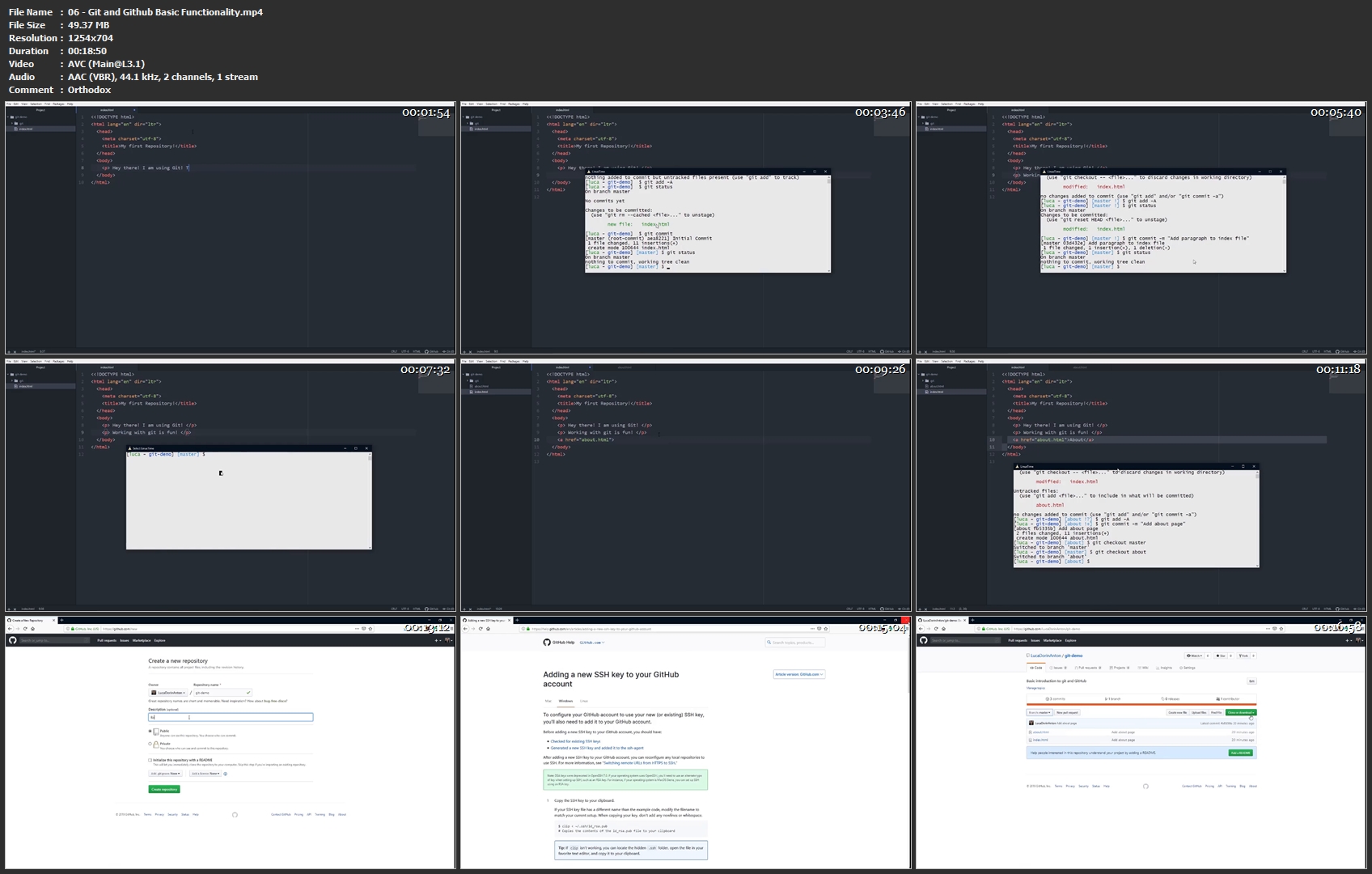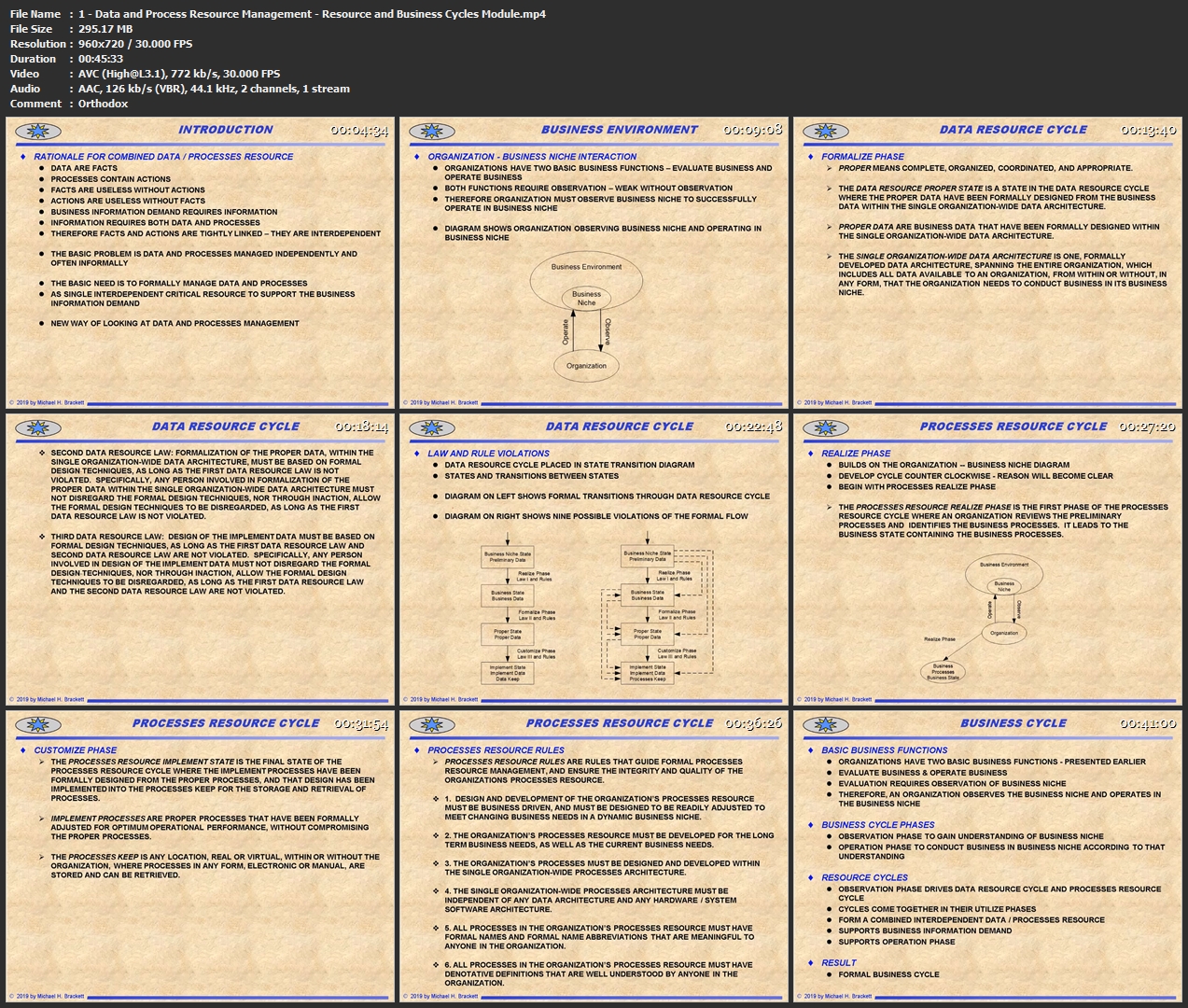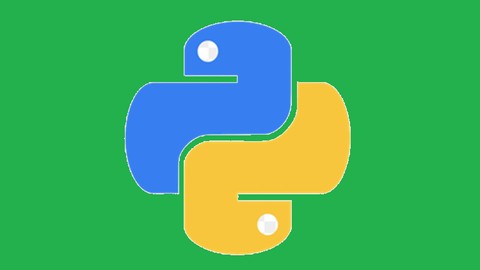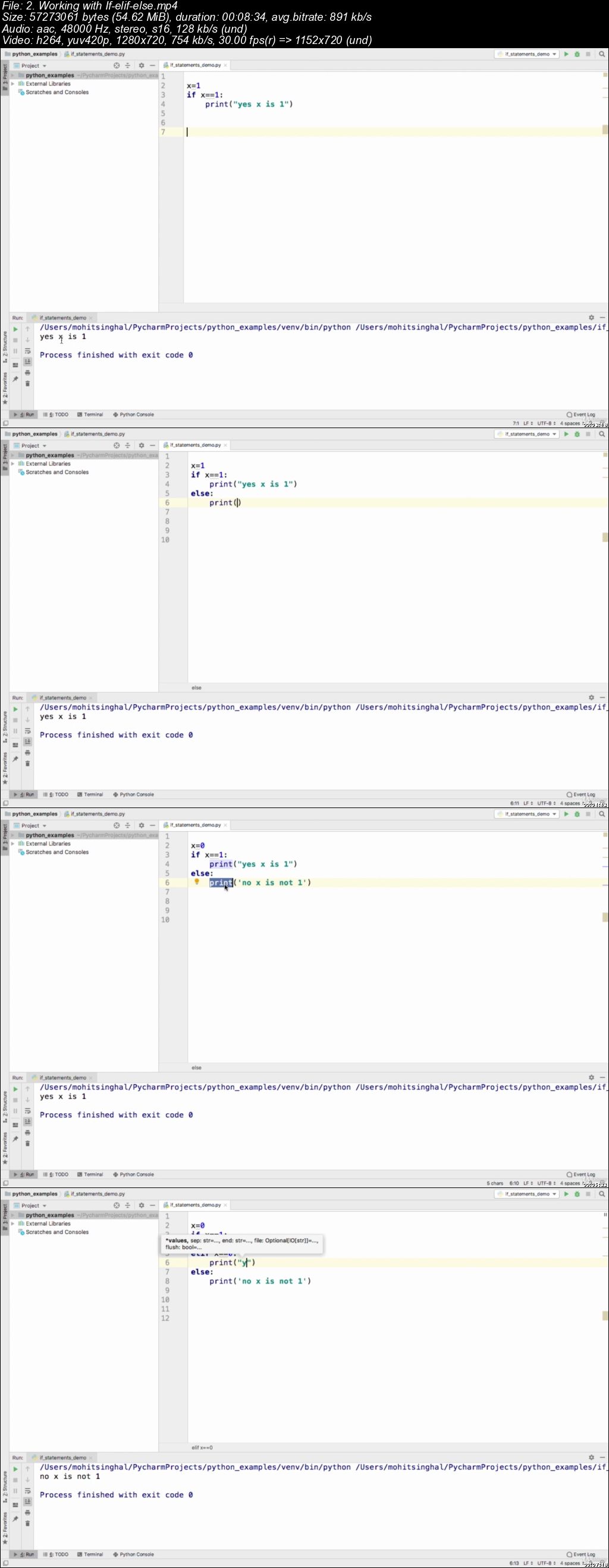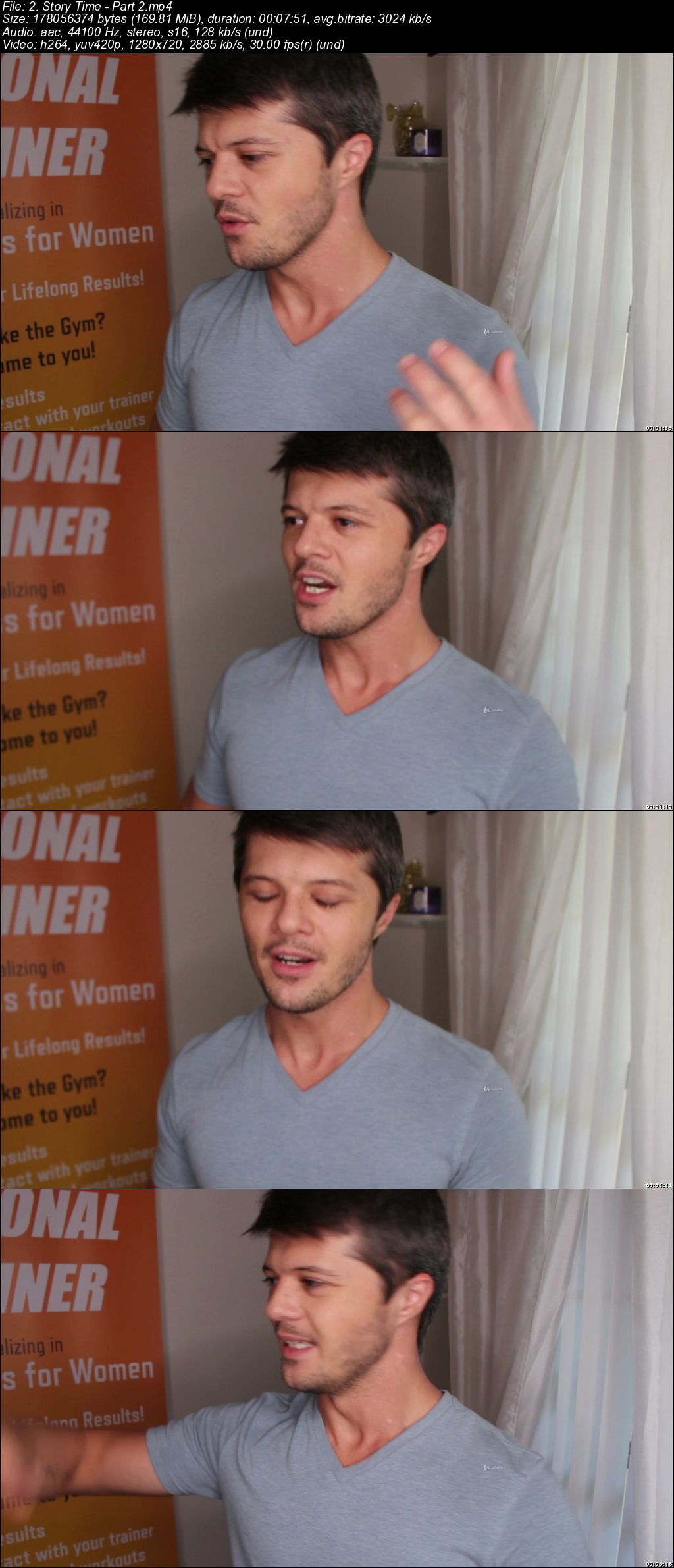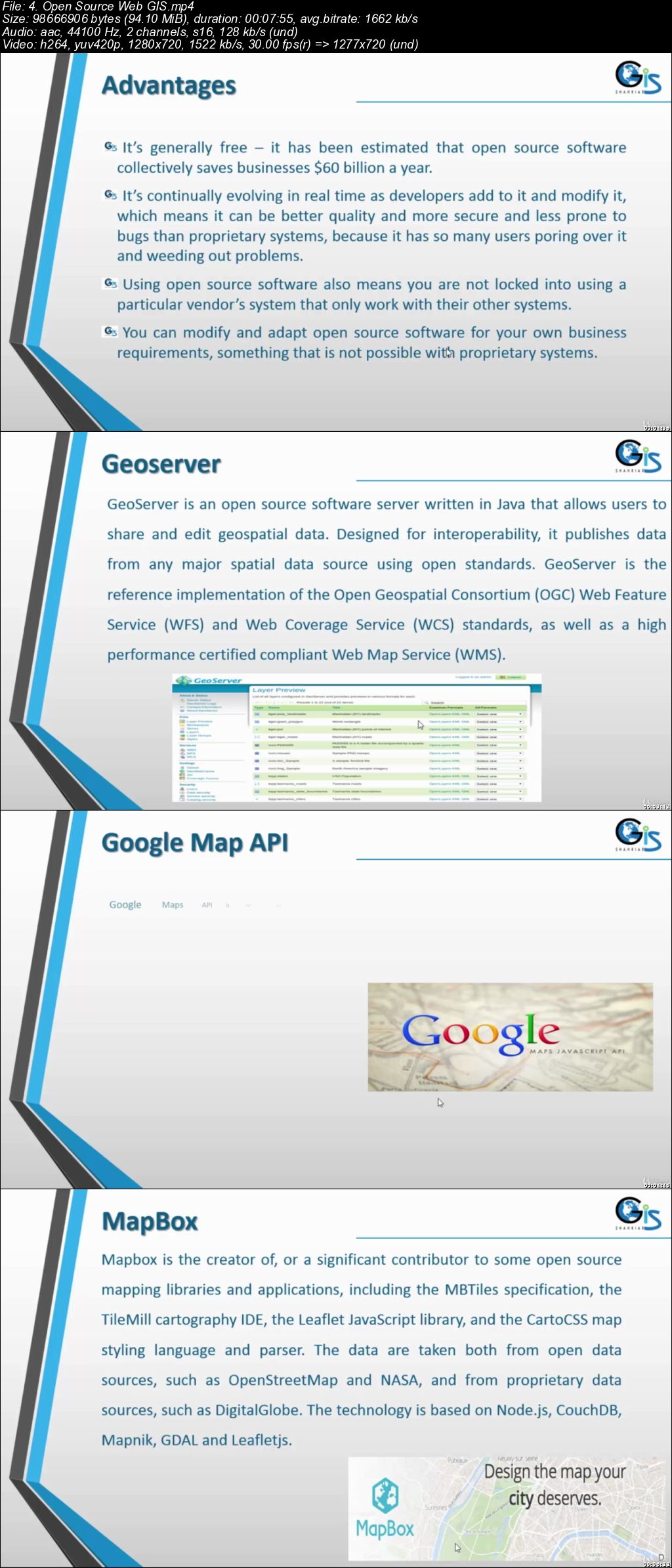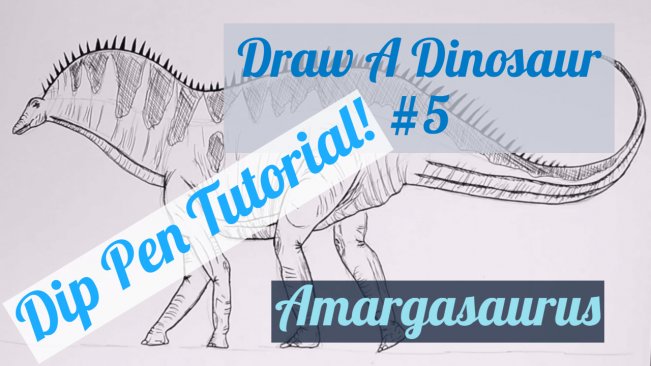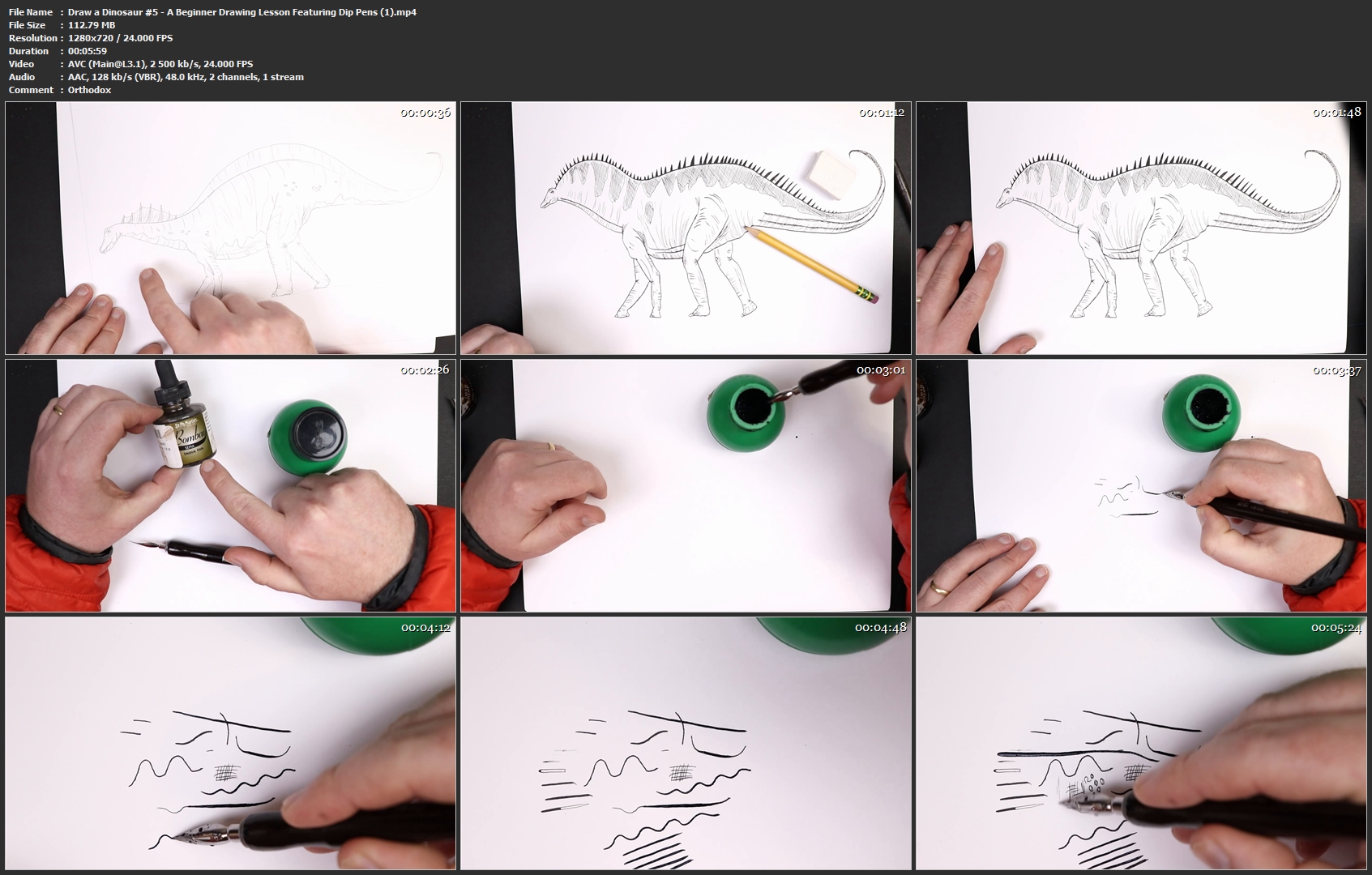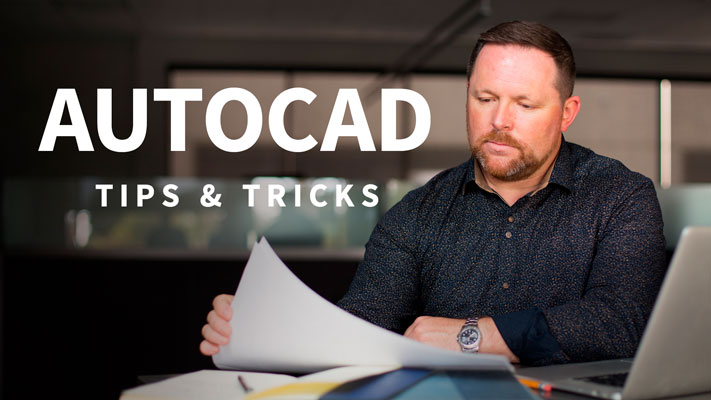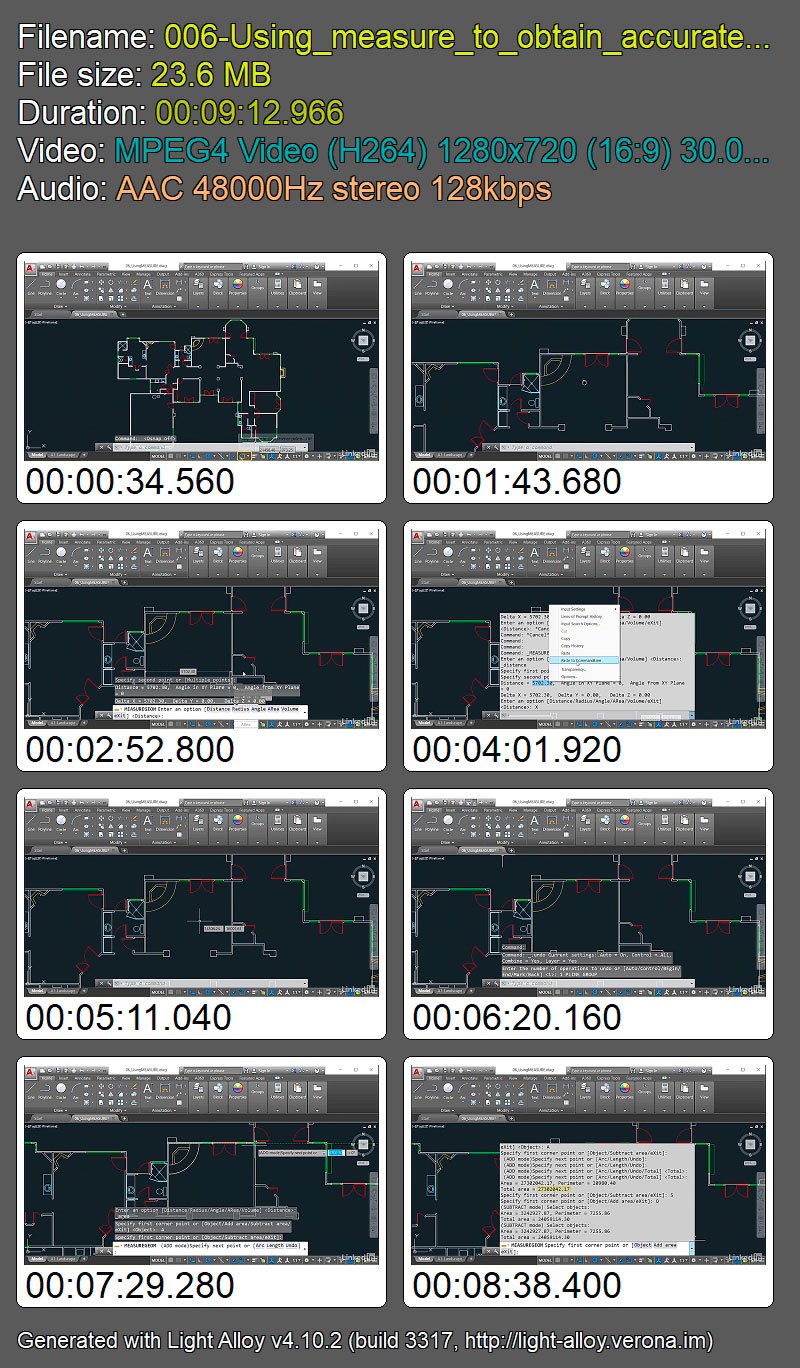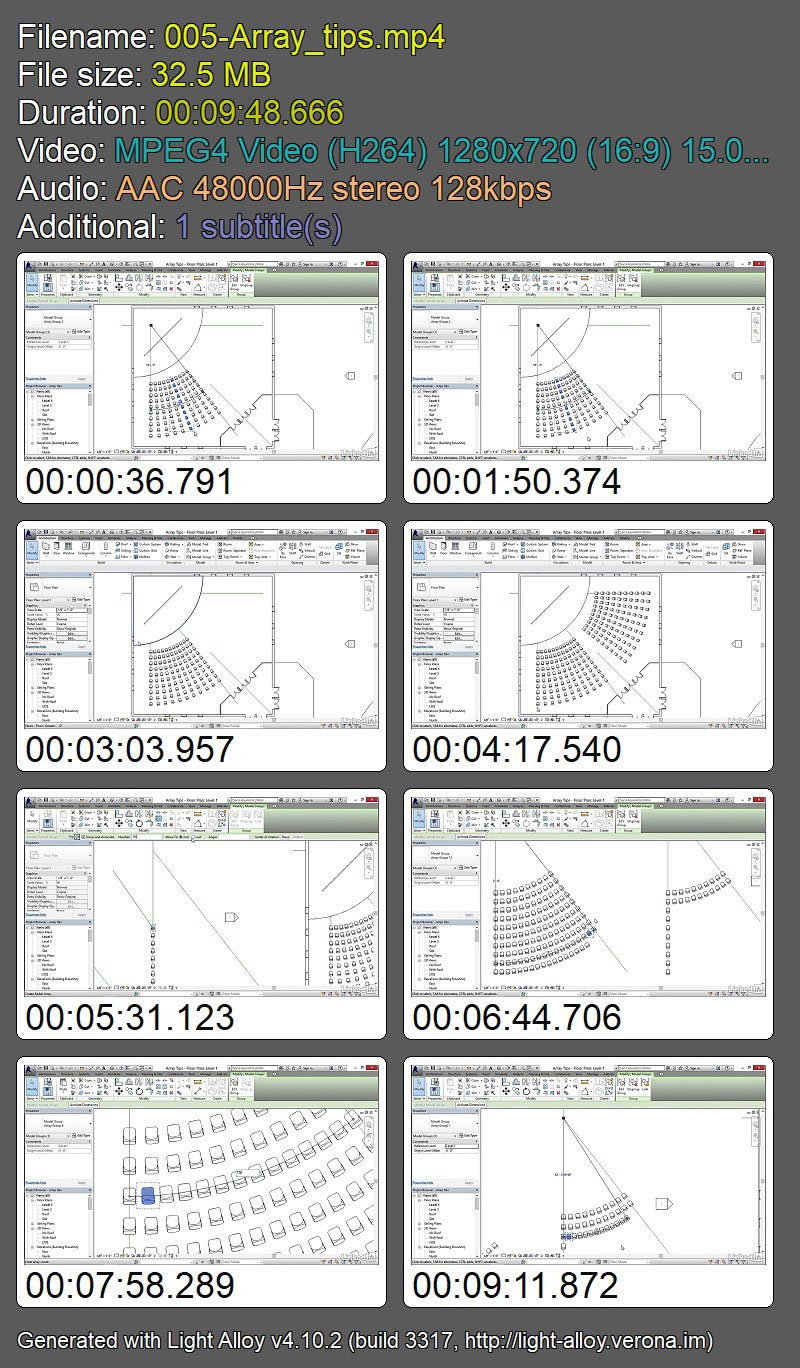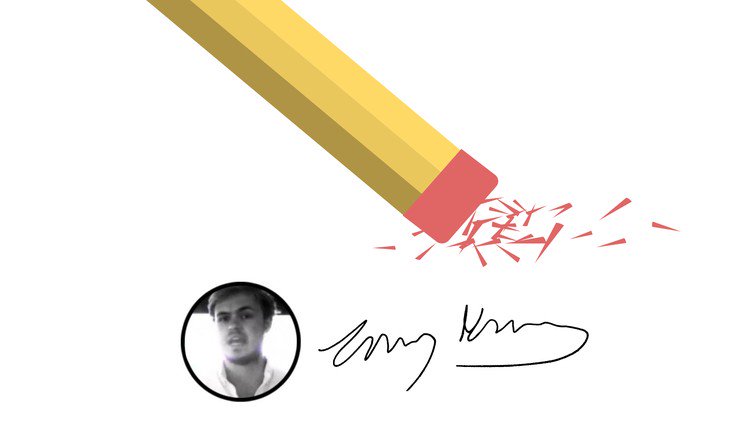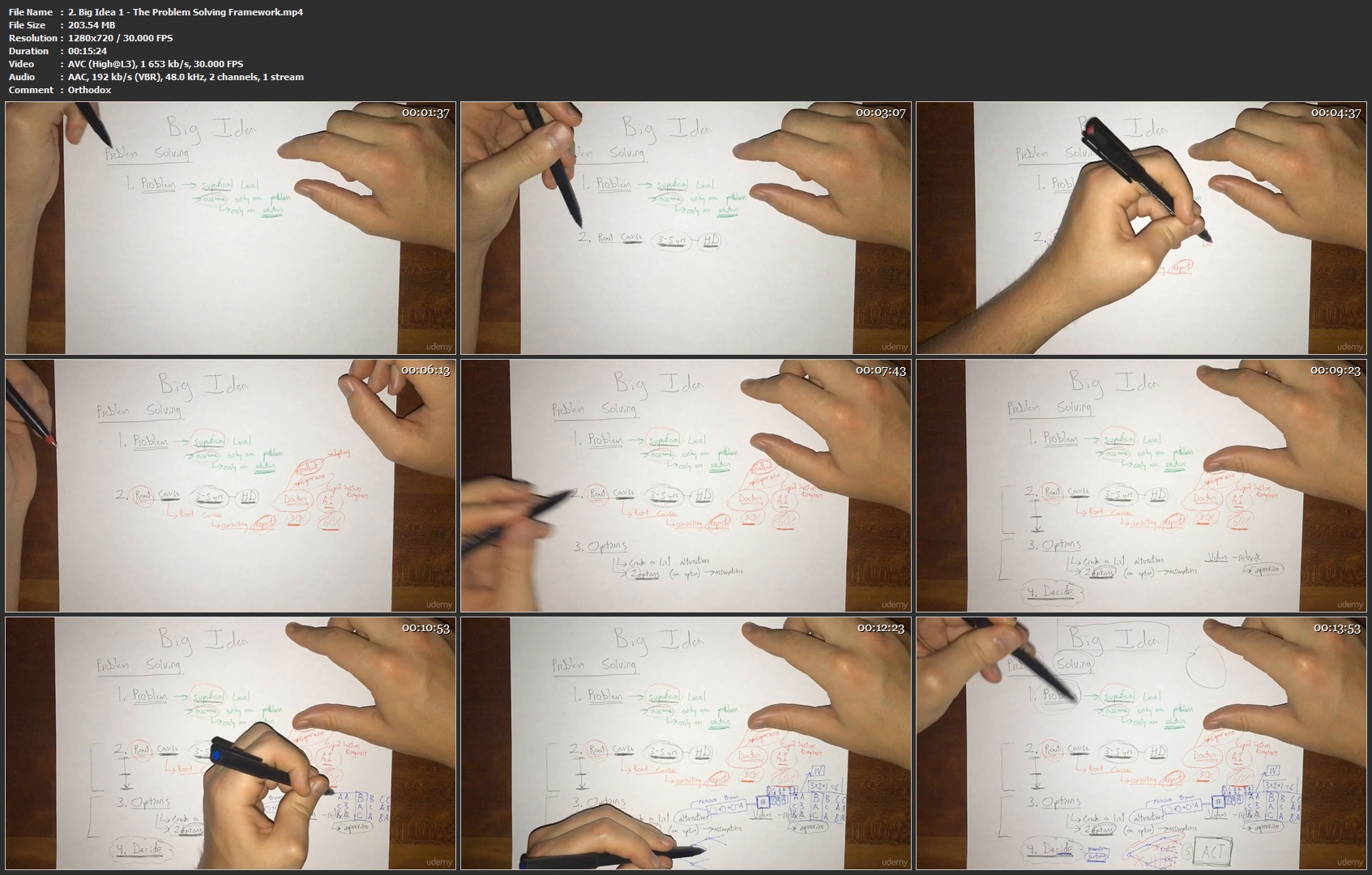Linear Regression with Python
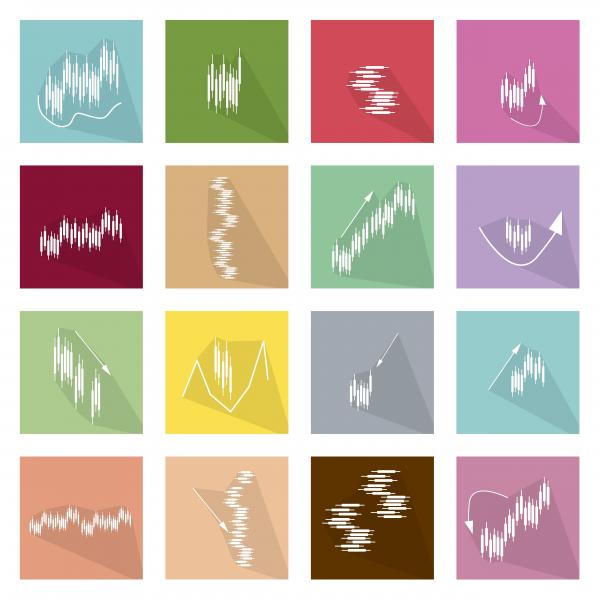
Linear Regression with Python
MP4 | Video: AVC 1306 x 706 | Audio: AAC 44KHz 2ch | Duration: 1H 4M | 201.05 MB
Genre: eLearning | Language: English
Create a linear regression algorithm with Python in this 8-part video series:
Introducing Linear Regression. This first clip in this Linear Regression series introduces you to one of the most popular machine learning algorithms. Learn the key concepts in linear regression including Targets, Predictors, Outliers, and Independent and Dependent Variables. Understand the five assumptions that must be in place to perform linear regression: linear relationship, multivariate normality, little or no multicollinearity, no auto-correlation, and homoscedasticity. Be able to distinguish simple regression from multiple linear regression.
Loading Data into Pandas. This second clip in this Linear Regression series shows you how to load data from different sources into Pandas. Pandas is a software library written for the Python programming language used for data manipulation and analysis. Follow along and master the read_csv() function.
Handling Missing Values in Pandas and Python. This third clip in this Linear Regression series explains the different reasons why data can be missing, including due to incomplete extracts and corrupt data. Follow along and apply various approaches in handling missing data, including deleting rows, substituting values such as replacing the missing values with the mean of the data (for numeric only), and using dummy values such as "unknown" (for string data).
Visualizing Data in Python. This fourth clip in this Linear Regression series explains data visualization in Python. Follow along and practice data visualization using Matplotlib for both functional and object-oriented methods.
Splitting Data During Linear Regression. This fifth clip in this Linear Regression series shows you how to split data to avoid overfitting when performing linear regression. Follow along and use the scikit-learn library to split the data.
Creating a Linear Regression Model Using Python. This sixth clip in this Linear Regression series shows you how to create a linear regression model using python and several libraries. Follow along and apply the techniques from the previous clips to "put the pieces together" and apply linear regression.
Evaluating the Linear Regression Model. This seventh clip in this Linear Regression series shows you how to evaluate the linear regression model you created, using Root Mean Squared Error (RMSE) and R-squared (R2). Follow along and apply both RMSE and R2 to measure the accuracy of your model.
Making Predictions Using the Linear Regression Model. This eighth clip in this Linear Regression series shows you how to make predictions based on a linear regression model. Follow along and predict future values using your model.
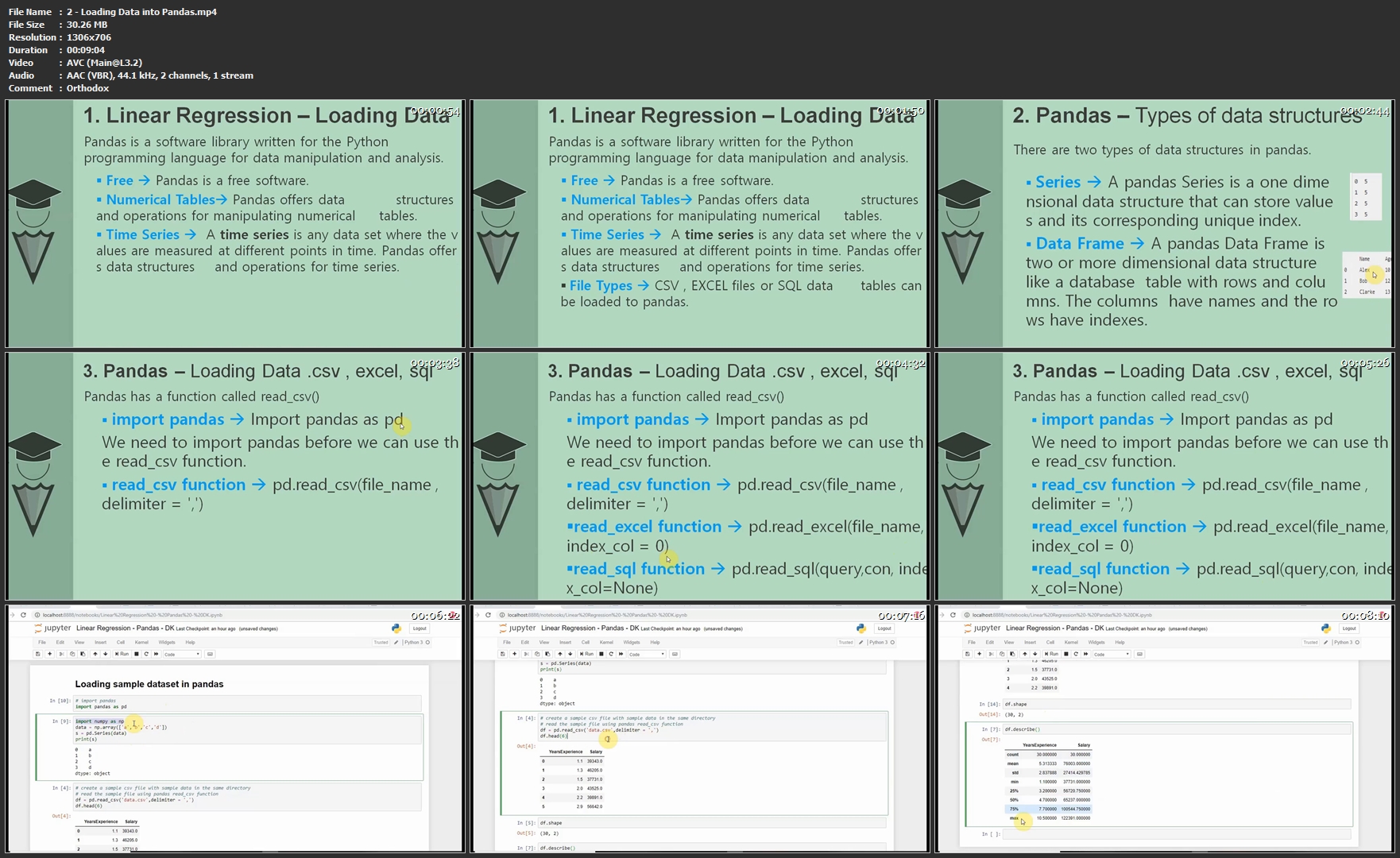
...
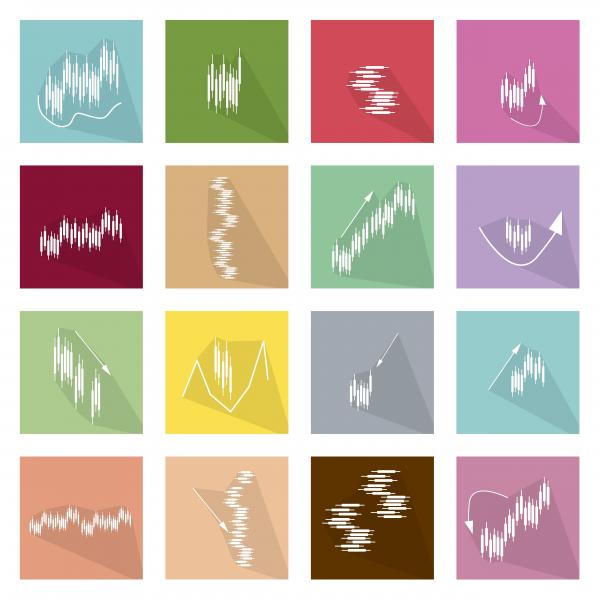
Linear Regression with Python
MP4 | Video: AVC 1306 x 706 | Audio: AAC 44KHz 2ch | Duration: 1H 4M | 201.05 MB
Genre: eLearning | Language: English
Create a linear regression algorithm with Python in this 8-part video series:
Introducing Linear Regression. This first clip in this Linear Regression series introduces you to one of the most popular machine learning algorithms. Learn the key concepts in linear regression including Targets, Predictors, Outliers, and Independent and Dependent Variables. Understand the five assumptions that must be in place to perform linear regression: linear relationship, multivariate normality, little or no multicollinearity, no auto-correlation, and homoscedasticity. Be able to distinguish simple regression from multiple linear regression.
Loading Data into Pandas. This second clip in this Linear Regression series shows you how to load data from different sources into Pandas. Pandas is a software library written for the Python programming language used for data manipulation and analysis. Follow along and master the read_csv() function.
Handling Missing Values in Pandas and Python. This third clip in this Linear Regression series explains the different reasons why data can be missing, including due to incomplete extracts and corrupt data. Follow along and apply various approaches in handling missing data, including deleting rows, substituting values such as replacing the missing values with the mean of the data (for numeric only), and using dummy values such as "unknown" (for string data).
Visualizing Data in Python. This fourth clip in this Linear Regression series explains data visualization in Python. Follow along and practice data visualization using Matplotlib for both functional and object-oriented methods.
Splitting Data During Linear Regression. This fifth clip in this Linear Regression series shows you how to split data to avoid overfitting when performing linear regression. Follow along and use the scikit-learn library to split the data.
Creating a Linear Regression Model Using Python. This sixth clip in this Linear Regression series shows you how to create a linear regression model using python and several libraries. Follow along and apply the techniques from the previous clips to "put the pieces together" and apply linear regression.
Evaluating the Linear Regression Model. This seventh clip in this Linear Regression series shows you how to evaluate the linear regression model you created, using Root Mean Squared Error (RMSE) and R-squared (R2). Follow along and apply both RMSE and R2 to measure the accuracy of your model.
Making Predictions Using the Linear Regression Model. This eighth clip in this Linear Regression series shows you how to make predictions based on a linear regression model. Follow along and predict future values using your model.
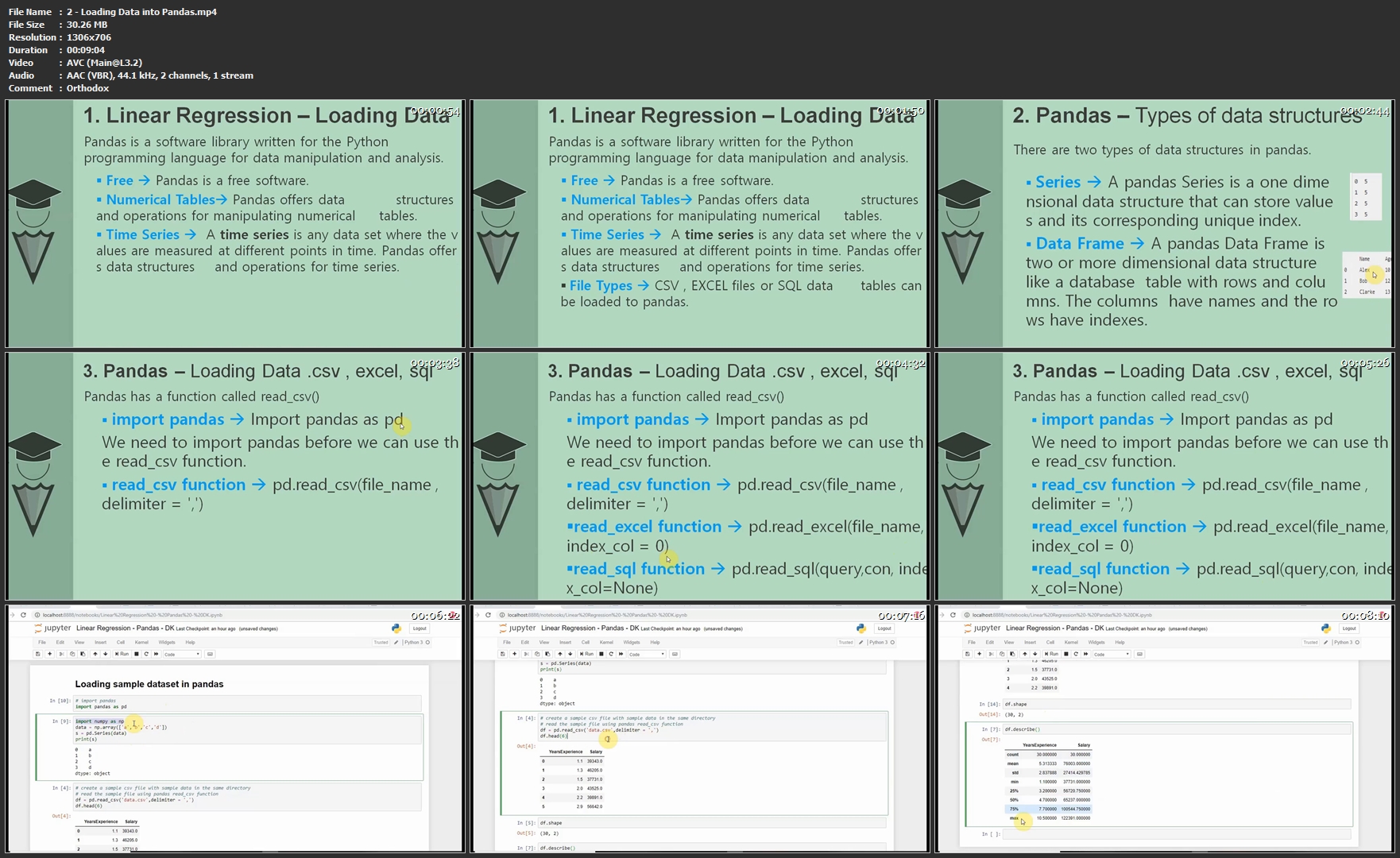
...