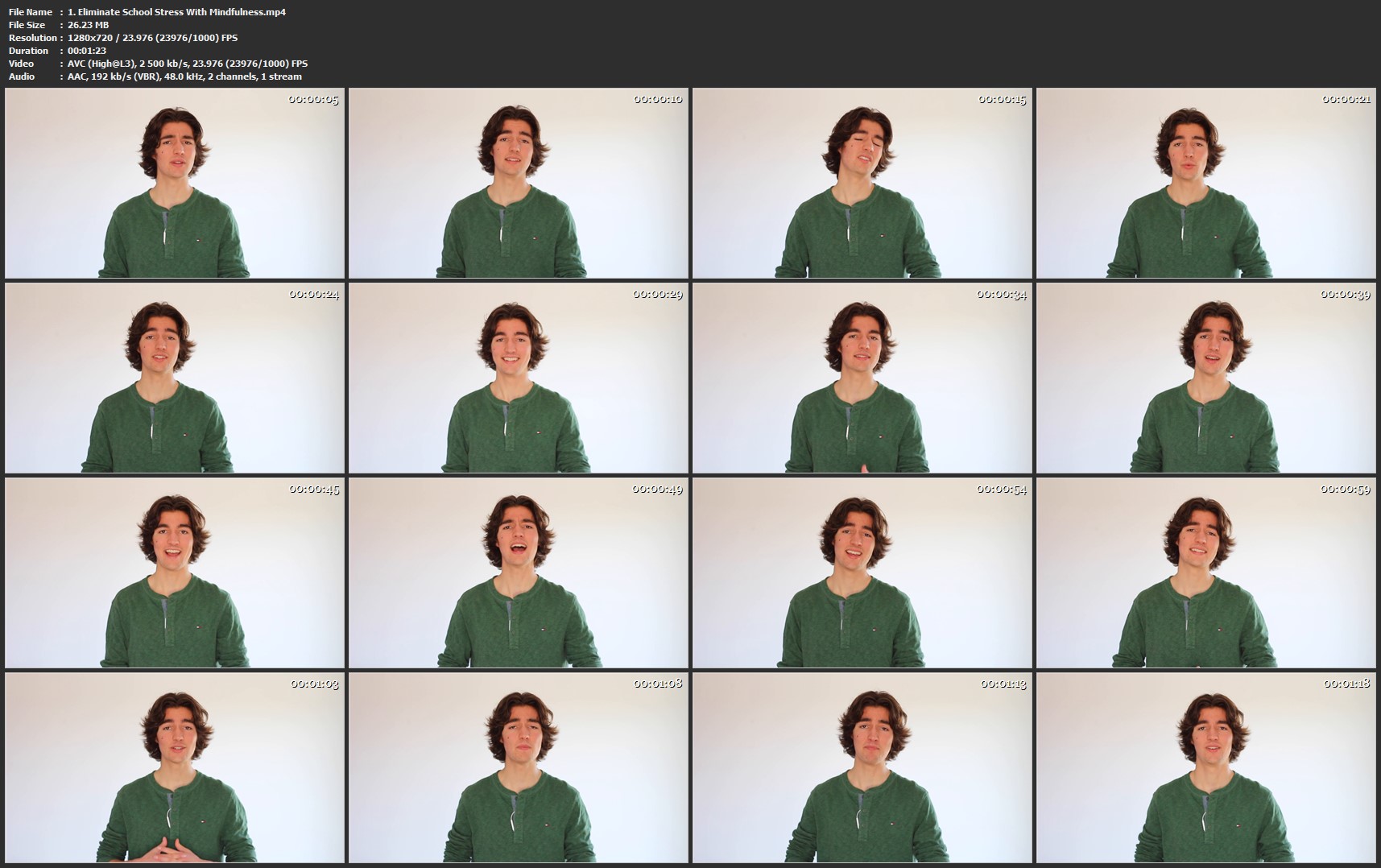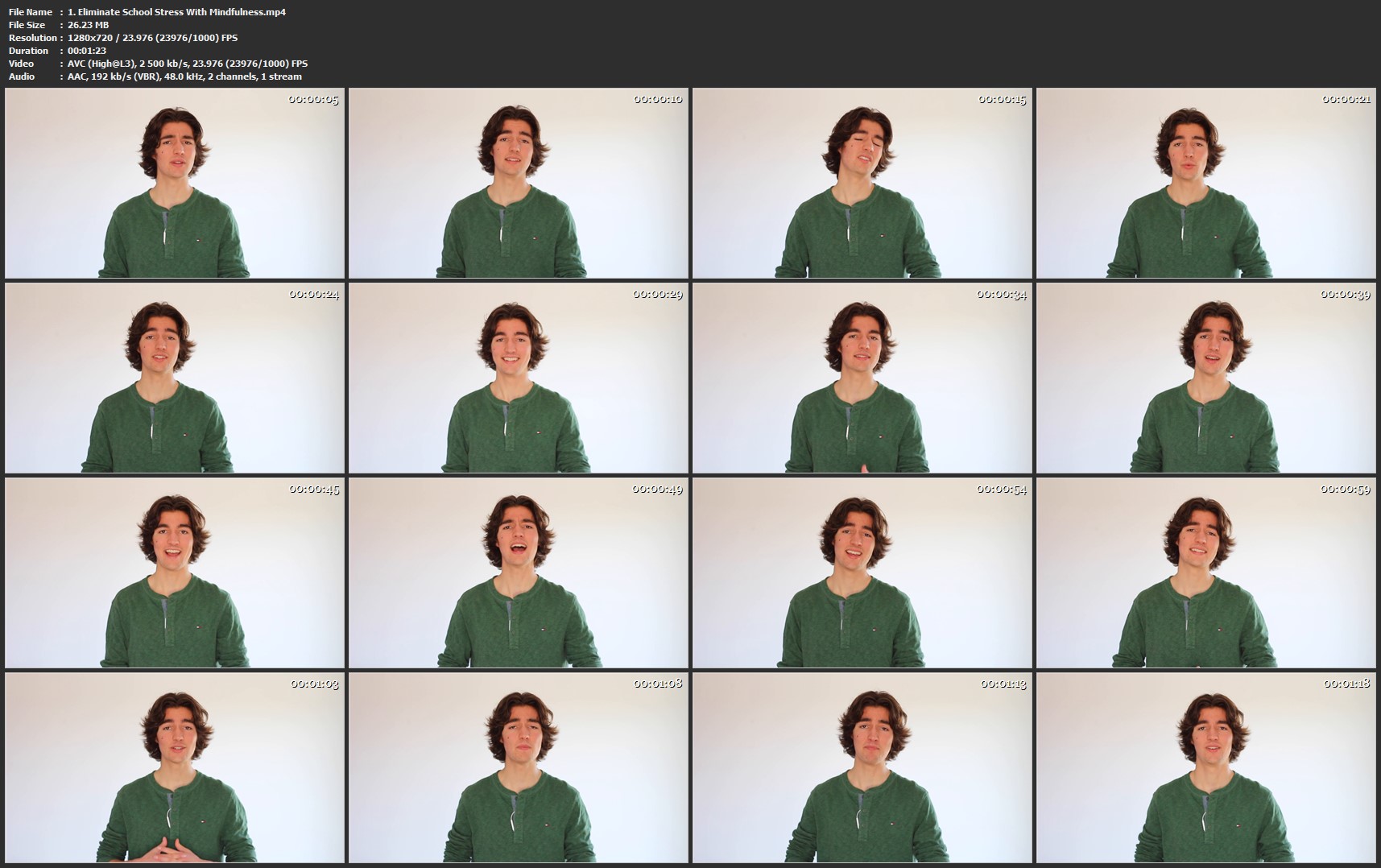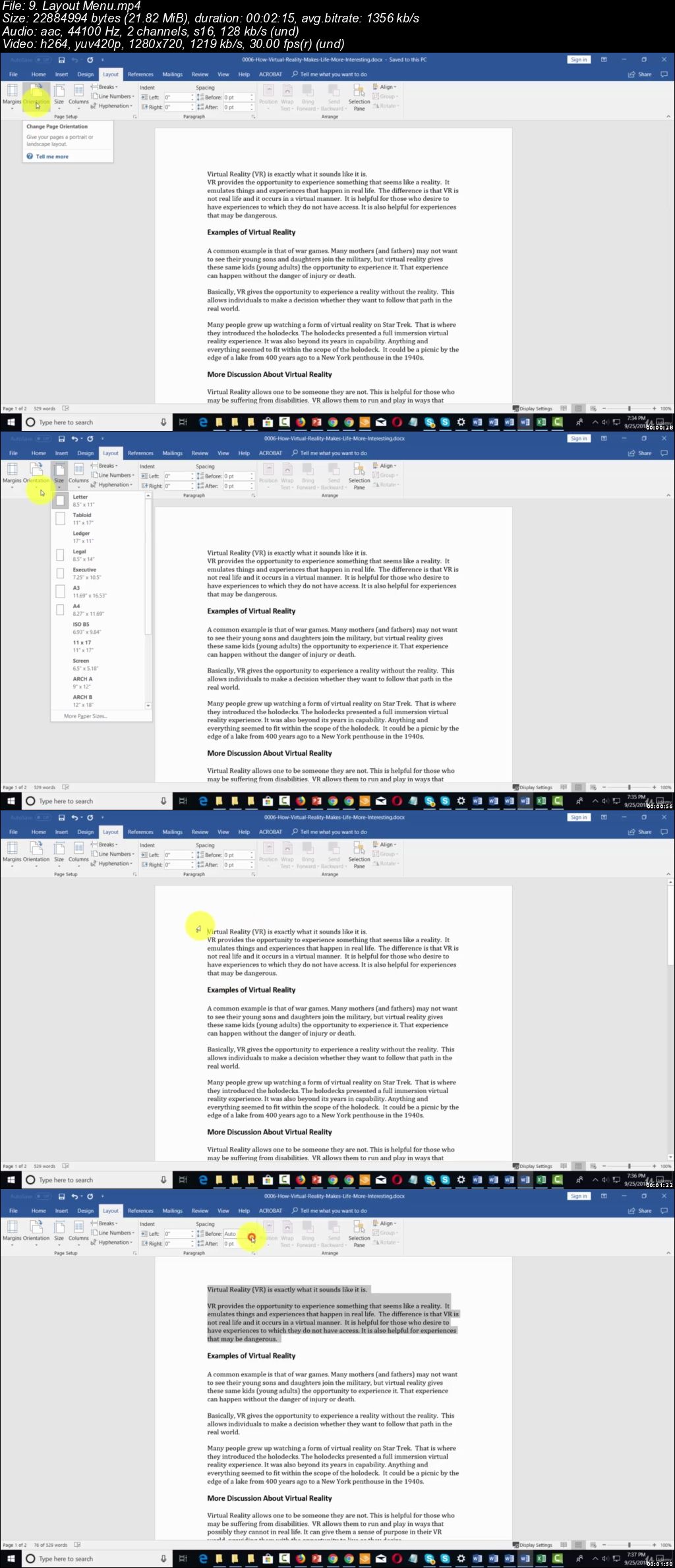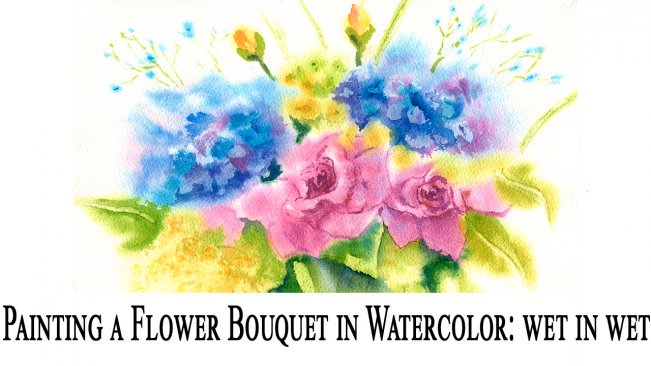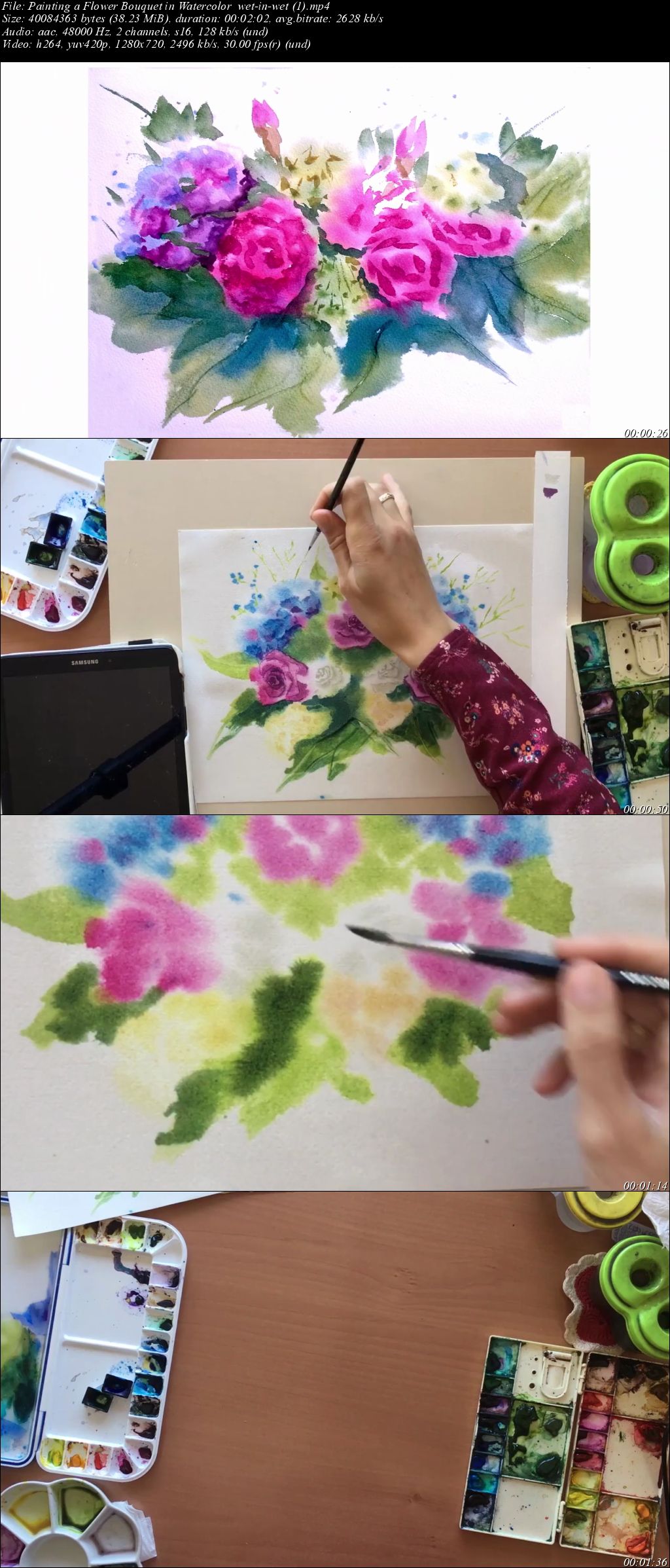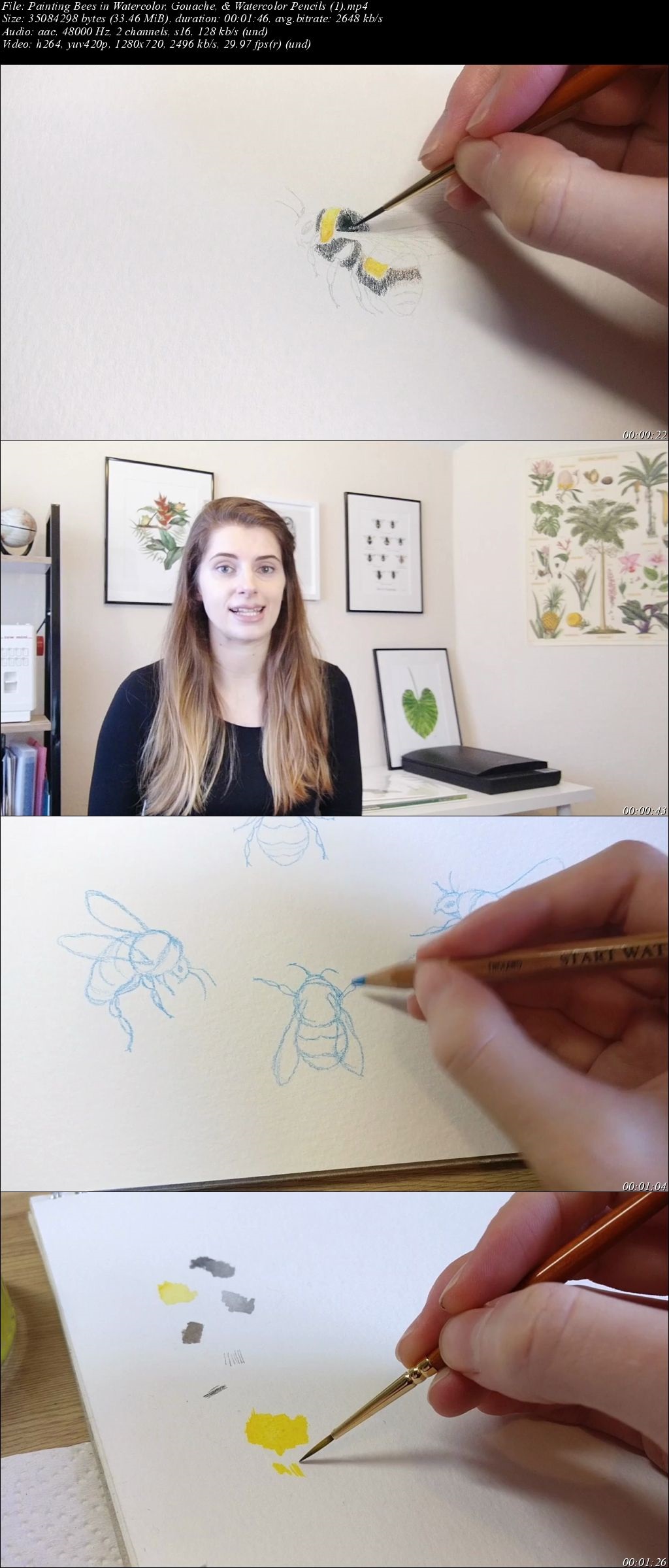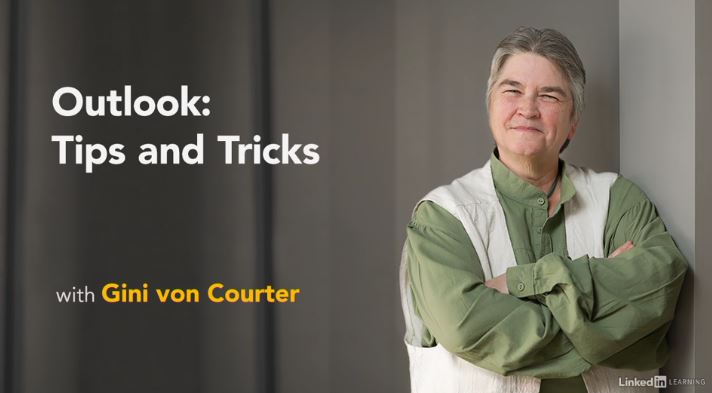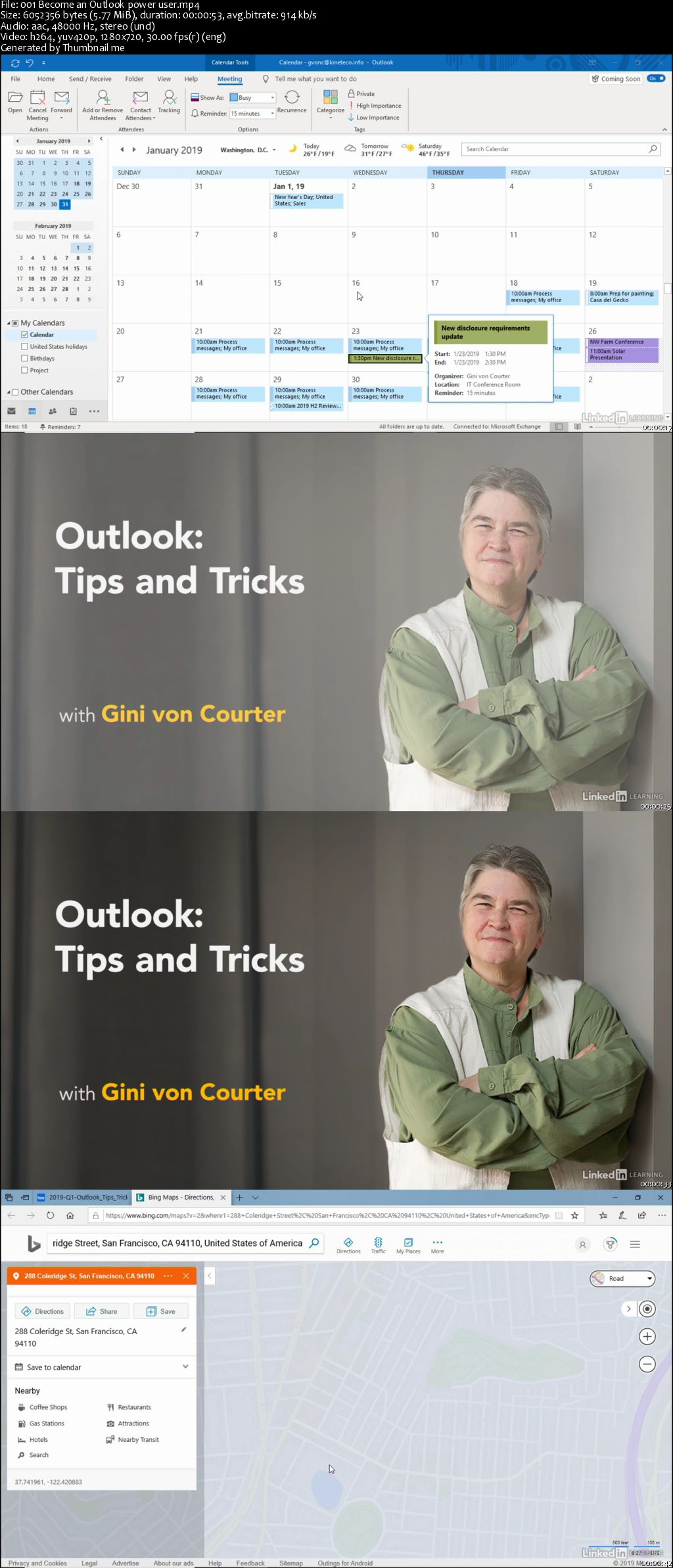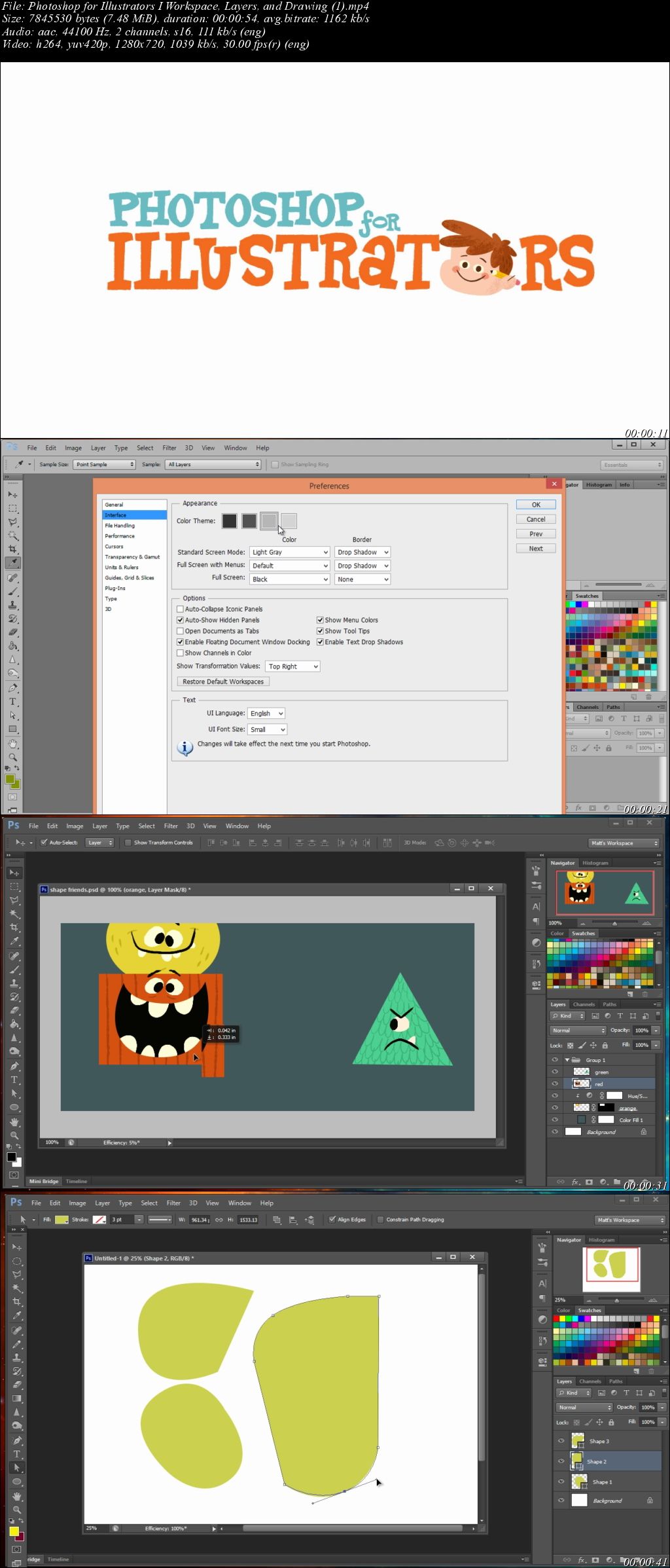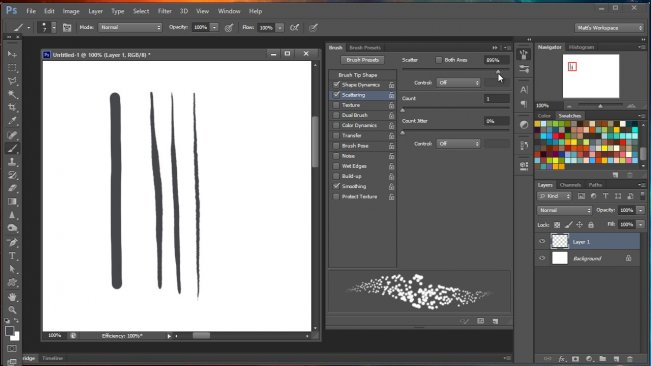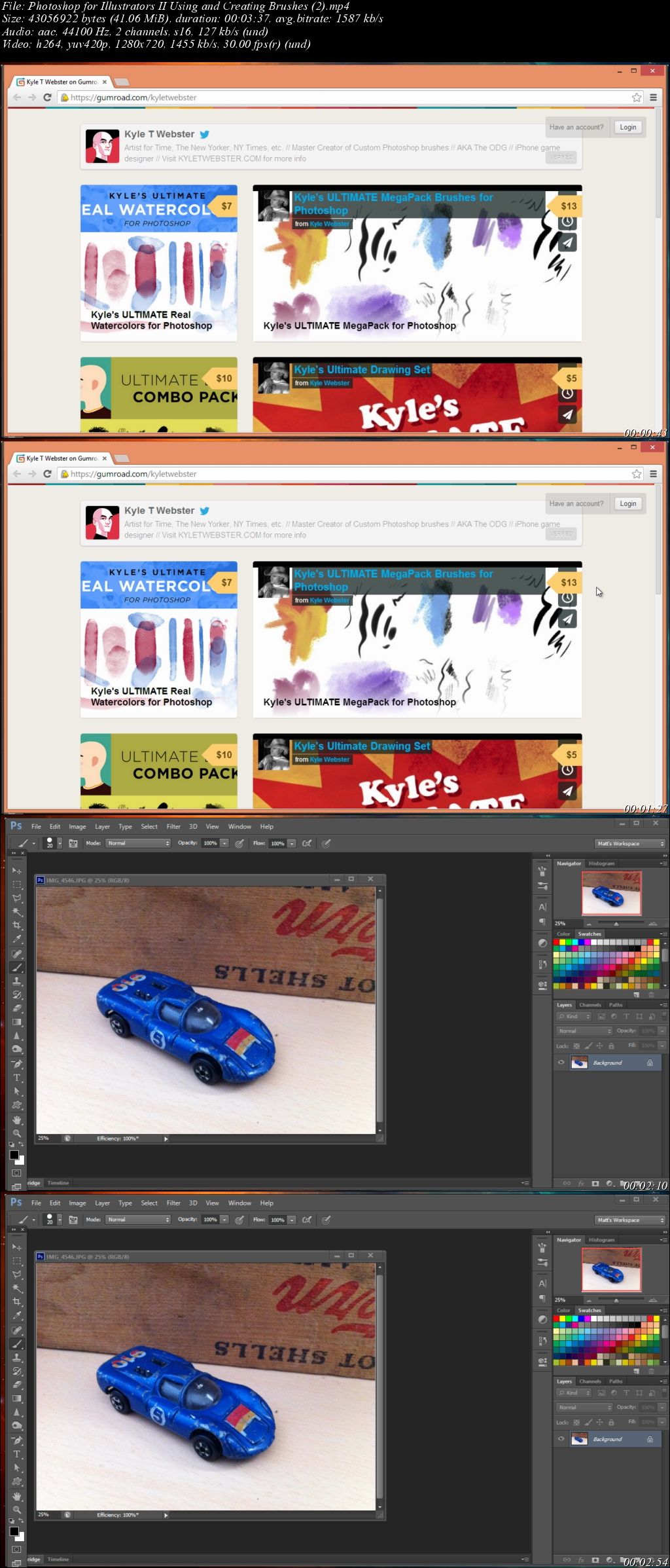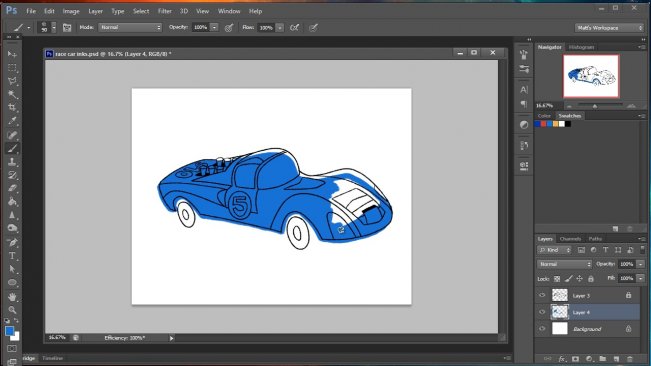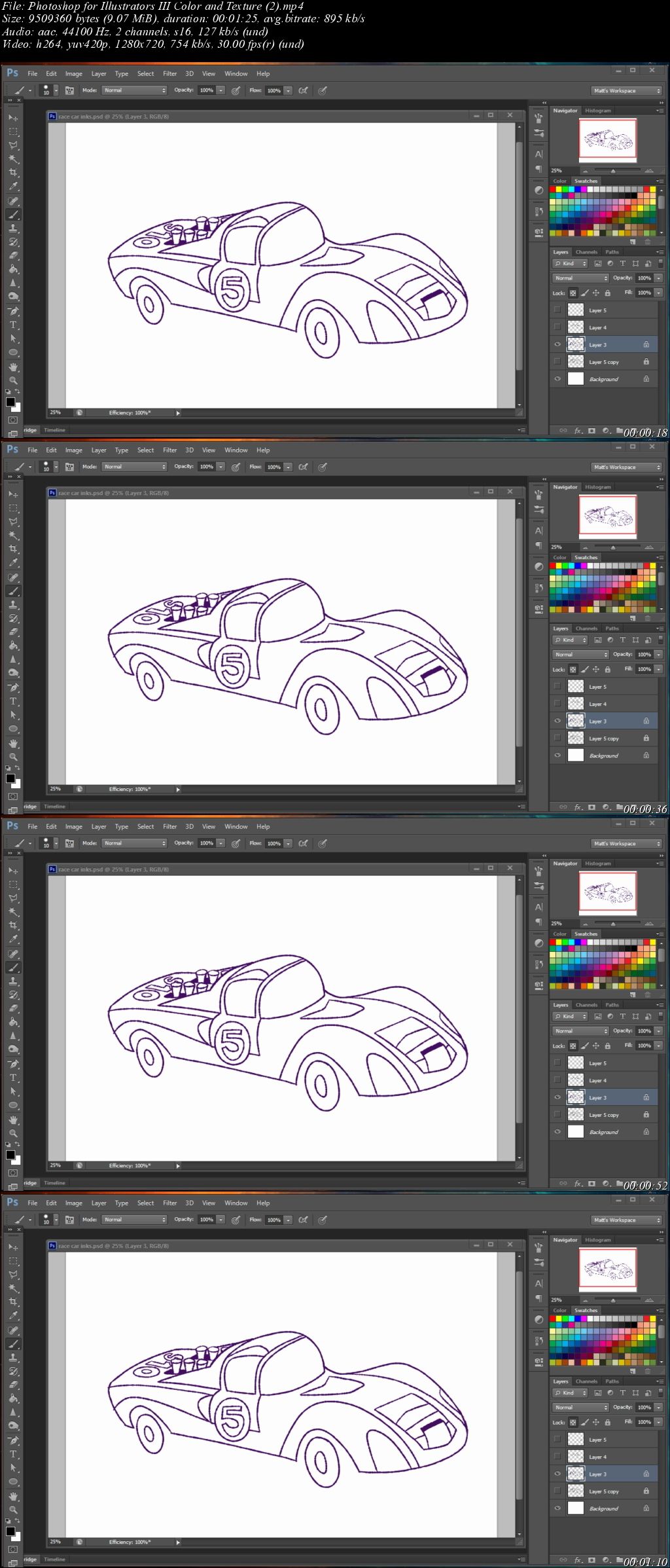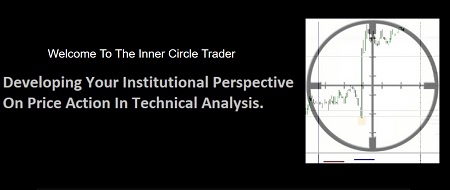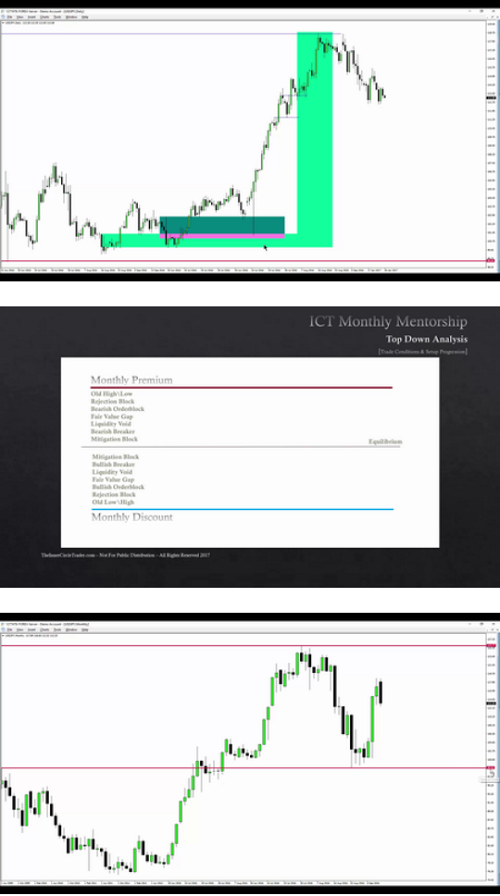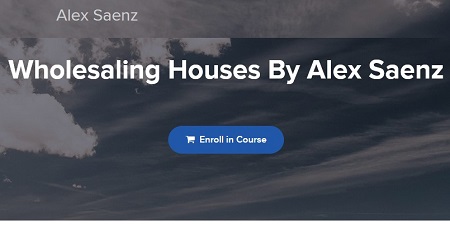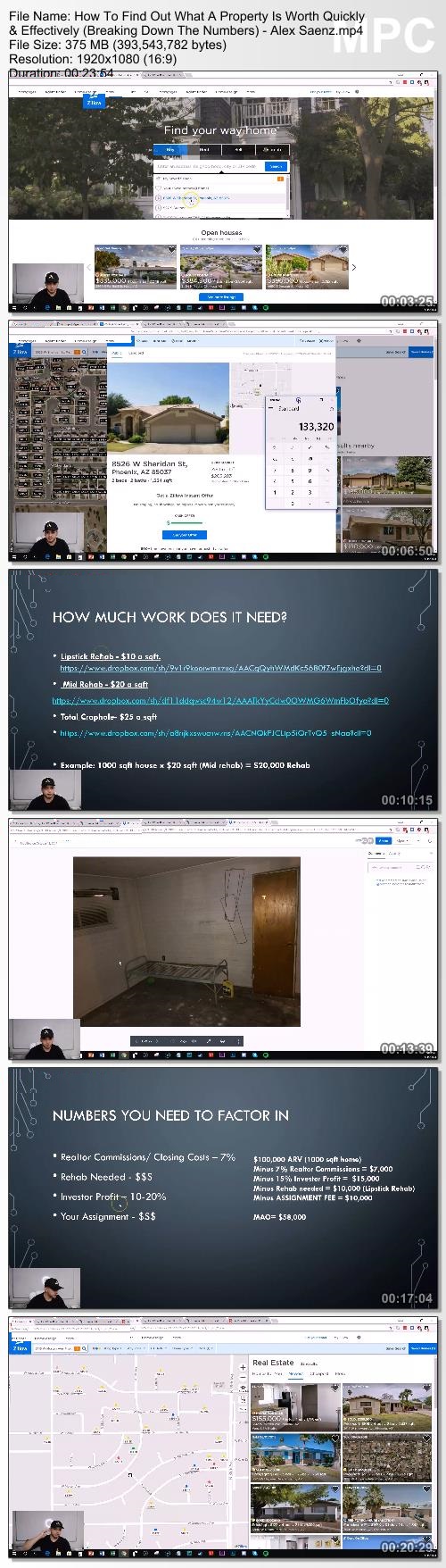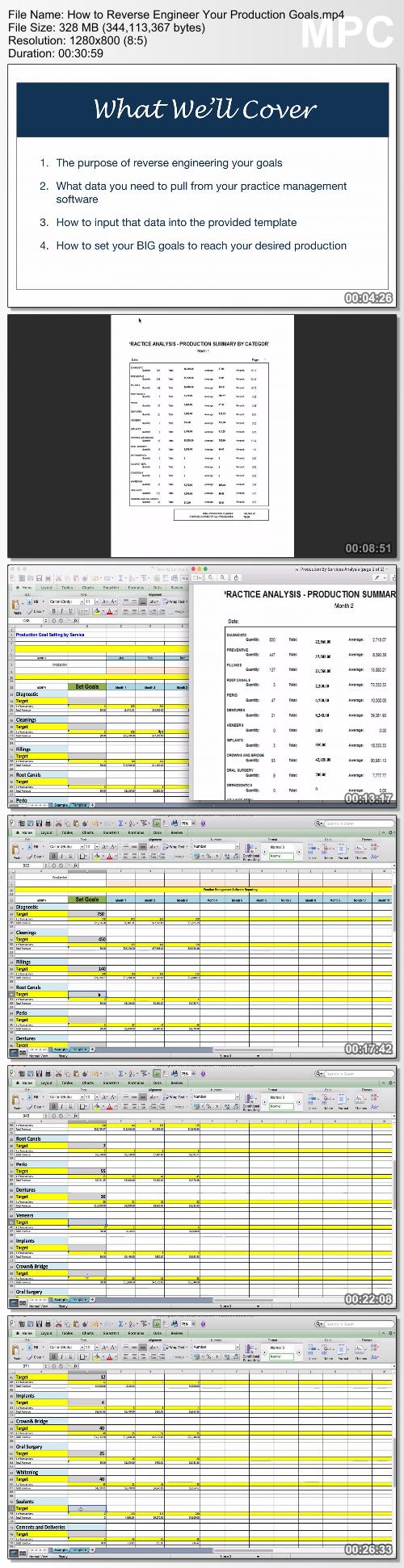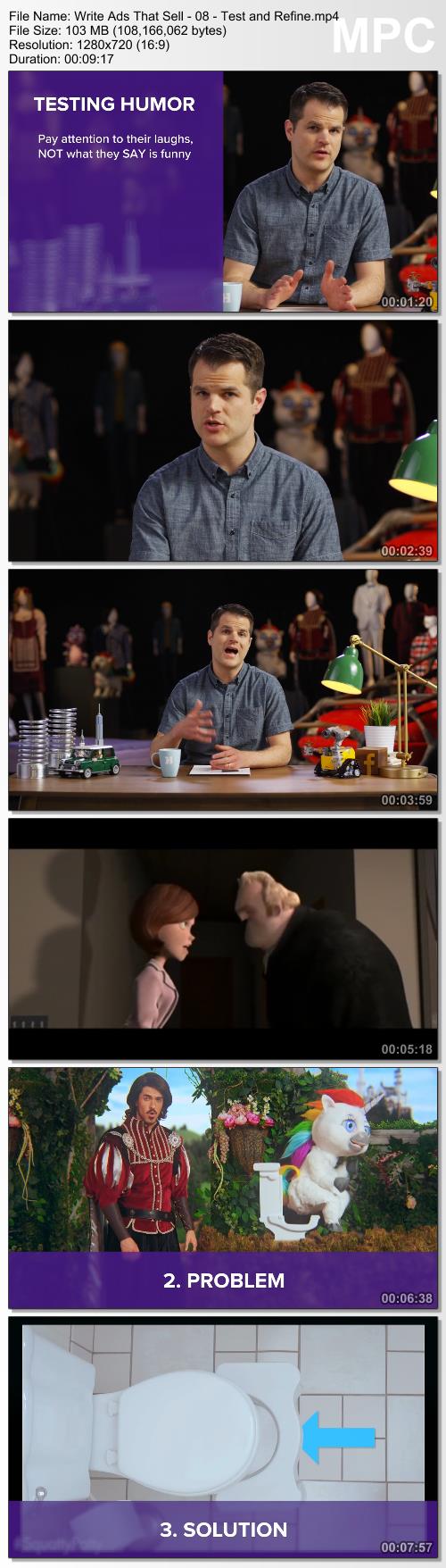Office 365, Word, Excel & PowerPoint: 4 Course Bundle
Office 365, Word, Excel & PowerPoint: 4 Course Bundle
MP4 | Video: h264, 1280x720 | Audio: AAC, 44.1 KHz, 2 Ch
Genre: eLearning | Language: English + .VTT | Duration: 3.5 hour | Size: 1.91 GB
Boost Your Productivity With Office 365, Write Better With Word, Manage Reports With Excel and Present With PowerPoint
What you'll learn
How to get started with Office 365.
Learn how to get use to the interface and configure your settings.
Learn how what are the applications available in it and what are the options to select when doing it.
How to quickly and easily collaborate with other people through the office apps.
How to chat with co-workers and your team members using a very easy to use feature.
How to get started with MS Word.
Learn how to create your first document and which features to select when doing it.
Learn how to work with MS Word templates and backgrounds.
How to quickly and easily work with text, colors and others.
How to format attractive word document that prints awesomely well.
How to use the configuration settings and organize your ideas properly before writing.
How to get started with MS Excel.
Learn how to create your first sheet and what are the options to select when doing it.
Learn how to work with MS Excel templates and properties.
How to quickly and easily work with text, formula and others.
How to format attractive excel sheets that prints awesomely well.
How to use the configuration settings and organize your data properly before working.
How to get started with PowerPoint.
Learn how to create your first presentation slide and what are the options to select when doing it.
Learn how to work with PowerPoint templates and backgrounds.
How to quickly and easily work with body text and headlines.
How to create attractive PowerPoint slides that will WOW your audience.
How to insert graphics in your presentation slides and how to make good use of it.
Learn how to clone multiple slides at once to speed up your time.
Learn the different techniques involved in creating presentations like the pros do.
Requirements
Microsoft Office desktop version for Windows installed and ready to use on your computer.
Description
Dear Friend,
Do you feel that you're lacking behind and you want to accomplish more with the little time you have?
What if you can organize better and work smarter so that you can enjoy more free time?
If you've given this a thought and you want to find a solution...
...then this will be the most important letter you will ever read.
Organize Better. Work Smarter.
Accomplish More.
So you want to know what's the fastest and most convenient way to improve your productivity and have more free time?
There's one software that you absolutely need to use to get it done.
In two word: "OFFICE 365".
That's right.
It's the best office management software you can have available.
It's the GOLD standard for organizing and managing your information in the business world.
But that's not all.
It's super easy to use and it's very flexible.
85 Million Monthly Active Users.
Before we go any further, let me give you some insights about Office 365.
Office 365 is the latest version of Microsoft Office. This latest version is cloud based, meaning it is available online and offline.
Office 365 runs on Windows 7 or higher and OS X 10.5.8 and higher.
Just like the previous version of Microsoft Office, the Home Premium version of Office 365 comes with Word, Excel, PowerPoint, Outlook, Publisher, OneNote, and Access.
Office 365 home premium subscribers get free 60 minutes of skype to landline calls every month.
By the end of 2017, Office 365 had over 85 million monthly active users.
In 2017 Microsoft posted a 35% increase in Office 365 adoption.
With Office 365, MIcrosoft has taken the lead in cloud based solution adoption. 40% of Europe's organisations with over 1,000 employees chose Office 365.
Office 365 uses OneDrive for over the distance collaborations.
Why You Need To Get Started Now:
Office 365 is in the cloud and that brings a whole new level of convenience.
The Office 365 license is good for five devices.
Office 365 comes with 27 GB of Skydrive cloud storage.
Collaborations is made easier with Office 365.
Work away from the office with Office 365 on your mobile.
Do you want to write better?
Do you need a reliable word processing software that will help you create text documents, print them on paper or even save them as PDF files?
If the answer is a big YES...
...then this will be the most important letter you will ever read.
The Best On The Planet
I have good news for you...
Heard of MS Word.
No word processor is as convenient as MS Word. From formatting to split view to tracking changes and project sharing, MS Word just makes things easier.
You can work on a document and have other people review and contribute to the content.
Even better, you can track all changes made to a Word document and even revert to an earlier version.
MS Word is the best word processing software on the planet and if you don't know how to use it yet, then you're missing out big time.
90% Market Share
Before we go any further, let me give you some insights about MS Word:
Microsoft first released Word on October 25 1983. When it was released it was known as Multi-Tool Word for Xenix systems.
From its time of release up to 1994, Word was boasting of an impressive 90% share market.
Word has different licenses for different stakeholders. Commercial versions of Word are licensed as a standalone product or as a component of Microsoft Office.
Word was made available on Mac and PC, besides these two, the only other desktop platform to be graced with its own version of Word was the Atari ST.
Auto Correct was introduced to the sixth version of Word in 1993. Before then, users had to correct their own typing, spelling and grammar mistakes.
In 2013, Microsoft introduced the first touch friendly version of Word.
Word is available on mobile devices and online for easy accessibility.
Word is included in the latest version of Microsoft Office, Office 365.
Why You Need To Get Started Now:
Word is available everywhere.
Create different file formats using Word.
Easy to use and integrate with other tools.
Identify and resolve grammar and spelling issues with Word.
Word is very convenient.
Are you looking for an easy to use software that can store and retrieve all your financial data in just a few clicks?
If the answer is YES, then...
...then this will be the most important letter you will ever read.
The Best Software For Managing & Reporting
I have good news for you...
Heard of MS Excel?
Excel is the most popular program for managing and reporting data.
This is largely due to its availability. All computers with windows have MS Excel installed in them.
It is also available on Mac OS, on different mobile devices.
With the latest version of Office, Office 365, Excel has become available online.
This means that users have access to the program from a range of devices, from almost any location.
MS Excel is used by over 1.2 billion people on the planet and if you don't know how to use it yet, then you're missing out big time.
Powerful & Very Reliable
Before we go any further, let me give you some insights about MS Excel:
Excel is a well known spreadsheet creating and editing software.
Excel was released by Microsoft in 1985. The initial contract was exclusive to Apple, it was not until two years later that the PC version was released.
In 1991, Microsoft released Excel 3.0 which was the first software to use the modern toolbar.
Since the 2003 version, over 1.2 billion users use Excel on a daily basis.
Using the functions and formulas on Excel, users can automatically calculate and update the results on their spreadsheets.
With basic programing skills, it is possible to use Excel and Visual Basic to create applications that manage tasks, analyze data and add interactive properties on a spreadsheet.
The 2007 Excel version introduced the ability to save documents in different formats including XLSX files.
Excel can be used together with some of the Microsoft office tools.
Why You Need To Get Started Now:
Excel helps you get your work done efficiently.
Put together amazing charts and diagrams with Excel.
Use Excel to stay on top of the trends.
Availability and convenience of Excel.
Bring and work on data on one platform.
Do you have a business proposal to present to your clients?
...or maybe you are just an infopreneur looking to sell your knowledge online.
If your answer is a big yes... then this could be the most important letter you will ever read.
Do It Like The Pros
Do you know what all the top speakers have in common when they deliver a message to their audience?
In one word: Powerpoint.
That's right.
They use Powerpoint to present their ideas to the public.
Why?
Because it's super easy to use and it's very flexible.
Did You Know.
PowerPoint was created by Robert Gaskins and Dennis Austin in 1987, then it was an independent company owned by Forethought, Inc.
The software was initially developed to work on Macintosh computers only. Microsoft decided to acquire PowerPoint the very same year it was developed, they paid $14million.
In 1993 PowerPoint became part of Microsoft Office.
PowerPoint's market share is estimated to be around 95% together with that of Microsoft office.
Currently, over 500 million people use PowerPoint, with about 30 million presentations being created everyday.
Over 6 million teachers around the world use PowerPoint for classroom lectures. While more than 120 Million people use PowerPoint to create business presentations.
PowerPoint is now available as an app across all mobile devices.
PowerPoint online is a cloud based version of PowerPoint that allows users to create, edit and share PowerPoint presentations. Users can work with others on shared projects, in real-time.
Why You Need To Get Started Now:
Stay on top of your presentations with PowerPoint mobile
PowerPoint online provides the highest level of convenience
Make use of PowerPoint templates in over 40 categories.
Keep your thoughts and ideas organized for a presentation
Keep the attention and engagement of your audience
I reveal my best tips for using some unknown tactics that only a few elite few knows.
You get to see everything. I explain everything to you. There will be no guesswork.
The Elite Team Group
professionals of Entrepreneurs, Market Experts and Online Tutors.
Who this course is for:
Absolute beginners.
New users for Office 365, Word, Excel and PowerPoint.
Anyone interested and want to refresh his memory for Office 365, Word, Excel and PowerPoint.
...