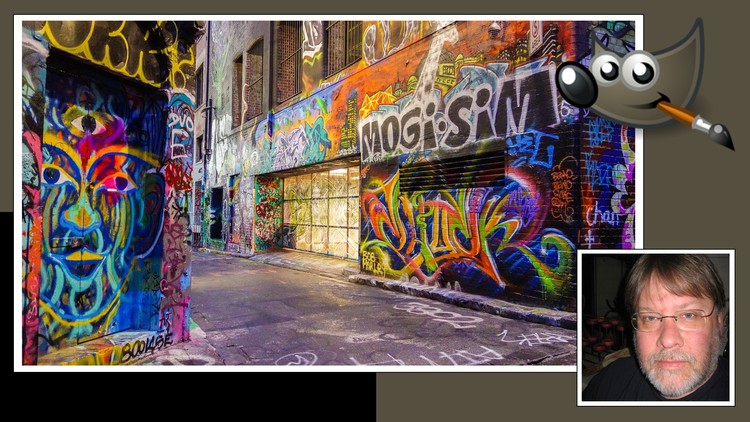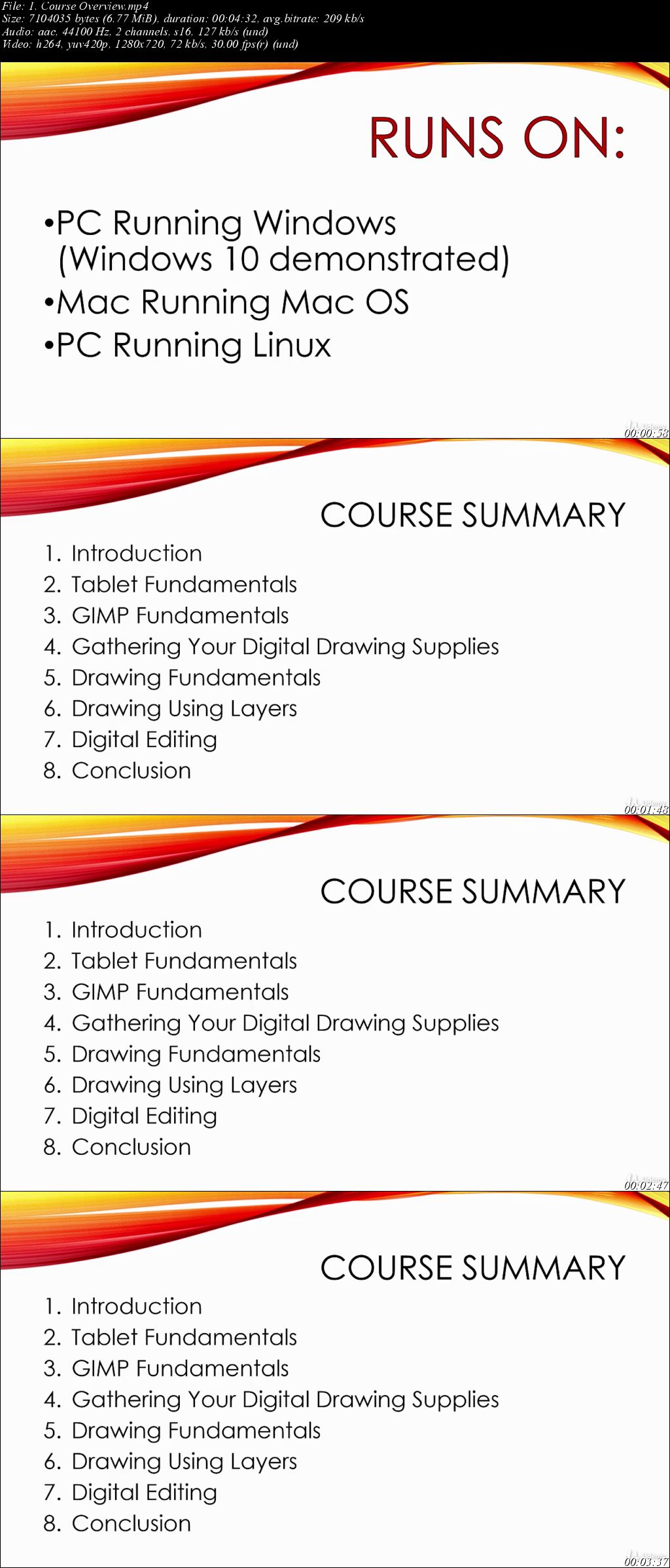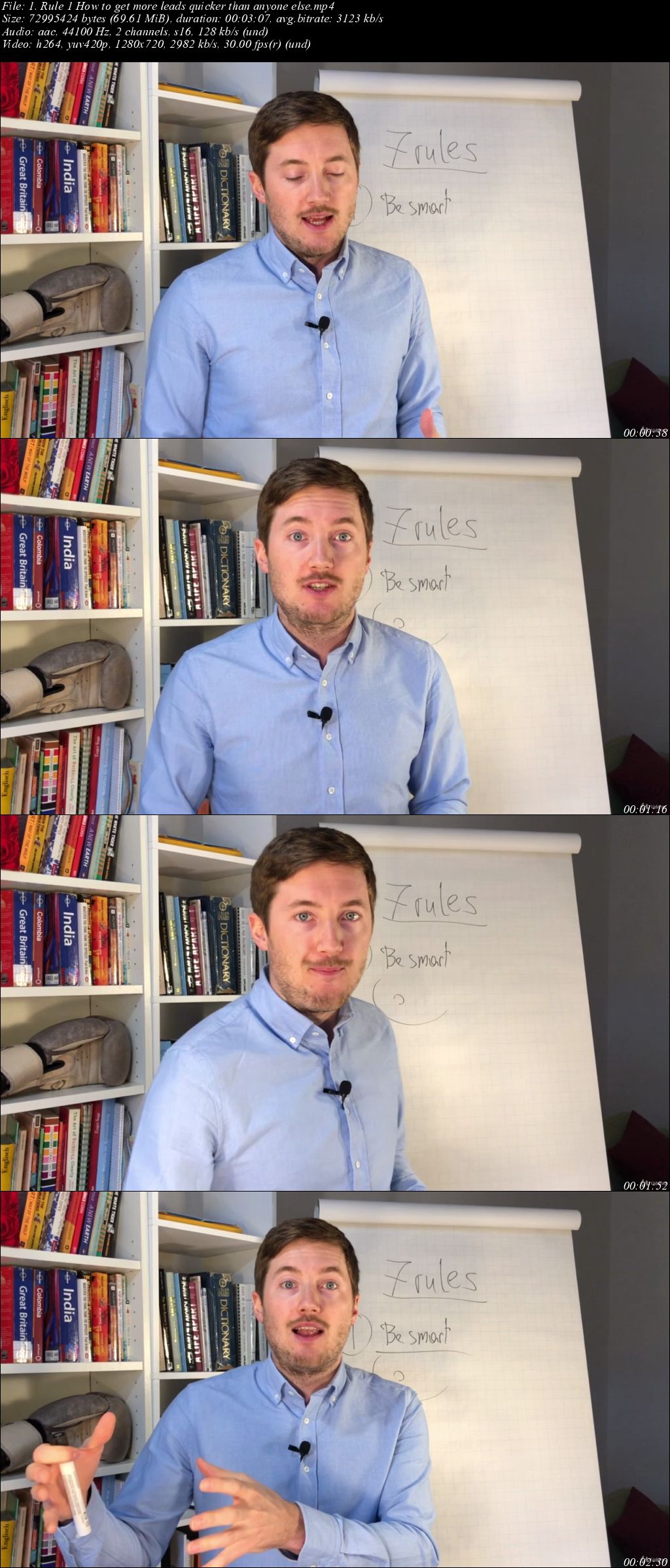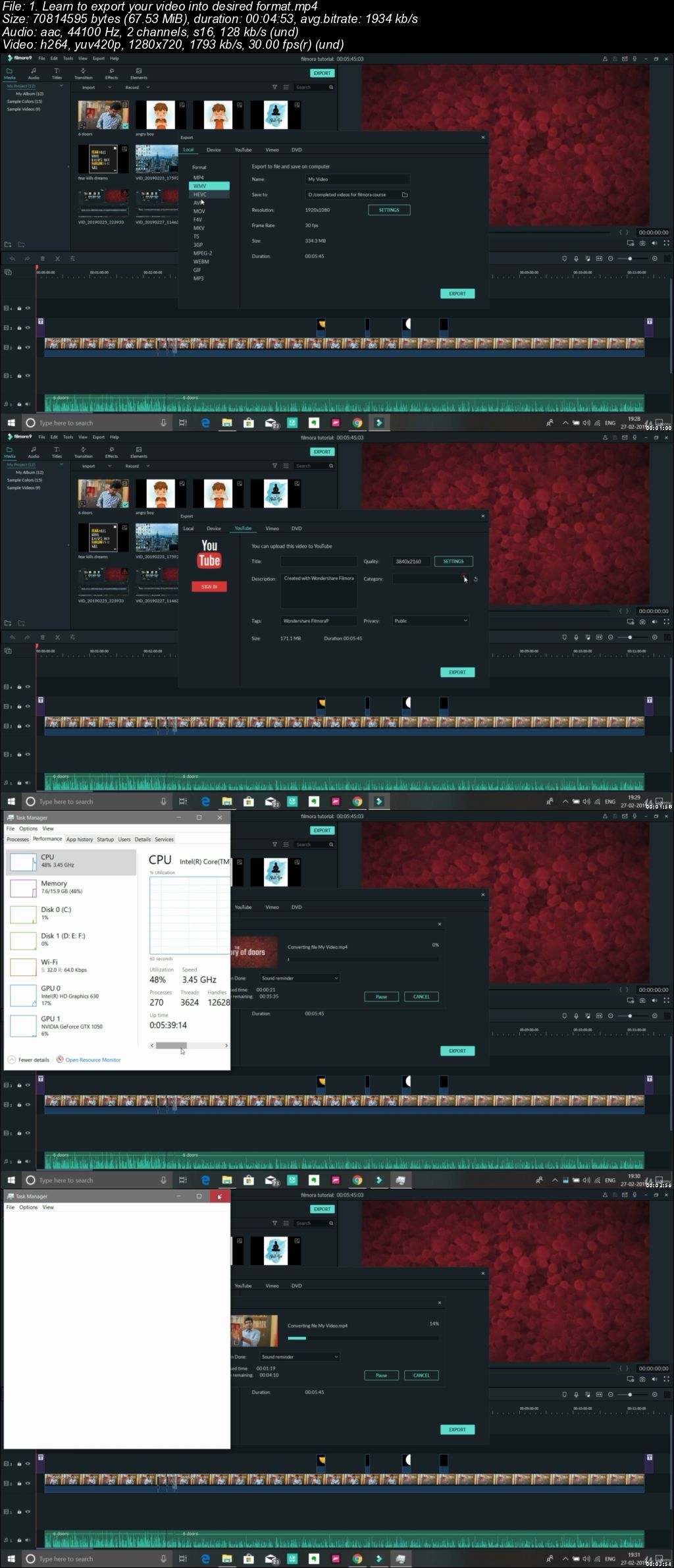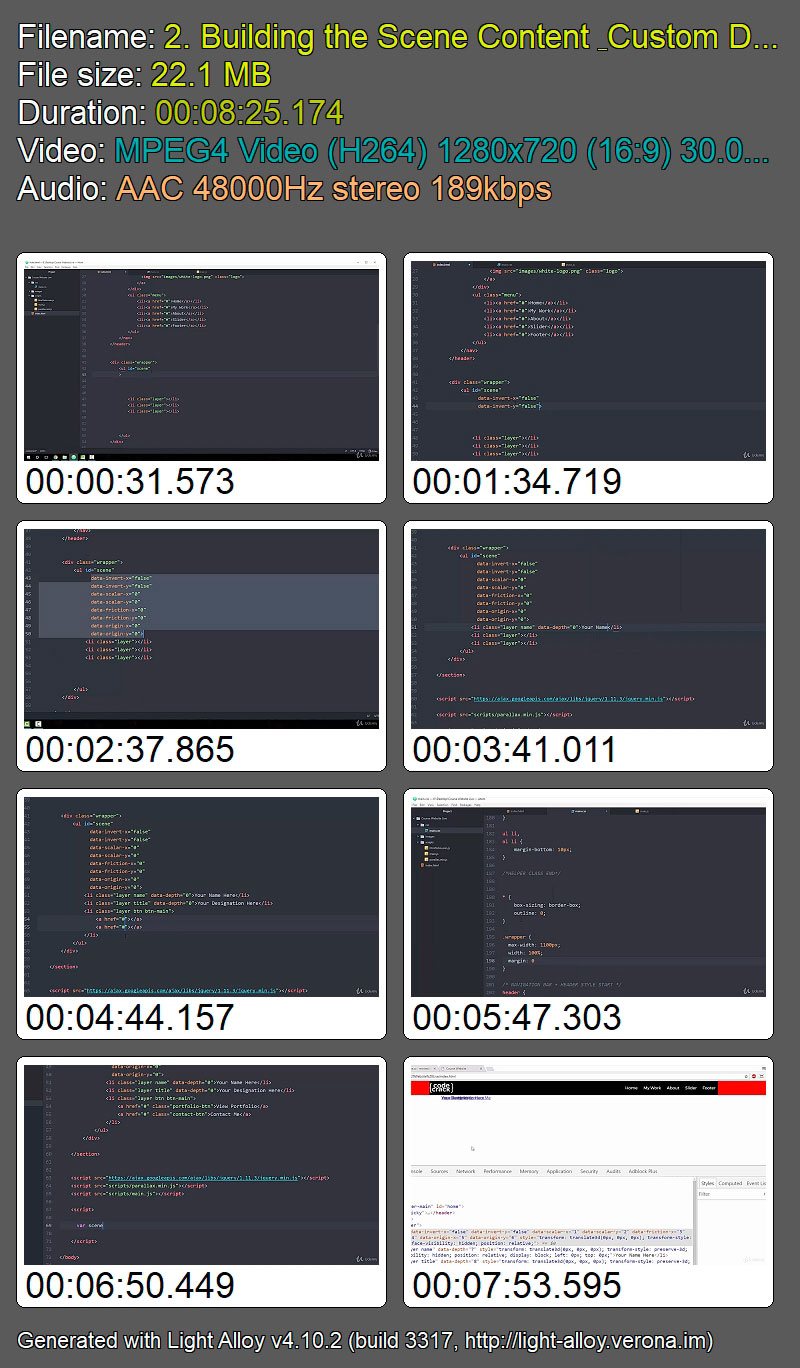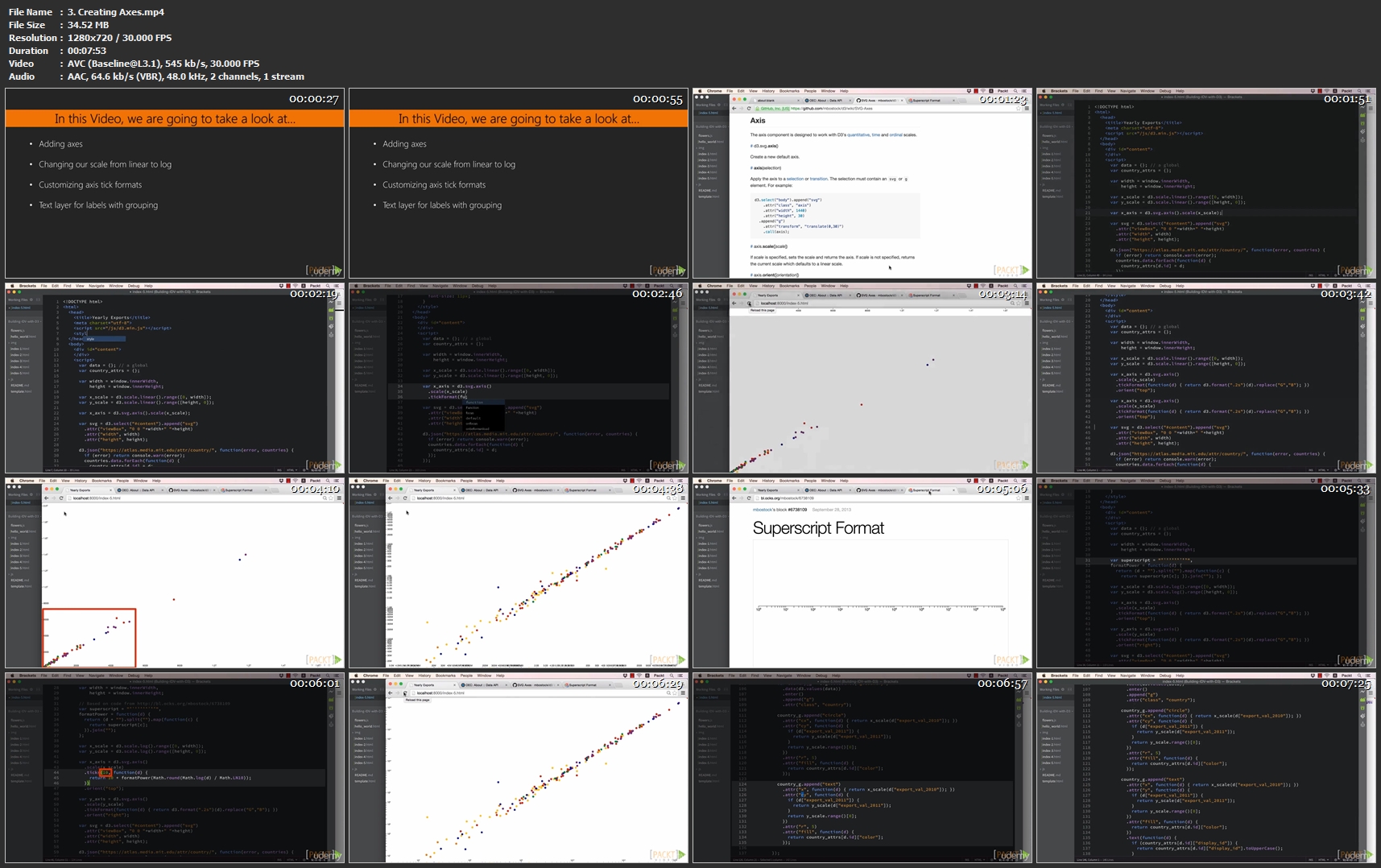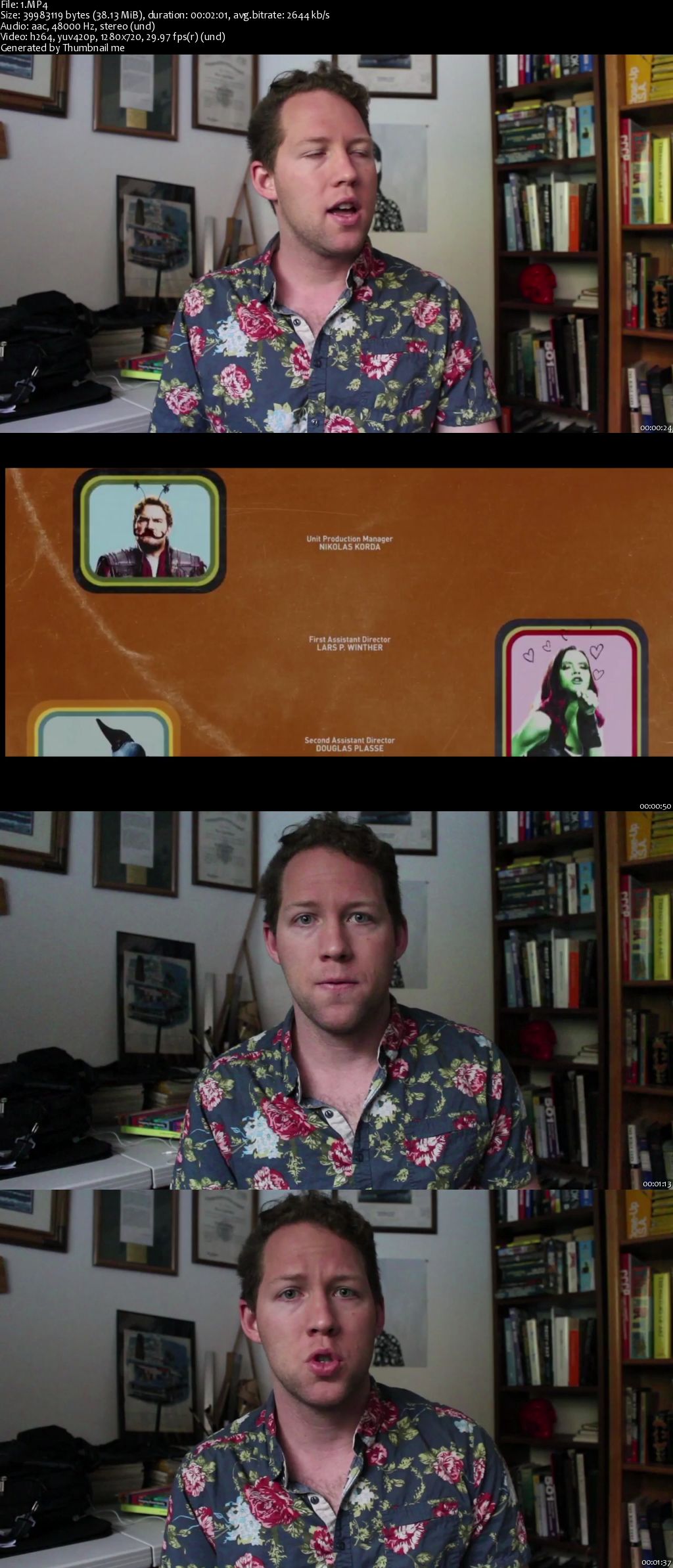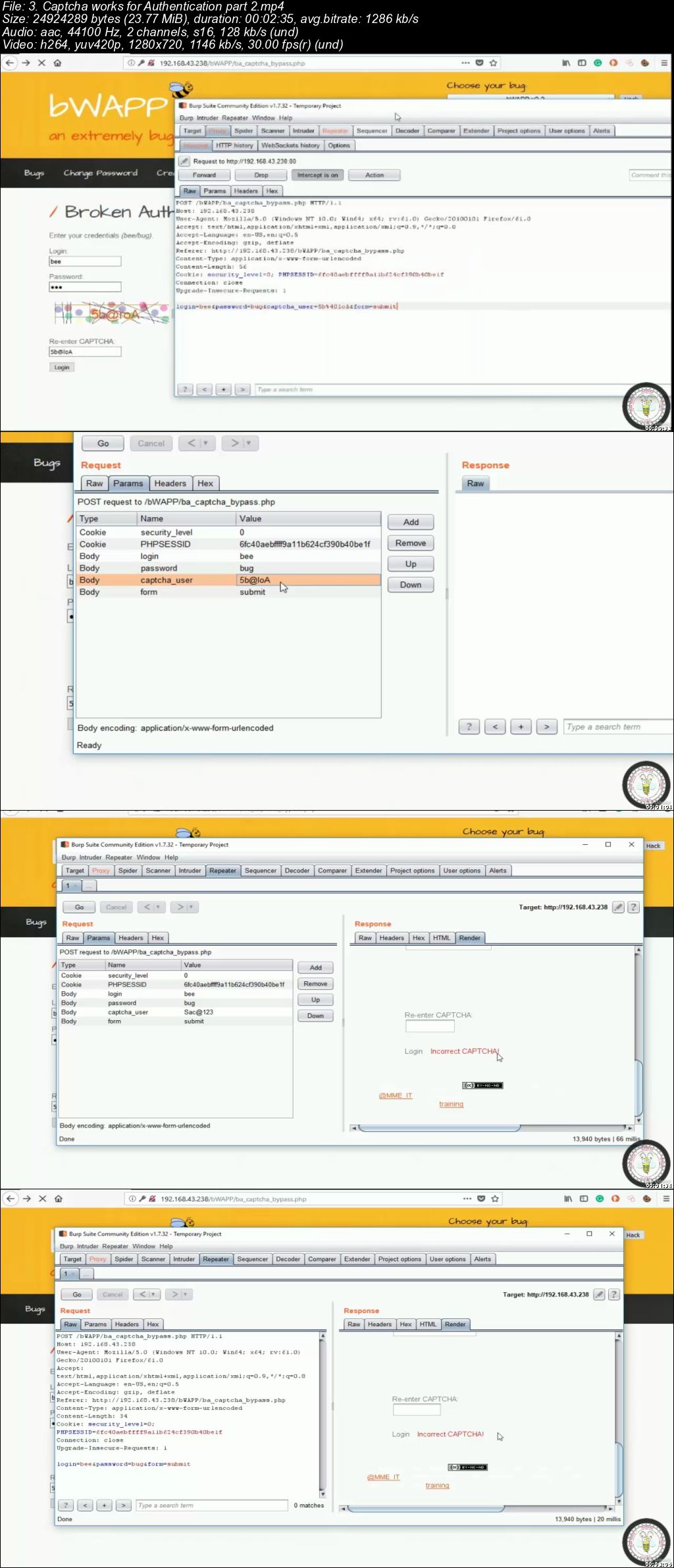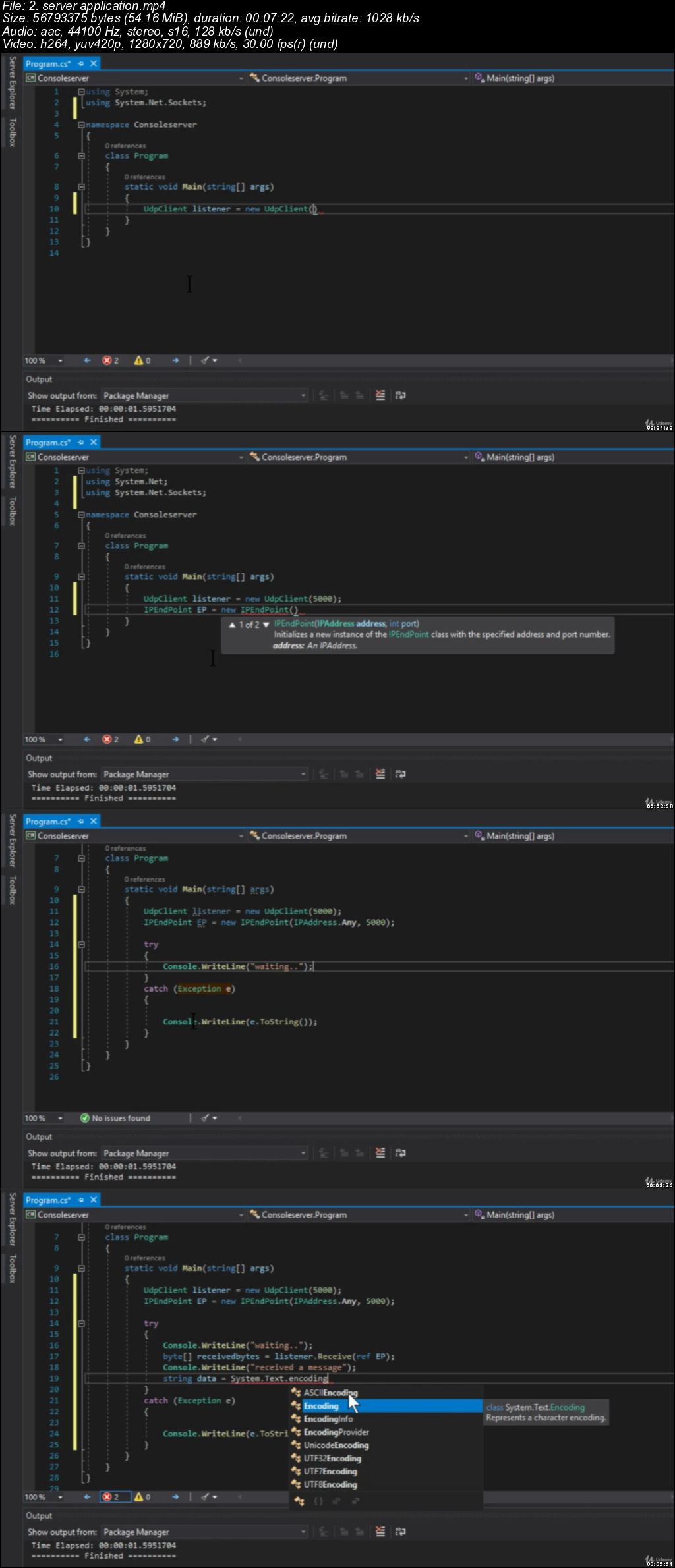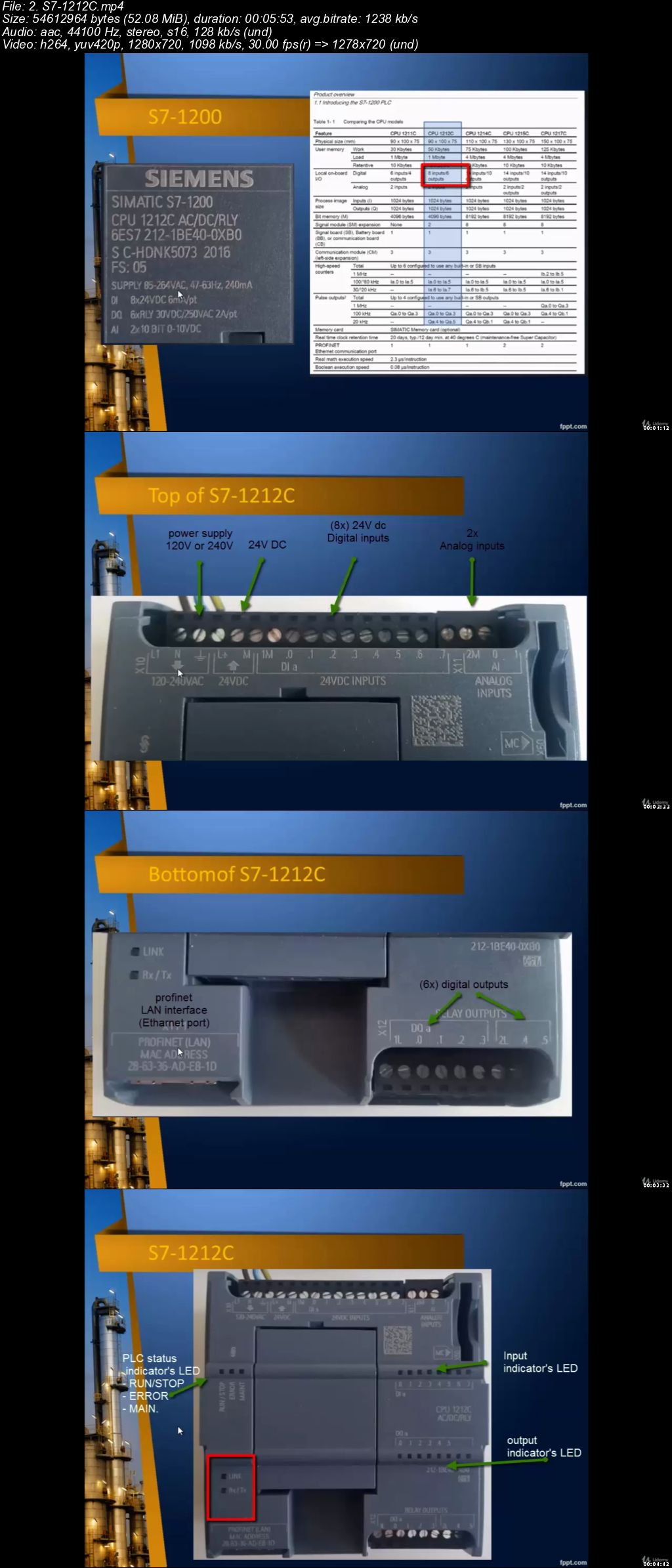Personal Investing : Beginner's Guide To Cryptocurrency

Personal Investing : Beginner's Guide To Cryptocurrency
.MP4 | Video: 1280x720, 30 fps(r) | Audio: AAC, 44100 Hz, 2ch | 1.03 GB
Duration: 2 hours | Genre: eLearning Video | Language: English
Cryptocurrency Tutorial : Personal Investing : Blockchain Tutorial : Blockchain Explained : Personal Investing Explained.
What you'll learn
What is a Cryptocurrency?
What is the Blockchain?
The rules of the Cryptosphere.
Requirements for investing.
Tools needed for investing.
How to buy/trade cryptocurrencies.
Setting up Liquidity accounts and Exchange accounts.
Trading on an Exchange.
Securing your assets.
Paying your taxes.
Securing your legacy.
Safe Crypto practices.
Lost or stolen Funds.
Crypto dictionary and other references.
Requirements
You must be patient and willing.
You must have a working computer and internet connection.
You must be willing to securely submit photo ID and personal information required by online cryptocurrency exchanges.
Description
A Personal Investing course for the technically challenged.
Opportunities like cryptocurrency investment come around once in a generation. If you've been watching from the Blockchain sidelines with a growing sense of FOMO (Fear of Missing Out) because you didn't know how to begin or thought crypto investing was only for large institutions or technological experts, stop. The Personal Investing : Beginner's Guide To Cryptocurrency course will put those fears to rest and help get you in the Blockchain game immediately.
This course is your not-so-technical-how-to guide on crypto-investing.
Easy-to-use and resource-rich, There is No Cryptoclub is a simple, step-by-step guide to investing in Blockchain technologies and cryptocurrencies like Bitcoin, Litecoin, Ethereum, Ripple and many more. It will help you take advantage of one of the greatest investment opportunities of your lifetime. From now on everyone has the same access to a new financial system as institutions. Including you.
Some of the things you'll learn:
How to open an account with an online crypto brokerage
Avoiding scams and theft
Transferring and storing money on digital wallets
Buying/Selling cryptocurrencies on the exchanges
Securing your investments/legacy
Methods to help prepare your crypto taxes
Learning safe crypto practices
Owning a crypto portfolio!
Not your average Blockchain Tutorial
If your aren't an infosec smarty pants, or a nerdy lightening network developer, or dark hoody wearing Blockchain coder, this personal investing tutorial is for you! You are a parent, or a grandparent, or a student - you may have never invested in anything in your life but cryptocurrency and the Blockchain really peak your interest; you may be a CEO but knowing how to Copy & Paste escapes you, so securing digital assets will make you and your board tremble! Not - a - problem.
This Cryptocurrency Tutorial holds your hand and walks you through it with humor, grace, and patience. At the end you will have a crypto portfolio you can be proud of!
The Blockchain Explained
Deconstructed into an understandable format, this course breaks apart the mystery of the Blockchain and shows you its every day usage potential in such a way that it will inspire you to embrace this new technology wave like it was your long lost friend!
The cryptocurrency revolution is real and it's just beginning. Join this socially conscious, upwardly mobile, profoundly inclusive, politically tolerant, consensus-based, racial/class neutral, diverse, and ever-evolving asset class today!
Who this course is for:
Investment beginners
The Technically Challenged
All ages.
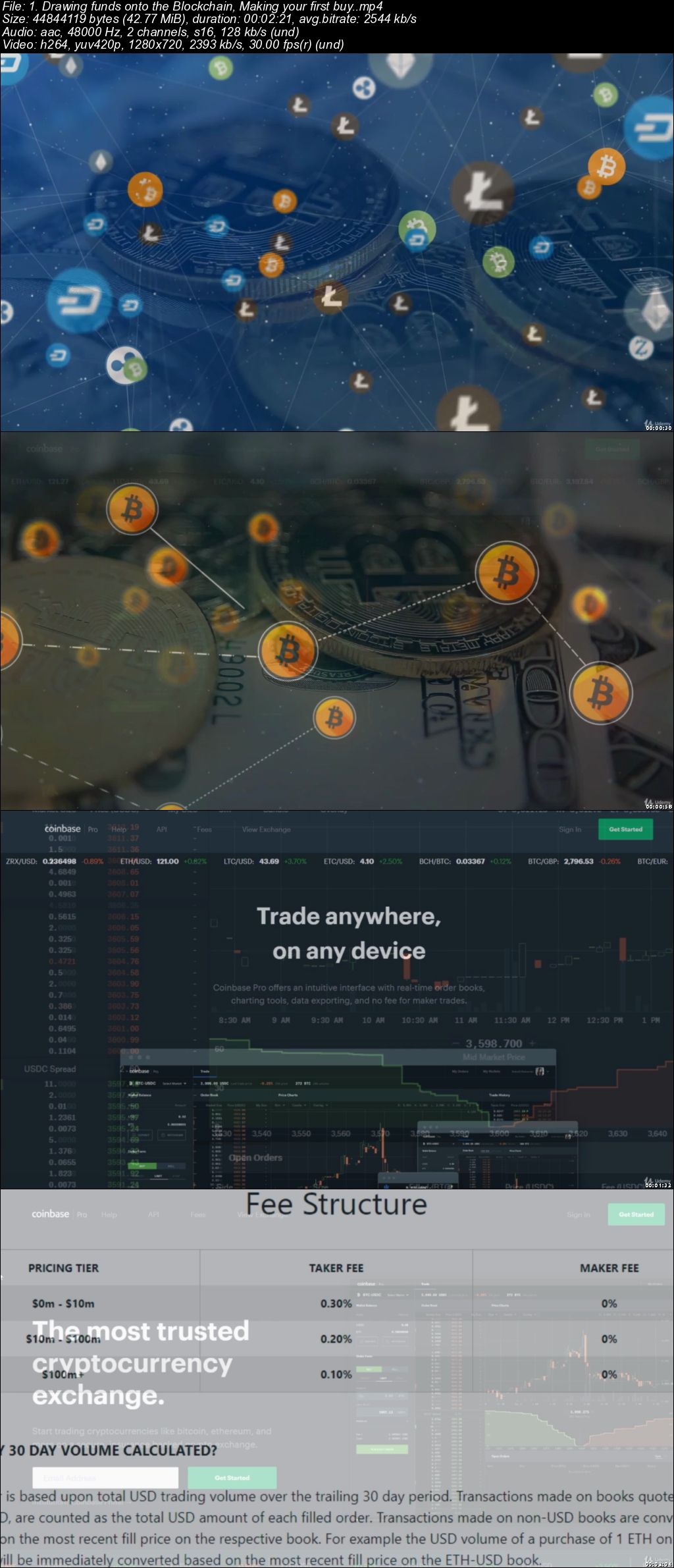
...

Personal Investing : Beginner's Guide To Cryptocurrency
.MP4 | Video: 1280x720, 30 fps(r) | Audio: AAC, 44100 Hz, 2ch | 1.03 GB
Duration: 2 hours | Genre: eLearning Video | Language: English
Cryptocurrency Tutorial : Personal Investing : Blockchain Tutorial : Blockchain Explained : Personal Investing Explained.
What you'll learn
What is a Cryptocurrency?
What is the Blockchain?
The rules of the Cryptosphere.
Requirements for investing.
Tools needed for investing.
How to buy/trade cryptocurrencies.
Setting up Liquidity accounts and Exchange accounts.
Trading on an Exchange.
Securing your assets.
Paying your taxes.
Securing your legacy.
Safe Crypto practices.
Lost or stolen Funds.
Crypto dictionary and other references.
Requirements
You must be patient and willing.
You must have a working computer and internet connection.
You must be willing to securely submit photo ID and personal information required by online cryptocurrency exchanges.
Description
A Personal Investing course for the technically challenged.
Opportunities like cryptocurrency investment come around once in a generation. If you've been watching from the Blockchain sidelines with a growing sense of FOMO (Fear of Missing Out) because you didn't know how to begin or thought crypto investing was only for large institutions or technological experts, stop. The Personal Investing : Beginner's Guide To Cryptocurrency course will put those fears to rest and help get you in the Blockchain game immediately.
This course is your not-so-technical-how-to guide on crypto-investing.
Easy-to-use and resource-rich, There is No Cryptoclub is a simple, step-by-step guide to investing in Blockchain technologies and cryptocurrencies like Bitcoin, Litecoin, Ethereum, Ripple and many more. It will help you take advantage of one of the greatest investment opportunities of your lifetime. From now on everyone has the same access to a new financial system as institutions. Including you.
Some of the things you'll learn:
How to open an account with an online crypto brokerage
Avoiding scams and theft
Transferring and storing money on digital wallets
Buying/Selling cryptocurrencies on the exchanges
Securing your investments/legacy
Methods to help prepare your crypto taxes
Learning safe crypto practices
Owning a crypto portfolio!
Not your average Blockchain Tutorial
If your aren't an infosec smarty pants, or a nerdy lightening network developer, or dark hoody wearing Blockchain coder, this personal investing tutorial is for you! You are a parent, or a grandparent, or a student - you may have never invested in anything in your life but cryptocurrency and the Blockchain really peak your interest; you may be a CEO but knowing how to Copy & Paste escapes you, so securing digital assets will make you and your board tremble! Not - a - problem.
This Cryptocurrency Tutorial holds your hand and walks you through it with humor, grace, and patience. At the end you will have a crypto portfolio you can be proud of!
The Blockchain Explained
Deconstructed into an understandable format, this course breaks apart the mystery of the Blockchain and shows you its every day usage potential in such a way that it will inspire you to embrace this new technology wave like it was your long lost friend!
The cryptocurrency revolution is real and it's just beginning. Join this socially conscious, upwardly mobile, profoundly inclusive, politically tolerant, consensus-based, racial/class neutral, diverse, and ever-evolving asset class today!
Who this course is for:
Investment beginners
The Technically Challenged
All ages.
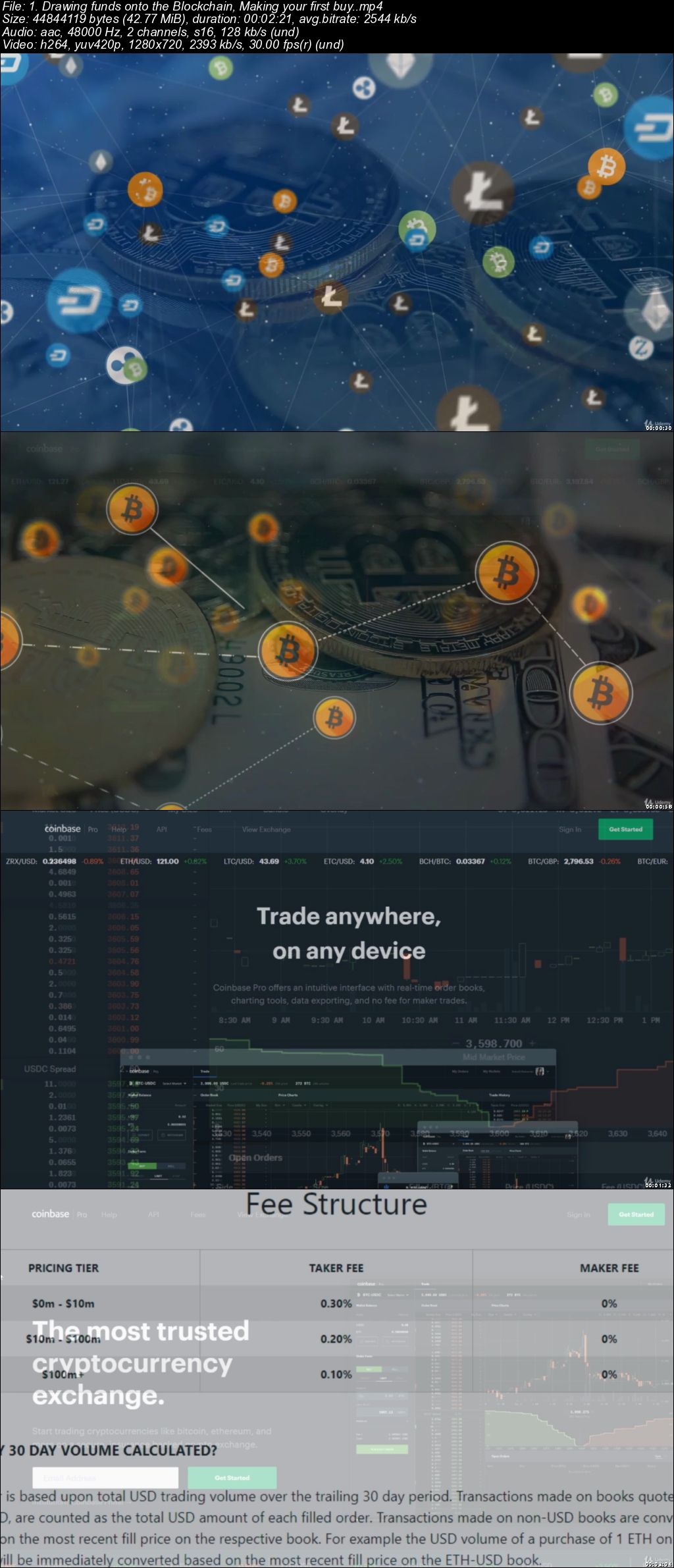
...