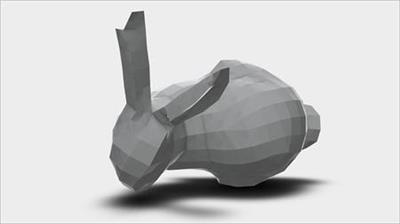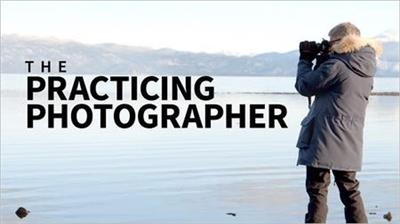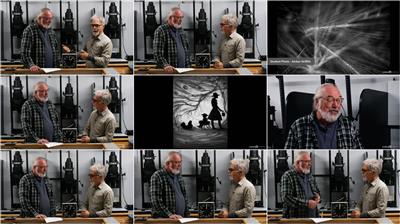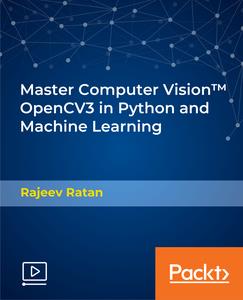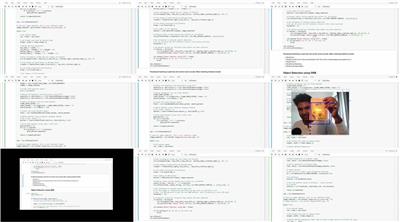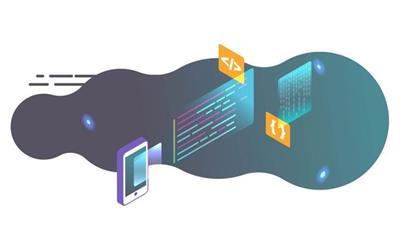Rick Mulready - FB ADvantage Local
.MP4 | Language English | 1.96 GB
Genre: eLearning Video / Business, Sales, Marketing / Traffic
Follow My Simple, Proven Facebook Ads System To Generate A Consistent Flow Of Leads, Sales And Customers For Your Local Business
Best Part: This Works Even If Youre A Total Facebook Ads Newbie Or Youve Been Doing Facebook Ads A While, AND In Virtually Any Local Niche
Use my proven formula to setup your own Facebook ads system that targets the right people in your local area - no more wasting money on the wrong eyeballs
Get tried and tested strategies that guarantee a return on your ad spend - starting with as little as 5 a day
Never shoot in the dark with your ads again - find out how to consistently attract people who want your products & services, with no more guesswork or spray & pray tactics
Stay on this page to find out how to finally succeed with Facebook ads
MODULE 1 - Set Your Game Plan: The Foundation for Growing Your Business with Facebook Ads
The Foundation for Growth & Automation:
Youll learn why Facebook ads are the easiest and quickest way to scale and automate your business today.
Creating Your Game Plan:
Every profitable Facebook ads campaign starts with a game plan and one of the easiest ways to create yours is to start with your end goal and work backwards. Ill take you through this process step-by-step, so you have a clear picture of a sales funnel that puts your profits on autopilot.
5-Step Formula for Creating a High-Converting Sales Funnel
Youll learn the key components of a 5-Step formula for creating an automated Facebook ads system that brings in leads and sales every day.
Master Traffic Temperature:
When it comes to creating a profitable strategy, a critical part is understanding who youll be targeting your ads to. In this lesson well dive into the who, what and why of cold, warm and hot traffic.
Pixel Best Practices:
Facebook pixels are part of the foundation of your automated system of leads and sales. Youll learn everything you need to know about how to use them to maximize your profits and get the best results possible.
Know Thy Rules:
Facebook has strict advertising policies, so youll want to be clear on what they are so you can keep your ads account in good standing.
Module 2 - Target
Whos Your Ideal Customer?:
Targeting is THE most important aspect of your Facebook ads system, because if youre not showing your ads to the right people with the right message, youre wasting your money. Here youll get laser-like clarity on who to target your ads to.
Laser Targeting Made Easy:
Facebook knows A LOT about its users and we as advertisers get to tap into this data when targeting your ads. Understanding your targeting options will help simplify and ensure youre showing your ads to your ideal audience.
When & Where:
Facebook gives you several options for when and where you want your ads to appear. Ill share with you the two areas on Facebook where your ads need to be for getting leads and sales every day.
How to Target Other Facebook Pages:
One of the cool things about Facebook ads is you can target your ads to people who like other Facebook pages in your niche hello brand new audiences of potential customers! This lesson will show you how to get the most out of Facebooks Detailed Targeting function and more.
Ninja Targeting Strategies:
This is where targeting your Facebook ads gets REALLY fun. Youll learn the what, when, why and how to target your ads to people on your email list.
Retargeting Fun:
My favorite and MOST effective targeting strategy! Youll learn how to target your Facebook ads to people who have visited your website. Whaaat?! Yep, this is one of the best ways to lower your cost per lead and reach a very qualified audience.
Lookalike AudiencesHuh?:
Did you know that you can target people with similar attributes as your Facebook fans, your email list and your website visitors? Yep, theyre called Lookalike audiences and theyre a critical part of your Facebook ads automated strategy.
Dont Forget Your Friendly Facebook Fans:
Targeting your ads to your Facebook fans is a great way to reach a very qualified audience on the cheap. Dont leave this targeting option out with our simple step-by-step strategy on how to captivate this audience with your ads.
Module 3 - Launch
How to Setup Your Ads:
In this lesson youll be introduced to the most powerful way to create your Facebook ads say it with me I love the Power Editor. Power Editor is a free tool within Facebook that I recommend you use for your ads. Ill walk you through exactly how to use Power Editor to create your ads.
Campaign, Ad Sets & Ads:
There are 3 parts of the ads setup process campaigns, ad sets and ads and well simplify each part, so your marketing strategy is setup for success.
How to Write Ad Copy that Converts:
In this lesson well simplify the 3 elements of highly converting ad copy, so you can write great ads every time. And, youll learn simple tricks for writing ads that connect with your target audience as well.
The Secret to Images That Catch Attention:
An eye-catching image is key to attracting your target audiences attention. Youll learn what kind of images tend to perform the best and how to create them yourself while staying within Facebooks ad policies.
The Power of Video Ads:
Video is a great way to connect with your target audience because they get to experience you visually and Facebook loves video! I recommend and will show you how to split test video ads against image ads to see what works the best. In this lesson youll learn the video format to follow and the ingredients of highly successful video ads.
Landing Pages that Convert:
Every ad needs a landing page and in this lesson well cover the elements of a high converting landing page. Well also take you through building a page in a matter of minutes with LeadPages. Youll then use the checklist to finalize your own landing page.
How to Measure Your Conversions With Facebooks Pixel:
A critical part of generating leads with Facebook ads is knowing where they came from. By the time you finish this lesson youll be a pro at tracking conversions with the Facebook pixel.
Pricing & Optimization for the Win
How Much Should You Spend On Ads?
Module 4 - Optimize
Your Ads Are Running, Now What?!:
Im so glad you asked. In this lesson youll learn best practices for optimizing your Facebook ads for the best results possible.
Troubleshooting Poor Performers
In this lesson youll learn the key metrics to look at when diagnosing a poorly performing ad and suggestions for fixing it. Follow the troubleshooting roadmap for step-by-step guidance.
How to Make Sense of Your Facebook Ads Reporting:
Understanding Facebooks reporting in the Ads Manager tool is a critical piece of your automated ads strategy. Depending on the success of your ads, adjust your budget, or pause the ads. Your Ads Manager will be your new best friend, youll learn tips and tricks for analyzing and interpreting your data to improve your results.
Best Practices for Scaling Your Ads
Module 5 - Nurture
The Courting Method:
The key to selling your products or services with Facebook ads is building a relationship with your target audience so they know, like and trust you. Well dive into what this means for your business, so you set up the right follow-up strategy and youll have a list of excited clients ready to buy.
The Email Follow-Up Sequence:
Since most people wont whip out their credit card as soon as they click on your ad, adding them to your email list and following up with them via email is a great way to build trust a long-lasting relationship with prospective clients. Ill show you the EXACT email sequence I use to further the relationship with my audience, so you will maximize sales and long term customer value. (Swipe files for webinar email sequences and standard opt-in email sequences included!)
Bonus 1
Exclusive, Private Facebook Mastermind and Coaching Group
Network, generate ideas, get feedback and support from fellow entrepreneurs and business owners who are growing their business with Facebook ads right along with you. Ah-mazing interactive community hosted by The FB ADvantage team!
Bonus 2
How to Get Paid to Build Your Email List & Grow Your Following
Just getting started building your email list? Dont have much of a following on Facebook yet? This bonus will teach you step-by-step how to get paid to grow your email list and grow your following on 5 a day with Facebook ads.
Screenshots
Recommend Download Link Hight Speed | Please Say Thanks Keep Topic Live