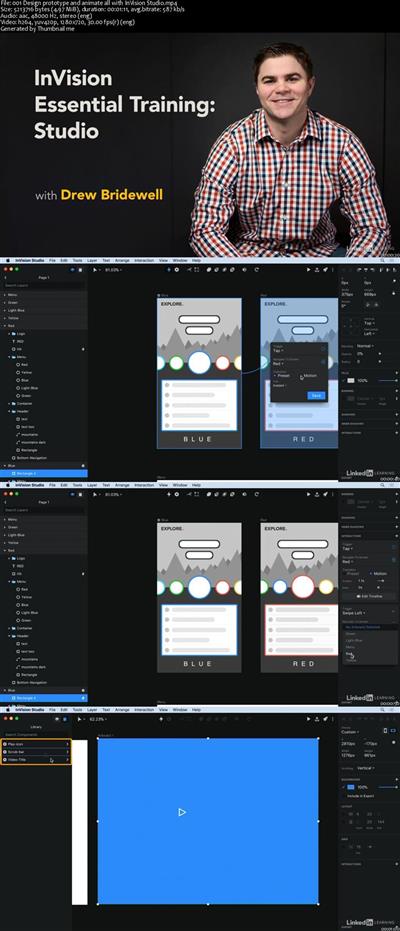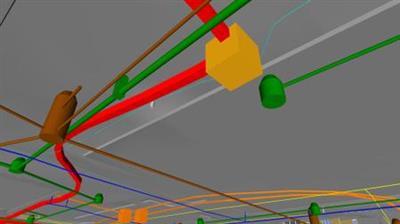Python 3 - Programming for Beginners (2017)
MP4 | Video: AVC 1280x720 | Audio: AAC 44KHz 2ch | Duration: 11.5 Hours | Lec: 55 | 4.93 GB
Genre: eLearning | Language: English
Learn Python Programming Using Mnemonics, Metaphors and the Science of Learning
Why Lessons
Creative Right-Brained Visual Discussions
Often the creative right side of our brains use the excuse, "It's too complicated."
So our right-brain videos, use plain English discussions, stories and memory mnemonics to address the "why" of programming without letting the technical stuff get in the way.
How Lessons
Logical Left-Brained Explanations and Examples
Often the logical left side of our brains use the excuse, "What's the point?"
So our left-brain videos, use code examples and syntax explanations to address the "how" of programming.
Cutting-Edge Learning Methods
This course was built around several learning methods that take advantage of new discoveries from the science of learning.
The Spacing Effect
Learning is faster when the studying is spread out over time.
So this course includes an easy-to-follow schedule (90 min. sessions, 3 days a week) that takes two months to complete.
The course is split into 3 chapters that start with a no-code, reading-friendly e-book written in Q&A style with mnemonics.
The Mnemonic Effect
Humans are wired to learn about real-life objects, but often in programming, learning is not hands on or visual.
Each concept we discuss is connected to a physical object that you have likely interacted with in real life and can imagine seeing, feeling, etc.
The Metaphor Effect
Learning is faster when an instructor builds on associations that a student has already made.
This course uses visual/spatial mnemonics along with every programming concept. Each mnemonic is tied to a metaphor, so you can connect the discussion topics with physical objects to aid in memory retention.
Memory Palace
A Memory Palace works by imagining a place you know well and then putting the physical mnemonics we learned from the other chapter in your spacial memory.
After the "what" and "why" videos, you will find bizarre stories that are all told in a single geographical location.
The Bizarreness Effect
The Bizarreness Effect is the tendency to remember bizarre material better than common material.
The stories are purposely designed to make absurd leaps of logic, anthropomorphize objects and generally address bizarre and unrealistic situations.
The Eureka Effect
The Eureka Effect describes the experience of suddenly understanding a previously incomprehensible problem.
To help increase this sensation, we learn passes. This approach lets the concepts build up in steps, but also allows the whole picture to come into focus slowly, as you learn about previous concepts on a deeper and deeper level.
We use two numbering systems for every lesson. The top number shows the breadth: how much progress you are making across topics. The bottom number shows the depth: how deep into a topic's complexity you are.
The Belief Effect
Studies show that students who are told they will do better on tests end up performing better, and vice versa.
This course is sprinkled with stories that humanize the life of a programmer, comparing programming to creative writing, sports and painting. Just as anyone can learn writing or painting skills, anyone can learn to code; this course keeps that perspective in focus.
Project-Based Learning
Each chapter ends with a review of dozens of working projects.
Projects: Writing
Automate Boring Songs: Prints out the whole "99 bottles of beer on the wall" song
Make Interactive Jokes: Interactively asks the user to be part of a snowman and vampire joke. The punchline is... wait for it.... "Frostbite."

Randomly Pick Characters: Randomly chooses a letter out of a sentence
Identify Positions: Finds the second occurrence of a word in a sentence
Remove Vowels: Removes vowels from a sentence
Reverse a String: Takes in any text input "string type," reverses it, then returns the reverse text string
Check for Palindromes: Checks any text input for a palindrome match, then returns a yes or no statement
Pluralize: Takes any single word and makes it plural
Projects: Numbers
Calculator Stuff: Performs basic arithmetic
Solve the Pythagorean Theorem: Solves the Pythagorean theorem with variables
Generate Random Numbers: Returns a random integer from a customizable range of numbers
Odd or Even Test: Returns a boolean response if a number is even or odd
Trig Homework: Calculates some trigonometric angles
Randomize a Guessing Game: A fun random guessing game you can play with a friend
Projects: Automation
Print the Fibonacci Sequence: Prints the Fibonacci sequence
Solve the FizzBuzz Problem: Solves the FizzBuzz problem just like at a real job interview
Projects: Oysters
Check if it's Dark Outside: Looks up the user's location and time and then returns a statement saying if it's dark outside or not
Read a Spreadsheet from the Internet: Uses the pandas module to load in a CSV file from the internet
Make a Progress Bar: A cool package that makes a progress bar while your computer is working on a loop that runs 10 million times
Scrape Jokes off a Website: A cool app that uses BeautifulSoup to scrape Victorian jokes off a website and display them in the console
Share Data through an API: Creates JSON for others to access
Make a Beautiful Chart: Generates random data points, then uses matDescriptionlib package to display a colorful chart
Recommend Download Link Hight Speed | Please Say Thanks Keep Topic Live