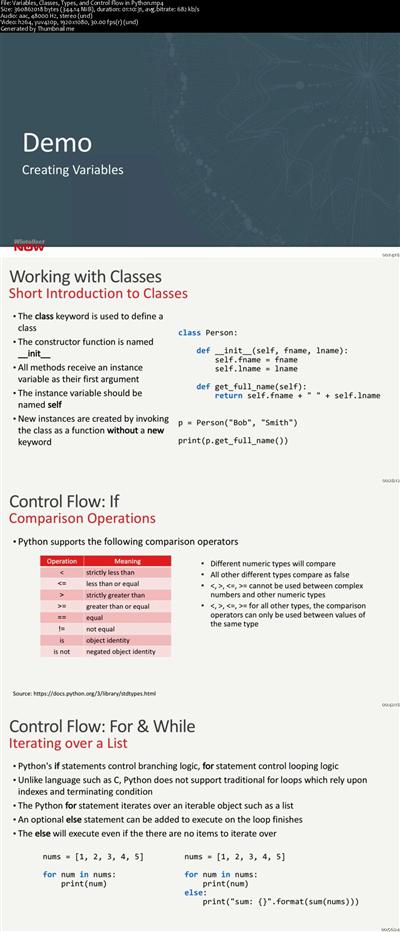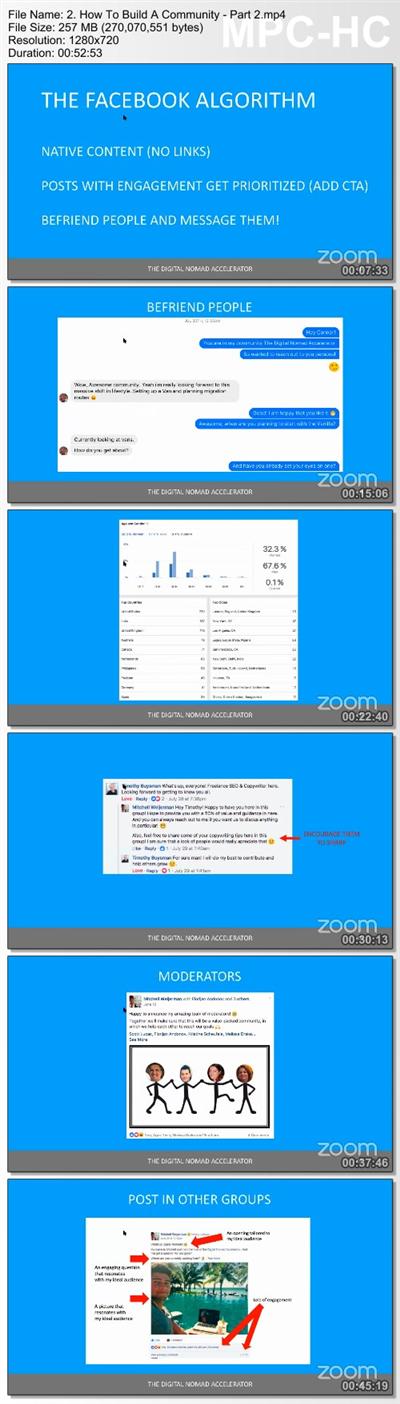Ramit Sethi - Teach Yourself Anything
English | MP4 | 1.41 GB
Genre: Net Business / Marketing / Traffic
Discover how the worlds greatest learners get good enough at any skill in less than 30 days, even if
Youre busy with work or family obligations
Youve struggled sticking with it
Even if you dont know what you want to learn yet!
If youve tried to pick up new skills in the past but got frustrated with the vague, messy process
If youve taken classes that didnt measure upor you didnt stick with it
If youve struggled to find the time to practice
Or if you want a new hobby and just dont know where to start
Then Teach Yourself Anything will finally give you the precise, actionable system to explore and build any new skill into your everyday life without adding commitments to your already busy life.
(Well even give you a list of cool things to do this weekend.)
Im not going to ask you what youre trying to learn this year. Im going to ask you another question:
What did you learn last year?
What if youd learned 5 amazing new skills last year? Then this year, and next year
Where would you be? What kind of life would you have?
Teach Yourself Anything gives you the master key for radically speeding up how you learn ANY skill.
Not only will you learn my favorite learning strategies, Ill introduce you to many of the experts who influenced how I approach learning.
In the course, youll learn
The Magic of Being Good at a Lot of Things
30 Impressive Things You Can Learn Right Now
The 10,000 Hour Myth: Why You Can Pick Up Skills Much Faster Than You Think
The Effortless Expert: The Art of Learning Things In Your Spare Time
Whats Your Learning Personality?
One-Hour Learning: How to Pick Up New Skills Without Having to Go All In
How to Get Experts to Give You Advice For Free
Designing for Laziness: How to Make Practice So Easy You Could Do It Every Day
How to Never Feel Embarrassed When Practicing in Front of People: The Secret 3-Word Phrase
Learning Teardown: Ramit Learns to Cook
The Exact Process I Used to Become World Class at Copywriting
Finding the Hidden Patterns: How to Compress 100s of Concepts into 5
The Overnight Makeover: The Art of Getting Brutally Honest Feedback
Learning Sprints: How to Get Better 3X Faster
The Drinking Game Technique: How to Make Practice Fun
Recommend Download Link Hight Speed | Please Say Thanks Keep Topic Live