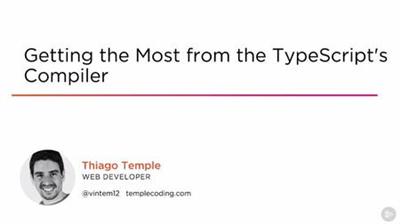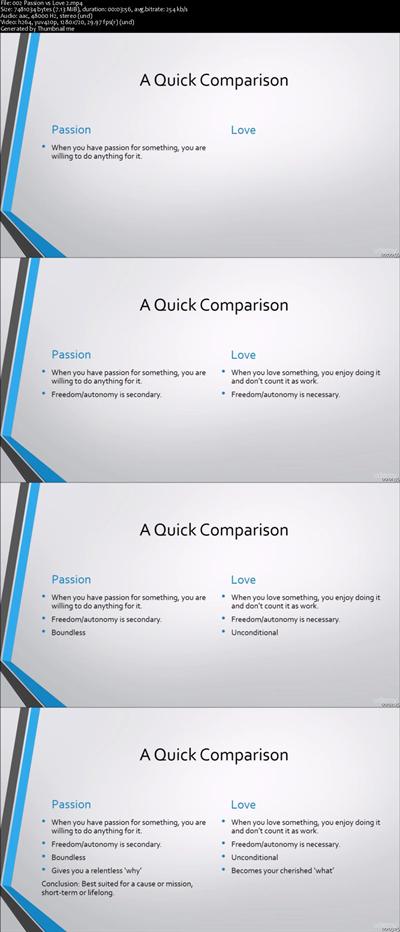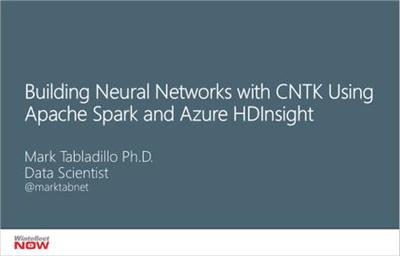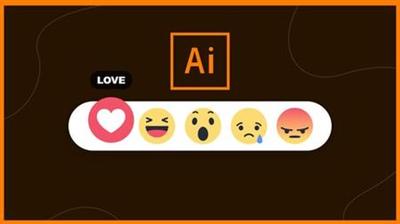Linux Performance Optimization: Red Hat EX436 and LPIC-3 304
MP4 | Video: AVC 1280x720 | Audio: AAC 48KHz 2ch | Duration: 5.5 Hours | 9.97 GB
Genre: eLearning | Language: English
Introduction
Module 1: Performance Tuning Essentials
Lesson 1: Performance Optimization Basics
Learning objectives
1.1 Understanding Performance Tuning
1.2 What do you Want to Accomplish?
1.3 Getting Started
1.4 Using top to Analyze Performance
Lesson 2: Tuning Essentials
Learning objectives
2.1 Understanding Queueing
2.2 Configuring System Tunables
2.3 Managing Kernal Module Parameters
2.4 Working with Tuned
2.5 Managing Custom Tuned Profiles
2.6 Managing Tuna
Lesson 3: Limiting Resource Usage
Learning objectives
3.1 Configuring Ulimit Resource Limits
3.2 Understanding Control Groups
3.3 Integrating Control Groups in systemd
3.4 Managing systemd cgroups
3.5 Managing Slices
Module 2: Gathering Performance Data
Lesson 4: Benchmarking
Learning objectives
4.1 Understanding Benchmarking
4.2 Understanding Units
4.3 Using Benchmarking Tools
4.4 Using awk to Find Relevant Data
4.5 Getting Performance data with sar
4.6 Descriptionting Data
4.7 Lab: Using gnuDescription to show sar data
4.8 Using Performance Co-Pilot
Lesson 5: Profiling
Learning objectives
5.1 Understanding the Need for Profiling
5.2 Understanding What you Need to Know
5.3 Querying Kernel Information
5.4 Hardware Profiling Tools
5.5 Profiling Storage
5.6 Understanding CPU Cache Usage
5.7 Profiling CPU Cache Usage
5.8 Using perf
Lesson 6: Tracing
Learning objectives
6.1 Understanding Tracing
6.2 Tracing System and Library Calls
6.3 Kernel Tracing with ftrace
6.4 Understanding SystemTap
6.5 Installing SystemTap
6.6 Running SystemTap Scripts
6.7 Running Precompiled SystemTap Modules
Module 3: Tuning Specific Workloads
Lesson 7: Tuning for Small Files
Learning objectives
7.1 Understanding I/O Flow
7.2 Understanding Small File Workloads Pt 1
7.3 Understanding Small File Workloads Pt 2
7.3 7.4 Optimizing Disk I/O
7.4 7.5 Selecting the Best Filesystem
7.5 7.6 Managing journaling Options
7.6 7.7 Tuning a Mailserver Workload
Lesson 8: Tuning Memory
Learning objectives
8.1 Understanding Memory Management
8.2 Managing Process Memory
8.3 Finding Memory Leaks
8.4 Using Swap and Cache
8.5 Managing Memory Reclamation
8.6 Managing OOM
8.7 Managing NUMA
Lesson 9: Tuning for CPU-intense Workloads
Learning objectives
9.1 Understanding CPU Features
9.2 Understanding CPU-bound Tasks
9.3 Understanding CPU Scheduling
9.4 Configuring CPU Scheduling
9.5 CPU Pinning
9.6 Balancing Interrupts
9.7 Using Real-time Scheduling
Lesson 10: Tuning File Services
Learning objectives
10.1 Understanding File Services Tuning
10.2 Selecting the Right Tuned Profile
10.3 Managing Fragmentation
10.4 Managing FS Journal Placement
10.5 Aligning a File System to the Disk Geometry
10.6 Understanding Network Performance Challenges
10.7 Tuning Network Interface Performance
10.8 Tuning Network Queues
10.9 Managing TCP- / UDP-related Tunables
10.10 Managing Network Link Aggregation
Lesson 11: Database Workload Tuning
Learning objectives
11.1 Understanding Database Server Workload
11.2 Managing Inter Process Communication (IPC)
11.3 Managing Huge Pages
11.4 Overcommitting Memory
Lesson 12: Tuning Power Usage
Learning objectives
12.1 Using Generic Power-saving Strategies
12.2 Linux Power Consumption Strategies
12.3 Understanding Power States
12.4 Profiling Power Usage
12.5 Managing cpufreq
Lesson 13: Tuning Virtualization
Learning objectives
13.1 Using Tuned
13.2 CPU Pinning
13.3 Using Kernel Samepgage Merging (KSM)
13.4 Virtual Machines and Cgroups
13.5 Virtual Machine Storage
Lesson 14: Sample Exam
Learning objectives
14.1 Questions
14.2 Collecting Data with sar
14.3 Analyzing Cache Performance
14.4 Managing Huge Pages
14.5 Analyzing File System Performance
14.6 Managing Swap
14.7 Optimizing Large Writes
14.8 Analyzing I/O
14.9 Analyzing Performance Data
14.10 Managing Network Buffers
14.11 Managing User Limitations
14.12 Managing System Resource Access
14.13 Analyzing System Cells
14.14 Managing Shared Memory
14.15 Managing Kernel Module Options
14.16 Analyzing Hardware Capabilities
Summary
Recommend Download Link Hight Speed | Please Say Thanks Keep Topic Live