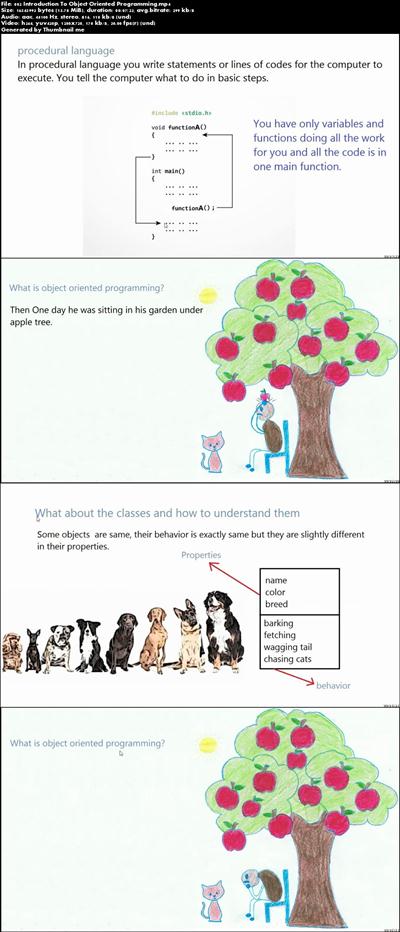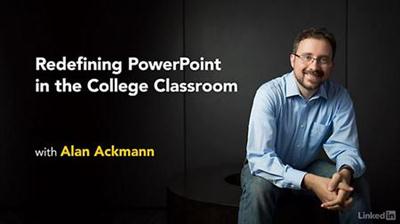OOP Object Oriented Programming In PHP 7
MP4 | Video: AVC 1280x720 | Audio: AAC 44KHz 2ch | Duration: 6 Hours | Lec: 129 | 614 MB
Genre: eLearning | Language: English
Learn advanced object oriented programming with simple code examples. This Course includes almost all OOP PHP7 topics.
1st section of the course starts with an introduction to object oriented programming. What is OOP? and why we need it ? and what was before OOP?. A little detail about procedural language.We will also learn how to add OOPness in our programming. Then the advantages of object oriented programming.
In 2nd section we will discuss the basics of OOP with real life example and then how to map it in objects, classes, properties and method.
Then how to create objects and classes in php? How to add properties and methods? How to use them? And at the end of this section we will learn about parameters and return values of a method.
3rd section describes the visibility and its three levels. Then why we need to define public, private or protected visibility of properties and methods in a class.
4th section describes the concept of constants in classes.
5th section describes about data encapsulation. Why we need it? And how to implement it and then the benefits of encapsulation.
In 6th section we will discuss about inheritance with real life example. Then how to translate it in classes, properties and methods in php code. What is ISA and HASA relationship and where to use ISA and where to use HASA in classes and objects.
7th section describes the problem when a child class needs its own version of parent class method then how overriding of method solves this problem. Then how you can preserve parent class method's functionality while overriding.
8th section describes how you can block inheritance and method overriding using final keyword.
9th section describes what is the meaning of abstract in real world, then what is the meaning of abstract classes, why we need i? What are the abstract methods and why we need it? Then we will also discuss how to create abstract classes and methods in php.
At the end what are the key points for abstract classes and methods.
In 10th section we will discuss what happens when two classes from completely different class hierarchies need some similar behaviour and how interface solve this problem.
In 11th section we will discuss what happens when an object is born and when it dies. How we can handle things in both situations using constructor and destructor. How to define and use constructor and destructor using magic methods __construct() and __destruct().
12th section describes a situation where we need only one copy of properties and methods for all objects of a class. Static keyword can solve this problem. So we will see how we can create and use static properties and methods without creating an object of a class.
In 13th section describes that there are 15 magic methods in php. So we will discuss these magic methods one by one in detail.
14th section is the biggest one in this course. In this we will discuss about errors and exceptions.
What supposed to be an error in php? How they happen? What are the different types of errors? .how you can trigger errors by yourself? And what are the logical error? Then we will see how we can report errors when they happen and how you can change error reporting settings in php.ini. We will also learn the 4 ways to deal with errors. Then how to use an error handler and at last how you can log error messages.
After errors we will discuss about what may be the risky behavior of your code and how we can use exceptions to handle that risky behaviour. We will see how we can try some risky behaviour then how we can throw an exception if anything wrong happens and how we can catch that exception. Then the detail discussion on exception class in php and the stack trace for the exception. Then how you can make your own custom exceptions by extending php's built in exception class. Why we need to use try with multiple catches and how to re-throw an exception. What happens when there is an uncaught exception in your code.what is an exception handler.
Then at the end of this section we will discuss the changes in errors and exceptions in php7.
15th section describe how you can autoload classes in your code without using include and require statements. Then the use of autoloader function for this purpose. Then we will discuss to autoload namespace classes in your code using Psr-0 and Psr-4 autoloading standards but before that we will discuss what are the namespaces in php.
16th section is about object serialization. Why we need to serialize an object. Then when and how to unserialize it. We will also learn how to do task that are prior to serializing an object using __sleep() magic method.Then how to do task right away after unserializing an object using __wakeup() magic method.
17th section is about cloning of an object in which we will discuss two types of cloning that are shallow copy and deep copy. In deep copy cloning we will also discuss about __clone() magic method. Then we will see recursive cloning and then double linking problem in cloning. At the end we will discuss Deep copy cloning using serialization.
18th section is about Type hinting. In this we will see how we can use non scalar and scalar data types for type hinting. We will also discuss about strict scalar data types and TypeError exception thats been introduced in php7.
In 19th section we will learn two ways of comparing objects. First one is using Comparison operator (==) and 2nd one is using Identity operator (===).
20th section is about overloading an object. we will learn How to do property overloading Using __get(), __set(), __isset() and __unset() magic methods. Then how to do method overloading Using __call(), __callStatic() magic methods.
21st section describes about traits. First we will discuss deadly diamond of death problem in multiple inheritance. Then single inheritance and its limitations. Then how traits provide multiple inheritance thing in php. Then what will be the precedence order if a parent class and a trait have same method and then what will be the precedence order if a trait and current class have the same method. We will also discuss to use multiple traits and then how to compose a trait from other traits.
At the end we will discuss abstract and static trait members and trait properties.
22nd section describes late static binding. For this first we will discuss some basic concepts of binding like what is binding, early binding and late binding?
Then what is the problem with early binding of self keyword and at the end its solution which is late static binding.
23rd section describes object iteration. First we will get some idea about some basic concepts like traverse, iterate and iterate using loops. Then what is object iteration and how you can iterate an object using Iterator Interface and IteratorAggregate Interface .
Recommend Download Link Hight Speed | Please Say Thanks Keep Topic Live