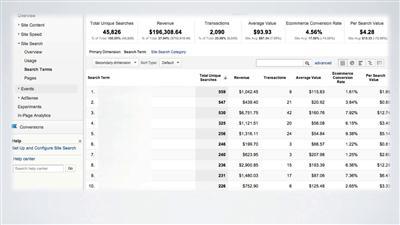Photoshop in 10 practical steps
MP4 | Video: AVC 1280x720 | Audio: AAC 44KHz 2ch | Duration: 1 Hours | Lec: 28 | 285 MB
Genre: eLearning | Language: English
Learn the basics of Photoshop in this fast paced, student oriented practical training
Learn how to:
lose weight
put muscles on
get rid of acne
change eye color
get a tattoo
... and more
In only 5 minutes
using this practical Photoshop training!
Last summer I went to Montenegro with one of my best friends.
We had a lot of fun wakeboarding, swimming and taking a lot of pictures.
When we got back home, I had 2032 photos on my camera - talk about narcissism!
Like every other guy, I started posting some of them on Facebook. In my mind, I thought "Hey, it's my summer vacation! Of course I want to brag a little about it..."
5 minutes later, a friend called to tell me to take the pictures off because she hadn't had time to edit the ones in which she appeared.
I most certainly didn't intend to offend anyone, so I complied with her demand. Come to think of it, it was a reasonable request. Who doesn't want to look good?
Next thing, I sent her a total of 37 pictures I was intending to upload on Facebook. After she got them, she asked if I could wait until she had photoshopped the ones she was in. My instant reaction was: "Wait? I wonder how long..."
And I got the answer. 3 hours later, she sent them back, edited.
I was thunderstruck!
The wait was definitely worth it! She looked amazing! In all of them!!
My friend is a pretty girl, for sure, but the editing made her look great!
Next, I called her up to ask her how she did it...
... and she told me it only took her 5 minutes of editing in Photoshop.
Wow!
Not before long, I was telling all my friends about the editing girls do to make themselves look better on Facebook
... and found out some of the guys did it too (put some muscles on, get rid of some fat, etc).
I was impressed that the guys knew how to use Photoshop to their advantage and at the same time, a bit jealous that I wasn't using the trick.
+ I also started noticing that people actually wanted to know how to use Photoshop to make them look better in photos and were already asking around!!
And so, the penny dropped!
I called my best friend, a graphic designer well known in my town and together, we created "The Everyday Guide to Photoshop".
In it you will find 20 videos on how to make yourself look better by using Photoshop!
Want a tattoo? Why not get it digitally before you burn it forever onto your skin!
Want a pump that lasts your whole workout? Create a "me with muscles" picture to get you motivated to work those biceps!
Want a motivational picture on your fridge? "How would I look 10 pounds thinner" sounds about right
Do you want a hollywood style picture of yourself and your girlfriend walking hand in hand? Something only professional photographers seem to create? It only takes 5 minutes!
All the lessons in this course are PRACTICAL! In each of them you will get a "before" and "after" picture, you will be told when to zoom, when to drag and when to hold and you will also get an explanation for each step of the way.
My name is Vaida Bogdan and I am the creator of The Secrets of Personality course. It's Udemy's top course with 5 star reviews and over 1.000 students.
I'm a trainer and my goal with this course, The Everyday Guide to Photoshop is to teach you how to enhance your pictures beyond belief.

Recommend Download Link Hight Speed | Please Say Thanks Keep Topic Live