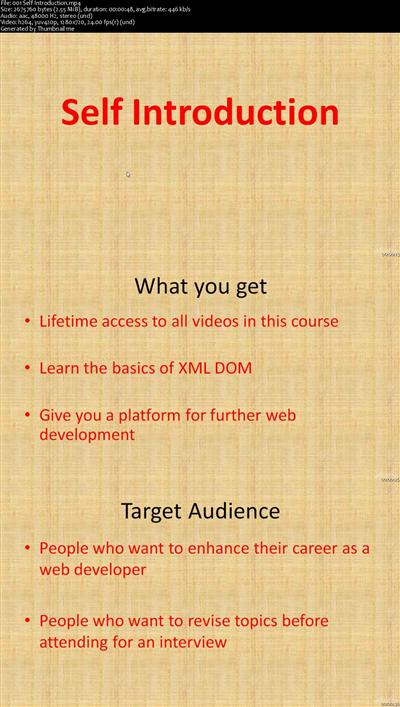Intermediate Mobile App Development (Swift 3, iPhone iOS10)
.MP4, AVC, 1000 kbps, 1280x720 | English, AAC, 64 kbps, 2 Ch | 5.3 hours | 607 MB
Instructor: Dee Aliyu Odumosu
Gain the proficiency to start a career as an iOS developer with Swift 3 & Xcode 8 (learn 10 different iPhone API's)
Are you a beginner developer that's looking to improve your skills? Do you want to take your iOS development skills to the next level? Do you want to learn some of the new Apple API such as Touch ID and Quick Action? If you answered yes to any of these questions, then this course is for you. Also, if you have taken my beginner course, then this course will take you to the next level.
After completing this course, you will be ready to apply for jobs. You will gain a confidence boost in your skills and your ability.
In this course you will work on 10 different APIs, including drawing with Core Graphics, Using Touch ID, persisting data with Core Data and much more (see full curriculum below).
It is recommended that you have a basic working knowledge of iOS development before enrolling in this course. If you don't have any knowledge of iOS development, I recommend starting with my Mobile App Development for Beginners course first.
After completing this course:
1) You will be ready to for an iOS development job.
2) You will be able to develop medium to complex apps.
3) You will have a better understanding of working with repository and integrating third party libraries into your own app.
4) You will have more confidence in your skills and ability.
3D Touch Quick Action
- Learn the two different ways to create home screen shortcut menu when a user 3D Touches on the icon
- How to perform different actions based on the menu selected from the quick action
- How to add custom icons to shortcut item
- How to check the force touch capability of a device
CALayer
- Learn how to get the layer of a view and how to change some of the properties such as background colour
- Learn how to add a border to a layer
- Learn how to add a corner radius and a shadow to a layer
- Learn how to add content such as an image to the layer
- Understand the Mask to bounds property of a layer
- Learn how to add gradient to a layer
- Learn how to add flip a layer
Cocoapods & 3rd Party Libraries
- Installing cocoapods
- How to initialize pod file for Xcode project
- How to integrate third party libraries into our project
Core Data
- How to add UIAlertController to obtain user inputs
- How to set up core data model, entity and properties
- How to save value to core data
- How to fetch all records from core data
- How to display NSManagedObject record
- How to edit core data records
- How to delete an object from Core Data
Core Graphics
- How to use Quartz 2D API to draw a 2D line
- How to draw paths
- How to draw a rectangle
- How to fill a path with a color
- How to fill a rectangle with color while preserving it's path color
- How to draw a circle/ellipse
- How to add shadow to drawings
- How to draw an image on a view at a point, or in a rect
- How to redraw a view with the SetNeedsDisplay method
Gesture Recognizers
- How to add tap gesture to a view that does not have a tap gesture
- How to add long press gesture to an image view
- How to add swipe gestures to a view
- How to add pinch gesture recognizer
- How to add pan gesture recognizer
- How to add gestures directly on the storyboard object.
JSON Tutorial
- How to read a JSON file using a built-in API
- How to display the contents on any JSON in a table
Touch ID
- Checking a device support for Touch ID
- Dealing with an error where user has a Touch ID capable device but has not set a passcode.
- How to use Touch ID to protect sensitive information on iOS devices
- How to set a fall back password when a Touch ID fails
Download from Internet using URLSession
- Create URLSession and Download task objects
- Delegate methods to track completed and download errors
- Set progress view to monitor download progress
- How to stop, pause and resume an active download task
- Configure app transport security setting in order to work with http links
Version Control with Bitbucket and SourceTree App
Topics include;
- Creating an account with BitBucket
- How to connect Xcode to a repository on BitBucket
- How to commit and push code from within the Xcode
- How to create a new Xcode project from an online repository
- How to pull changes from a repository
- How to use source tree to commit, push and pull changes
- How to checkout another version of a app.
This course is going to help you take your app development skills to a whole new level.
More Info
Recommend Download Link Hight Speed | Please Say Thanks Keep Topic Live