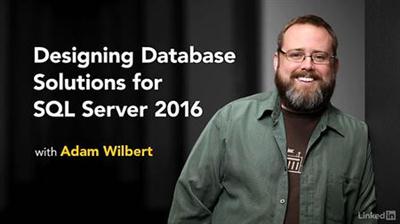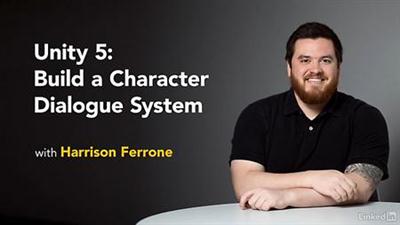
Lynda - Unity 5: Build a Character Dialogue System
Size: 543 MB | Duration: 1h 46m | Video: AVC (.mp4) 1280x720 30fps | Audio: AAC 48KHz 2ch
Genre: eLearning | Level: Beginner | Language: English
Game programmers and designers are often left to fend for themselves when learning how to write, structure, and manage efficient event systems of their own making.
Game programmers and designers are often left to fend for themselves when learning how to write, structure, and manage efficient event systems of their own making. This course has two goals: (1) to convey how fundamental programming patterns and industry standards apply to game development and (2) to equip developers with the theoretical tools needed to inject their projects with engaging narratives, resulting in emotional player investment that comes with story-driven gameplay. This course also covers story-driven game design theory, creating the building blocks of an interactive system, abstracting building blocks into a scalable management class, and more.
Topics include:
* Fostering engagement and an emotional investment
* Starting a project from scratch
* Importing the LitJSON library
* Using TexturePacker
* Creating the narrative event class
* Creating and finishing the JsonFactory
* Building a GUI animation system
* Writing and finishing the Panel Manager
* Adding player input and finishing touches

Recommend Download Link Hight Speed | Please Say Thanks Keep Topic Live