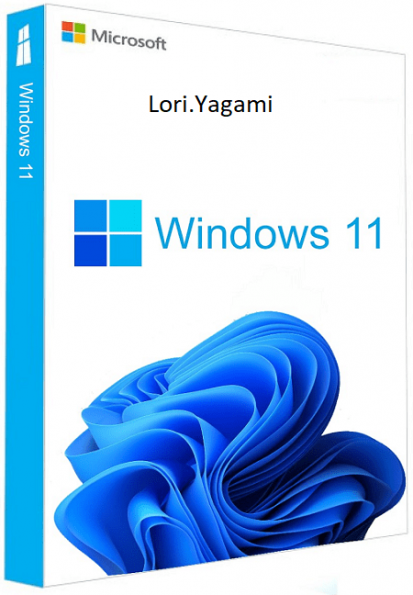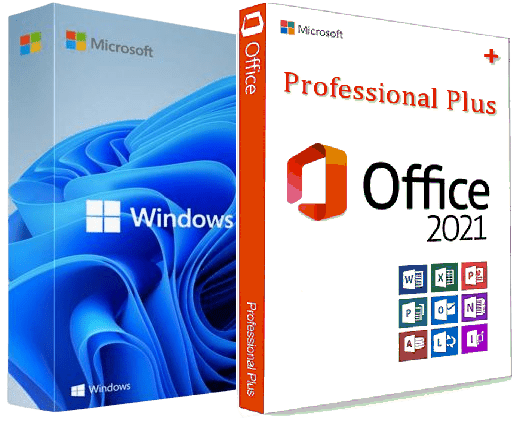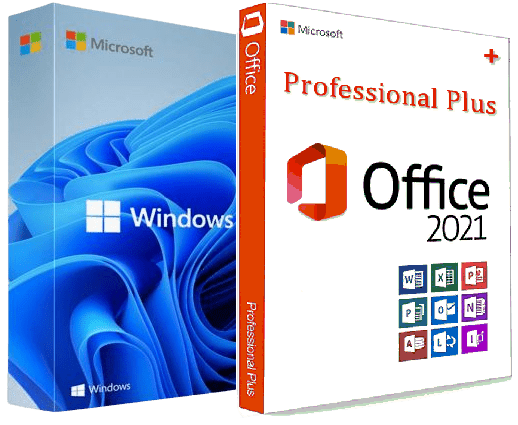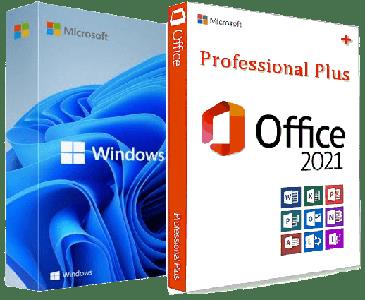Windows 11 Pro 22H2 Build 22621.1265 (No TPM Required) With Office 2021 Pro Plus Preactivated (x64) Multi-Deutsch

Windows 11 Pro 22H2 Build 22621.1265 (No TPM Required) With Office 2021 Pro Plus Preactivated (x64) Multi-Deutsch
.: Beschreibung :.
Windows 11. Der Hauptteil dieser Ankündigung sollte eine Präsentation einer bedeutenden Änderung der Benutzeroberfläche mit dem Codenamen Sun Valley sein. Wie wir wissen, wird ein erheblicher Teil der UX-Änderungen von der Windows 10X-Shell ausgeliehen, und Windows 10X kommt nicht auf den Markt. Nun beginnt wie erwartet das Informationsleck zu Windows 11.
Was ist neu in Windows 11
- Windows 11 erhält ein komplett neues Design. Microsoft braucht eindeutig einen guten Grund, um seine bisherigen Behauptungen rückgängig zu machen und Windows 10 durch die Einführung einer neuen Betriebssystemnummer doch noch fallen zu lassen. Und dafür ist ein komplett neues Design super. Der Redmond-Riese bereitet seit langem ein Redesign für ein Update mit dem Codenamen Sun Valley ("Sun Valley") vor - offenbar war es unter dieser Bezeichnung Windows 11. Das Sun Valley-Projekt blitzte lange im Netzwerk - Microsoft regelmäßig enthüllten Details des neuen Interface-Stils, Insider teilten die zuvor unbekannten Informationen, und beliebte Designer in ihren Kreisen zeichneten realistische Konzepte auf der Grundlage all dieser Daten.
- Start- und Systemelemente schweben über der unteren Leiste. Start ist die Visitenkarte und das Gesicht jeder neueren Version von Windows. Es überrascht nicht, dass Entwickler es in Windows 11 erneut umgestalten werden, aber weniger in funktionaler als in visueller Hinsicht - das Startfenster schwebt über der unteren Leiste. Wir müssen zugeben, dass diese kleine Änderung das Erscheinungsbild des Systems viel frischer macht. Nach Informationen aus dem Netzwerk zu urteilen, wird Microsoft das "Innere" dieses Menüs nicht radikal ändern - die Neuerungen wirken sich nur auf das Design des Fensters selbst aus. Das Bedienfeld wird ebenfalls schweben und sein Design wird genau das gleiche wie das des "Start" sein. Das Aktionszentrum wird mit den Steuertasten zusammengelegt - ein ähnliches wird seit langem in einigen anderen Betriebssystemen verwendet. Fast alle Erwähnungen dieses neuen Menüs weisen darauf hin, dass es sich um eine Insel handeln wird – die Steuertasten befinden sich auf einem separaten Bedienfeld, Benachrichtigungen auf einem anderen und bestimmte Elemente (wie ein Player) auf einem anderen separaten Bedienfeld.
- Rechte Winkel verschwinden, sie werden ersetzt
durch Filets. In Wahrheit sind sich Insider und Konzepter in diesem Punkt uneins – die einen sind zuversichtlich, dass Microsoft seine Traditionen nicht ändern und rechte Winkel beibehalten wird, während andere davon überzeugt sind, dass Microsoft im Jahr 2021 der Mode der Filets folgen wird. Letzteres passt besser zur Definition von "komplett neuem Windows" - nur schwebende Menüs reichen nicht aus, um ein neues Design als wirklich neu zu betrachten. Es wird erwartet, dass Verrundungen praktisch alles im System beeinflussen, von Kontextmenüs und Systemfenstern bis hin zu allen Anwendungsfenstern. Zwar gehen auch hier die Meinungen der Konzepter auseinander – manche zeichnen Rundungen in alle möglichen Interface-Elemente, andere kombinieren sie mit rechten Winkeln.
.: Hoster :.
.: Dropdownload :. .: Rapidgator :. .: Uploadgig :.
.: Größe :.
9.02 GB
.: Format :.
(RAR/ISO)
.: Sprache :.
Deutsch/Englisch/Multi
.: Plattform :.
Microsoft Windows 11 (64-Bit)
.: Download via Rapidgator :.
.: Download via Dropdownload :.
.: Download via Uploadgig :.

Windows 11 Pro 22H2 Build 22621.1265 (No TPM Required) With Office 2021 Pro Plus Preactivated (x64) Multi-Deutsch
.: Beschreibung :.
Windows 11. Der Hauptteil dieser Ankündigung sollte eine Präsentation einer bedeutenden Änderung der Benutzeroberfläche mit dem Codenamen Sun Valley sein. Wie wir wissen, wird ein erheblicher Teil der UX-Änderungen von der Windows 10X-Shell ausgeliehen, und Windows 10X kommt nicht auf den Markt. Nun beginnt wie erwartet das Informationsleck zu Windows 11.
Was ist neu in Windows 11
- Windows 11 erhält ein komplett neues Design. Microsoft braucht eindeutig einen guten Grund, um seine bisherigen Behauptungen rückgängig zu machen und Windows 10 durch die Einführung einer neuen Betriebssystemnummer doch noch fallen zu lassen. Und dafür ist ein komplett neues Design super. Der Redmond-Riese bereitet seit langem ein Redesign für ein Update mit dem Codenamen Sun Valley ("Sun Valley") vor - offenbar war es unter dieser Bezeichnung Windows 11. Das Sun Valley-Projekt blitzte lange im Netzwerk - Microsoft regelmäßig enthüllten Details des neuen Interface-Stils, Insider teilten die zuvor unbekannten Informationen, und beliebte Designer in ihren Kreisen zeichneten realistische Konzepte auf der Grundlage all dieser Daten.
- Start- und Systemelemente schweben über der unteren Leiste. Start ist die Visitenkarte und das Gesicht jeder neueren Version von Windows. Es überrascht nicht, dass Entwickler es in Windows 11 erneut umgestalten werden, aber weniger in funktionaler als in visueller Hinsicht - das Startfenster schwebt über der unteren Leiste. Wir müssen zugeben, dass diese kleine Änderung das Erscheinungsbild des Systems viel frischer macht. Nach Informationen aus dem Netzwerk zu urteilen, wird Microsoft das "Innere" dieses Menüs nicht radikal ändern - die Neuerungen wirken sich nur auf das Design des Fensters selbst aus. Das Bedienfeld wird ebenfalls schweben und sein Design wird genau das gleiche wie das des "Start" sein. Das Aktionszentrum wird mit den Steuertasten zusammengelegt - ein ähnliches wird seit langem in einigen anderen Betriebssystemen verwendet. Fast alle Erwähnungen dieses neuen Menüs weisen darauf hin, dass es sich um eine Insel handeln wird – die Steuertasten befinden sich auf einem separaten Bedienfeld, Benachrichtigungen auf einem anderen und bestimmte Elemente (wie ein Player) auf einem anderen separaten Bedienfeld.
- Rechte Winkel verschwinden, sie werden ersetzt
durch Filets. In Wahrheit sind sich Insider und Konzepter in diesem Punkt uneins – die einen sind zuversichtlich, dass Microsoft seine Traditionen nicht ändern und rechte Winkel beibehalten wird, während andere davon überzeugt sind, dass Microsoft im Jahr 2021 der Mode der Filets folgen wird. Letzteres passt besser zur Definition von "komplett neuem Windows" - nur schwebende Menüs reichen nicht aus, um ein neues Design als wirklich neu zu betrachten. Es wird erwartet, dass Verrundungen praktisch alles im System beeinflussen, von Kontextmenüs und Systemfenstern bis hin zu allen Anwendungsfenstern. Zwar gehen auch hier die Meinungen der Konzepter auseinander – manche zeichnen Rundungen in alle möglichen Interface-Elemente, andere kombinieren sie mit rechten Winkeln.
.: Hoster :.
.: Dropdownload :. .: Rapidgator :. .: Uploadgig :.
.: Größe :.
9.02 GB
.: Format :.
(RAR/ISO)
.: Sprache :.
Deutsch/Englisch/Multi
.: Plattform :.
Microsoft Windows 11 (64-Bit)
.: Download via Rapidgator :.
.: Download via Dropdownload :.
.: Download via Uploadgig :.