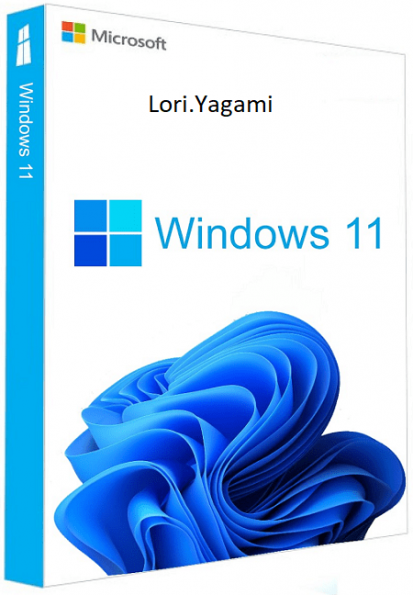Windows 11 AiO 22H2 Build 22621.730 (x64) + Office LTSC Pro Plus 2021 + Adobe Acrobat Pro DC 2022-Deutsch

Windows 11 AiO 22H2 Build 22621.730 (x64) + Office LTSC Pro Plus 2021 + Adobe Acrobat Pro DC 2022-Deutsch
.: Beschreibung :.
Microsoft bestätigt Windows 11 22H2 „Sun Valley 2“
Die Windows 11 22H2 22621 ist die finale Version und wird ab jetzt nur noch mit Updates versorgt.Die Hardwarevoraussetzungen sind auch mit der Windows 11 22H2 wie bei der 21H2 geblieben.
Also was können wir in diesem Update Neues sehen, wenn es ankommt?
Basierend auf dem, was wir im Betakanal gesehen haben, könnte sich Windows 11 22H2 auf die Behebung von Fehlern und Störungen konzentrieren . Das heißt, um die allgemeine Erfahrung des Systems mit den Funktionen und Merkmalen zu verbessern, die im Laufe der Monate hinzugekommen sind.
Es sei darauf hingewiesen, dass Microsoft durch verschiedene Updates das Betriebssystem verbessert hat. Zum Beispiel mit neuen Funktionen wie dem Windows-Subsystem für Android, einem neuen Notizblock, einem neuen Mediaplayer, Verbesserungen der Taskleiste und mehr.
Es besteht jedoch auch die Möglichkeit, einige der lang erwarteten Funktionen zu sehen, die sich in der Entwicklung befinden. Darunter finden wir einen verbesserten Datei-Explorer mit Registerkarten, ein Startmenü, mit dem wir Ordner erstellen können, um unsere Programme besser zu organisieren und vieles mehr.
Diese ISO enthält:
- .NET 3.5 und .NET 4.8
- Kumulative Update .NET Framework 3.5 und 4.8 (KB5017026)
- Windows Malicious Software Removal Tool v5.105
- Microsoft Windows Recovery Environment (DaRT) (64-Bit)
integriert in boot.wim und winre.wim
- ASP.NET Desktop Runtime 6.0.9
- Java 8 Update 341 (x64)
.: Hoster :.
.: Dropdownload :. .: Rapidgator :. .: Uploadgig :.
.: Größe :.
9.5 GB
.: Format :.
(RAR/ISO)
.: Sprache :.
Deutsch
.: Plattform :.
Microsoft Windows 11 (64-Bit)
.: Download via Rapidgator :.
.: Download via Dropdownload :.
.: Download via Uploadgig :.

Windows 11 AiO 22H2 Build 22621.730 (x64) + Office LTSC Pro Plus 2021 + Adobe Acrobat Pro DC 2022-Deutsch
.: Beschreibung :.
Microsoft bestätigt Windows 11 22H2 „Sun Valley 2“
Die Windows 11 22H2 22621 ist die finale Version und wird ab jetzt nur noch mit Updates versorgt.Die Hardwarevoraussetzungen sind auch mit der Windows 11 22H2 wie bei der 21H2 geblieben.
Also was können wir in diesem Update Neues sehen, wenn es ankommt?
Basierend auf dem, was wir im Betakanal gesehen haben, könnte sich Windows 11 22H2 auf die Behebung von Fehlern und Störungen konzentrieren . Das heißt, um die allgemeine Erfahrung des Systems mit den Funktionen und Merkmalen zu verbessern, die im Laufe der Monate hinzugekommen sind.
Es sei darauf hingewiesen, dass Microsoft durch verschiedene Updates das Betriebssystem verbessert hat. Zum Beispiel mit neuen Funktionen wie dem Windows-Subsystem für Android, einem neuen Notizblock, einem neuen Mediaplayer, Verbesserungen der Taskleiste und mehr.
Es besteht jedoch auch die Möglichkeit, einige der lang erwarteten Funktionen zu sehen, die sich in der Entwicklung befinden. Darunter finden wir einen verbesserten Datei-Explorer mit Registerkarten, ein Startmenü, mit dem wir Ordner erstellen können, um unsere Programme besser zu organisieren und vieles mehr.
Diese ISO enthält:
- .NET 3.5 und .NET 4.8
- Kumulative Update .NET Framework 3.5 und 4.8 (KB5017026)
- Windows Malicious Software Removal Tool v5.105
- Microsoft Windows Recovery Environment (DaRT) (64-Bit)
integriert in boot.wim und winre.wim
- ASP.NET Desktop Runtime 6.0.9
- Java 8 Update 341 (x64)
.: Hoster :.
.: Dropdownload :. .: Rapidgator :. .: Uploadgig :.
.: Größe :.
9.5 GB
.: Format :.
(RAR/ISO)
.: Sprache :.
Deutsch
.: Plattform :.
Microsoft Windows 11 (64-Bit)
.: Download via Rapidgator :.
.: Download via Dropdownload :.
.: Download via Uploadgig :.