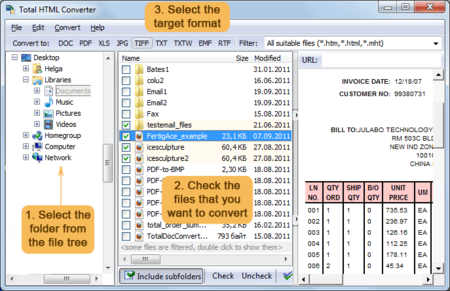Coolutils Total HTML Converter 5.1.0.100 Multilingual
Requirements: Windows Vista and later
Overview:
Total HTML Converter is a professional grade solution for converting HTML files into PDF, DOC, XLS, XHTML, JPEG, TIFF, TXT, RTF, EMF, SVG, ODT (new!) in batch. When you need to turn thousands of HTML pages into different formats, the Total HTML Converter has everything you need to do the job right. When you use the Total HTML Converter, a variety of additional settings assist you in creating the perfect output files.
Our flexible app lets you convert HTML/HTM/MHT/XHTML files via the user-friendly interface, or directly through command line prompts.
The converter recognizes all HTML tags, including page break control with CSS styles.
Total HTML Converter supports IE headers and footers (date, time, page count, etc.). You can even add a watermark to your target files.
Automatically fit HTML width to fit a specified PDF page size; an essential function when printing HTML tables. Moreover you can add a digital signature to the output PDF for enhanced document security. More unique options.
Total HTML Converter is able to convert web pages too! Enter the URL and obtain the converted file in a matter of seconds. We also offer a server version with no GUI or interrupting messages: Total HTML ConverterX with ActiveX.
Total HTML Converter features a flexible interface that allows new users to set up jobs using a friendly GUI, while advanced users are invited to set their own values using command prompts.
Features:
• A set of conversion tools in one converter (html to doc, html to rtf, html to txt, html to pdf)
• MHT format is also supported (mht to doc, mht to rtf, mht to txt, mht to pdf, mht to mht)
• Supports flash
• Batch conversion mode
• No need for Adobe Acrobat or MS Word
• Can stop slow scripts on a page
• Can get rid of images including background image
• Includes PDF information in the output file
• Supports different charsets and encoding tables
• GUI and command line
• Dynamic page breaks with headers and footers
• Can sign PDF documents
• Converts HTML from URL
• Fit HTML Width to the chosen PDF-Page-Size
• Extremely easy-to-use
• Windows 10 compatible
• ActiveX and Server version
More Info:
Download Instructions:
Platform: Windows
Size: 197 MB
Format:".rar/.zip" archive.. ".exe" after extracting
Language: Multilingual
VirusTotal Result:
Hoster: uploadship / uploaded