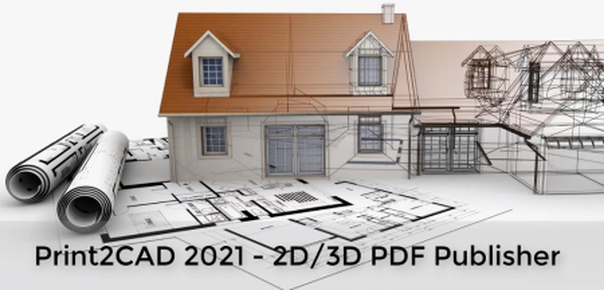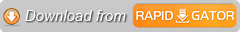masterking
MyBoerse.bz Pro Member
BackToCAD Print2CAD 2022 v22.23 (x64) Multilingual || Multi-Deutsch
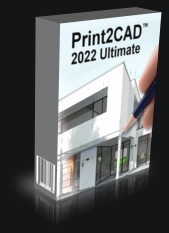
Dateiauswahl
Das Programm Print2CAD kann mehrere Dateien gleichzeitig konvertieren. Alle ausgewählten Dateien bleiben nach der Konvertierung in ihrem Ursprungszustand. Sie können ein Zielverzeichnis für die konvertierten Dateien auswählen. Wenn kein Zielverzeichnis ausgewählt ist, werden die Ausgabedateien im selben Verzeichnis wie die Quelldateien gespeichert. Mehrseitige PDF-Dateien konvertieren jede Seite der Originaldatei in separate Dateien. Wenn in der Konfiguration das Präfix Print2CAD- für konvertierte Dateien aktiviert ist, wird das Programm keine Warnung vor dem Überschreiben einer Zieldatei ausgeben.
Ausgabedateien
Bei der Konvertierung können folgende Ausgabedateien erstellt werden:
CAD-Dateien: DXF or DWG
Rasterdateien: BMP, JPG, PNG, TIFF, RAW, GIF
Zielverzeichnis für konvertierte Dateien
Ein Zielverzeichnis für die konvertierten Dateien sollte angegeben werden. Wenn kein Zielverzeichnis angegeben ist, werden die Ausgabedateien im selben Verzeichnis wie die Quelldateien erstellt.
Die konvertierten Dateien haben das Präfix Print2CAD- (falls in der Konfiguration aktiviert).
Hinweis:
In diesem Fall werden die Originaldateien ohne Vorwarnung überschrieben. Es empfiehlt sich daher, das Präfix ändern, bis die Originaldaten in ein anderes Verzeichnis kopiert oder umbenannt wurden.
Umwandlung von Verzeichnissen
Sie können ein Verzeichnis mit Quelldateien auswählen. Alle Dateien aus diesem Quellverzeichnis werden automatisch in das gewählte Format konvertiert und in dem Zielverzeichnis gespeichert.
FILEHOSTER:
Rapidgator
Alfafile
Ddownload
DropAPK
Uploaded
DOWNLOAD || 369 MB || Format: exe
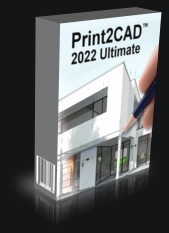
Dateiauswahl
Das Programm Print2CAD kann mehrere Dateien gleichzeitig konvertieren. Alle ausgewählten Dateien bleiben nach der Konvertierung in ihrem Ursprungszustand. Sie können ein Zielverzeichnis für die konvertierten Dateien auswählen. Wenn kein Zielverzeichnis ausgewählt ist, werden die Ausgabedateien im selben Verzeichnis wie die Quelldateien gespeichert. Mehrseitige PDF-Dateien konvertieren jede Seite der Originaldatei in separate Dateien. Wenn in der Konfiguration das Präfix Print2CAD- für konvertierte Dateien aktiviert ist, wird das Programm keine Warnung vor dem Überschreiben einer Zieldatei ausgeben.
Ausgabedateien
Bei der Konvertierung können folgende Ausgabedateien erstellt werden:
CAD-Dateien: DXF or DWG
Rasterdateien: BMP, JPG, PNG, TIFF, RAW, GIF
Zielverzeichnis für konvertierte Dateien
Ein Zielverzeichnis für die konvertierten Dateien sollte angegeben werden. Wenn kein Zielverzeichnis angegeben ist, werden die Ausgabedateien im selben Verzeichnis wie die Quelldateien erstellt.
Die konvertierten Dateien haben das Präfix Print2CAD- (falls in der Konfiguration aktiviert).
Hinweis:
In diesem Fall werden die Originaldateien ohne Vorwarnung überschrieben. Es empfiehlt sich daher, das Präfix ändern, bis die Originaldaten in ein anderes Verzeichnis kopiert oder umbenannt wurden.
Umwandlung von Verzeichnissen
Sie können ein Verzeichnis mit Quelldateien auswählen. Alle Dateien aus diesem Quellverzeichnis werden automatisch in das gewählte Format konvertiert und in dem Zielverzeichnis gespeichert.
FILEHOSTER:
Rapidgator
Alfafile
Ddownload
DropAPK
Uploaded
DOWNLOAD || 369 MB || Format: exe
Zuletzt bearbeitet: