KAMAL
MyBoerse.bz Pro Member
Autodesk Inventor LT 2021 x64

Autodesk Inventor LT 2021 x64 | Languages: English | 5.78 GB
Inventor LT 2020 software allows you to adopt 3D mechanical part design-at the pace that's right for you. When you design using 3D models of parts, you can increase your productivity, reduce the risk of errors, and improve communication with customers and partners. You'll be able to compete more effectively as you move towards Digital Prototyping.
System Requirements:
OS:
-Microsoft® Windows® 10 Anniversary Update (version 1607 or higher)
-Microsoft Windows 8.1
-Microsoft Windows 7 SP1
CPU:
Recommended:3.0 GHz or greater, 4 or more cores
Minimum:2.5 GHz or greater
Memory:
Recommended:12 GB RAM or more
Minimum:6 GB RAM
GPU:
Recommended:4 GB GPU with 106 GB/S Bandwidth and DirectX 11 compliant
Minimum:1 GB GPU with 29 GB/S Bandwidth and DirectX 11 compliant
Display:
Recommended:3840 x 2160 (4K); Preferred scaling: 100%, 125%, 150% or 200%
Minimum:1280 x 1024 (1080p)
Disk Space:Installer plus full installation: 15 GB
HomePage:
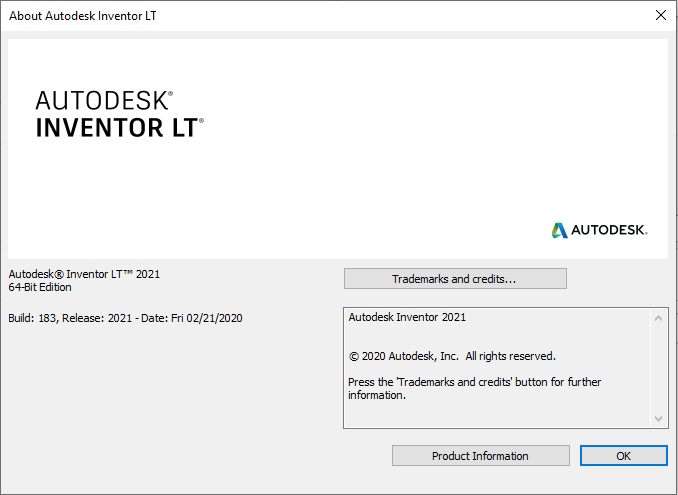
DOWNLOAD LINKS:
Autodesk Inventor Pro (LT) 2021 x64

Autodesk Inventor Pro (LT) 2021 x64 | 7.9 GB
The Inventor development team is pleased to announce the availability of Inventor 2021 is a culmination of 12 months of customer feedback, development effort, and market research. And we think the result is something you're really going to like.
What's New in Inventor 2021 - Date release: March 31, 2020
Here is an overview of many of the updates and enhancements delivered in Inventor 2021
Each major recent release of Inventor has included a step forward in what we know as the Inventor Experience. A few years back you saw updates to the application frame and 4K support, followed later by a dockable browser with quick search capabilities, and then last year with multimonitor support and new theme. While the "Light Theme" introduced last year gave Inventor and a few other products a fresh look and a common design language, we heard from many of you that you were also eager to have a dark option too. Some of you got a preview to the Dark Theme during the Design and Manufacturing Keynote at Autodesk University. We worked with many of you in the Feedback Community in developing and fine-tuning Dark Theme for Inventor 2021.
In addition to Dark Theme, we continue to upgrade commands to the modern command panel framework. With Inventor 2021 you will see more and more panels for commands throughout part modeling, tube & pipe, and frame generator environments.
Based on input from many of our users, performance is as important as ever. We've continued to go farther in the 2021 release with further optimized performance in parts, assembly, frame generator, and tube & pipe workflows. You will experience faster open, update, compute, and graphic navigation workflows with your designs in this release. Inventor 2021 isn't simply faster. We optimized the occurrences computing process and memory loading for invisible components. This means you will also experience less memory usage, therefore, higher capacity to handle larger assemblies.
Inventor has been supporting associative workflows with non-native data since Inventor 2016 with our AnyCAD technology. Simply choose the 'reference' option upon import, and then be able to easily accommodate changes in your Inventor assembly, drawings, simulations, etc without having to manually re-import. In recent years we added formats like STEP, SolidEdge, and Fusion 360 as well as refined associative 2D-to-3D connections with AutoCAD.
A significant portion of our Inventor community works with companies in the Architecture, Engineering, and Construction industry. In these accounts, they often need to create custom designs in the context of a building. With Inventor 2021 we are introducing AnyCAD associativity for Revit data. Now you can take advantage of the new Revit AnyCAD workflows to bring in just the data you need from a Revit file, and have it update associatively within your Inventor design. What's more, when the Revit data is brought in, appearance information is carried over and you get a nicely organized representation of the building in the browser making it all easy to navigate.
Drawing productivity and workflows have been enhanced with new Sheet Format workflows and expanded iLogic drawing functionality. Inventor 2021 will enable a new level of drawing automation to help you create, modify, and complete your 2D drawings. With Inventor 2021 your 2D drawing creation will be faster than ever before.
Customer Driven
In addition to all of this, Inventor 2021 has over 60 enhancements driven directly from your feedback and requests on top of all of the enhancements that were rolled into the incremental updates last Summer and Fall. We focused these enhancements on areas you discussed with us in Inventor Forum and Feedback Community, areas you highlighted on the Ideas page, and in our many in-person and online meetings over the past year. Customer driven enhancements are represented throughout Inventor in parts, assemblies, and drawings. For a complete list of customer driven enhancements, be sure to read the Inventor 2021 online help.
What's new in Autodesk Inventor 2021? The latest release of the flagship manufacturing product design 3D modeller from Autodesk.
Autodesk Inventor is a 3D CAD modeling software used to design, visualize, and test product ideas. Inventor allows you to create product prototypes that accurately simulate the weight, stress, friction, driving loads, and much more of products and their components in a simulated 3D environment. Everything from basic mold designs to detailed mechanical engineering models can be created and tested using Inventor's integrated motion simulation and assembly stress analysis tools. Inventor is well known for its accurate 3D modeling features that help you create and visualize your products. Inventor also includes integrated CAD simulation and design communication tools that not only enhances CAD productivity and help to reduce errors but also can be integral in cutting development timelines in half.
Individuals who are currently using AutoCAD or plan on learning AutoCAD will inherit many benefits of using Inventor. Inventor offers a familiar design environment and many AutoCAD-compatible shortcuts; and with true DWG (drawing) file support, Inventor allows AutoCAD users to leverage their existing 2D drawings to build accurate 3D models. A popular use of Inventor is digital prototyping. With Inventor, prototyping can be accomplished easily by integrating 2D AutoCAD drawings and 3D data into a digital model which will serve as a virtual representation of the final product. By doing so, engineers are able to better design and simulate products without the need to create physical prototypes. With Inventor's wide range of 3D mechanical design tools, users can quickly explore and evaluate concepts smoothly and efficiently. Autodesk Inventor offers many other tools and features that can enhance productivity such as Integrated Data Management, Design Automation, Automatic Drawing Updates and Views, Automatic Bill of Materials, and much more.
Autodesk helps people imagine, design and create a better world. Everyone-from design professionals, engineers and architects to digital artists, students and hobbyists-uses Autodesk software to unlock their creativity and solve important challenges.
Product: Autodesk Inventor
Version: 2021.0 LT and Professional
Supported Architectures: x64
Website Home Page : Language: english
System Requirements: PC *
Supported Operating Systems: *
Size: 7.9 Gb
System Requirements for Autodesk Inventor 2021 Windows
Operating System: 64-bit Microsoft Windows 10.
CPU
Recommended: 3.0 GHz or greater, 4 or more cores
Minimum: 2.5 GHz or greater
Memory
Recommended: 20 GB RAM or more
Minimum: 8 GB RAM for less than 500-part assemblies
Disk Space Installer plus full installation: 40 GB
Graphics
Recommended: 4 GB GPU with 106 GB/S Bandwidth and DirectX 11 compliant
Minimum: 1 GB GPU with 29 GB/S Bandwidth and DirectX 11 compliant
Display Resolution
Recommended: 3840 x 2160 (4K); Preferred scaling: 100%, 125%, 150% or 200%
Minimum: 1280 x 1024
Pointing Device
MS-Mouse compliant.
Productivity: 3DConnexion SpaceMouse, driver version 10.5.12 or later.
Network
Internet connection for web install with Autodesk Desktop App, Autodesk collaboration functionality, web downloads, and licensing.
Network license manager supports Windows Server 2019, 2016, 2012, 2012 R2, 2008 R2 and the operating systems listed above.
Spreadsheet
Full local install of Microsoft Excel 2016 or later for workflows that create and edit spreadsheets. Inventor workflows that read or export spreadsheet data do not require Microsoft Excel.
Office 365 subscribers must ensure they have a local installation of Microsoft Excel.
Windows Excel Starter, OpenOffice, and browser-based Office 365 applications are not supported.
Browser Google Chrome or equivalent
.NET Framework .NET Framework Version 4.8 or later. Windows Updates enabled for installation.
For Complex Models, Complex Mold Assemblies, and Large Assemblies (typically more than 1,000 parts)
CPU Type
Recommended: 3.30 GHz or greater, 4 or more cores
Memory
Recommended: 24 GB RAM or greater
Graphics
Recommended: 4 GB GPU with 106 GB/S Bandwidth and DirectX 11 compliant
DOWNLOAD LINKS:
Autodesk Inventor Professional 2021 (x64)

Autodesk Inventor Professional 2021 (x64) | x64 | Language:English | 5.86 GB
Autodesk Inventor software provides professional-grade engineering solutions for 3D
mechanical design, simulation, tool creation, and design communication that help you to make great products, cost-effectively, in less time. Inventor is the foundation of the Autodesk solution for product development. The Inventor model is an accurate 3D digital model that enables you to validate the form, fit, and function of a design as you work, minimizing the need to test the design with physical prototypes.
Features and software features Inventor Professional Autodesk:
-User interface is suitable for quick learning
-has a geometric modeling kernel using Autodesk ShapeManager
-Coordination with various CAD software
-includes the following major sections:
-Part Modeling:the first part of the work of the most complete mechanical design and modeling environment
-Assembly:assembly designed with specific instructions with access to standard software library includes hundreds of thousands of pieces
-Drawing:the facade of components designed for applications such as AutoCAD and allows output
-Sheet Metal:Vrqkary design and take the form of spreadsheets Khrvjygrftn
-Weldment:welding standards as well as possible gaps between the two pieces of welding
-Presentation:Animation parts and burst modes
-Piping iping advanced and easy design path with the latest standards Piping Pipes
iping advanced and easy design path with the latest standards Piping Pipes
-Frame Generation rofessional design of structures and frames with complete tools ready
rofessional design of structures and frames with complete tools ready
-Inventor Studio:construction project designed videos from all views
-Dynamic Simulation:Analysis of Energy and behavior in non-fixed parts
System Requirements:
OS:Microsoft® Windows® 10/Microsoft Windows 7 SP1 with Update KB4019990
CPU: Recommended:3.0 GHz or greater, 4 or more cores / Minimum:2.5 GHz or greater
Memory: Recommended:20 GB RAM or more / Minimum:8 GB RAM for less than 500-part assemblies
Graphics: Recommended:4 GB GPU with 106 GB/S Bandwidth and DirectX 11 compliant / Minimum:1 GB GPU with 29 GB/S Bandwidth and DirectX 11 compliant
Display:Recommended:3840 x 2160 (4K); Preferred scaling: 100%, 125%, 150% or 200% / Minimum:1280 x 1024
NET:.NET Framework Version 4.7 or later. Windows Updates enabled for installation.
Spreadsheet:
-Full local install of Microsoft® Excel 2010, 2013 or 2016 for iFeatures, iParts, iAssemblies, Global BOM, Parts Lists, Revision Tables, spreadsheet-driven designs and Studio animation of Positional Representations.
-64-bit Microsoft Office is required to export Access 2007, dBase IV, Text and CSV formats.
-Office 365 subscribers must ensure they have a local installation of Microsoft Excel 2016.
-Windows Excel Starter®, OpenOffice®, and browser-based Office 365 applications are not supported.

DOWNLOAD LINKS:

Autodesk Inventor LT 2021 x64 | Languages: English | 5.78 GB
Inventor LT 2020 software allows you to adopt 3D mechanical part design-at the pace that's right for you. When you design using 3D models of parts, you can increase your productivity, reduce the risk of errors, and improve communication with customers and partners. You'll be able to compete more effectively as you move towards Digital Prototyping.
System Requirements:
OS:
-Microsoft® Windows® 10 Anniversary Update (version 1607 or higher)
-Microsoft Windows 8.1
-Microsoft Windows 7 SP1
CPU:
Recommended:3.0 GHz or greater, 4 or more cores
Minimum:2.5 GHz or greater
Memory:
Recommended:12 GB RAM or more
Minimum:6 GB RAM
GPU:
Recommended:4 GB GPU with 106 GB/S Bandwidth and DirectX 11 compliant
Minimum:1 GB GPU with 29 GB/S Bandwidth and DirectX 11 compliant
Display:
Recommended:3840 x 2160 (4K); Preferred scaling: 100%, 125%, 150% or 200%
Minimum:1280 x 1024 (1080p)
Disk Space:Installer plus full installation: 15 GB
HomePage:
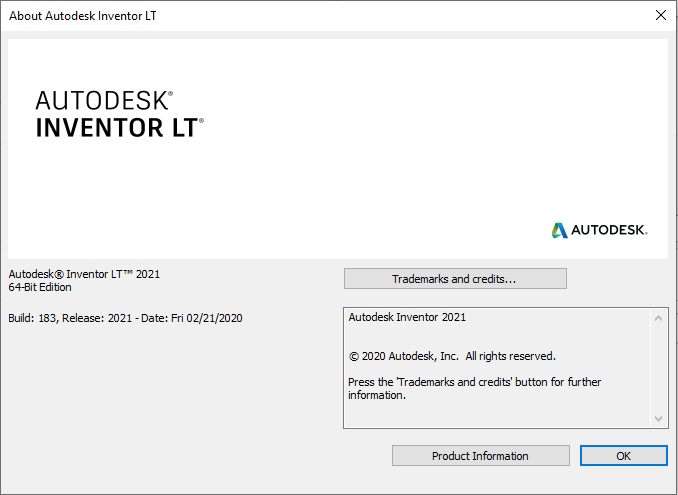
DOWNLOAD LINKS:
Autodesk Inventor Pro (LT) 2021 x64

Autodesk Inventor Pro (LT) 2021 x64 | 7.9 GB
The Inventor development team is pleased to announce the availability of Inventor 2021 is a culmination of 12 months of customer feedback, development effort, and market research. And we think the result is something you're really going to like.
What's New in Inventor 2021 - Date release: March 31, 2020
Here is an overview of many of the updates and enhancements delivered in Inventor 2021
Each major recent release of Inventor has included a step forward in what we know as the Inventor Experience. A few years back you saw updates to the application frame and 4K support, followed later by a dockable browser with quick search capabilities, and then last year with multimonitor support and new theme. While the "Light Theme" introduced last year gave Inventor and a few other products a fresh look and a common design language, we heard from many of you that you were also eager to have a dark option too. Some of you got a preview to the Dark Theme during the Design and Manufacturing Keynote at Autodesk University. We worked with many of you in the Feedback Community in developing and fine-tuning Dark Theme for Inventor 2021.
In addition to Dark Theme, we continue to upgrade commands to the modern command panel framework. With Inventor 2021 you will see more and more panels for commands throughout part modeling, tube & pipe, and frame generator environments.
Based on input from many of our users, performance is as important as ever. We've continued to go farther in the 2021 release with further optimized performance in parts, assembly, frame generator, and tube & pipe workflows. You will experience faster open, update, compute, and graphic navigation workflows with your designs in this release. Inventor 2021 isn't simply faster. We optimized the occurrences computing process and memory loading for invisible components. This means you will also experience less memory usage, therefore, higher capacity to handle larger assemblies.
Inventor has been supporting associative workflows with non-native data since Inventor 2016 with our AnyCAD technology. Simply choose the 'reference' option upon import, and then be able to easily accommodate changes in your Inventor assembly, drawings, simulations, etc without having to manually re-import. In recent years we added formats like STEP, SolidEdge, and Fusion 360 as well as refined associative 2D-to-3D connections with AutoCAD.
A significant portion of our Inventor community works with companies in the Architecture, Engineering, and Construction industry. In these accounts, they often need to create custom designs in the context of a building. With Inventor 2021 we are introducing AnyCAD associativity for Revit data. Now you can take advantage of the new Revit AnyCAD workflows to bring in just the data you need from a Revit file, and have it update associatively within your Inventor design. What's more, when the Revit data is brought in, appearance information is carried over and you get a nicely organized representation of the building in the browser making it all easy to navigate.
Drawing productivity and workflows have been enhanced with new Sheet Format workflows and expanded iLogic drawing functionality. Inventor 2021 will enable a new level of drawing automation to help you create, modify, and complete your 2D drawings. With Inventor 2021 your 2D drawing creation will be faster than ever before.
Customer Driven
In addition to all of this, Inventor 2021 has over 60 enhancements driven directly from your feedback and requests on top of all of the enhancements that were rolled into the incremental updates last Summer and Fall. We focused these enhancements on areas you discussed with us in Inventor Forum and Feedback Community, areas you highlighted on the Ideas page, and in our many in-person and online meetings over the past year. Customer driven enhancements are represented throughout Inventor in parts, assemblies, and drawings. For a complete list of customer driven enhancements, be sure to read the Inventor 2021 online help.
What's new in Autodesk Inventor 2021? The latest release of the flagship manufacturing product design 3D modeller from Autodesk.
Autodesk Inventor is a 3D CAD modeling software used to design, visualize, and test product ideas. Inventor allows you to create product prototypes that accurately simulate the weight, stress, friction, driving loads, and much more of products and their components in a simulated 3D environment. Everything from basic mold designs to detailed mechanical engineering models can be created and tested using Inventor's integrated motion simulation and assembly stress analysis tools. Inventor is well known for its accurate 3D modeling features that help you create and visualize your products. Inventor also includes integrated CAD simulation and design communication tools that not only enhances CAD productivity and help to reduce errors but also can be integral in cutting development timelines in half.
Individuals who are currently using AutoCAD or plan on learning AutoCAD will inherit many benefits of using Inventor. Inventor offers a familiar design environment and many AutoCAD-compatible shortcuts; and with true DWG (drawing) file support, Inventor allows AutoCAD users to leverage their existing 2D drawings to build accurate 3D models. A popular use of Inventor is digital prototyping. With Inventor, prototyping can be accomplished easily by integrating 2D AutoCAD drawings and 3D data into a digital model which will serve as a virtual representation of the final product. By doing so, engineers are able to better design and simulate products without the need to create physical prototypes. With Inventor's wide range of 3D mechanical design tools, users can quickly explore and evaluate concepts smoothly and efficiently. Autodesk Inventor offers many other tools and features that can enhance productivity such as Integrated Data Management, Design Automation, Automatic Drawing Updates and Views, Automatic Bill of Materials, and much more.
Autodesk helps people imagine, design and create a better world. Everyone-from design professionals, engineers and architects to digital artists, students and hobbyists-uses Autodesk software to unlock their creativity and solve important challenges.
Product: Autodesk Inventor
Version: 2021.0 LT and Professional
Supported Architectures: x64
Website Home Page : Language: english
System Requirements: PC *
Supported Operating Systems: *
Size: 7.9 Gb
System Requirements for Autodesk Inventor 2021 Windows
Operating System: 64-bit Microsoft Windows 10.
CPU
Recommended: 3.0 GHz or greater, 4 or more cores
Minimum: 2.5 GHz or greater
Memory
Recommended: 20 GB RAM or more
Minimum: 8 GB RAM for less than 500-part assemblies
Disk Space Installer plus full installation: 40 GB
Graphics
Recommended: 4 GB GPU with 106 GB/S Bandwidth and DirectX 11 compliant
Minimum: 1 GB GPU with 29 GB/S Bandwidth and DirectX 11 compliant
Display Resolution
Recommended: 3840 x 2160 (4K); Preferred scaling: 100%, 125%, 150% or 200%
Minimum: 1280 x 1024
Pointing Device
MS-Mouse compliant.
Productivity: 3DConnexion SpaceMouse, driver version 10.5.12 or later.
Network
Internet connection for web install with Autodesk Desktop App, Autodesk collaboration functionality, web downloads, and licensing.
Network license manager supports Windows Server 2019, 2016, 2012, 2012 R2, 2008 R2 and the operating systems listed above.
Spreadsheet
Full local install of Microsoft Excel 2016 or later for workflows that create and edit spreadsheets. Inventor workflows that read or export spreadsheet data do not require Microsoft Excel.
Office 365 subscribers must ensure they have a local installation of Microsoft Excel.
Windows Excel Starter, OpenOffice, and browser-based Office 365 applications are not supported.
Browser Google Chrome or equivalent
.NET Framework .NET Framework Version 4.8 or later. Windows Updates enabled for installation.
For Complex Models, Complex Mold Assemblies, and Large Assemblies (typically more than 1,000 parts)
CPU Type
Recommended: 3.30 GHz or greater, 4 or more cores
Memory
Recommended: 24 GB RAM or greater
Graphics
Recommended: 4 GB GPU with 106 GB/S Bandwidth and DirectX 11 compliant
DOWNLOAD LINKS:
Autodesk Inventor Professional 2021 (x64)

Autodesk Inventor Professional 2021 (x64) | x64 | Language:English | 5.86 GB
Autodesk Inventor software provides professional-grade engineering solutions for 3D
mechanical design, simulation, tool creation, and design communication that help you to make great products, cost-effectively, in less time. Inventor is the foundation of the Autodesk solution for product development. The Inventor model is an accurate 3D digital model that enables you to validate the form, fit, and function of a design as you work, minimizing the need to test the design with physical prototypes.
Features and software features Inventor Professional Autodesk:
-User interface is suitable for quick learning
-has a geometric modeling kernel using Autodesk ShapeManager
-Coordination with various CAD software
-includes the following major sections:
-Part Modeling:the first part of the work of the most complete mechanical design and modeling environment
-Assembly:assembly designed with specific instructions with access to standard software library includes hundreds of thousands of pieces
-Drawing:the facade of components designed for applications such as AutoCAD and allows output
-Sheet Metal:Vrqkary design and take the form of spreadsheets Khrvjygrftn
-Weldment:welding standards as well as possible gaps between the two pieces of welding
-Presentation:Animation parts and burst modes
-Piping
-Frame Generation
-Inventor Studio:construction project designed videos from all views
-Dynamic Simulation:Analysis of Energy and behavior in non-fixed parts
System Requirements:
OS:Microsoft® Windows® 10/Microsoft Windows 7 SP1 with Update KB4019990
CPU: Recommended:3.0 GHz or greater, 4 or more cores / Minimum:2.5 GHz or greater
Memory: Recommended:20 GB RAM or more / Minimum:8 GB RAM for less than 500-part assemblies
Graphics: Recommended:4 GB GPU with 106 GB/S Bandwidth and DirectX 11 compliant / Minimum:1 GB GPU with 29 GB/S Bandwidth and DirectX 11 compliant
Display:Recommended:3840 x 2160 (4K); Preferred scaling: 100%, 125%, 150% or 200% / Minimum:1280 x 1024
NET:.NET Framework Version 4.7 or later. Windows Updates enabled for installation.
Spreadsheet:
-Full local install of Microsoft® Excel 2010, 2013 or 2016 for iFeatures, iParts, iAssemblies, Global BOM, Parts Lists, Revision Tables, spreadsheet-driven designs and Studio animation of Positional Representations.
-64-bit Microsoft Office is required to export Access 2007, dBase IV, Text and CSV formats.
-Office 365 subscribers must ensure they have a local installation of Microsoft Excel 2016.
-Windows Excel Starter®, OpenOffice®, and browser-based Office 365 applications are not supported.

DOWNLOAD LINKS:
Zuletzt bearbeitet:






