AllMapSoft Offline Map Maker 6.315
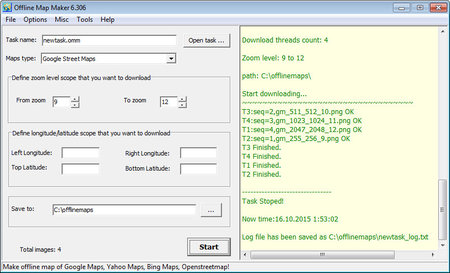
Offline Map Maker is a tool that help you to get offline tile images from Google Maps, Yahoo maps, Bing maps. All downloaded offline images are saved on your disk. You can view downloaded offline map by Offline Map Viewer. And you can zoom out or zoom in the offline map, or output the offline map as a .BMP file with a world file xxx.bpw, and can output a xxx.map file for OziExplorer. If you want to make a offline map of your city by yourself, it is very useful for you.
OS: Windows
Lang: Englisch
Size: 5,72 MB
Format: .exe
Hoster: Uploaded
PW: boerse
Directload
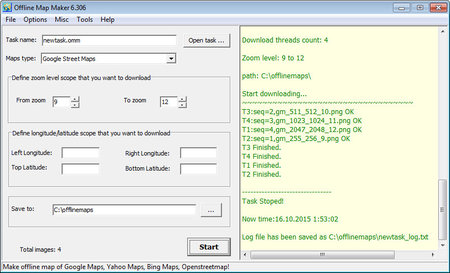
Offline Map Maker is a tool that help you to get offline tile images from Google Maps, Yahoo maps, Bing maps. All downloaded offline images are saved on your disk. You can view downloaded offline map by Offline Map Viewer. And you can zoom out or zoom in the offline map, or output the offline map as a .BMP file with a world file xxx.bpw, and can output a xxx.map file for OziExplorer. If you want to make a offline map of your city by yourself, it is very useful for you.
OS: Windows
Lang: Englisch
Size: 5,72 MB
Format: .exe
Hoster: Uploaded
PW: boerse
Directload








