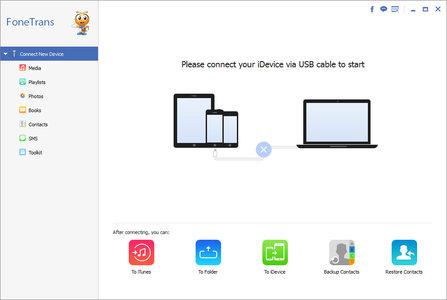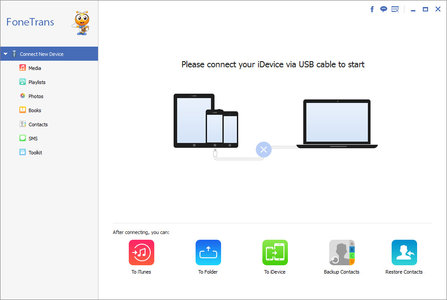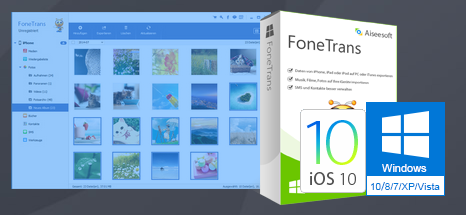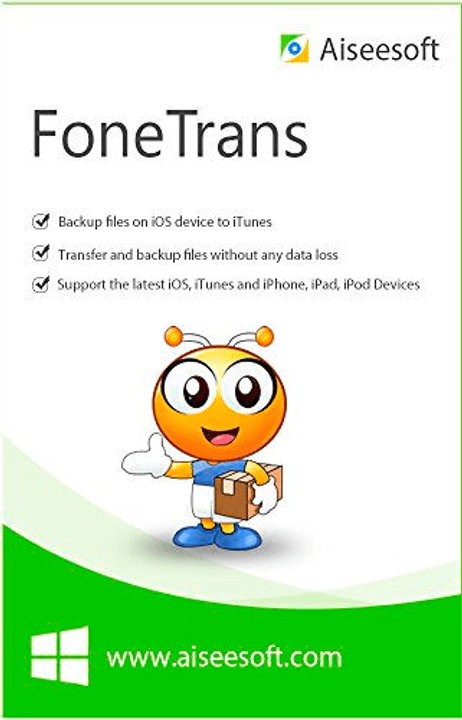Bootdiskette
MyBoerse.bz Pro Member
Aiseesoft FoneTrans | v8.2.6 | Deutsch | inkl. Patch

Beschreibung:
Die beste Alternative zu iTunes, kann Ihre Dateien auf iOS-Geräten (iPhone, iPad und iPod Touch) besser verwalten
- Exportiert Mediadaten auf dem iOS Gerät in die iTunes Bibliothek oder auf Ihren PC ohne Einschränkungen
- Importiert Musik, Videos, Fotos, usw. auf iPhone, iPad und iPod
- Backup iPhone SMS und Kontakte auf den lokalen Speicher
- Überträgt Daten direkt mit einem Klick zwischen iOS Geräten
- Konvertiert Videos und Musik in iPhone/iPad/iPad-Formate
- Mit iOS 9 kompatibel und alle gängigen iOS-Geräte unterstützen
NFO:

Plattform: Windows
Format: .exe
Sprache : Multi inkl. Deutsch
: Multi inkl. Deutsch
Hoster: Uploaded.net, Share-Online.biz
Größe: 48 MB
Parts: 1




Beschreibung:
Die beste Alternative zu iTunes, kann Ihre Dateien auf iOS-Geräten (iPhone, iPad und iPod Touch) besser verwalten
- Exportiert Mediadaten auf dem iOS Gerät in die iTunes Bibliothek oder auf Ihren PC ohne Einschränkungen
- Importiert Musik, Videos, Fotos, usw. auf iPhone, iPad und iPod
- Backup iPhone SMS und Kontakte auf den lokalen Speicher
- Überträgt Daten direkt mit einem Klick zwischen iOS Geräten
- Konvertiert Videos und Musik in iPhone/iPad/iPad-Formate
- Mit iOS 9 kompatibel und alle gängigen iOS-Geräte unterstützen
NFO:

Plattform: Windows
Format: .exe
Sprache
Hoster: Uploaded.net, Share-Online.biz
Größe: 48 MB
Parts: 1