finding_nimo
MyBoerse.bz Pro Member
Abelssoft CheckDrive 2021 v3.02 Multilingual
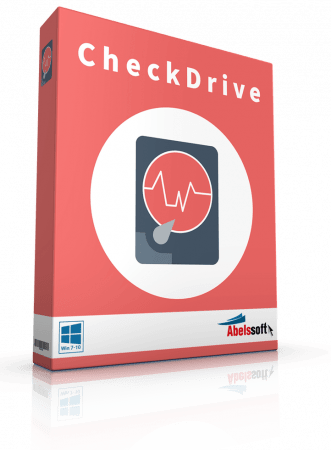
Abelssoft CheckDrive 2021 v3.02 Multilingual | 7 MB | Language: Multilanguage
CheckDrive is an application developed to scan the hard-disk and repair any found errors.Pretty helpful in case you are trying to fix any potential error that may occur after a system crash, CheckDrive boasts a rather eye-appealing GUI, with all options nicely organized in tabs.Starting a new drive check is as easy as choosing the item to be scanned, while a dedicated Information tab shows much more useful details. For example, it shows the hard drive name, type and size, drive name and size, hard disk health and number of partitions, file system and memory usage.
The scanning process does not take more than a few minutes and you are highly recommended to avoid working on the computer before the task comes to an end. CheckDrive is most of the time a resource-friendly application, so it does not affect the overall stability of the system.
A few settings are also available to enable the so-called Background Guard, which monitors your system condition and automatically starts a drive check at a configured user interval.
CheckDrive gets along very well with all Windows versions and although it was designed to perform such an important task, it does not require more than basic computer knowledge.
To sum up, CheckDrive is an app that does its job very well and, whats more, it comes with a freeware license. Only a few apps on the market benefit from such a great set of features, so this one really deserves a shot.
Features:
Check your hard drives for errors: CheckDrive
Check hard disks for errors
CheckDrive offers you an easy way of checking your PCs hard drives for errors. Those errors can be fixed immediately if you like.
Shows drive information
CheckDrive shows info about your drives and determins if your hard drive needs to be cleaned or defragmented.
Monitors hard disks in real-time
The CheckDrive Background Guard monitors all the time the values of your hard drives and alerts you immediately after an error has occured. So you know right away, if something is wrong with your hard drive.
Plus version: Automatic Verification
CheckDrive can automatically check your hard drive(s) upon request. Using the integrated task scheduler, you can set the check interval and simultaneously activate the task. All with just one click.
Even more information with FolderVisualizer
Get more information about the used disk space. Just start FolderVisualizer directly out of CheckDrive.
Homepage:
Größe: 7 MB
Sprache: Multilingual-Deutsch
Format: .rar / .exe
Plattform: Windows (32 Bit 64 Bit)
HOSTER:
K2s.cc (Keep2Share)
Rapidgator.net
Nitroflare.com
Uploadgig.com
DOWNLOAD








