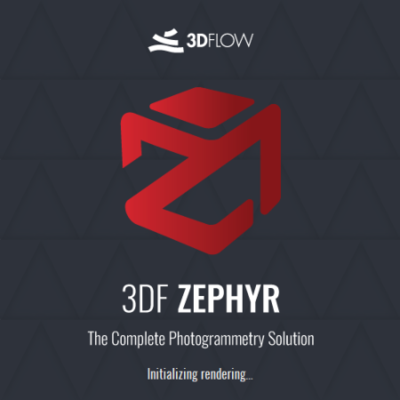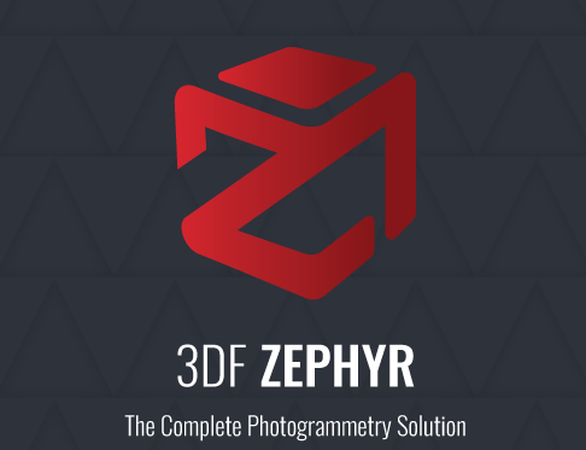KAMAL
MyBoerse.bz Pro Member
3DF Zephyr 5.000 (x64) Multilingual
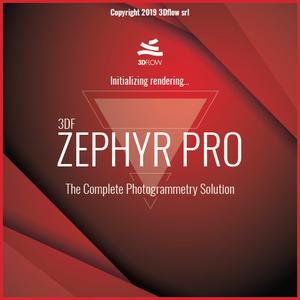
3DF Zephyr 5.000 (x64) Multilingual | 283 MB | Language: Multilanguage
3DF Zephyr allows you to reconstruct 3D models from photos automatically. The process is entirely automatic, and no coded targets, manual editing or special equipment are needed. 3DF Zephyr is built on top of our proprietary, cutting-edge, reconstruction technology.
3DF Zephyr comes with a user-friendly interface, and the possibility to export in many common 3D formats or even to generate lossless video without the need for external tools. Furthermore, 3DF Zephyr has a lot of advances functionalities, and you can, for example, edit your models, create true orthophotos, digital elevation models (DTM), manage laser scan data and calculate areas, volumes, angles, contour lines, and much more.
Here in 3Dflow, we worked hard to build up both the core technologies and the user interface. The obtained solution is in all probability the most accurate, completely automatic, best engineered multiview-stereo algorithm available on the market.
Features and amenities 3DF Zephyr Aerial:
- User-friendly interface: Application 3DF ZEPHYR having functional design-friendly and simple to use this app provides the user more comfortable.
- Using advanced technology: The software uses the most up to date technology available, to provide services in the best way possible to the user. The user can according to the technology in this application, to carry out the act itself.
- Export advanced capabilities: With this software you can eventually become a version of the model in -several different formats and quality extract and save.
- Process group: With this feature, users can perform multiple activities at the same time in -Application 3DF ZEPHYR
3DF Zephyr features Aerial:
- Automatic Structure from Motion
- Global and Incremental pipeline
- Easiest camera calibration management
- Add photos anytime
- Dense cloud generation
- Reconstruction with presets
- Advanced settings
- Custom settings
- Mesh Texturing
- Multi texturing & UDIM
- Editing tools
- Mesh filters, hole filling and photoconsistency
- Mesh filtering on selection
- Multiple layers support
- Match viewer
- Direct Sketchfab upload
- Video making & smartsnap
- Direct Youtube upload
- Masking capabilities
- Pictures import
- Video Import
- CUDA ® computation
- Exporting
- Native Laser Scan support
- Pictures and quality evaluation
- Full 360° cameras support
- External UV mapping
- Multi ICP registration
- Workspace merge
- Batch processing
- Fixed rig support
- Automatic marker detection
- Point Cloud/Mesh import
- Statistical analysis & report
- Control points, measurements & volumes
- Volume projection
- Hollow volume computation
- Project over a regular grid
- Point cloud comparison tool
- Shape from Silhouette
- Orthophoto & Orthomosaic
- Polyline drawing
- Automatic polyline extraction
- Contour lines generation
- Sections / Track sections
- DEM & multispectral viewer
- DEM profile
- EXIF GPS coordinates
- GPS exif preview
- PCS georeferencing support and conversion
- Multispectral support & calibration
Recommended System Requirement:
OS: Windows 10/8.1/8 64 bit
Processor: Quad-core Intel or AMD CPU
Memory: 32GB System RAM
Hard Disk: 20GB free HDD Space - SSD drive
Video Card: NVIDIA video card with 2GB of RAM and Cuda Capabilities >= 3.0
Home Pag -
DOWNLOAD LINKS:
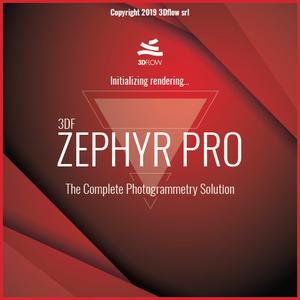
3DF Zephyr 5.000 (x64) Multilingual | 283 MB | Language: Multilanguage
3DF Zephyr allows you to reconstruct 3D models from photos automatically. The process is entirely automatic, and no coded targets, manual editing or special equipment are needed. 3DF Zephyr is built on top of our proprietary, cutting-edge, reconstruction technology.
3DF Zephyr comes with a user-friendly interface, and the possibility to export in many common 3D formats or even to generate lossless video without the need for external tools. Furthermore, 3DF Zephyr has a lot of advances functionalities, and you can, for example, edit your models, create true orthophotos, digital elevation models (DTM), manage laser scan data and calculate areas, volumes, angles, contour lines, and much more.
Here in 3Dflow, we worked hard to build up both the core technologies and the user interface. The obtained solution is in all probability the most accurate, completely automatic, best engineered multiview-stereo algorithm available on the market.
Features and amenities 3DF Zephyr Aerial:
- User-friendly interface: Application 3DF ZEPHYR having functional design-friendly and simple to use this app provides the user more comfortable.
- Using advanced technology: The software uses the most up to date technology available, to provide services in the best way possible to the user. The user can according to the technology in this application, to carry out the act itself.
- Export advanced capabilities: With this software you can eventually become a version of the model in -several different formats and quality extract and save.
- Process group: With this feature, users can perform multiple activities at the same time in -Application 3DF ZEPHYR
3DF Zephyr features Aerial:
- Automatic Structure from Motion
- Global and Incremental pipeline
- Easiest camera calibration management
- Add photos anytime
- Dense cloud generation
- Reconstruction with presets
- Advanced settings
- Custom settings
- Mesh Texturing
- Multi texturing & UDIM
- Editing tools
- Mesh filters, hole filling and photoconsistency
- Mesh filtering on selection
- Multiple layers support
- Match viewer
- Direct Sketchfab upload
- Video making & smartsnap
- Direct Youtube upload
- Masking capabilities
- Pictures import
- Video Import
- CUDA ® computation
- Exporting
- Native Laser Scan support
- Pictures and quality evaluation
- Full 360° cameras support
- External UV mapping
- Multi ICP registration
- Workspace merge
- Batch processing
- Fixed rig support
- Automatic marker detection
- Point Cloud/Mesh import
- Statistical analysis & report
- Control points, measurements & volumes
- Volume projection
- Hollow volume computation
- Project over a regular grid
- Point cloud comparison tool
- Shape from Silhouette
- Orthophoto & Orthomosaic
- Polyline drawing
- Automatic polyline extraction
- Contour lines generation
- Sections / Track sections
- DEM & multispectral viewer
- DEM profile
- EXIF GPS coordinates
- GPS exif preview
- PCS georeferencing support and conversion
- Multispectral support & calibration
Recommended System Requirement:
OS: Windows 10/8.1/8 64 bit
Processor: Quad-core Intel or AMD CPU
Memory: 32GB System RAM
Hard Disk: 20GB free HDD Space - SSD drive
Video Card: NVIDIA video card with 2GB of RAM and Cuda Capabilities >= 3.0
Home Pag -
Code:
DOWNLOAD LINKS:
Code:
Code:
Code: