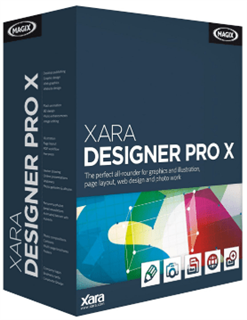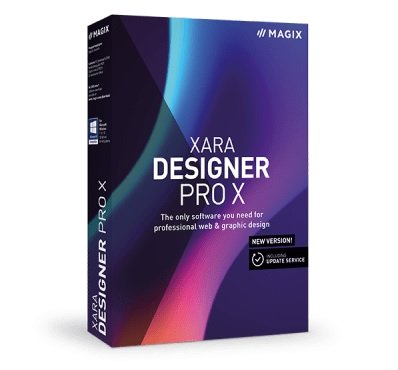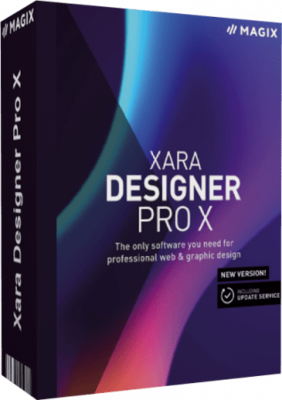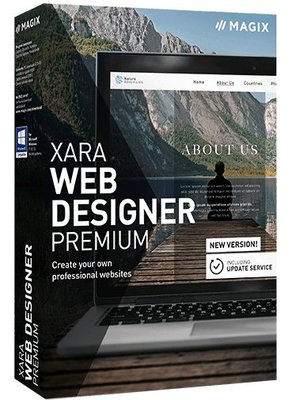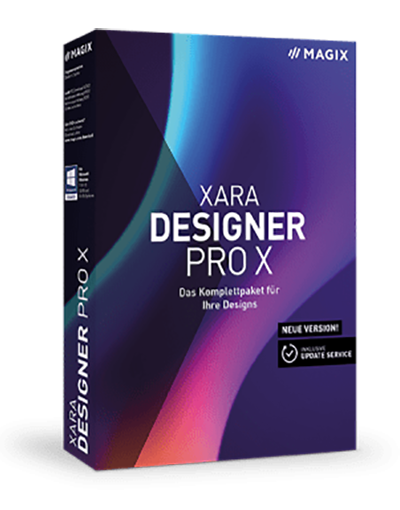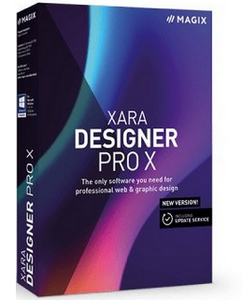Xara Designer Pro X v17.0.0.58732
Quite simply the world's fastest graphics software. Powerful illustration tools, innovative photo editing, flexible page layout and unrivalled WYSIWYG web design. A single application for all your creative work.
What's new in Xara Designer Pro X :
Sticky Objects
These are objects that you can 'stick' in place as the page scrolls underneath. A good example is the NavBar which you can stick to the top of the page as viewers scroll down, so they can still easily navigate to other pages without having to scroll back up to the top. In v11 any object can be stuck to any position on the page, or the left of right edge of the browser window.
New Animation Possibilities
A new Web Animation dialog introduces powerful and easy to use new animation capabilities. You can now set up objects to:
- Animate on mouseover
- Animate on reveal ie when the object first comes into view or a trigger object comes into view. So for example you can set objects to slide or fade into view as you scroll down a page
- Animate on click (or tap on a touch device)
Stretchy Backgrounds
Website designs with no obvious page boundary are now very popular, and in this sort of design you'll commonly see a page background that covers the entire browser window and stretches to fill the browser width. In Designer Pro X11 you can make any rectangle or image stretch to fill the browser window, either horizontally or vertically.
Secure FTP Publishing Options
Designer Pro X11 now offers support for publishing with SFTP and FTPS.
'Website M' hosting included free
Designer Pro X11 includes ‘Website M’ hosting, free for one year (worth $1.99 a month). This includes 2GBytes of free web hosting space and one free domain name (e.g. yourname.com or .co.uk or .de etc). Plus if you publish with our Website M hosting you can password protect your web pages.
Other Minor Web Improvements
- Ability to control the inter-page gap in vertical and horizontal supersites
- Web export options dialog now usable offline
- Small improvements in the drop-down menus
- Accurate export of text with manual kerns
- Option to export retina version of web graphic at the same time as 96dpi version
- Some improvements to photo gallery widgets (you can now set the size of the pop-up)
Art Brushes
There's a big step forward for the Brush Tool with significant improvements to the existing Scatter Brushes and a totally new type of Art Brush. Scatter Brushes repeat shapes along a line and you can now create them using any type of object (so for example you could include feathering or extrusions). Art Brushes stretch a vector shape or bitmap along the line.
New Blend Modes / Transparency Types
5 new W3C standard, web-safe and PDF-safe blend modes in the Transparency Tool (Overlay, Hard Light, Soft Light, Luminosity & Color.
Liquify Shape Editing Tools
Fans of the Shape Painter Tool will love the extra flexibility offered by a new selection of vector shape editing tools (in the drop down list in the Shape Painter InfoBar).
Hyphenation
A new hyphenation option automatically breaks long words at line ends to give a more flowing appearance to your text and fit more words into limited space. The hyphenation dialog offers full control.
Other Text Enhancements
- A text background color option so you can easily highlight words
- An easy way to replace one font with another throughout a document (especially useful for replacing missing fonts in imported PDFs)
- 'Update style to match' option (useful for copying styles from another document or applying styles to unstyled documents, particularly imported PDFs)
- More detailed information on font permissions in Document Information
- Update of the Font Awesome Symbols (a quick & easy way to insert symbols from the large and growing Font Awesome selection. The full set is displayed via the Insert menu)
- Google fonts updated
- Fonts will look correct in exported documents where fonts are missing if outlines are embedded (for example from imported PDFs, most of which include embedded character outlines)
- Option to show extended Text Tool InfoBar, instead of some controls being in a flyout bar
- A handy Insert > Rule off option in the Insert menu.
Auto-Correct / Abbreviation Expansion
Create your own list of abbreviations that will be automatically expanded as you type, so for example XDP could be expanded to Xara Designer Pro as you type. It's great for symbols too - for example you might set up yen to render.
Embedded Graphics
Two changes give you much greater control over any graphics that you embed into your text. Firstly when you insert a graphic into a text column it is now automatically resized down to column width. Secondly you can control whether it's embedded inline in your text or whether text should flow to the left or right of your embedded graphic.
222.1 MB
rar archive
Download Link: