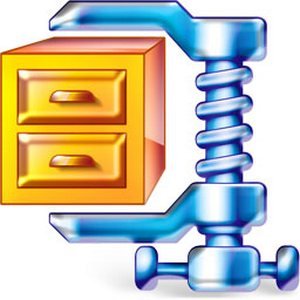WinZip Pro 21 Build 12288 + Portable
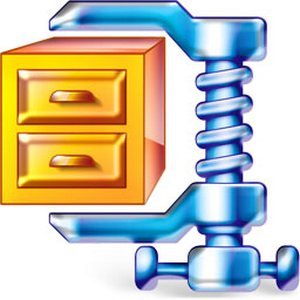
With just a click, open all major compression formats, including Zip, Zipx, RAR, 7Z, TAR, GZIP, VHD, XZ and more. Easily find, open, edit, move and share your files, whether they are on your computer, network or cloud service. Easily encrypt files as you zip to secure information and data. Create read-only PDFs and add watermarks to deter copying. Easily share large files by email, cloud services, social media and instant messaging. Quickly share links to your cloud files.
Unzip all major formats
With just a click, open all major compression file types, including Zip, Zipx, RAR, 7Z, TAR, GZIP, VHD, XZ and more.
Rich file management
Do more with your files—without leaving WinZip—thanks to new file management features, including Copy to, Move to, Rename and Delete.
Protect your privacy
Easily encrypt files as you zip to keep information and data secure. Add watermarks to deter unauthorized copying.
Simplify sharing
Share large files directly by email, cloud services, social media and instant messaging services, manage your online files more easily and quickly share links to your cloud files.
OS: Windows
Lang: Englisch
Size: 140,75 MB
Format: .exe
Hoster: Uploaded
PW: boerse
Portable
Directload
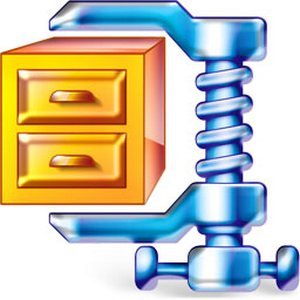
With just a click, open all major compression formats, including Zip, Zipx, RAR, 7Z, TAR, GZIP, VHD, XZ and more. Easily find, open, edit, move and share your files, whether they are on your computer, network or cloud service. Easily encrypt files as you zip to secure information and data. Create read-only PDFs and add watermarks to deter copying. Easily share large files by email, cloud services, social media and instant messaging. Quickly share links to your cloud files.
Unzip all major formats
With just a click, open all major compression file types, including Zip, Zipx, RAR, 7Z, TAR, GZIP, VHD, XZ and more.
Rich file management
Do more with your files—without leaving WinZip—thanks to new file management features, including Copy to, Move to, Rename and Delete.
Protect your privacy
Easily encrypt files as you zip to keep information and data secure. Add watermarks to deter unauthorized copying.
Simplify sharing
Share large files directly by email, cloud services, social media and instant messaging services, manage your online files more easily and quickly share links to your cloud files.
OS: Windows
Lang: Englisch
Size: 140,75 MB
Format: .exe
Hoster: Uploaded
PW: boerse
Portable
Directload
Zuletzt bearbeitet: