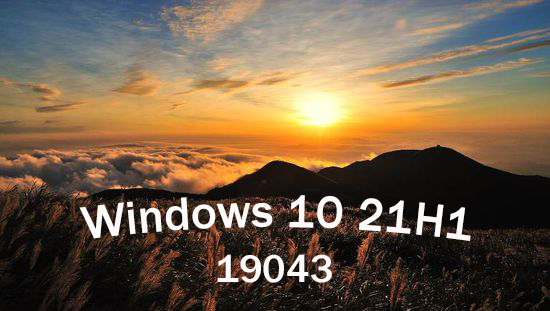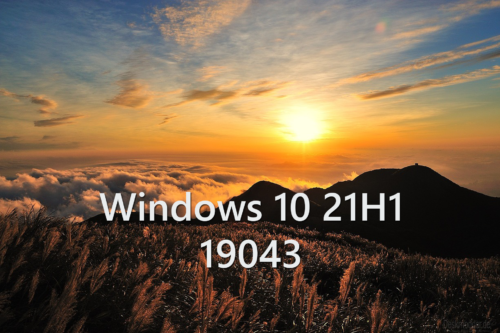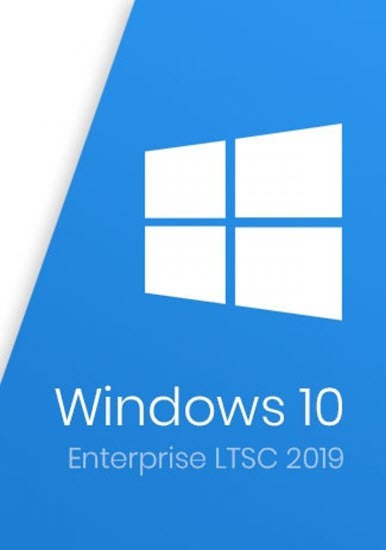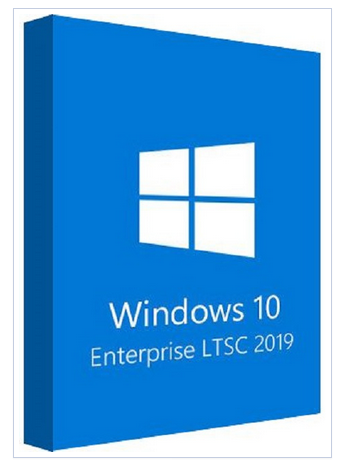alexz
MyBoerse.bz Pro Member
Microsoft Windows 10 All-in-One 21H1 Build 19043.985 (x64)

Microsoft Windows 10 All-in-One 21H1 Build 19043.985 (x64) | Deutsch
Die Windows 10 21H1 kommt wieder als kleines Update, wie wir es schon von der Windows 10 20H2 kennen. Diese neue Version basiert also weiterhin auf der Windows 10 2004 (19041) und wird nur durch ein kleines Update von der 19042 zur Windows 10 21H1 19043.
Trotzdem gibt es auch wieder Änderungen und neue Funktionen. Obwohl es durch das Windows Feature Experience Pack immer schwieriger wird, neue Funktionen einer Windows Version wirklich zuzuordnen. Denn diese Funktionen können auch zurückportiert werden.
- Synchronisierung Design wurde entfernt in der Windows 10 21H1
- Suchergebnisse: Hintergrund ist nun auch dunkel
- Datenträgerverwaltung nun in den Einstellungen von Windows 10 21H1
- Standard Apps nun mit einer Such-Funktion in der Windows 10 21H1
- Manuelle DNS Einstellung mit „DNS über HTTPS“
- TLS 1.3 verlässt den experimentellen Status
- Der Task-Manager bekommt nun die Anzeige der Architektur
- Bildschirmtastatur mit 2-in-1 (Split) Ansicht und Emojis
- Und weitere Veränderungen in der Windows 10 21H1
Alle Updates bis 12. Mai 2021 sind integriert.
- Diese ISO enthält .NET 3.5 und .NET 4.8
- Kumulative Update .NET Framework 3.5 und 4.8 (KB4601554)
- Windows Malicious Software Removal Tool v5.89
- Microsoft Windows Recovery Environment (DaRT) (64-Bit)
- ASP.NET Desktop Runtime 5.0.6
Enthaltene Versionen:
- Windows 10 Home
- Windows 10 Home N
- Windows 10 Pro
- Windows 10 Pro N
- Windows 10 Enterprise
- Windows 10 Education
- Windows 10 Pro Education
- Windows 10 Pro for Workstations
- Windows 10 Enterprise N
- Windows 10 Education N
- Windows 10 Pro Education N
- Windows 10 Pro N for Workstations
- Windows 10 Home Single Language
- Windows 10 Enterprise multi-session
Explorer Kontextmenü + Tweaks:
Liegen bei und können vom Benutzer manuell ausgeführt werden.
- Kontextmenü Firewall Dateiblockierung
- Kontextmenü Alle Aufgaben GodMode
- Kontextmenü Computerverwaltung
- Kontextmenü Datei Explorer Neustarten
- Kontextmenü Datei Explorer Optionen
- Kontextmenü Datei Explorer
- Kontextmenü Datenträgerbereinigung
- Kontextmenü Geräte-Manager
- Kontextmenü Hosts Editor Datei Bearbeiten
- Kontextmenü In Ordner kopieren - Verschieben
- Kontextmenü Ordneroptionen
- Kontextmenü PC Herunterfahren
- Kontextmenü PC Neustart
- Kontextmenü Registrierungs Editor
- Kontextmenü Ressourcenmonitor
- Kontextmenü Schmaler
- Kontextmenü Snipping Tool
- Kontextmenü Systemsteuerung
- Kontextmenü Task-Manager
- Kontextmenü UAC-Einstellungen anpassen
- Kontextmenü Verschlüsseln
- Kontextmenü Windows CAB Update Dateien installieren
- Kontextmenü Windows Einstellungen
- Kontextmenü Windows Systemstart
- Kontextmenü Windows Update
- Kontextmenü Windows Version
- Alle Desktopsymbole anzeigen
- Benutzerkontensteuerung Deaktiviert
- Dark Theme unter Windows 10 aktivieren
- Das neue Startmenü von 21H1
- Datei Als Administrator ausführen
- Datei Erweierungen
- Dateiliste in Zwischenablage kopieren
- Datenträgerbereinigung
- DumpStack das Logging zu deaktivieren
- Edge Desktop-Verknüpfung Entfernen
- Energiesparplan Energieoptionen per Kontextmenü
- Fügt Alle Aufgaben hinzu
- Häufig verwendete Ordner im Schnellzugriff entfernen - Einschalten
- Häufig verwendete Ordner im Schnellzugriff entfernen
- HOSTS Datei Bearbeiten
- MD5 Wert Verändern
- Menü Darstellung unter Windows 10 beschleunigen
- Menüeintrag Zuletzt verwendet entfernen
- OneDrive aus Windows 10 Explorer entfernen
- Online-Tipps in den Einstellungen Deaktiviert
- Registry Editor in die Systemsteuerung
- Ruhezustand abschalten
- Systemsteuerung
- UAC Deaktiviert
- Ultimate Performance Power Plan
- Uhr mit Sekundenanzeige in der Taskleiste
- Versteckte Dateien Anzeigen
- Windows 10 Eingabeaufforderung
- Windows Photo Viewer Alte Fotoanzeige nutzen
- Windows Schneller Herunterfahren oder ein Neustart
- Windows Update zu Systemsteuerung
Desktopsymbole:
Benutzer, Dieser PC, Netzwerk, Systemsteuerung
Sonstige Reg-Tweaks:
DumpStack das Logging zu deaktivieren
Desktop Verknüpfungspfeile entfernt
Windows 10 Desktop – Die neuen Icons
Installation:
1. Iso auf DVD (DL Rohling) brennen oder mit Rufus auf USB Stick kopieren
2. Beim Windows Setup unten -> "Ich habe keinen Product Key" auswählen und die Installation fortsetzen
3. Windows Version auswählen
4. Installieren
5. Windows Aktiviert: Mit Digital Lizenz dauerhafte Aktivierung
6. Windows ist Updatefähig
7. Fertig
Sprache: Deutsch | Größe: 4.09 GB | Format: RAR, ISO | Plattform: Windows 10 (x64)
Hoster:
AlfaFile.net | UploadGig.com | RapidGator.net
DOWNLOAD Links: