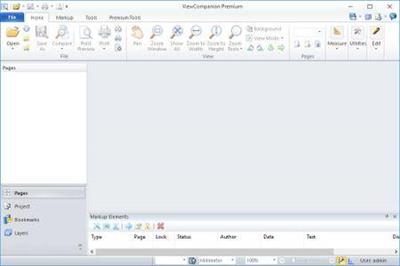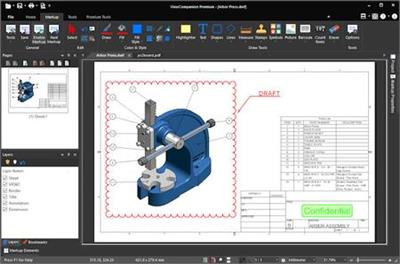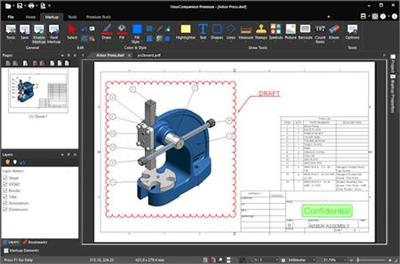KAMAL
MyBoerse.bz Pro Member
ViewCompanion Premium v13.00 Multilingual
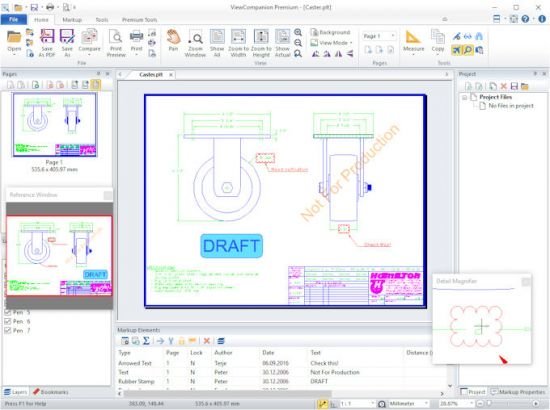
ViewCompanion Premium v13.00 Multilingual | 56 MB | Language: Multilanguage
ViewCompanion Premium is the most powerful member of the ViewCompanion family. ViewCompanion Premium can view, print and convert PLT plot files, Adobe PDF, Autodesk DWF, Postscript, CGM, TIFF, CALS and many other formats. ViewCompanion Premium support PLT plotter files using HPGL, HPGL/2, HP-RTL and Calcomp formats.
If you need to distribute drawings, e.g. on the Internet, you can convert your drawings to Autodesk Drawing Web Format (DWF), Scalable Vector Graphics (SVG) or Adobe PDF. All these formats are very popular for distributing drawings. You can convert multiple files of different formats to a single multi-page PDF, DWF or TIFF file.
ViewCompanion can split a multi-page PDF, PDF or DWF files into several single paged files.
Your PLT, PDF, CGM and DWF files can be converted to Autodesk DXF format, which can be read by almost all CAD application, e.g.: Autodesk AutoCAD and Microstation.
Both batch conversion and printing is included. The software can be configured to monitor a user selected folder, and all files copied to that folder will be automatically printed.
ViewCompanion gives you advanced functions for zooming and panning, and you can view your files fast and accurate.
Use Viewcompanion's precise tools to measure dimension lengths and areas. You can measure using snap to drawing geometry for highest accuracy. Calibration of the measurement tools is available to make sure you get correct results if your drawings are not 1:1. The measurement results may be exported to csv, which can be loaded into Excel or any other spreadsheet application.
With ViewCompanion Premium you can add markups to the loaded file. Supported markup elements include rectangles, lines, dimension lines, area measurements, ellipses, polygons, text, arrows, stamps and images.
You can select one of the predefined stamps or create your own. User defined symbol libraries makes it easy to add frequently used symbols as markups. Hyperlinks can be added to markup elements, and a hyperlink can either open another drawing inside ViewCompanion, or open an Internet location (URL) using the default browser.
All markup elements are stored in a separate file and the original file will be left unmodified.
The markup elements can optionally be included when the viewed file is printed or converted.
You can export markup elements as Autodesk DXF, Autodesk DWF, CGM and other formats.
Features:
View, markup, convert and print files of many different formats.
Convert to a large number of output formats, please see the complete list of formats below.
Batch printing and conversion is included.
Color, Black & White or Grayscale printing and conversion.
Scaled print or fit to paper.
Poster mode for printing big format drawings on multiple sheets, e.g. print an A0 drawing in full size using multiple A4 sheets.
N-up printing mode, also known as multiple pages per paper sheet printing.
Hot folder printing. Monitor a folder and print all files that are copied to this folder.
Add footer and header containing date, scale, time, filename or custom text to the printed file.
Annotate your files by adding text, symbols, stamps, barcodes, images, measurements and more.
Include annotation during printing and conversion.
Precise measurement with snap to drawing geometry.
Send the viewed file by e-Mail, either as a PDF, as a JPEG or in the original format.
Conform, or convert, any PDF file into PDF/A standard for archiving. Batch and single file supported.
Compare two files and visualize the differences.
Compare multi-page PDF files, page by page.
Merge different PDF files into a single multipage PDF file.
Split a multipage PDF file into individual files.
Digitally sign PDF files.
Optimize PDF files.
Split a multipage TIFF file into individual files.
Scan and create a new file or add as page to active file.
Use raster processing tools like deskew, cleanup and more.
Overlay up to 10 files and print as one drawing.
Apply watermark using text, or an image, to the printed file.
Use pen table for full control of colors, styles and widths.
Copy a selected region, or whole drawing, to clipboard, and paste into other applications.
Text search and extract.
Store commonly used files in projects.
Shell Extension for easy access to functions inside the Explorer Window and a full preview of the selected file.
Extensive set of command line parameters for conversion and printing.
Delete pages from multipage files (e.g. TIFF and PDF).
Use the PDF to CAD tool to convert your PDF files into editable DXF, DWF, PLT, SVG and CGM files.
Homepage:
DOWNLOAD LINKS:
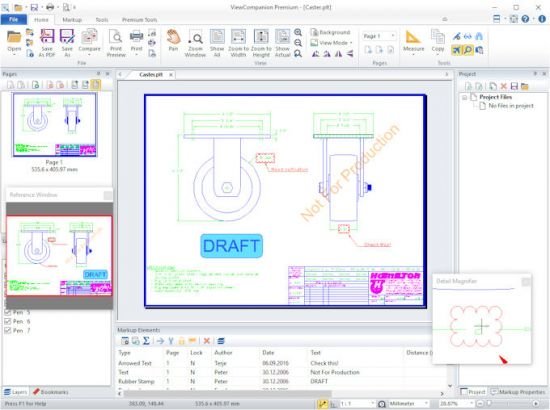
ViewCompanion Premium v13.00 Multilingual | 56 MB | Language: Multilanguage
ViewCompanion Premium is the most powerful member of the ViewCompanion family. ViewCompanion Premium can view, print and convert PLT plot files, Adobe PDF, Autodesk DWF, Postscript, CGM, TIFF, CALS and many other formats. ViewCompanion Premium support PLT plotter files using HPGL, HPGL/2, HP-RTL and Calcomp formats.
If you need to distribute drawings, e.g. on the Internet, you can convert your drawings to Autodesk Drawing Web Format (DWF), Scalable Vector Graphics (SVG) or Adobe PDF. All these formats are very popular for distributing drawings. You can convert multiple files of different formats to a single multi-page PDF, DWF or TIFF file.
ViewCompanion can split a multi-page PDF, PDF or DWF files into several single paged files.
Your PLT, PDF, CGM and DWF files can be converted to Autodesk DXF format, which can be read by almost all CAD application, e.g.: Autodesk AutoCAD and Microstation.
Both batch conversion and printing is included. The software can be configured to monitor a user selected folder, and all files copied to that folder will be automatically printed.
ViewCompanion gives you advanced functions for zooming and panning, and you can view your files fast and accurate.
Use Viewcompanion's precise tools to measure dimension lengths and areas. You can measure using snap to drawing geometry for highest accuracy. Calibration of the measurement tools is available to make sure you get correct results if your drawings are not 1:1. The measurement results may be exported to csv, which can be loaded into Excel or any other spreadsheet application.
With ViewCompanion Premium you can add markups to the loaded file. Supported markup elements include rectangles, lines, dimension lines, area measurements, ellipses, polygons, text, arrows, stamps and images.
You can select one of the predefined stamps or create your own. User defined symbol libraries makes it easy to add frequently used symbols as markups. Hyperlinks can be added to markup elements, and a hyperlink can either open another drawing inside ViewCompanion, or open an Internet location (URL) using the default browser.
All markup elements are stored in a separate file and the original file will be left unmodified.
The markup elements can optionally be included when the viewed file is printed or converted.
You can export markup elements as Autodesk DXF, Autodesk DWF, CGM and other formats.
Features:
View, markup, convert and print files of many different formats.
Convert to a large number of output formats, please see the complete list of formats below.
Batch printing and conversion is included.
Color, Black & White or Grayscale printing and conversion.
Scaled print or fit to paper.
Poster mode for printing big format drawings on multiple sheets, e.g. print an A0 drawing in full size using multiple A4 sheets.
N-up printing mode, also known as multiple pages per paper sheet printing.
Hot folder printing. Monitor a folder and print all files that are copied to this folder.
Add footer and header containing date, scale, time, filename or custom text to the printed file.
Annotate your files by adding text, symbols, stamps, barcodes, images, measurements and more.
Include annotation during printing and conversion.
Precise measurement with snap to drawing geometry.
Send the viewed file by e-Mail, either as a PDF, as a JPEG or in the original format.
Conform, or convert, any PDF file into PDF/A standard for archiving. Batch and single file supported.
Compare two files and visualize the differences.
Compare multi-page PDF files, page by page.
Merge different PDF files into a single multipage PDF file.
Split a multipage PDF file into individual files.
Digitally sign PDF files.
Optimize PDF files.
Split a multipage TIFF file into individual files.
Scan and create a new file or add as page to active file.
Use raster processing tools like deskew, cleanup and more.
Overlay up to 10 files and print as one drawing.
Apply watermark using text, or an image, to the printed file.
Use pen table for full control of colors, styles and widths.
Copy a selected region, or whole drawing, to clipboard, and paste into other applications.
Text search and extract.
Store commonly used files in projects.
Shell Extension for easy access to functions inside the Explorer Window and a full preview of the selected file.
Extensive set of command line parameters for conversion and printing.
Delete pages from multipage files (e.g. TIFF and PDF).
Use the PDF to CAD tool to convert your PDF files into editable DXF, DWF, PLT, SVG and CGM files.
Homepage:
DOWNLOAD LINKS: