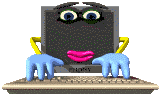shogun
MyBoerse.bz Pro Member
Videocraft - Video Editor, Photo Slideshow & Movie Maker. Multi Track Timeline HD Video Editing.

Diese App wurde sowohl für das iPhone als auch für das iPad konzipiert
Kategorie: Foto und Video
Aktualisiert: 22.06.2016
Version: 4.1.0
Größe: 21.0 MB
Sprache: Englisch
Entwickler: Mauricio Eastmond
© 2014 Mauricio Eastmond
Kompatibilität: Erfordert iOS 8.0 oder neuer. Kompatibel mit iPhone, iPad und iPod touch. Diese App ist für iPhone 5, iPhone 6 und iPhone 6 Plus optimiert.

teflon
Beschreibung

Videocraft is the complete multi-track video editor & movie maker app. This app has all the features one needs to combine video clips and photos with songs, sound effects, voice recordings, images, and text. With a beautiful and simple design, anyone can create and share amazing videos in minutes.
Feature Highlights:
* Add multiple video clips and photos.
* Select aspect ratio for new project.
* Trim, crop and scale video clips and photos.
* Change video background color.
* Slow/Fast motion
* Reverse video clips
* 120 included sound effects
* Add songs from your library
* Add voice recording
* Add text at any position with different beautiful fonts and colors.
* Add pre-installed images or images stored in your camera roll.
* Ability to apply BLUR to any "censored" region of a photo or video clip.
* Apply Fade-in/Fade-out effect to video clips, photos, texts, images, songs.
* Effect bars to easily change duration and position of each effect.
* Projects are saved in the Gallery. Work on them at anytime.
* Export to camera roll and share on Instagram, YouTube and FaceBook.
* Universal app, install it on all your iOS devices (iPad, iPhone, iPod)
Users can add video clips or photos from their library or directly from the camera, trim the clips to play just the segment they require. They can also adjust and control the speed of each video clip using 7 speed levels to create slow/fast motion movies. If they choose to, they can reverse the video clips. Add photos to create slideshows. Users can also crop, pan and scale the video clips and photos, change the video background color and select the proper aspect ratio of the project (1:1 Square, 4:3 Landscape, 4:3 Portrait, 16:9 Landscape or 16:9 Portrait).
Users can add as many songs as they desire from their library. Videocraft features 120 sound effects, including beeps, human noises, animals, ambiences, cartoon, comical, vehicles, weapons, and more. Videocraft also allows users to create voice recordings that can be added to their videos. All songs, sound effects, and voice recordings can be trimmed to play just the segment needed and include the ability to adjust the volume level. Additionally, there is an option to mute the audio or video while playing the song, the sound effect, or the voice recording.
This app allows users to add, size and position text in their video. Offering a variety of beautiful fonts and colors, users can combine text with included images to create callouts. There are more than 30 images, including callouts, comics, etc. to choose from.
For those "censored" parts of their video, users can select the area of a video clip and apply the 'Blur' option.
Users can also add images stored in the camera roll. With this feature users can add photos or images they saved in the camera roll on top of the video composition at any size and position. They can for example save custom borders and overlays to the camera roll and use them to create beautiful videos.
The effect bars allow users to easily position each effect (i.e. song, sound, voice, image, and text). Using the effect bars, users can manipulate each effect and change its duration. Also they can duplicate the effect bars, so they can easily re-use any effect already created in the project.
All their projects are saved in the gallery and they can edit their projects at any time. They can duplicate projects in the gallery, so they can make copies of a project.
Videocraft lets users export their creation as a new video to their library (camera roll). They can also easily share their video on Facebook or Instagram, send it as an email attachment, and publish it directly to YouTube.




Diese App wurde sowohl für das iPhone als auch für das iPad konzipiert
Kategorie: Foto und Video
Aktualisiert: 22.06.2016
Version: 4.1.0
Größe: 21.0 MB
Sprache: Englisch
Entwickler: Mauricio Eastmond
© 2014 Mauricio Eastmond
Kompatibilität: Erfordert iOS 8.0 oder neuer. Kompatibel mit iPhone, iPad und iPod touch. Diese App ist für iPhone 5, iPhone 6 und iPhone 6 Plus optimiert.

teflon
Beschreibung

Videocraft is the complete multi-track video editor & movie maker app. This app has all the features one needs to combine video clips and photos with songs, sound effects, voice recordings, images, and text. With a beautiful and simple design, anyone can create and share amazing videos in minutes.
Feature Highlights:
* Add multiple video clips and photos.
* Select aspect ratio for new project.
* Trim, crop and scale video clips and photos.
* Change video background color.
* Slow/Fast motion
* Reverse video clips
* 120 included sound effects
* Add songs from your library
* Add voice recording
* Add text at any position with different beautiful fonts and colors.
* Add pre-installed images or images stored in your camera roll.
* Ability to apply BLUR to any "censored" region of a photo or video clip.
* Apply Fade-in/Fade-out effect to video clips, photos, texts, images, songs.
* Effect bars to easily change duration and position of each effect.
* Projects are saved in the Gallery. Work on them at anytime.
* Export to camera roll and share on Instagram, YouTube and FaceBook.
* Universal app, install it on all your iOS devices (iPad, iPhone, iPod)
Users can add video clips or photos from their library or directly from the camera, trim the clips to play just the segment they require. They can also adjust and control the speed of each video clip using 7 speed levels to create slow/fast motion movies. If they choose to, they can reverse the video clips. Add photos to create slideshows. Users can also crop, pan and scale the video clips and photos, change the video background color and select the proper aspect ratio of the project (1:1 Square, 4:3 Landscape, 4:3 Portrait, 16:9 Landscape or 16:9 Portrait).
Users can add as many songs as they desire from their library. Videocraft features 120 sound effects, including beeps, human noises, animals, ambiences, cartoon, comical, vehicles, weapons, and more. Videocraft also allows users to create voice recordings that can be added to their videos. All songs, sound effects, and voice recordings can be trimmed to play just the segment needed and include the ability to adjust the volume level. Additionally, there is an option to mute the audio or video while playing the song, the sound effect, or the voice recording.
This app allows users to add, size and position text in their video. Offering a variety of beautiful fonts and colors, users can combine text with included images to create callouts. There are more than 30 images, including callouts, comics, etc. to choose from.
For those "censored" parts of their video, users can select the area of a video clip and apply the 'Blur' option.
Users can also add images stored in the camera roll. With this feature users can add photos or images they saved in the camera roll on top of the video composition at any size and position. They can for example save custom borders and overlays to the camera roll and use them to create beautiful videos.
The effect bars allow users to easily position each effect (i.e. song, sound, voice, image, and text). Using the effect bars, users can manipulate each effect and change its duration. Also they can duplicate the effect bars, so they can easily re-use any effect already created in the project.
All their projects are saved in the gallery and they can edit their projects at any time. They can duplicate projects in the gallery, so they can make copies of a project.
Videocraft lets users export their creation as a new video to their library (camera roll). They can also easily share their video on Facebook or Instagram, send it as an email attachment, and publish it directly to YouTube.



Zuletzt bearbeitet: