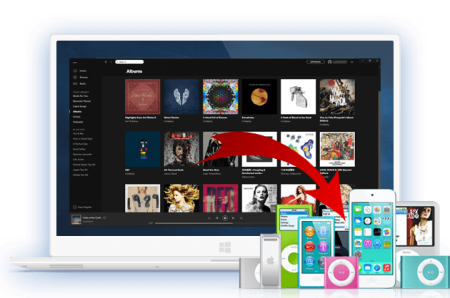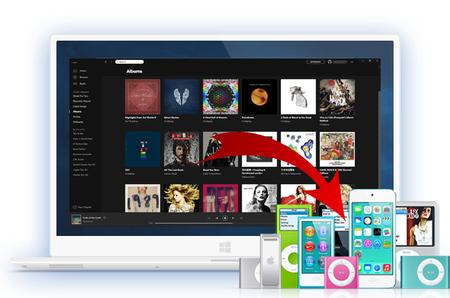finding_nimo
MyBoerse.bz Pro Member
TuneKeep Spotify Music Converter v3.1.3 Multilingual
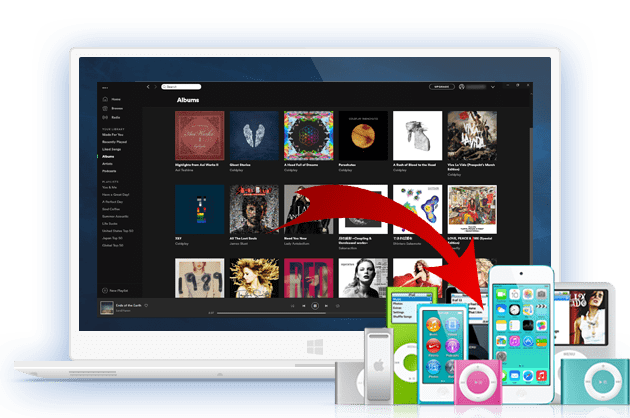
TuneKeep Spotify Music Converter v3.1.3 Multilingual | 48 MB | Language: Multilanguage
Either free or premium subscribers can enjoy Spotify music offline on any device.
Losslessly download Spotify songs, albums & playlists offline as MP3, M4A, WAV or FLAC
Reserve all ID3 tags like song title, artist, album, track number, genre, artwork, etc.
Get high-quality offline music & sort them into folders easily by artist, album, etc.
straightforward interface, 5X faster downloading speed & flexible settings
? Spotify Music Converter is a home edition for personal use only.
Enjoy Spotify music offline with any device
Both Spotify Free and Premium users can now enjoy Spotify music offline on any device
Convert Spotify Music to MP3/M4A
Convert Spotify music in plain MP3, M4A, WAV, FLAC or OGG format and download Spotify songs, albums and playlists to PC for offline listening.
Break 5 Devices Limitation
Break 5 devices limitation of Spotify, enjoy offline Spotify music on iPhone, iPod, Surface, Samsung samrtphones, Sony Walkman, etc. simultaneously.
Sort/Rename Output Files
Sort output files into folders by artist, album or artist/album, rename the output files by title, album, title, track number, etc.
Reserve ID3 Tags
Reserve all the original ID3 tags like song title, album, artist, track number, disc number, genre and artwork in output files.
2 Ways to Add Files
Use "drag & drop" operation or copy and paste URLs of Spotify songs, albums or playlist to add them into Spotify music converter.
Convert at 5X Faster Speed
5X faster conversion speed helps you convert Spotify music tracks much faster than using other music converters and you can also choose 1X if needed.
Perfect Compatibility
Perfectly compatible with both Microsoft store version and the standalone version of Spotify on Windows 7/8/8.1/10 (32 bit & 64bit).
Homepage:
Größe: 48 MB
Sprache: Multilingual-Deutsch
Format: .rar / .exe
Plattform: Windows (32 Bit 64 Bit)
HOSTER:
K2s.cc (Keep2Share)
Rapidgator.net
Nitroflare.com
Uploadgig.com
DOWNLOAD