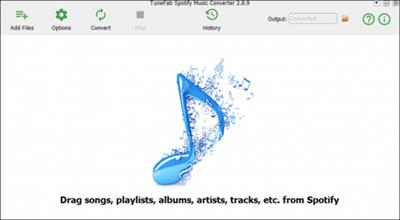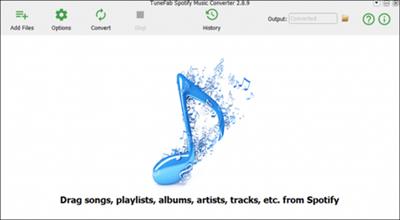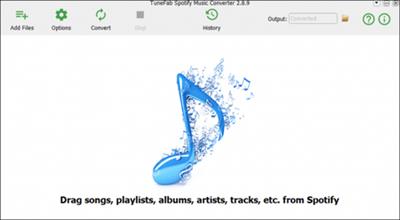finding_nimo
MyBoerse.bz Pro Member
TuneFab Spotify Music Converter v3.0.8 Multilingual

TuneFab Spotify Music Converter v3.0.8 Multilingual | 53 MB | Language: Multilanguage
A professional and comprehensive music converter for Spotify Free and Premium.
Easily convert Spotify tracks/songs/albums/audiobooks/podcasts.
Download Spotify Music and save as MP3/M4A/WAV/OGG/AIFF/WAV.
Keep music metadata and ID3 tags as original, like titles, artists, track ID, etc.
5X speedy Spotify audio conversion with 320kbps high audio quality.
Enjoy advanced output settings for Spotify music.
Guarantee 100% safety for your PC with stable performance.
Fully compatible with Windows 10/8/7 and macOS 10.10 to 10.15.
Free Download Music
No need to subscribe to Spotify Premium for downloading music from Spotify, it enables you to record the music and save all the Spotify tracks as audio files with ads removed.
Offline Streaming
The offline mode is no longer a privilege for a paid user when you have a Spotify Music Converter. Any song from Spotify can be playable and accessible without Internet connections.
Decode Spotify Files
Free from the issue of the cached files, Spotify Music Converter makes it possible and convenient to convert protected OGG files to multiple audio formats so as to unlock Spotify's full potential.
Enjoy Music to the Fullest
Once you have fully converted Spotify songs, you can put the music to an MP3 player, make a Spotify Music ringtone and burn CD from Spotify, and even DJ with Spotify at your personal party.
System Requirements:
Operating System: Windows 10/8.1/8/7 (32 bit or 64 bit)
Processor: 1G Hz processor or above
Resolution: 1024x768 display or above
RAM: 512MB or higher of RAM.
Home Page -
Größe: 53 MB
Sprache: Multilingual-Deutsch
Format: .rar / .exe
Plattform: Windows (32 Bit 64 Bit)
HOSTER:
K2s.cc (Keep2Share)
Rapidgator.net
Nitroflare.com
Uploadgig.com
DOWNLOAD