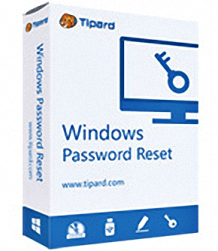Bleed
Warez Upper
Tipard Windows Password Reset Platinum 1.0.10.0 incl. Portable
Englisch / Patch RadiXX11 / Setup & Portable
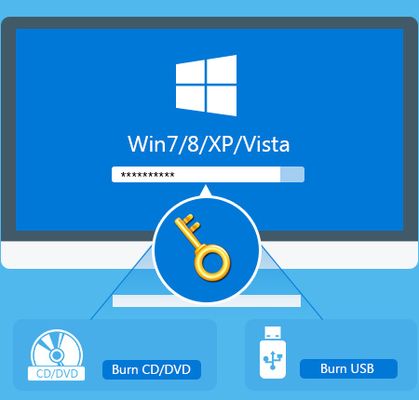
Beschreibung:
Tipard Windows Password Reset is the professional tool for recovering the password of Windows computer. Whether you lost or forget the password incautiously, you can easily reset the password on all Windows computer including Windows 7/8/10. In addition, this software provides two simple solutions for you to reset your Windows password within clicks.
Reset and change Windows Administrator or other user password
All Windows systems are supported including Windows 10/8/7/Vista/XP
Create a new Administrator account with several clicks
Provide two resetting methods – burn a password reset CD/DVD disk and USB drive
All Windows Workstations are supported
_________________________________________________
Größe: 103,00 MB
Sprache: Englisch
Format: Exe
Plattform: Microsoft Windows 7/8/8.1/10 (32 oder 64-Bit)
Hoster: Uploaded, Share-Online, RapidGator, FileFactory
________________________________________

DOWNLOAD:
Englisch / Patch RadiXX11 / Setup & Portable
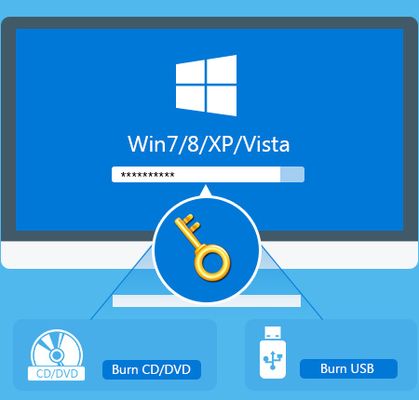
Beschreibung:
Tipard Windows Password Reset is the professional tool for recovering the password of Windows computer. Whether you lost or forget the password incautiously, you can easily reset the password on all Windows computer including Windows 7/8/10. In addition, this software provides two simple solutions for you to reset your Windows password within clicks.
Reset and change Windows Administrator or other user password
All Windows systems are supported including Windows 10/8/7/Vista/XP
Create a new Administrator account with several clicks
Provide two resetting methods – burn a password reset CD/DVD disk and USB drive
All Windows Workstations are supported
_________________________________________________
Größe: 103,00 MB
Sprache: Englisch
Format: Exe
Plattform: Microsoft Windows 7/8/8.1/10 (32 oder 64-Bit)
Hoster: Uploaded, Share-Online, RapidGator, FileFactory
________________________________________

DOWNLOAD: