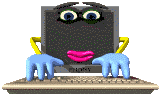shogun
MyBoerse.bz Pro Member
TinyTERM Enterprise AS

Diese App wurde sowohl für das iPhone als auch für das iPad konzipiert
Kategorie: Dienstprogramme
Aktualisiert: 19.06.2015
Version: 3.0.0
Größe: 9.4 MB
Sprache: Englisch
Entwickler: Century Software, Inc.
© 2014, Century Software, Inc.
Kompatibilität: Erfordert iOS 5.1 oder neuer. Kompatibel mit iPhone, iPad und iPod touch. Diese App ist für iPhone 5 optimiert.

telefonbuch
Beschreibung

TinyTERM Enterprise for iOS combines second-generation secure terminal emulation with a highly configurable industrial web browser to allow creation and deployment of purpose-based devices requiring access to legacy hosts or HTML5/Javascript applications in modern web environments.
The included secure SSH, SSL and telnet IBM/VT/ANSI/Wyse/ADDS terminal emulation provides macros, printing and automation capabilities with scanner support. TinyTERM Enterprise provides enterprise deployment capabilities including configuration push, user interface lockdown and extensive configuration import/export management.
TinyTERM’s Industrial Browser includes comprehensive scanning capabilities for scanning bar codes into input fields and redirecting QR scan codes to web pages. Full compatibility with Safari with extensions for locking down the user interface and custom onscreen keyboards allows deployment of existing web applications into purposed environments.
TinyTERM Enterprise is designed for corporate IT departments to create purposed solutions for non-technical users or uses where pre-configured automated application startup is required.
What’s New in Version 2.1.0
* Universal binary supports iPad & iPhone/iPod
* License configuration server option allows feature upgrades and configuration push
Features:
* Industrial scanning browser with HTML5 and Javascript execution
* Secure SSH, SSL and telnet access over WiFi, cellular and VPN networks
* Precise emulation of IBM 3270, IBM 5250, VT420, Wyse 50/60, ADDS terminals
* Japanese, Korean and Chinese support in IBM TN5250
* Comprehensive RSA/DSA key generation and management with key export
* SSL Host certificate authentication
* Background terminal sessions
* User interface customization including no title bar, lock down
* Configuration import/export with multiple configuration package file wrapping
* Passcode lock
* Precise configurable display in both landscape and portrait orientations
* On-screen UI for remapping keys to actions, macros and character strings
* External bluetooth/dock keyboards supported with function, arrow and control keys
* Phone and email technical support
Keyboard Layouts
* Configrable on-screen PC, VT and IBM-style keyboards with and without fn keys
* Transparent keyboard option for continuous full screen visibility
* Custom programmable keyboards in VT220, IBM3151, Numeric 10-key and PC 101-key English, Spanish, French, German, Norwegian layouts
Printing
* Text screen and host transparent print to AirPrint and email
Automation
* Macro record/playback to automate connecting and host application startup
* Macro can prompt for username/password or store separately in connection info
* Auto-connect on start allows one-touch connectivity from home screen
* Auto-login on connect associates macro with connect/login sequence
* Auto-reconnect reestablishes connection and auto-login if dropped
* Prevent-disconnect enforces proper host system/application logoff
* Close on disconnect for quick exit
Scanner Support
* Honeywell Captuvo SL22
* IPC Linea-pro
* Grabba Q-series
* Software scanner using camera
Terminals Emulated:
ADDS:Viewpoint, 60, A2
Alpha Micro:WYCOL/Esprit III
ANSI:ANSI 3.64, SCOANSI, AT386, Linux Console
Digital:VT100, VT220, VT220-7, VT320, VT320-7, VT420
IBM:TN3270E Models 2-5, TN5250 Models 3179-2/3477-FC/5555-C01, 3151, 3101
Wyse/TVI:Wyse 50, Wyse 60, Wyse 60-25, Televideo 912, 925, 950
Other:ATT 4410, ADM1, PCTERM, TTY




Diese App wurde sowohl für das iPhone als auch für das iPad konzipiert
Kategorie: Dienstprogramme
Aktualisiert: 19.06.2015
Version: 3.0.0
Größe: 9.4 MB
Sprache: Englisch
Entwickler: Century Software, Inc.
© 2014, Century Software, Inc.
Kompatibilität: Erfordert iOS 5.1 oder neuer. Kompatibel mit iPhone, iPad und iPod touch. Diese App ist für iPhone 5 optimiert.

telefonbuch
Beschreibung

TinyTERM Enterprise for iOS combines second-generation secure terminal emulation with a highly configurable industrial web browser to allow creation and deployment of purpose-based devices requiring access to legacy hosts or HTML5/Javascript applications in modern web environments.
The included secure SSH, SSL and telnet IBM/VT/ANSI/Wyse/ADDS terminal emulation provides macros, printing and automation capabilities with scanner support. TinyTERM Enterprise provides enterprise deployment capabilities including configuration push, user interface lockdown and extensive configuration import/export management.
TinyTERM’s Industrial Browser includes comprehensive scanning capabilities for scanning bar codes into input fields and redirecting QR scan codes to web pages. Full compatibility with Safari with extensions for locking down the user interface and custom onscreen keyboards allows deployment of existing web applications into purposed environments.
TinyTERM Enterprise is designed for corporate IT departments to create purposed solutions for non-technical users or uses where pre-configured automated application startup is required.
What’s New in Version 2.1.0
* Universal binary supports iPad & iPhone/iPod
* License configuration server option allows feature upgrades and configuration push
Features:
* Industrial scanning browser with HTML5 and Javascript execution
* Secure SSH, SSL and telnet access over WiFi, cellular and VPN networks
* Precise emulation of IBM 3270, IBM 5250, VT420, Wyse 50/60, ADDS terminals
* Japanese, Korean and Chinese support in IBM TN5250
* Comprehensive RSA/DSA key generation and management with key export
* SSL Host certificate authentication
* Background terminal sessions
* User interface customization including no title bar, lock down
* Configuration import/export with multiple configuration package file wrapping
* Passcode lock
* Precise configurable display in both landscape and portrait orientations
* On-screen UI for remapping keys to actions, macros and character strings
* External bluetooth/dock keyboards supported with function, arrow and control keys
* Phone and email technical support
Keyboard Layouts
* Configrable on-screen PC, VT and IBM-style keyboards with and without fn keys
* Transparent keyboard option for continuous full screen visibility
* Custom programmable keyboards in VT220, IBM3151, Numeric 10-key and PC 101-key English, Spanish, French, German, Norwegian layouts
Printing
* Text screen and host transparent print to AirPrint and email
Automation
* Macro record/playback to automate connecting and host application startup
* Macro can prompt for username/password or store separately in connection info
* Auto-connect on start allows one-touch connectivity from home screen
* Auto-login on connect associates macro with connect/login sequence
* Auto-reconnect reestablishes connection and auto-login if dropped
* Prevent-disconnect enforces proper host system/application logoff
* Close on disconnect for quick exit
Scanner Support
* Honeywell Captuvo SL22
* IPC Linea-pro
* Grabba Q-series
* Software scanner using camera
Terminals Emulated:
ADDS:Viewpoint, 60, A2
Alpha Micro:WYCOL/Esprit III
ANSI:ANSI 3.64, SCOANSI, AT386, Linux Console
Digital:VT100, VT220, VT220-7, VT320, VT320-7, VT420
IBM:TN3270E Models 2-5, TN5250 Models 3179-2/3477-FC/5555-C01, 3151, 3101
Wyse/TVI:Wyse 50, Wyse 60, Wyse 60-25, Televideo 912, 925, 950
Other:ATT 4410, ADM1, PCTERM, TTY



Zuletzt bearbeitet: