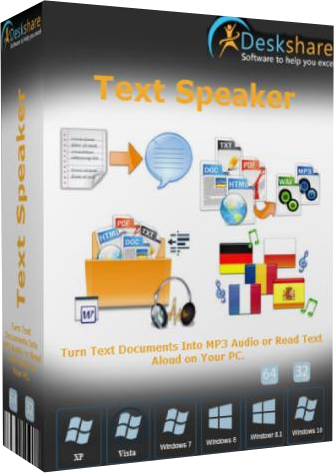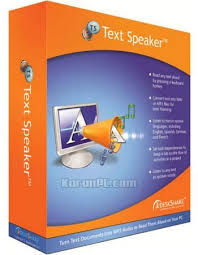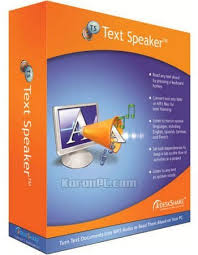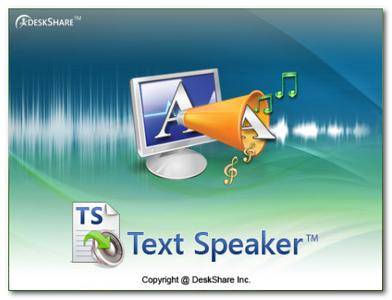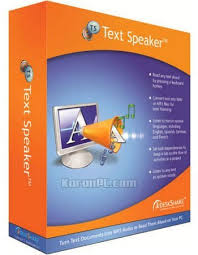Text Speaker 3.22
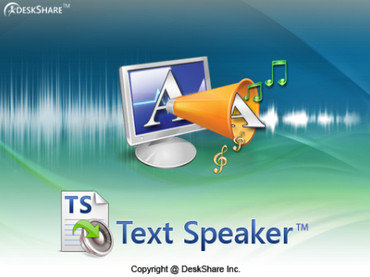
Text Speaker is a professional and high quality piece of software designed to convert words into audio with natural sounding voices. Listen to text documents instead of straining your eyes! Text Speaker can read aloud your documents, or you can convert them into MP3 files to listen to anywhere at anytime!
Just press a hotkey to hear any text. Even better, leave the PC behind! Turn your documents into MP3 files for your Apple iPod or other audio player. There are so many ways that Text Speaker can be useful. Listen to email and memos, narrate your tutorials and marketing videos, or create voice menu prompts for your phone messaging system.
No need to rent a studio or hire announcers: the program turns your script directly into finished audio files. It's the perfect way to proofread. Hearing your documents makes it easy to spot mistakes. You can also create your own audio books. Why strain your eyes reading a book on a screen, when you can relax and have it read to you in a clear, pleasant voice? Text Speaker is easy to learn and easy to use.
Volume, pitch, and voice controls are available on the main window to make listening pleasant. You can open, edit, and save Word, PDF, RTF, and text files directly with Text Speaker. It handles multiple files with ease, and you can batch-convert all open files to MP3 with a single command. You can hear text in any program by simply pressing a hotkey. Text Speaker's interface can be displayed in English, French, German, Portuguese, and Italian.
When you switch interface languages, all menus, button labels, and messages are displayed in your selected language. With the purchase of additional Professional Voices, it can read aloud in any of these languages. The voice is so close to human, you can learn to pronounce foreign speech. Choose between dozens of male and female voices from the exciting and amazingly realistic AT&T Natural Voices available at our web site, deskshare.com. When you purchase Text Speaker you receive 2 Natural Voices, Mike and Crystal, a $50 value, at no additional cost!
OS: Windows
Lang: Englisch
Size: 18,57 MB
Format: .exe
Hoster: Uploaded
PW: boerse
Directload
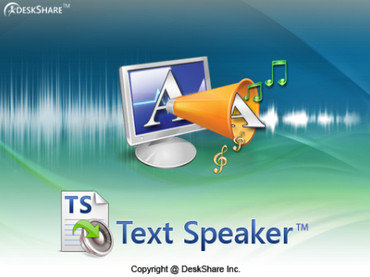
Text Speaker is a professional and high quality piece of software designed to convert words into audio with natural sounding voices. Listen to text documents instead of straining your eyes! Text Speaker can read aloud your documents, or you can convert them into MP3 files to listen to anywhere at anytime!
Just press a hotkey to hear any text. Even better, leave the PC behind! Turn your documents into MP3 files for your Apple iPod or other audio player. There are so many ways that Text Speaker can be useful. Listen to email and memos, narrate your tutorials and marketing videos, or create voice menu prompts for your phone messaging system.
No need to rent a studio or hire announcers: the program turns your script directly into finished audio files. It's the perfect way to proofread. Hearing your documents makes it easy to spot mistakes. You can also create your own audio books. Why strain your eyes reading a book on a screen, when you can relax and have it read to you in a clear, pleasant voice? Text Speaker is easy to learn and easy to use.
Volume, pitch, and voice controls are available on the main window to make listening pleasant. You can open, edit, and save Word, PDF, RTF, and text files directly with Text Speaker. It handles multiple files with ease, and you can batch-convert all open files to MP3 with a single command. You can hear text in any program by simply pressing a hotkey. Text Speaker's interface can be displayed in English, French, German, Portuguese, and Italian.
When you switch interface languages, all menus, button labels, and messages are displayed in your selected language. With the purchase of additional Professional Voices, it can read aloud in any of these languages. The voice is so close to human, you can learn to pronounce foreign speech. Choose between dozens of male and female voices from the exciting and amazingly realistic AT&T Natural Voices available at our web site, deskshare.com. When you purchase Text Speaker you receive 2 Natural Voices, Mike and Crystal, a $50 value, at no additional cost!
OS: Windows
Lang: Englisch
Size: 18,57 MB
Format: .exe
Hoster: Uploaded
PW: boerse
Directload