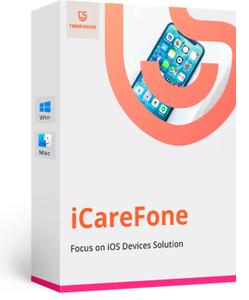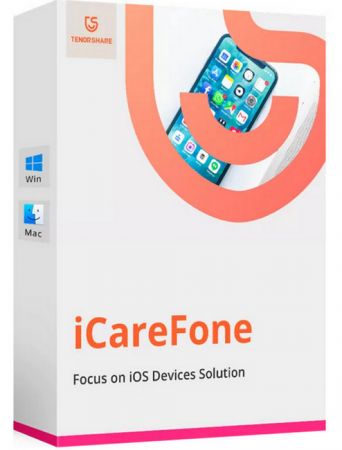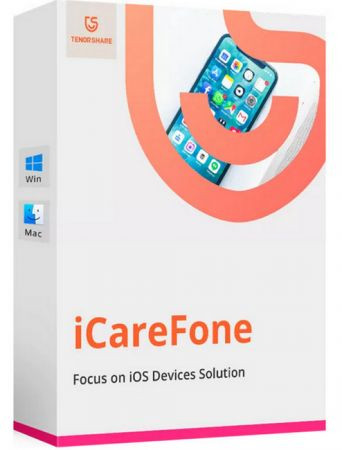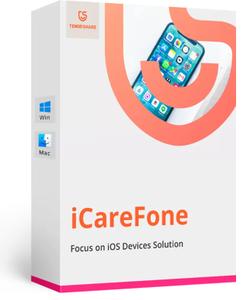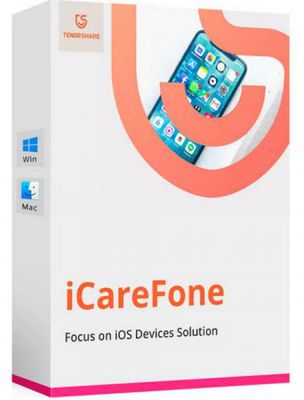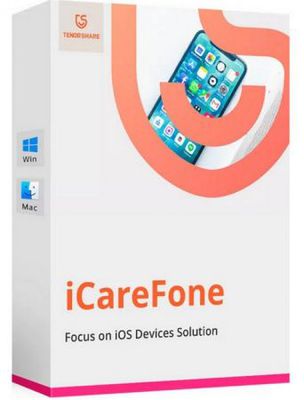Tenorshare iCareFone v6.0.8.4
Requirements:Windows 10, 8, 7
Overview:
Tenorshare iCareFone (iPhone Care Pro) is a PC-based tool to tweak your iOS Devices to its top performance. This tool is further divided into 6 small tools specializing in fixing certain issues. You can fix all kinds of iPhone problems just on your Windows computer after downloading iCareFone (iPhone Care Pro).
Features
Great Utility to Clean Up and Speed Up iPhone, iPad and iPod
iCareFone (iPhone Care Pro) is an iOS cleanup/speedup tool that promises to clean up all sensitive and overloaded data. It enables you to get rid of unneeded files so that your device could have more free space and the apps runs more smoothly.
It provides 2 ways to clean iPhone, iPad and iPod: Quick Clean (FREE) and Deep Clean. Scan for and clean up app cookies, app crash logs, photo caches, call history, iTunes Radio caches and other junk files. You can decide and set certain types of files to clean by your own and clear all junk files in one click.
Fix Various iOS Stuck Related to iOS Upgrade, Overheat and More
iPhone, iPad or iPod gets stuck and can’t boot properly? iCareFone (iPhone Care Pro) can help you fix all of iOS stuck issues only with one click.
Fix iPhone/iPad/iPod stuck on Recovery mode, DFU mode, Apple logo, iOS freeze, reboot loop, etc. And reboot your device when you need a firmware restore, but Home or Power button doesn’t work.
Ultimate Solution to Repair iOS System
“Repair Operating System” function of Tenorshare iCareFone (iPhone Care Pro) provides an easy way to download firmware to fix iOS crash, upgrade failure and any iOS stuck issues. No Data loss. No jailbreak.
iOS can’t boot properly due to system files loss.
Can’t receive upgrade notification and fail to upgrade iOS.
iOS operating system is damaged severely.
Enter and exit recovery mode or DFU mode but iOS stuck issues still can’t be resolved.
Block Ads on iPhone, iPad and iPod
iCareFone (iPhone Care Pro) is a great iOS ads blocker which easily blocks or removes ads and banners in apps on iPhone, iPad and iPod Touch. It creates a totally ad-free environment for your iOS devices.
Block ads from all popular apps: Pandora, YouTube, Airborne, etc.
Remove only ads. No damage to your apps and no leaking of personal information.
Improve system performance of iOS devices to a large extent.
More Info:
Download Instructions:
102.8 MB
rar/zip archive
Language: English
1. Disable internet and install the program (use given setup)
2. Run keygen, select product from dropdown and hit "generate" button (select product from installation folder if asked)
3. Turn internet back on, run program and click on the key icon in the topbar
4. Enter the email and generated key from keygen, then hit "Activate"