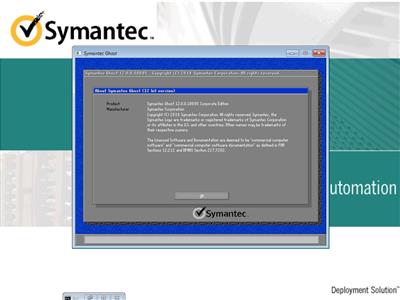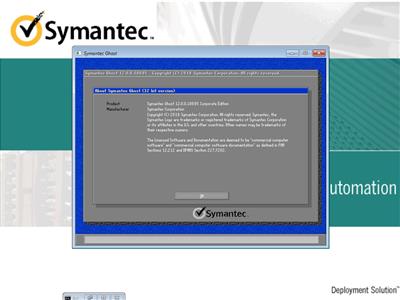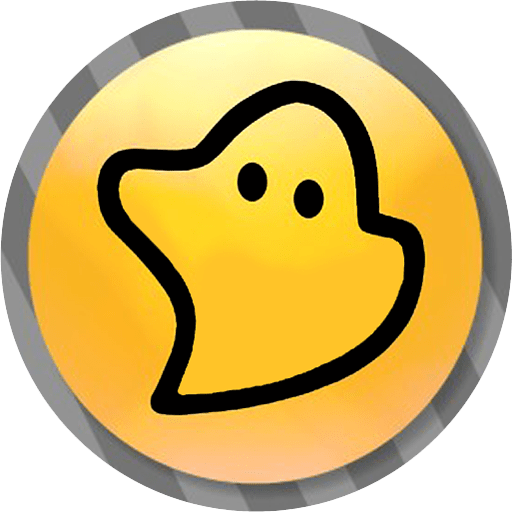masterking
MyBoerse.bz Pro Member
Symantec Ghost Boot CD v12.0.0.10630 (x64) || Englisch

Norton Ghost creates and restores backup images of the entire disk, partition, or individual folders, and allows you to recover the system even when everything seems compromised.
Norton Ghost operations happen “hot”, which means that you can continue to use Windows and its applications during rescue operations. There are also no options for scheduling these actions at predefined intervals or when certain events occur. The copy can be uploaded to a partition of your system, on a CD / DVD, on Blu-ray or on a USB removable media.
Norton Ghost leaves nothing to chance, and also assumes that you no longer have access to Windows, for example because some boot files are corrupt. In these cases, if you have previously created the Norton Ghost Recovery Disk, you can perform a system boot with this CD and start a recovery procedure using an already saved image.
FILEHOSTER:
Share-Online
Rapidgator
Alfafile
Filefactory
Filefox
DOWNLOAD || 300 MB || Format: exe

Norton Ghost creates and restores backup images of the entire disk, partition, or individual folders, and allows you to recover the system even when everything seems compromised.
Norton Ghost operations happen “hot”, which means that you can continue to use Windows and its applications during rescue operations. There are also no options for scheduling these actions at predefined intervals or when certain events occur. The copy can be uploaded to a partition of your system, on a CD / DVD, on Blu-ray or on a USB removable media.
Norton Ghost leaves nothing to chance, and also assumes that you no longer have access to Windows, for example because some boot files are corrupt. In these cases, if you have previously created the Norton Ghost Recovery Disk, you can perform a system boot with this CD and start a recovery procedure using an already saved image.
FILEHOSTER:
Share-Online
Rapidgator
Alfafile
Filefactory
Filefox
DOWNLOAD || 300 MB || Format: exe