Stardock WindowFX 6.02
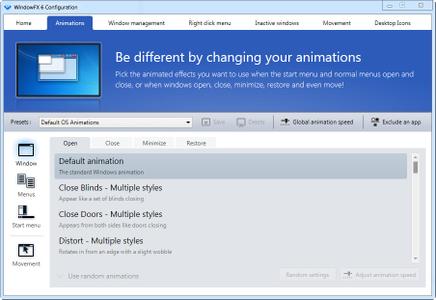
Stardock's WindowFX is a one-of-a-kind program that lets you super charge your Windows experience. WindowFX brings you polished and reliable window enhancement capabilities. Add an amazing assortment of features to Windows, which can be applied in a subtle way to give Windows a little umph.
Key Features:
Animate how windows open, close, minimize, and maximize
Watch windows wobble when you move them across your desktop
Focus on the active window by darkening inactive ones
Enhance windows management (Transparency, size, roll-up) with right-click options
Animate
Apply custom animations
Choose from over 30 animated effects for windows when they open, close, minimize and restore. Several of these include substyles for different animation types. Also explore over 20 Start menu animations.
Size
Corner hotspots
Users have a great deal of control over how the mouse cursor is displayed. The color, opacity and size can easily be adjusted on the fly. Even the shadows can be modified including dynamic shadows that allow users to set light sourcing onto cursors.
Advanced "right click" options
Control your window effects, transparency and window resizing by using your "right click".
Control
Double-click to hide icons
Simply double-click your desktop to hide your icons.
Hide text labels for desktop icons
Already know what your desktop icons are? Easily hide them to avoid desktop clutter.
Hide icon shortcut overlays
Remove the unnecessary arrow at the bottom of your desktop icons.
Focus
Remain focused
Simply double-click your desktop to hide your icons.
Add momentum to your workflow
WindowFX has a "window flick" option that allows you to add movements, fade windows and add speed to quickly throw your windows around your monitor.
OS: Windows
Lang: Englisch
Size: 16,84 MB
Format: .exe
Hoster: Uploaded
PW: boerse
Directload

















